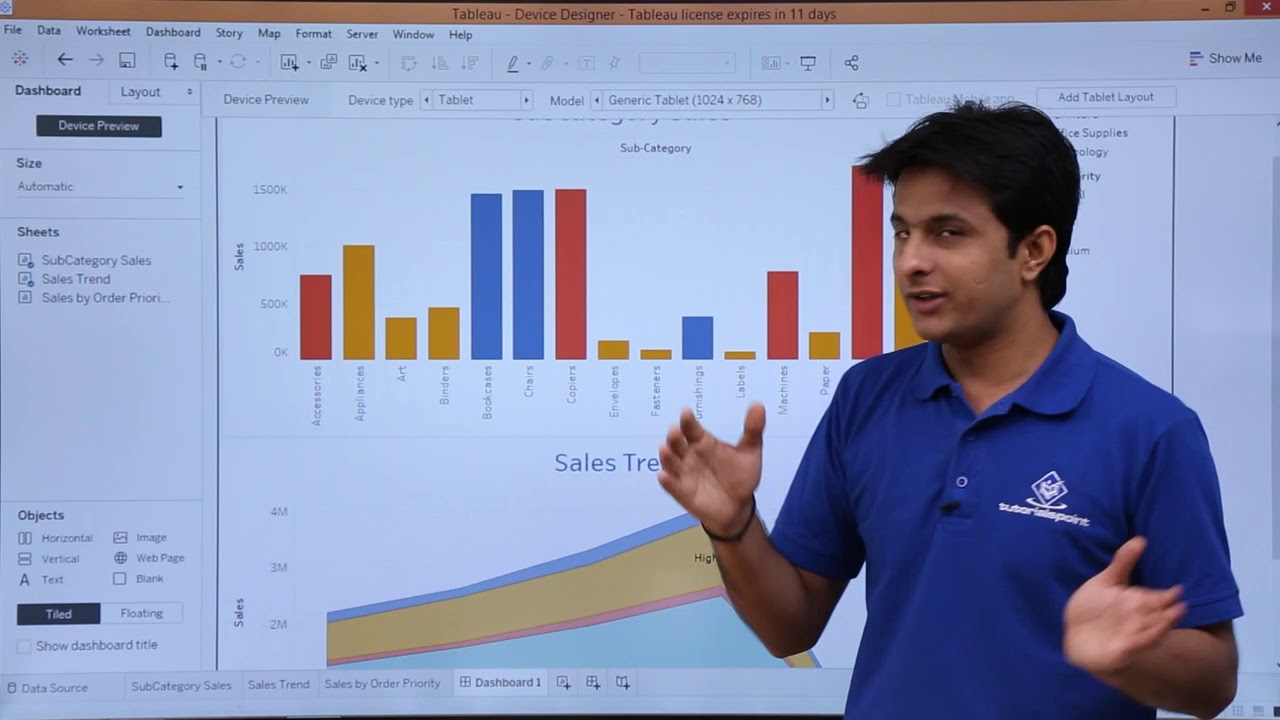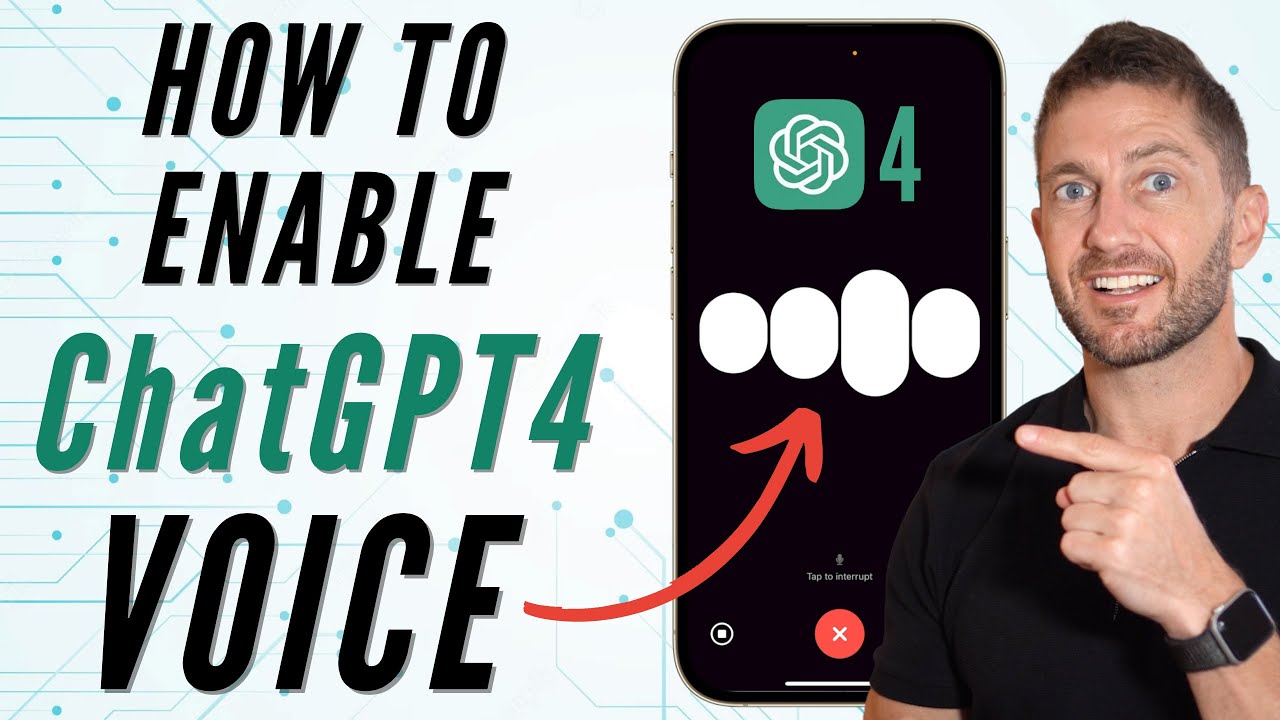Enable Game Turbo In Redmi 9/9A/10/12c & Poco C3 With Voice Changer | Install Now
Summary
TLDRThe video script is a tutorial on how to enable the Game Turbo feature on a Redmi 9 mobile device. The presenter guides viewers through a series of steps, including navigating settings, managing apps, and using specific security tools. They emphasize the importance of following the steps carefully to ensure the feature is enabled correctly, promising improved gaming performance and additional features such as FPS meter and storage space optimization.
Takeaways
- 🎮 The video guides users on enabling Game Turbo on Redmi devices, specifically targeting those who may not see the option available in their settings.
- 📱 The presenter uses a Redmi 9 device and demonstrates the lack of Game Turbo in the security settings and shortcuts.
- 🔧 To enable Game Turbo, the video suggests navigating to 'Settings', then 'Apps', and finally 'Manage Apps' to show all apps, and adjust permissions for the security app.
- 🚫 The version 8.1.7 of the security app does not support Game Turbo, so users are advised to uninstall updates and clear the cache.
- 📥 The presenter provides a link in the video description for downloading two specific APKs: 'Security Toolbox Game Turbo APK' and 'Security Version 20.0.3.11 APK'.
- 🔄 After downloading and installing the new security APK, the Game Turbo option should appear within the security application.
- 📈 Once Game Turbo is enabled, users can activate 'Performance Mode' and adjust settings to enhance gaming performance.
- 🕹️ The presenter emphasizes that users should not open the Game Turbo option immediately but should first complete all the steps.
- 🔄 The video highlights the importance of not skipping any steps to ensure Game Turbo is properly enabled and functioning.
- 👍 The presenter encourages viewers to like, share, and subscribe to their channel for more such videos.
Q & A
What is the main topic of the video?
-The main topic of the video is enabling the Game Turbo feature on a Redmi 9 mobile device.
Why is it important not to skip the video steps?
-Skipping the video steps may lead to not understanding the process correctly, which could result in not being able to enable Game Turbo successfully.
What is the first step mentioned in the video to enable Game Turbo?
-The first step is to go to the device's settings and then to the Apps section.
Why is it necessary to disable 'Show all apps' in the settings?
-Disabling 'Show all apps' ensures that only the necessary apps are displayed, making it easier to manage and find the specific settings related to Game Turbo.
What is the purpose of going to 'Security' settings in the device?
-The purpose is to access the 'Stop update' and 'Clear data' options, which are part of the process to enable Game Turbo.
What permissions are suggested to be granted in the 'App permissions' section?
-It is suggested to grant all permissions, including call locks, contacts, SMS, telephone, and others, to ensure the app functions correctly.
Why is it important to enable all notifications in the 'Notifications' section?
-Enabling all notifications ensures that the user is alerted about all the app's activities and updates, which is crucial for the proper functioning of Game Turbo.
What is the role of the 'Security Tool Box Game Turbo APK' in the process?
-The 'Security Tool Box Game Turbo APK' is an application that needs to be installed to enable the Game Turbo feature on the device.
What should the user do after installing the 'Security Tool Box Game Turbo APK'?
-After installing, the user should not open the app but should instead go back and clear the cache and data, and then recheck the settings.
How does the video guide the user to add a game to Game Turbo?
-The video instructs the user to open the Game Turbo app, go to settings, and then add the desired game from the list of installed games.
What is the final step mentioned in the video after enabling Game Turbo?
-The final step is to open the game and check if the Game Turbo feature is working properly, showing the performance mode and other options.
Outlines

This section is available to paid users only. Please upgrade to access this part.
Upgrade NowMindmap

This section is available to paid users only. Please upgrade to access this part.
Upgrade NowKeywords

This section is available to paid users only. Please upgrade to access this part.
Upgrade NowHighlights

This section is available to paid users only. Please upgrade to access this part.
Upgrade NowTranscripts

This section is available to paid users only. Please upgrade to access this part.
Upgrade NowBrowse More Related Video
5.0 / 5 (0 votes)