How to ACTUALLY become a data analyst? | Data Analyst Roadmap 2024
Summary
TLDRIn this video, the speaker, a data and analytics analyst with six years of experience, shares an efficient learning path for aspiring data analysts starting from scratch. They emphasize setting clear objectives and learning by doing, using tools like Microsoft Excel for mastering lookup functions and pivot tables. The speaker recommends creating small, interesting projects to apply skills and suggests learning SQL for database querying. They advise learning visualization tools like Tableau or Power BI based on job market demand and reserve coding in Python for later, focusing on data analysis libraries. The video also promotes Simply Learn's data analyst course in collaboration with IBM as a resource for hands-on experience.
Takeaways
- 🎯 Start with clear objectives and learn by doing to achieve them.
- 📚 Avoid aimless learning; focus on mastering specific skills like Excel's lookup functions.
- 🔍 Understand when and where to apply the formulas and functions you learn.
- 💡 Create projects that interest you to practice and apply your technical skills.
- 🛠️ Learn the basics of SQL for querying relational databases, which is crucial for data analysts.
- 📊 Master a visualization tool like Tableau or Power BI, as data visualization is almost a requirement in the field.
- 💼 Consider learning coding last, focusing on Python if you choose to, with an emphasis on data analysis libraries.
- 🏆 Aim to become an advanced Excel user, as it's a powerful tool for various data analysis tasks.
- 📈 Learn SQL to handle data extraction and insights from relational databases effectively.
- 🌐 For visualization, choose the tool that aligns with the needs of the companies you wish to work for.
- 📝 Simply Learn's Data Analyst course, in collaboration with IBM, is recommended for hands-on experience and real-world projects.
Q & A
What is the main message of the video regarding learning data analysis?
-The main message is that to learn data analysis effectively, one should set clear objectives, learn by doing, and apply the skills to solve real-world problems rather than aimlessly consuming tutorials and courses.
Why does the speaker emphasize the importance of setting clear objectives when learning data analysis?
-Setting clear objectives helps focus the learning process, ensuring that the skills acquired are directly applicable to specific tasks or problems, which is more effective than learning without a clear goal.
What is the speaker's view on learning Microsoft Excel for data analysis?
-The speaker considers Microsoft Excel a fundamental and powerful tool for data analysis, capable of handling various tasks from data gathering to creating visuals and dashboards, and recommends mastering it as a beginner.
What is the common mistake the speaker observes when people learn Excel?
-The common mistake is that people tend to memorize formulas and functions without understanding how and where to apply them to solve business problems, which is ineffective.
How does the speaker suggest applying Excel skills to enhance learning?
-The speaker suggests mastering specific functions like lookup formulas and then applying them to extract information from various tables across worksheets and files to solve real problems.
What does the speaker recommend for creating projects to practice data analysis skills?
-The speaker recommends creating fun and unique projects that one is genuinely interested in, starting with simple projects like a Tableau dashboard and progressing to more complex ones like an AWS ETL pipeline.
Why is it important to apply knowledge to a new dataset according to the speaker?
-Applying knowledge to a new dataset forces the learner to think critically and apply what they've learned to an unknown scenario, which is where the learning truly sinks in and the learner starts thinking for themselves.
What tools and skills does the speaker recommend learning for data analysis?
-The speaker recommends learning Microsoft Excel, SQL, data visualization tools like Tableau or Power BI, and coding in Python with a focus on data analysis libraries such as pandas, numpy, matplotlib, and seaborn.
What is the speaker's advice on the order in which to learn data analysis tools and skills?
-The speaker advises starting with Excel, moving on to SQL, then learning a data visualization tool, and finally, learning coding in Python, preferably once already in an analyst role.
Why does the speaker suggest learning Python as the coding language for data analysis?
-Python is recommended because it is versatile, an all-rounder coding language, and has a rich set of libraries specifically for data analysis, making it the preferred choice for the speaker.
What is the speaker's opinion on the necessity of coding skills for a data analyst?
-The speaker considers coding, especially in Python, as a valuable skill for data analysts, but not as critical as other skills like Excel, SQL, and data visualization, and suggests learning it last.
Outlines

This section is available to paid users only. Please upgrade to access this part.
Upgrade NowMindmap

This section is available to paid users only. Please upgrade to access this part.
Upgrade NowKeywords

This section is available to paid users only. Please upgrade to access this part.
Upgrade NowHighlights

This section is available to paid users only. Please upgrade to access this part.
Upgrade NowTranscripts

This section is available to paid users only. Please upgrade to access this part.
Upgrade NowBrowse More Related Video

Alur Belajar Menjadi Data Analyst 2025 | FREE SUMBER BELAJAR

How Much SQL, Python, Excel & Tableau Is Enough? | Realistic Expectations
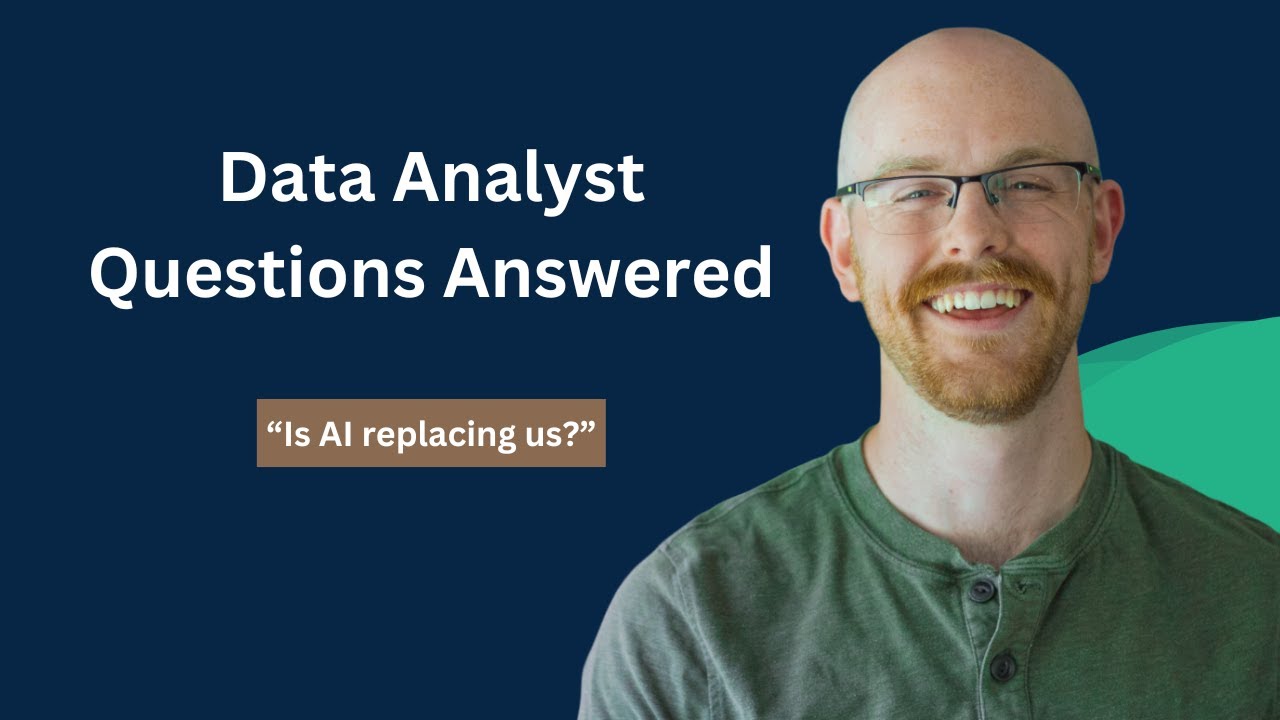
Most Commonly Asked Questions by Aspiring Data Analysts
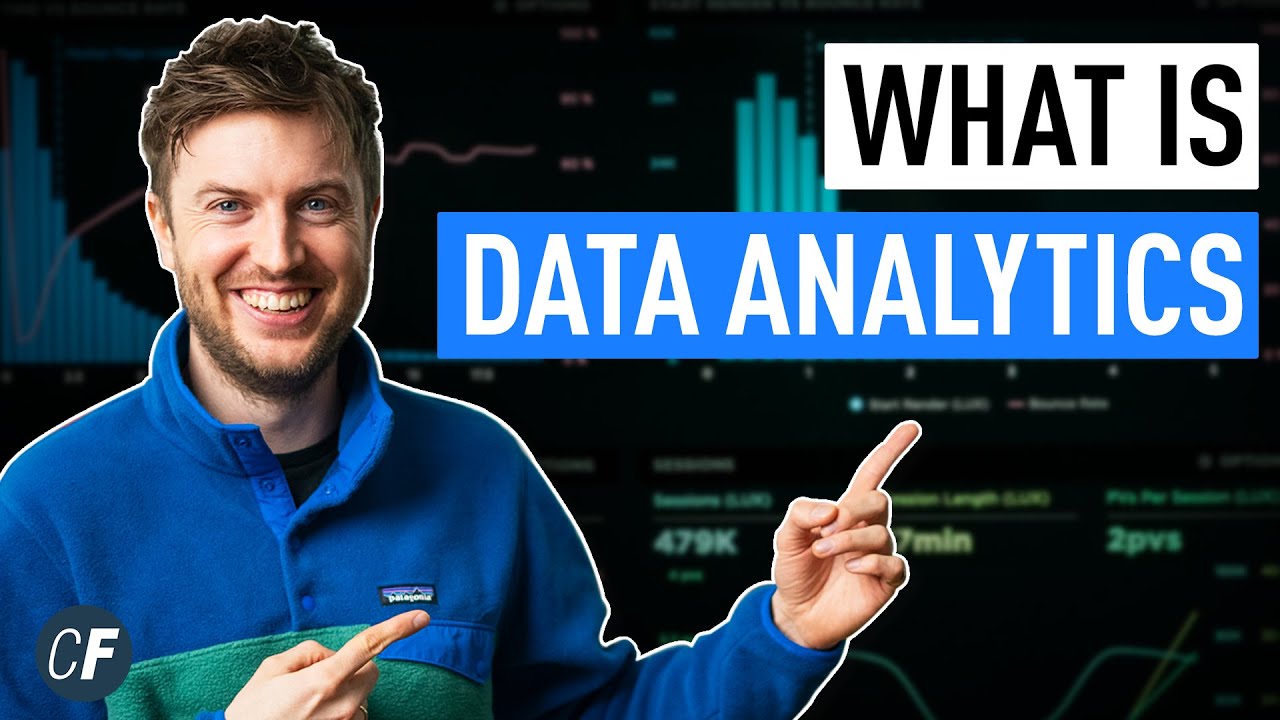
What Is Data Analytics? - An Introduction (Full Guide)
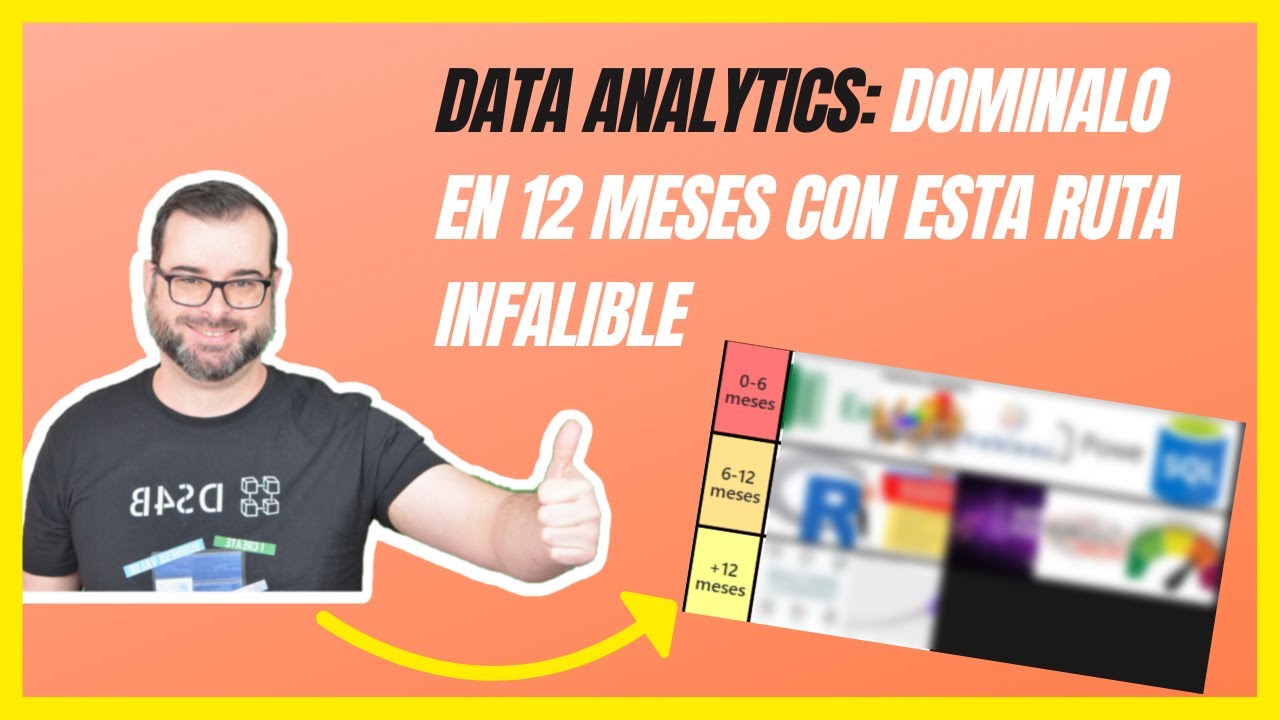
Data Analytics: La MEJOR RUTA para aprenderlo en 2023

What I *actually* do as a data analyst | Reality of jobs | Genpact
5.0 / 5 (0 votes)