ChatGPT-4(V) Image To Code Is Here! Detailed Tutorial
Summary
TLDRこのビデオスクリプトでは、新リリースされた画像アップロード機能を使った方法を紹介しています。ChatGPTを使って、スプラッシュページの画像をコードに変換し、ウェブ開発者やHTML、CSS、JavaScriptの専門家に向けて効率を向上させるツールの活用方法を説明しています。また、デザイン批評とフィードバックを求める方法も紹介されています。
Takeaways
- 🌟 新しいVisual UploadまたはImage Analysisツールの紹介
- 🖼️ 画像をコードに変換するデモンストレーション
- 🎨 ウェブデザイナーやHTML/CSS/JavaScript開発者向けのツール
- 🚀 効率を向上させるが、仕事を奪うわけではない
- 🔄 既存のブラウザオプションでは使用できないことに注意
- 📂 画像アップロードアイコンを使ってツールに画像を追加
- 📝 プロンプトを使ってUI/UXデザインを再現する手順
- 🖱️ 画像からHTML構造、CSSスタイル、JavaScriptを生成
- 🔍 ウェブデザインの批判とフィードバックを求める方法
- 🎯 具体的なフィードバック(タイポグラフィ、ブランド、イメージリソース)
- 🛠️ 改善のための提案(kerningのチェック、カラーパレットの改善)
- 📋 動画スクリプトの概要がトップにある Subscribeボタンの下に表示されている
Q & A
このチュートリアルで紹介されている新しい機能は何ですか?
-このチュートリアルでは、新たにリリースされた画像アップロードまたは視覚分析ツールを使用する方法が紹介されています。
画像をコードに変換するプロセスはどのように行われますか?
-画像をコードに変換するプロセスは、Chat GPTに画像をアップロードし、UI/UXデザイナーとソフトウェア開発者として、そのUIを再作成するよう指示することで行われます。
このツールを使って何をすることができますか?
-このツールを使用することで、画像からWeb開発者がコードを生成し、ウェブサイトのデザインを迅速に作成することができます。また、フィードバックと批判も得ることができます。
Web開発者にとってこのツールの利点は何ですか?
-このツールは、Web開発者の作業を効率化し、時間を節約することができます。また、コードの生成に役立ち、開発者が直面する質問や問題を解決する助けになります。
このツールを使って生成されたコードは完璧ですか?
-このツールで生成されたコードは完璧ではありません。生成されたコードを確認し、必要に応じて修正する必要があります。
画像アップロード機能はどこで使用できますか?
-画像アップロード機能は、既定のオプションで使用できます。他のオプション(例えばBingで閲覧)では使用できません。
このツールを使ってデザインを批判してもらうにはどうすればいいですか?
-デザインの批判を求めるために、このツールを使って画像をアップロードし、20年経験のWeb開発者とデザイナーとしてデザインを批判してフィードバックを提供するように指示します。
このチュートリアルで使用された画像はどのように選ばれましたか?
-このチュートリアルで使用された画像は、一般的なストック画像であり、ウェブサイトのスプラッシュページとして使用されました。
このツールを使って生成されたコードはどのように使用できますか?
-生成されたコードは、コピーして貼り付けることで使用できます。ウェブ開発者が好むエディタに貼り付け、必要に応じて修正や拡張を行うことができます。
このツールを使用する際に注意すべき点は何ですか?
-このツールを使用する際には、既定のオプションでのみ使用可能であることに注意する必要があります。また、生成されたコードは完全ではないため、自分で確認して修正することが重要です。
Outlines

This section is available to paid users only. Please upgrade to access this part.
Upgrade NowMindmap

This section is available to paid users only. Please upgrade to access this part.
Upgrade NowKeywords

This section is available to paid users only. Please upgrade to access this part.
Upgrade NowHighlights

This section is available to paid users only. Please upgrade to access this part.
Upgrade NowTranscripts

This section is available to paid users only. Please upgrade to access this part.
Upgrade NowBrowse More Related Video

Extend/Pan Images in Any Direction with Midjourney | July 2023 Update

【知らないと損!!】Lightroom AI新機能がすごすぎる。フォトショもういらない...。

How To Make Faceless Motivational YouTube Videos Using AI (FULL TUTORIAL)

【不労所得】月10万へ!AI活用した在宅副業!「顔出しなし」「ノースキル」で稼ぐ!【チャットGPTで副業】
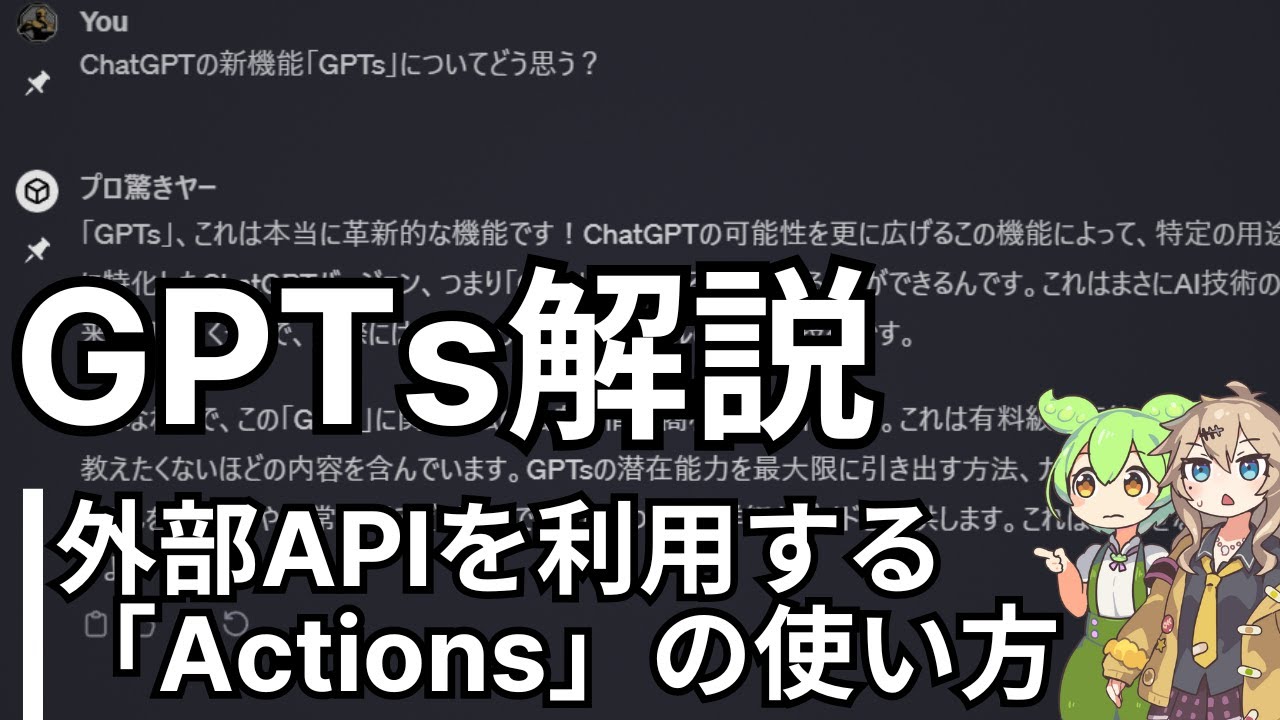
GPTs解説#3 外部APIを利用できる「Actions」機能の仕組みと使い方 【ChatGPT】
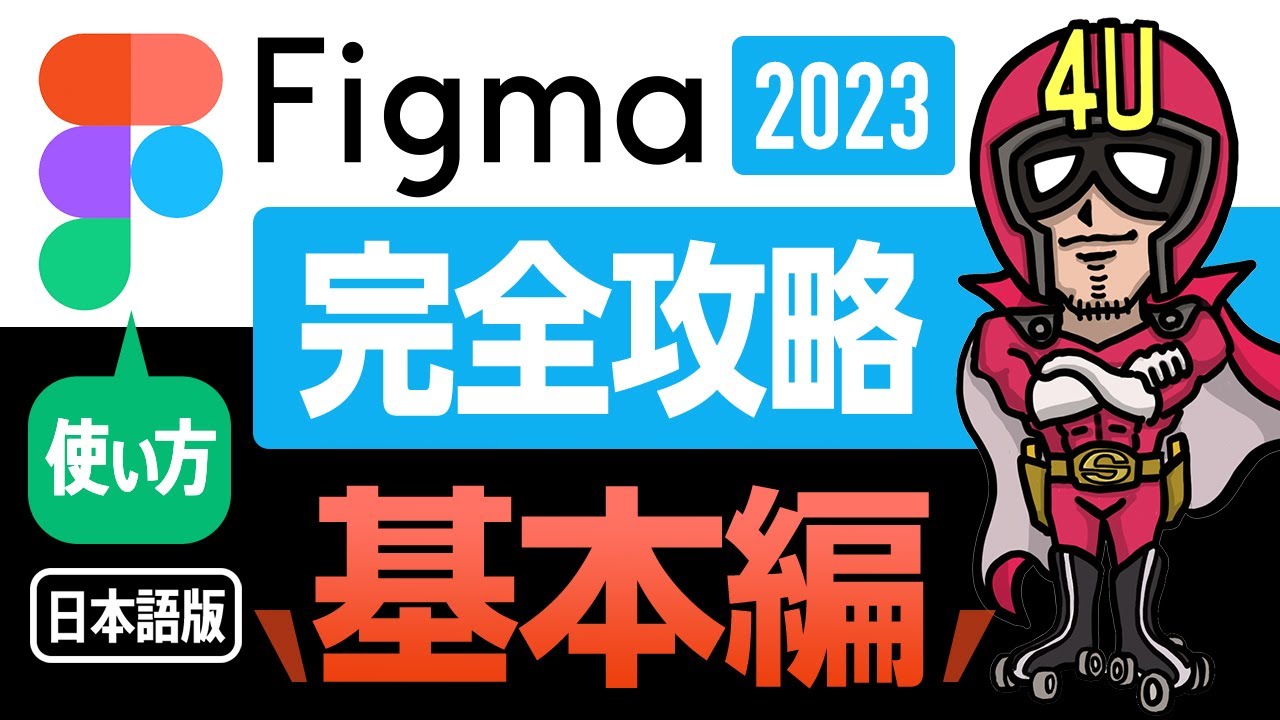
Figmaの使い方 「完全攻略」 基本編を分かりやすく解説!【2023年最新版】
5.0 / 5 (0 votes)
