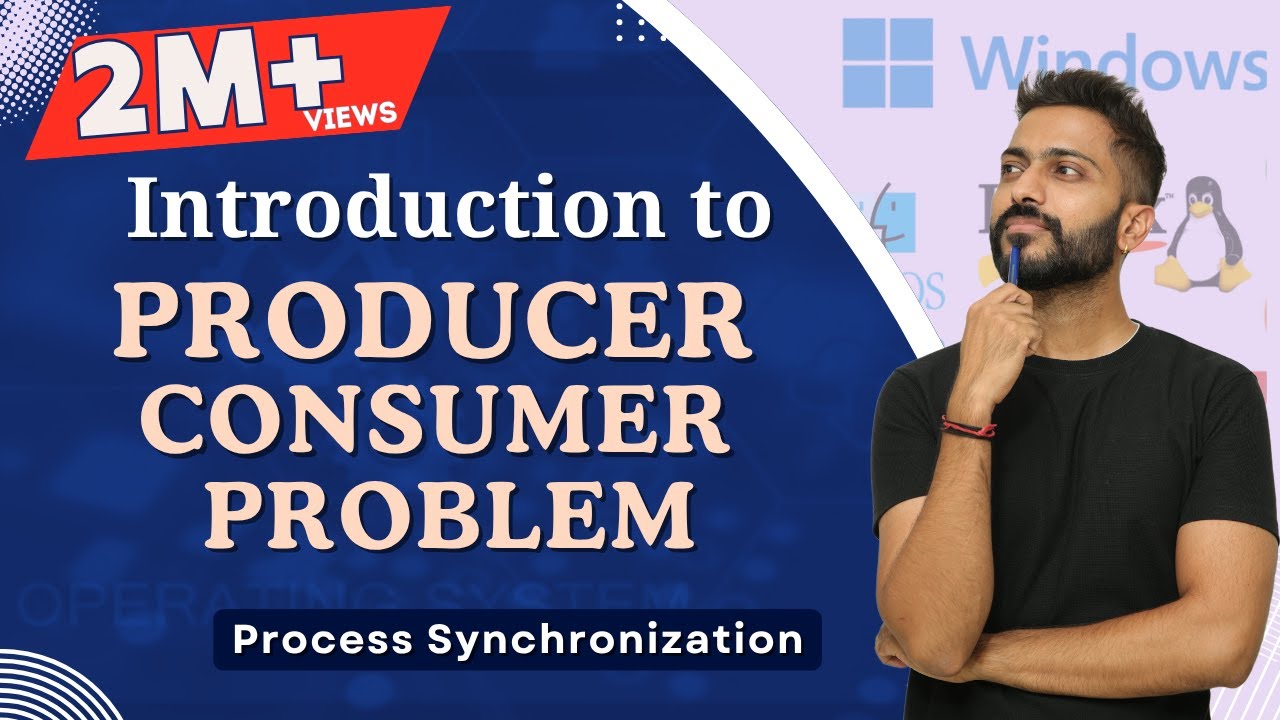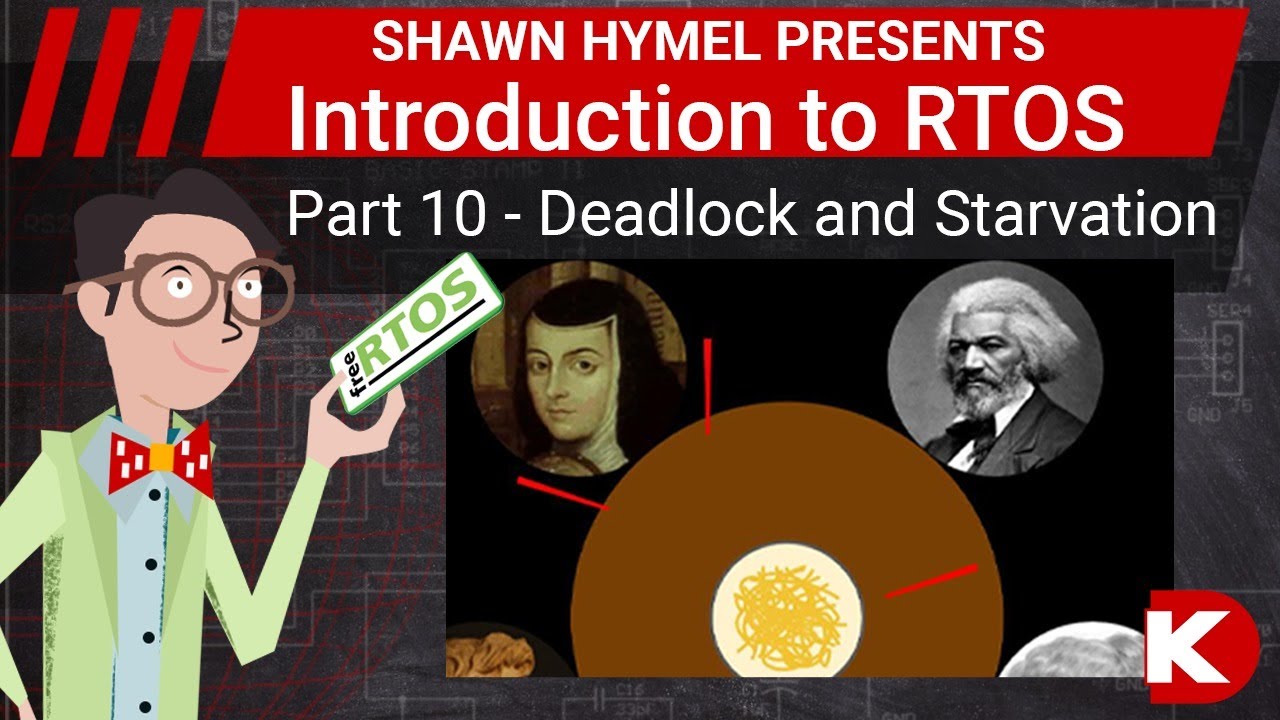L-3.3: Printer-Spooler Problem | Process Synchronization Problem in Operating System
Summary
TLDRThe video script discusses the Printer-Spooler problem, a classic process synchronization issue. It illustrates how multiple users printing documents to a single printer can lead to data loss without proper synchronization. The script explains the concept of a spooler, which manages print jobs by storing them sequentially before sending them to the printer. It demonstrates how concurrent processes accessing the spooler without synchronization can overwrite each other's data, leading to data loss. The importance of using synchronization techniques like semaphores or monitors to prevent such issues is highlighted.
Takeaways
- 🖨 The printer-spooler problem is a classic example of process synchronization where multiple users access a single printer.
- 🔁 A spooler is a program that manages print jobs by queuing them and feeding them to the printer one at a time.
- 📄 The spooler directory acts as a buffer where documents are stored before being printed.
- 👥 In a multi-user environment, processes must coordinate to avoid conflicts when accessing the spooler.
- 🔢 The 'IN' variable is crucial as it indicates the next empty slot in the spooler directory for placing a document.
- 🏷️ Each process follows a four-line code to load the 'IN' value into a register, store the file name in the spooler directory, increment the register, and update the 'IN' variable.
- 🤔 A potential issue arises when two processes access the spooler simultaneously without proper synchronization, leading to data overwriting.
- 🔄 Process preemption can disrupt the order of operations, causing one process to overwrite another's data if not synchronized.
- 💾 Data loss occurs when two processes write to the same location in the spooler directory without proper synchronization.
- 🛠️ Synchronization mechanisms such as semaphores or monitors are necessary to prevent data loss and ensure proper order of operations in the printer-spooler scenario.
Q & A
What is the printer-spooler problem?
-The printer-spooler problem is a process synchronization issue where multiple users access a single printer, and a spooler manages the print jobs by storing them before printing. The problem arises when multiple processes try to access the spooler concurrently without proper synchronization, leading to data loss or overwriting.
What is a spooler in the context of the printer-spooler problem?
-A spooler is a program that manages print jobs by queuing them in a directory before sending them to the printer. It handles multiple print requests by storing them sequentially and then printing them one by one, ensuring that the printer, which is slower than the CPU, is utilized efficiently.
Why is synchronization important in the printer-spooler problem?
-Synchronization is crucial to prevent data loss and ensure that each print job is correctly stored and printed. Without proper synchronization, multiple processes might try to access the spooler at the same time, leading to one process overwriting the data of another, resulting in lost print jobs.
What is the role of the shared variable 'IN' in the printer-spooler problem?
-The shared variable 'IN' indicates the next empty slot in the spooler directory where a new document can be placed. It is used by processes to determine where to store their print jobs. Proper synchronization of access to 'IN' is necessary to prevent conflicts between processes.
How does the lack of synchronization lead to data loss in the printer-spooler problem?
-Without synchronization, two processes might read the same value of 'IN' and attempt to store their files in the same slot of the spooler directory. This results in one file overwriting the other, causing data loss as the overwritten file is lost.
What is the significance of the four-line code mentioned in the script?
-The four-line code represents the sequence of operations a process must execute to place a document in the spooler directory. It includes loading the 'IN' variable, storing the file name in the spooler directory, incrementing the register, and updating the 'IN' variable. Proper execution and synchronization of these steps are essential to avoid conflicts.
What happens if two processes execute the four-line code concurrently without synchronization?
-If two processes execute the four-line code concurrently without synchronization, they might both attempt to store their files in the same slot of the spooler directory, leading to one file overwriting the other. This results in data loss and a failure in the proper management of print jobs.
Can you provide an example of a sequence that leads to a problem in the printer-spooler scenario?
-An example of a problematic sequence is when process P1 starts executing the four-line code, gets preempted after the third instruction, and then process P2 starts and completes its execution, followed by P1 completing its last instruction. If both processes read the same value of 'IN' before being preempted, they will overwrite each other's files in the spooler directory.
How can the printer-spooler problem be resolved?
-The printer-spooler problem can be resolved by implementing synchronization techniques such as semaphores or monitors. These methods control access to shared resources like the spooler directory, ensuring that only one process can modify the resource at a time, thus preventing data loss and overwriting.
What is the significance of the preemption and context switch in the printer-spooler problem?
-Preemption and context switch are significant because they can interrupt a process in the middle of executing the four-line code, leading to a situation where another process might access the shared variable 'IN' and the spooler directory before the first process completes its operation. This can cause synchronization issues and data loss if not properly managed.
Outlines

This section is available to paid users only. Please upgrade to access this part.
Upgrade NowMindmap

This section is available to paid users only. Please upgrade to access this part.
Upgrade NowKeywords

This section is available to paid users only. Please upgrade to access this part.
Upgrade NowHighlights

This section is available to paid users only. Please upgrade to access this part.
Upgrade NowTranscripts

This section is available to paid users only. Please upgrade to access this part.
Upgrade NowBrowse More Related Video
5.0 / 5 (0 votes)