Why I still don't recommend Quickbooks Self-Employed [and what I recommend instead].
Summary
TLDRIn this video, Jamie Troll, a CPA and financial literacy coach, revisits her stance on QuickBooks Self-Employed, suggesting it's suitable for simple business models but not ideal for growth. She recommends QuickBooks Online for scalable businesses, highlighting its flexibility and feature-rich platform. Jamie also introduces her profit and loss dashboard and template as a cost-effective alternative for basic businesses, emphasizing its customization and ease of use. She offers exclusive discounts for QuickBooks Online subscriptions and tips for lower payment processing rates through QuickBooks Payments, aiming to help viewers make informed financial decisions for their businesses.
Takeaways
- 😀 Jamie Trull, a CPA and financial literacy coach, discusses QuickBooks Self-Employed and its suitability for different business needs.
- 🔄 QuickBooks Self-Employed is not recommended for businesses expecting growth or requiring more complex accounting features.
- 💼 For simple business models, QuickBooks Self-Employed may suffice, but it lacks customization compared to a spreadsheet.
- 💰 The cost of QuickBooks Self-Employed can add up over time, and there's an alternative in the form of a one-time cost spreadsheet template.
- 📈 Jamie offers a Profit & Loss (P&L) dashboard and template for businesses that prefer a customizable, spreadsheet-based approach.
- 📊 The P&L dashboard provides insights and visualizations such as monthly P&L, expense, and profit charts, aiding business decision-making.
- 📈 For businesses anticipating growth, Jamie suggests starting with QuickBooks Online, which offers scalability and feature-rich options like class tracking.
- 🔗 There's a referral link (jamietroll.com/QuickBooks) for new users to get the best deals on QuickBooks Online subscriptions.
- ✉️ New QuickBooks Online users can get a better rate on QuickBooks Payments by contacting [email protected] before setting up invoicing.
- 👋 Jamie invites viewers to explore the P&L template and dashboard or consider QuickBooks Online deals based on their business needs.
Q & A
Why doesn't Jamie recommend QuickBooks Self-Employed?
-Jamie doesn't recommend QuickBooks Self-Employed because it may not be suitable for businesses expecting to grow or those requiring more complex accounting features. It's more like a glorified spreadsheet with limited customization options.
For what type of business model is QuickBooks Self-Employed suitable?
-QuickBooks Self-Employed is suitable for very simple business models, such as sole proprietors or 1099 contractors, who do not anticipate significant growth or complexity in their business operations.
What alternative does Jamie suggest for businesses that expect to grow?
-For businesses that expect to grow, Jamie suggests using QuickBooks Online, which offers more robust accounting features and can scale with the business's needs.
What is the main difference between QuickBooks Self-Employed and QuickBooks Online?
-The main difference is that QuickBooks Self-Employed is more basic and lacks the ability to scale with business growth, while QuickBooks Online offers more comprehensive features and can be upgraded as the business expands.
Why might someone choose a spreadsheet over QuickBooks Self-Employed?
-Some might choose a spreadsheet over QuickBooks Self-Employed if they have a very simple business model and prefer not to pay an ongoing fee for software that offers limited customization compared to a well-designed spreadsheet.
What is Jamie's profit and loss (P&L) dashboard and template?
-Jamie's P&L dashboard and template is a customizable spreadsheet designed for simple business models to track finances and provide tax-related insights, offering a one-time low-cost alternative to QuickBooks Self-Employed.
How can users save money on QuickBooks Online subscriptions according to Jamie?
-Users can save money on QuickBooks Online subscriptions by using Jamie's referral link at jamietroll.com/QuickBooks, which offers a discount for new users, potentially saving more than limited-time sales on the QuickBooks website.
What advice does Jamie give regarding QuickBooks Payments during the onboarding process?
-Jamie advises users to skip setting up QuickBooks Payments during the onboarding process and instead contact her team at [email protected] to get a better rate for payment processing.
What features does QuickBooks Online Plus offer that might be useful for businesses?
-QuickBooks Online Plus offers advanced features such as class tracking, which is beneficial for businesses with multiple income streams or those looking to perform profitability analysis on a project-by-project basis.
Why is it beneficial to start with QuickBooks Online instead of QuickBooks Self-Employed?
-Starting with QuickBooks Online is beneficial because it can grow with the business, allowing for easy upgrades without the need for data migration, unlike QuickBooks Self-Employed, which requires a full migration process to switch to a more feature-rich platform.
Outlines

This section is available to paid users only. Please upgrade to access this part.
Upgrade NowMindmap

This section is available to paid users only. Please upgrade to access this part.
Upgrade NowKeywords

This section is available to paid users only. Please upgrade to access this part.
Upgrade NowHighlights

This section is available to paid users only. Please upgrade to access this part.
Upgrade NowTranscripts

This section is available to paid users only. Please upgrade to access this part.
Upgrade NowBrowse More Related Video

Cara Ayah Kaya Menuju Kebebasan Keuangan | Cashflow Quadrant

What I Would Do DIFFERENTLY - Starting My Bookkeeping Business Today

Turtle Beach Recon 50X

KALIAN BERADA DI QUADRANT YANG MANA⁉️

How to write the ULTIMATE Business Plan | Entrepreneurship 101 | Troyia Monay
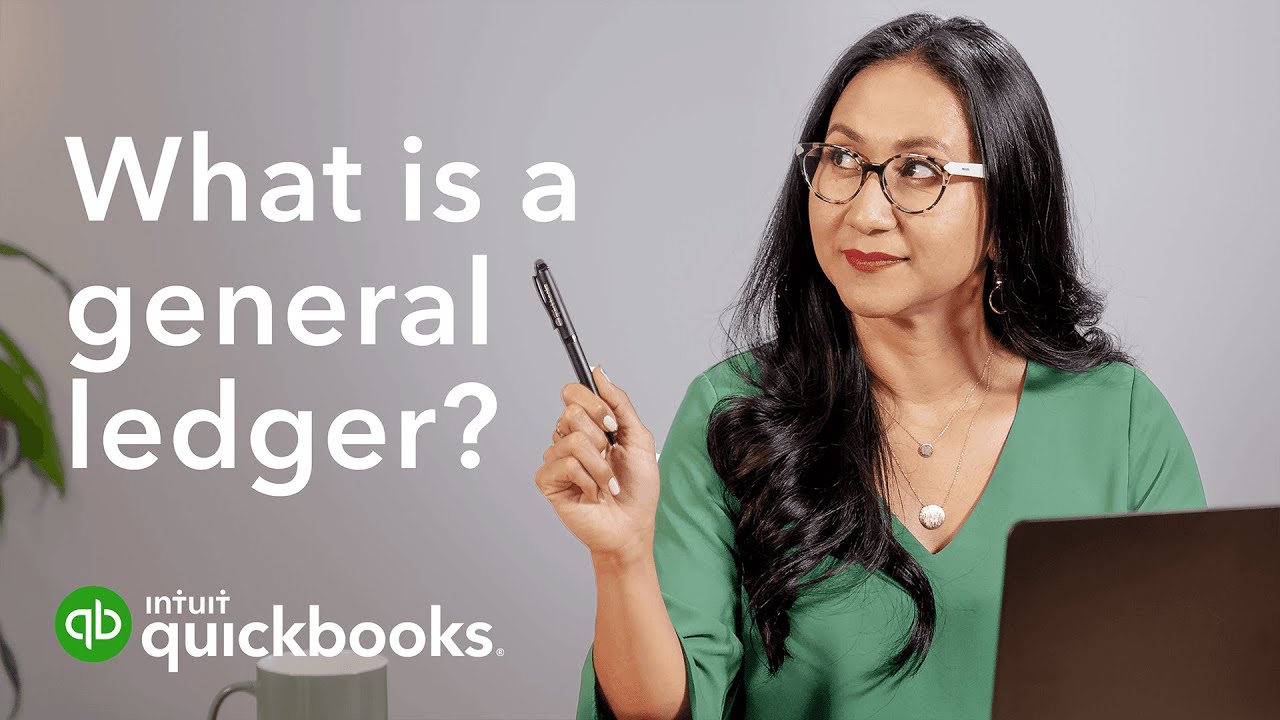
What is a general ledger? A guide for small businesses | Run your business
5.0 / 5 (0 votes)