Becoming a Super User
Summary
TLDRThis script discusses the security practice of disabling remote root logins on Linux machines to enhance security. It suggests creating a new user for login and using a specific command to execute actions with root privileges. The script highlights the importance of this practice, especially on new servers, and mentions that many cloud providers configure this by default. It also teases a later segment that will demonstrate how to implement this security measure.
Takeaways
- 🔒 Every Linux machine comes with a 'root' user that has superuser privileges.
- 🚫 It's common practice to disable remote login for the 'root' user for security reasons.
- 👤 Users are advised to create a new user account for regular operations.
- 🛠️ Commands can be executed with root privileges using a specific command syntax.
- 🛡️ Disabling root login adds an extra layer of security by removing a known target for attackers.
- 💻 Vagrant and many cloud providers often pre-configure security settings, including disabling root login.
- ⚠️ If not set up by the provider, disabling root login should be one of the first tasks when setting up a new server.
- 📝 The script mentions that detailed instructions on how to disable root login will be provided later.
- 🔄 The script demonstrates running a command with root privileges using a 'pseudo command'.
- 📖 The results of the command are shown after running it with elevated privileges.
Q & A
Why is the 'root' user so powerful on a Linux machine?
-The 'root' user is considered powerful because it has the highest level of privileges on a Linux system, allowing it to perform any operation, including system administration tasks, without restrictions.
Why is it common to disable remote login as the 'root' user?
-Remote login as 'root' is commonly disabled to enhance security by eliminating a well-known target for potential attackers, thereby reducing the risk of unauthorized access.
What is an alternative method to perform tasks that require root privileges without logging in as 'root'?
-Instead of logging in as 'root', users can execute individual commands with root privileges by using the 'sudo' command, which stands for 'superuser do'.
What is the benefit of making an attacker's job more difficult by eliminating the 'root' username?
-Eliminating the 'root' username as a potential login target adds an extra layer of security by forcing attackers to guess or find another way to gain unauthorized access, which can deter or delay them.
Why is it important to set up security patterns like disabling root login during the initial server setup?
-Setting up security measures such as disabling root login early in the server setup process is crucial because it establishes a secure foundation that minimizes vulnerabilities that could be exploited later on.
What does the script imply about the security setup by Vagrant virtual machines and cloud providers?
-The script suggests that Vagrant virtual machines and many cloud providers pre-configure security settings, including disabling root login, to ensure a secure environment for users.
What is a 'pseudo command' in the context of the script?
-A 'pseudo command' in this context refers to 'sudo', which allows users to execute commands with elevated privileges as if they were the 'root' user.
How can users run commands as 'root' on a Linux machine without having to log in as 'root'?
-Users can run commands as 'root' by prefixing the command with 'sudo', which will prompt for the user's password and then execute the command with the necessary privileges.
What is the significance of the script mentioning that the command is run 'as if we were root'?
-This statement emphasizes that while the user is not logged in as 'root', the command execution is performed with the same level of access and authority as if the user had 'root' privileges.
What additional security measures can be taken on a new server beyond disabling root login?
-Beyond disabling root login, additional security measures include setting up firewalls, regularly updating software, using strong and unique passwords, implementing intrusion detection systems, and regularly auditing logs.
Outlines

This section is available to paid users only. Please upgrade to access this part.
Upgrade NowMindmap

This section is available to paid users only. Please upgrade to access this part.
Upgrade NowKeywords

This section is available to paid users only. Please upgrade to access this part.
Upgrade NowHighlights

This section is available to paid users only. Please upgrade to access this part.
Upgrade NowTranscripts

This section is available to paid users only. Please upgrade to access this part.
Upgrade NowBrowse More Related Video
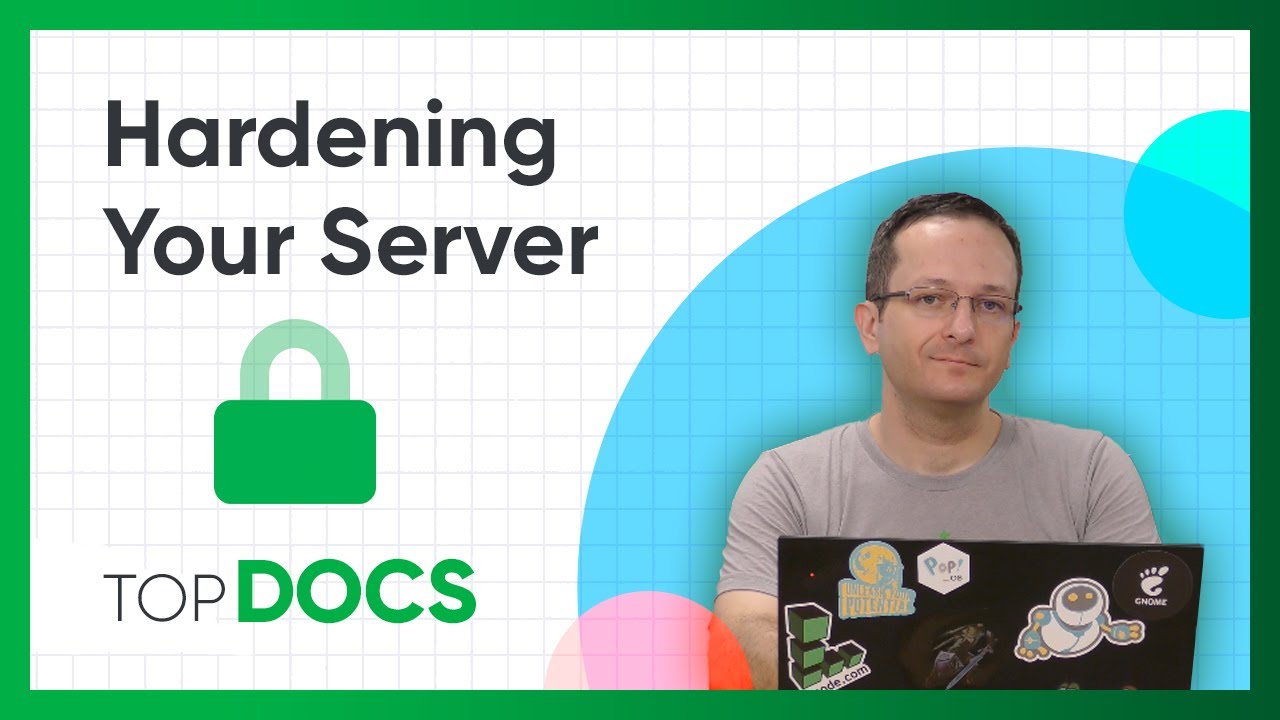
Hardening Access to Your Server | Linux Security Tutorial

The COMPLETE Windows Privacy & Security Guide!

The "9.9" Linux Vulnerability Revealed: It's The Printers
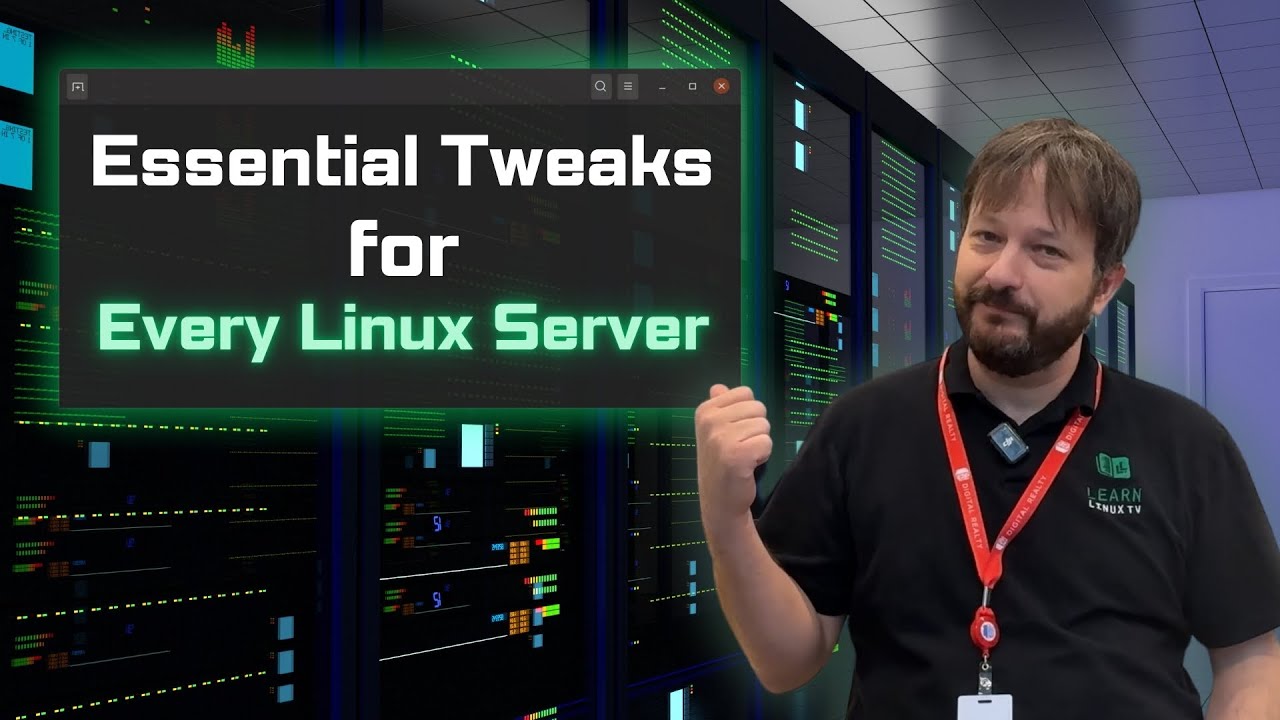
Essential First Steps for Every New Linux Server Build

AWS Security Audit I - IAM Root Account Configuration Review
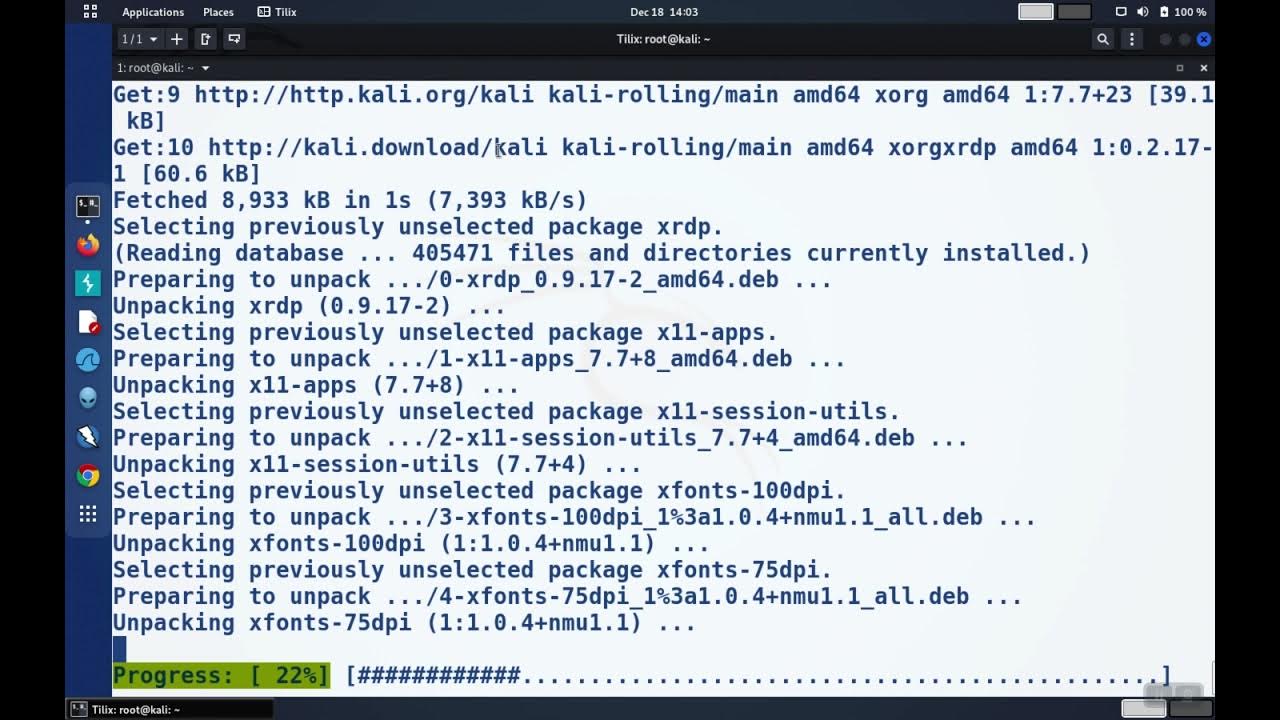
Linux Basics: Enable Remote Desktop (RDP) on Linux
5.0 / 5 (0 votes)