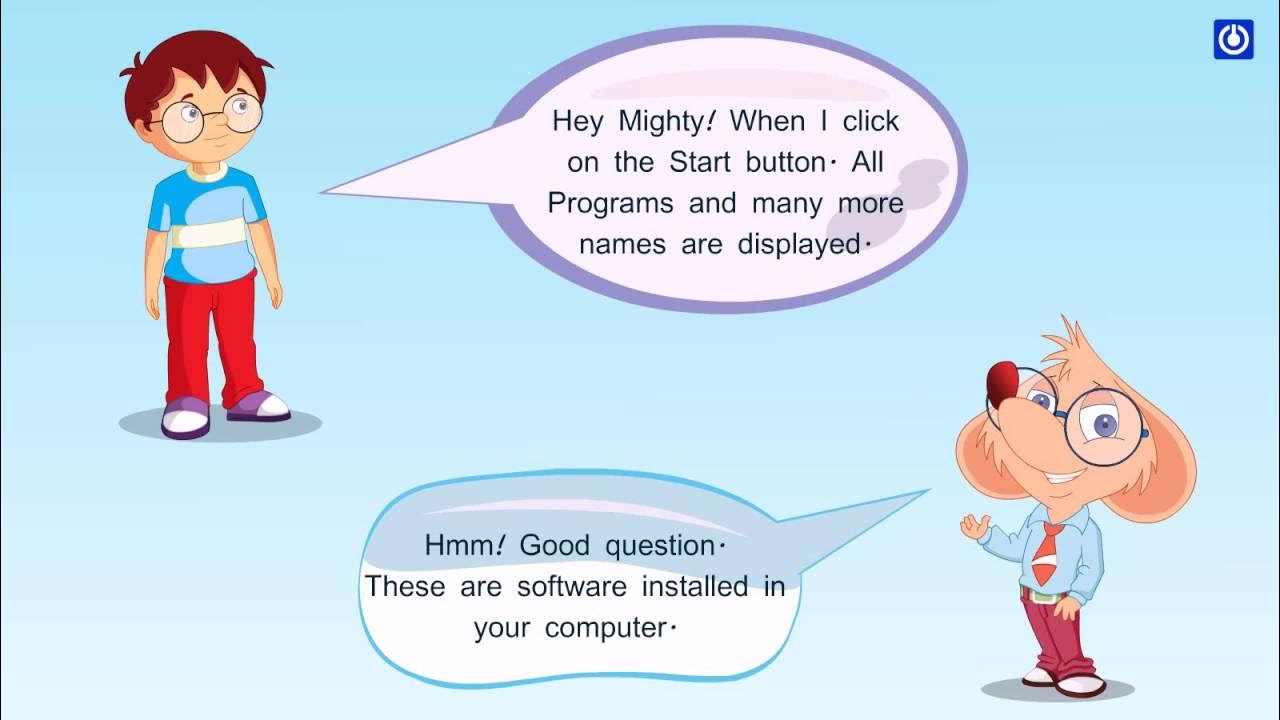Components of a Computer Systems
Summary
TLDRThis lesson delves into the anatomy of a computer system, highlighting its four main components: hardware, software, dataware, and peopleware. It explains that hardware comprises the electronic and mechanical parts, while software includes system and application programs that facilitate user interaction and task performance. Dataware emphasizes the importance of input data for processing, and peopleware represents the human element, including programmers, system analysts, and end-users. The script also touches on data measurement in bits and bytes, promising further exploration in upcoming sessions.
Takeaways
- 💡 A system is a set of components that work together to accomplish a specific task, such as the nervous system or a computer system.
- 🖥️ The computer system is composed of four major components: hardware, software, dataware, and peopleware.
- 🛠️ Hardware includes the electronic and mechanical parts of a computer that allow users to interact with software and see results.
- 📝 Software is divided into system software and application software, with the former managing computer operations and the latter aiding user productivity.
- 💻 System software includes the operating system and utility programs, which facilitate user interaction and perform maintenance tasks.
- 👩💻 People interacting with the computer system are considered 'live wire' components and include programmers, system analysts, and end users.
- 👨💼 Programmers write programs, system analysts design data processing systems, and end users operate the computer systems.
- 📊 Data is input into the computer system, processed, and transformed into information, which can be measured in bits, bytes, kilobytes, etc.
- 🔑 Each component of the computer system plays a vital role, and without any one of them, the system cannot achieve its full computing potential.
- 🔍 The script provides an overview of computer system components and sets the stage for further discussion on data measurement and computer advantages and disadvantages in upcoming lessons.
Q & A
What is the definition of a system as mentioned in the script?
-A system is defined as a set of components that work together to accomplish a particular task.
What are the four major components of a computer system?
-The four major components of a computer system are hardware, software, dataware, and peopleware.
What is the role of hardware in a computer system?
-Hardware serves as the electronic and mechanical parts that help users interface with the software and display the results of tasks being performed.
What is the difference between system software and application software?
-System software controls or maintains the operations of the computer and its devices, while application software is designed to make users more productive and assist with personal tasks.
What are the two types of system software mentioned in the script?
-The two types of system software are the operating system and utility programs.
What is the purpose of an operating system in a computer?
-An operating system coordinates all the activities among computer hardware devices and provides a means for users to communicate with the computer and other software.
Who are the three types of people that interact with a computer system as described in the script?
-The three types of people that interact with a computer system are programmers, system analysts, and end users or operators.
What is the significance of dataware in a computer system?
-Dataware represents the input data that is processed by the computer system to become information, and it is essential for the system to function effectively.
What is the smallest increment of data in a computer, and what are its possible values?
-The smallest increment of data in a computer is a bit, which can hold one of two values: 0 or 1.
How are digital information sizes measured, and what are the units mentioned in the script?
-Digital information sizes are measured in terms of bits, bytes, kilobytes, megabytes, and gigabytes. One bit equals one binary digit, eight bits equal one byte, one kilobyte is approximately one thousand bytes, one megabyte is approximately one million bytes, and one gigabyte is approximately one billion bytes.
What is the role of peopleware in a computer system?
-Peopleware adds the human element to the computer system, making it functional and productive by allowing for input and connectivity through the interaction of users.
Outlines

This section is available to paid users only. Please upgrade to access this part.
Upgrade NowMindmap

This section is available to paid users only. Please upgrade to access this part.
Upgrade NowKeywords

This section is available to paid users only. Please upgrade to access this part.
Upgrade NowHighlights

This section is available to paid users only. Please upgrade to access this part.
Upgrade NowTranscripts

This section is available to paid users only. Please upgrade to access this part.
Upgrade NowBrowse More Related Video
5.0 / 5 (0 votes)