How to Write Perfect English Emails with ChatGPT
Summary
TLDRThis video tutorial guides viewers on utilizing Chat GPT to craft impeccable emails. It emphasizes the tool's role as an assistant, not a decision-maker, and stresses the importance of user skills. The host demonstrates how to refine an informal email into a professional one, and how to instruct Chat GPT for different email styles, such as formal or casual. The video also encourages experimenting with the tool to achieve desired outcomes and learning from the revisions made by Chat GPT.
Takeaways
- 😀 Chat GPT can be utilized to enhance the quality of emails by correcting and refining them.
- 🛠️ The tool is not a replacement for human thought but acts as an assistant to improve writing skills.
- ✅ To achieve basic corrections, use the prompt 'correct this email' followed by the original text.
- 📈 For more advanced revisions, specify the desired style and structure, such as 'clear and concise' or 'formal and professional'.
- 💡 Engage Chat GPT as an 'email feedback specialist' to receive a rewritten email with improved syntax and structure.
- 🔍 After receiving a revised email, analyze the changes made by Chat GPT to understand and learn from the suggested improvements.
- 📝 Experiment with different parameters like 'clear and casual' or 'with bullet points' to tailor the email's tone and format.
- 🔗 The script suggests a course for further learning on writing effective emails, indicating additional resources for skill enhancement.
- 🔄 Emphasizes the iterative nature of using Chat GPT, where multiple attempts and revisions can yield better results.
- 📧 Demonstrates the capability of Chat GPT to generate responses to emails, showcasing its utility in direct communication scenarios.
Q & A
What is the main purpose of the video?
-The main purpose of the video is to teach viewers how to use Chat GPT to write perfect emails for various situations.
Why is Chat GPT described as a 'great helper' in the video?
-Chat GPT is described as a 'great helper' because it assists users in writing emails, but it requires the user to make the final decision and provide direction on what they want the email to achieve.
What is the first step suggested in the video for using Chat GPT to correct an email?
-The first step is to simply ask Chat GPT to 'correct this email' and then paste the email text for it to revise.
How does the video differentiate between 'corrections' and creating a 'really good email'?
-Corrections focus on fixing problems, while creating a 'really good email' involves making the email clear, concise, and interesting with a logical structure.
What role does the user play when using Chat GPT according to the video?
-The user plays an active role in guiding Chat GPT by providing clear instructions and criteria for the email they want to be generated.
What is the significance of asking Chat GPT to 'act as an email feedback specialist'?
-Asking Chat GPT to 'act as an email feedback specialist' sets the expectation that the AI will provide a more detailed and professional revision of the email, including explanations for the changes made.
Why is it important to specify the tone and style when asking Chat GPT to write an email?
-Specifying the tone and style ensures that the generated email aligns with the user's intended communication style, whether it's formal, friendly, casual, or any other desired approach.
What does the video suggest for improving the structure of an email?
-The video suggests using bullet points and logical connectors like 'additionally' and 'lastly' to improve the structure and readability of an email.
How can users learn from Chat GPT's revisions as demonstrated in the video?
-Users can learn from Chat GPT's revisions by analyzing the changes made and the explanations provided, which can help them understand best practices for writing effective emails.
What is the video's stance on the necessity of user involvement in the email creation process with Chat GPT?
-The video emphasizes that while Chat GPT is a powerful tool, the user must be involved in the process, making decisions and providing feedback to achieve the desired outcome.
How does the video encourage experimentation with Chat GPT for email writing?
-The video encourages experimentation by suggesting different parameters and styles for generating emails, and by emphasizing the iterative nature of the process, allowing users to learn and improve their email writing skills.
Outlines

This section is available to paid users only. Please upgrade to access this part.
Upgrade NowMindmap

This section is available to paid users only. Please upgrade to access this part.
Upgrade NowKeywords

This section is available to paid users only. Please upgrade to access this part.
Upgrade NowHighlights

This section is available to paid users only. Please upgrade to access this part.
Upgrade NowTranscripts

This section is available to paid users only. Please upgrade to access this part.
Upgrade NowBrowse More Related Video

Comment utiliser chatGPT (TUTO Complet)

Better than a ChatGPT iPhone App | S-GPT Shortcut!

How To Summarize Any Youtube Video In Seconds (With Transcript) Using AI - ONE CLICK!

Generate Insane Trading Returns with ChatGPT and TradingView
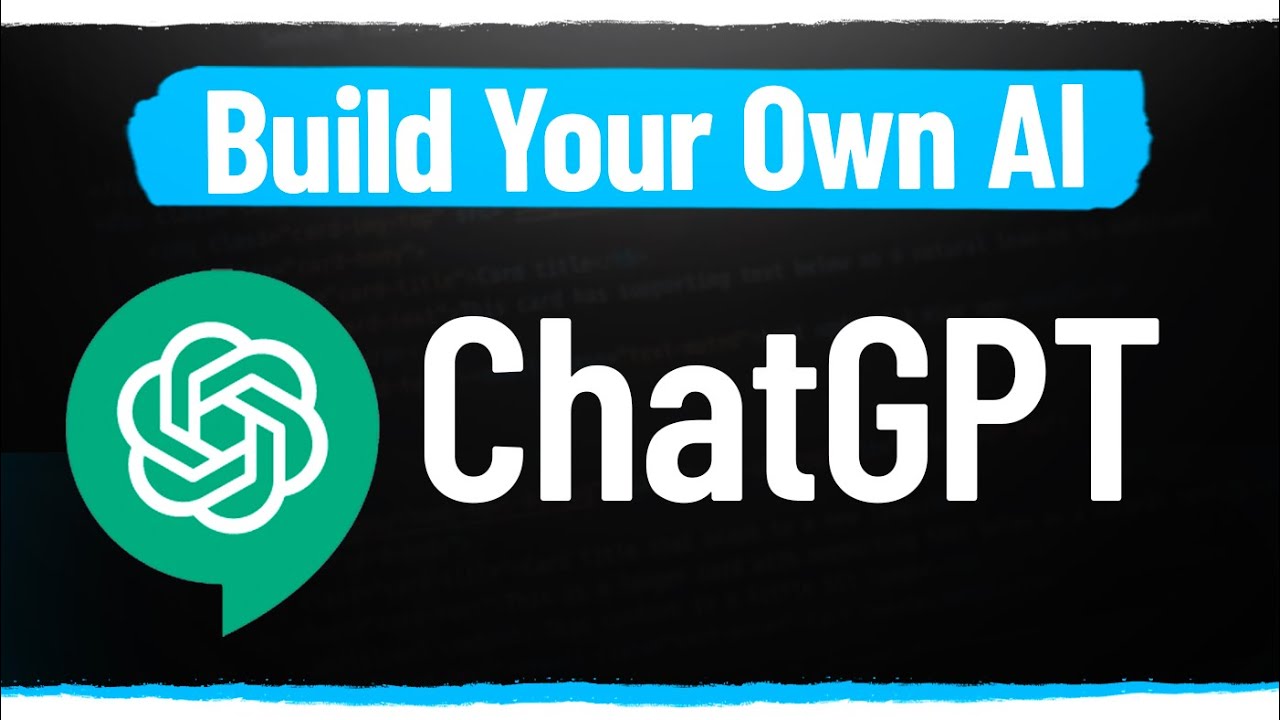
How To Build Your Own AI With ChatGPT API

The Simple Way to Build Custom Actions for GPTs Without Coding (OpenAI Custom GPTs)
5.0 / 5 (0 votes)