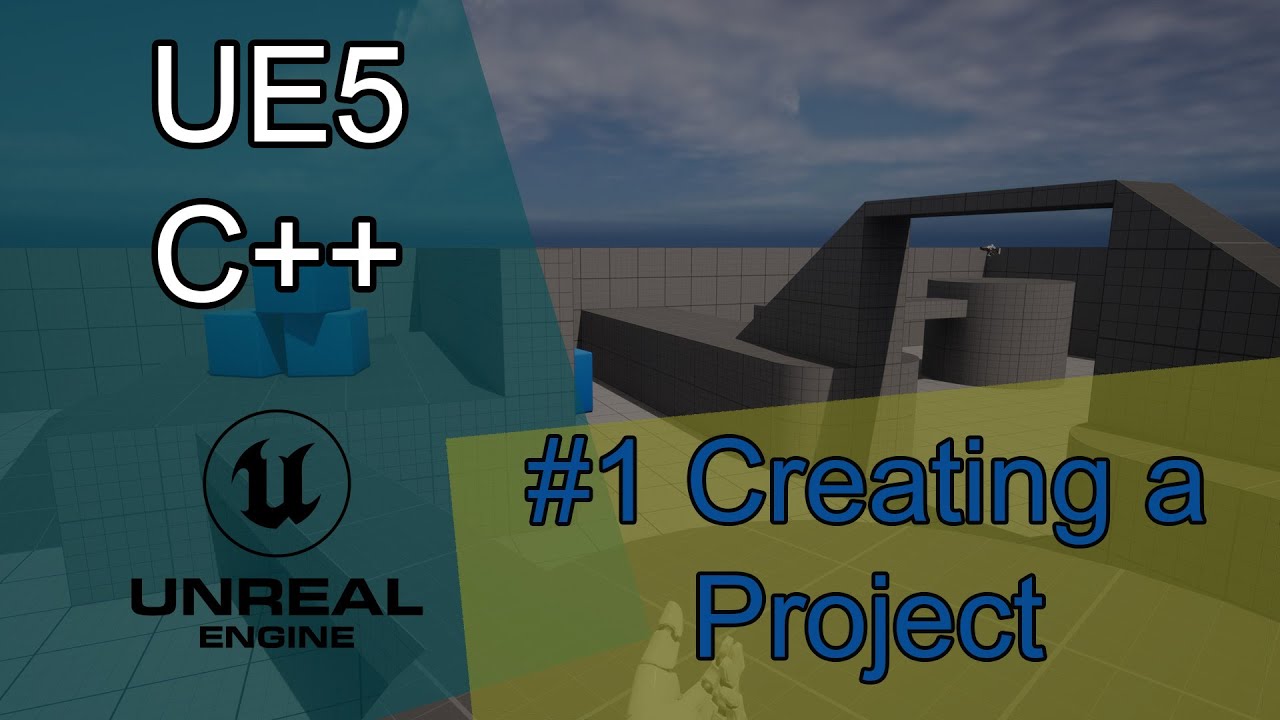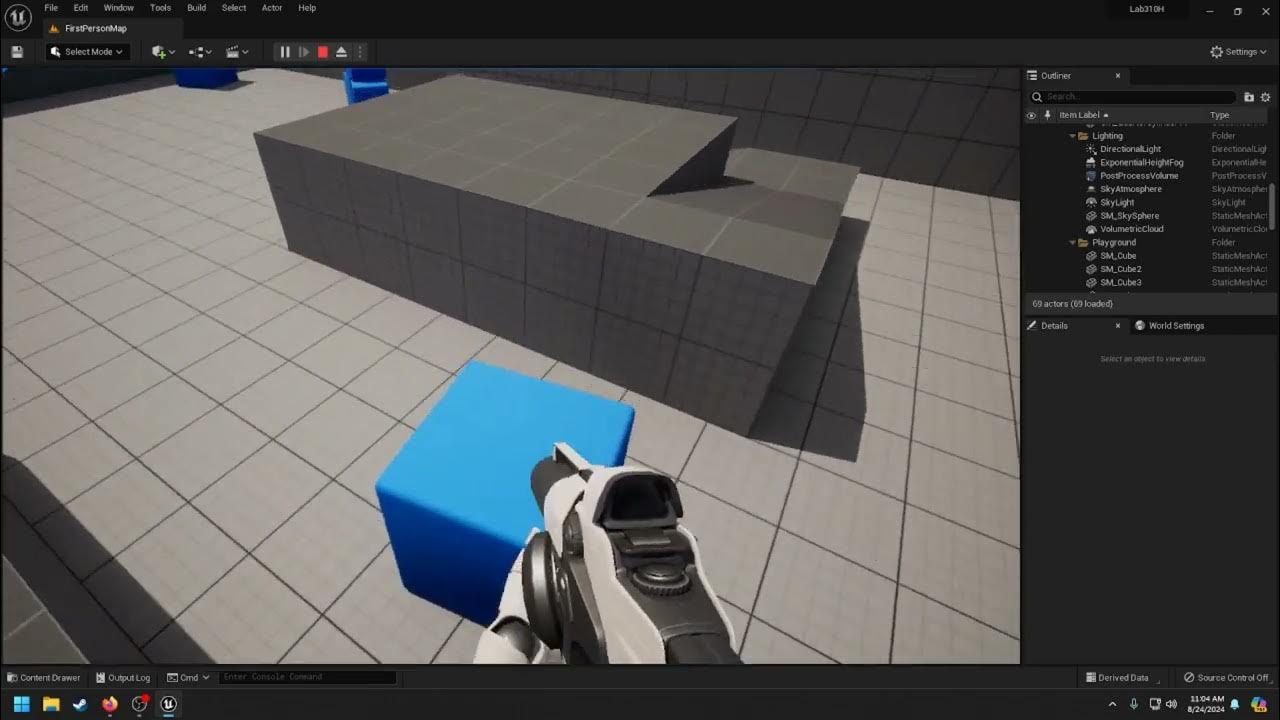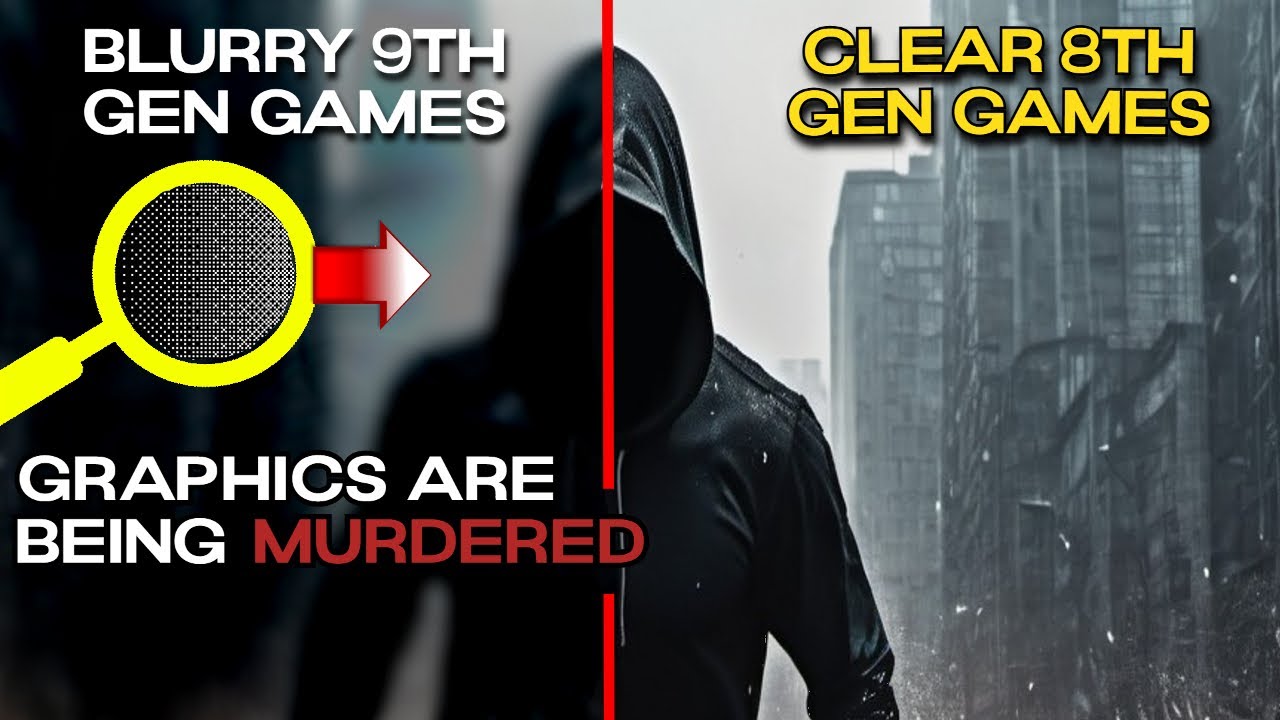UE5 Understanding hard and soft references - Be a better game dev
Summary
TLDRIn this episode of 'Being a Better Game Dev,' the focus is on hard and soft references in game development, specifically within Unreal Engine. The video explains the difference between the two, with hard references loading all dependencies into memory, which can lead to high memory usage, while soft references only load assets when needed, reducing memory footprint. The tutorial demonstrates how to use both types of references, the impact on memory, and how to use interfaces and components to manage dependencies efficiently. The host also discusses the trade-offs between speed and memory usage, offering practical advice for optimizing game assets.
Takeaways
- 🔗 Hard references in Unreal Engine load all dependencies into memory when an asset is loaded, which can increase the memory footprint.
- 🔗 Soft references allow for assets to be loaded into memory on demand, reducing unnecessary memory usage.
- 🔗 The memory footprint of an asset can be viewed using the 'Size Map' feature in Unreal Engine, which helps in understanding memory usage.
- 🔗 Hard references can lead to a cascading effect where multiple assets are loaded into memory, even if they are not immediately needed.
- 🔗 Soft references are indicated in the reference viewer with a purple line, as opposed to the white line for hard references.
- 🔗 Interfaces can be used to interact with assets without creating hard references, thus avoiding unnecessary memory load.
- 🔗 Components can be utilized to offload functionality and reduce hard reference dependencies within assets.
- 🔗 Hard references provide faster access times since the assets are always loaded into memory, but at the cost of increased memory usage.
- 🔗 Soft references require additional management to ensure assets are loaded into memory when needed, but they help in reducing the initial memory footprint.
- 🔗 The choice between hard and soft references depends on the specific requirements of the game assets and the desired balance between memory usage and access speed.
Q & A
What are hard references in the context of game development?
-Hard references are direct links to assets or objects within a game engine, such as Unreal Engine. When a blueprint or asset has a hard reference to another asset, the engine loads that asset into memory, ensuring it's available at runtime. This can lead to increased memory usage if not managed properly.
How do soft references differ from hard references?
-Soft references do not force an asset to be loaded into memory at the start. Instead, they allow for lazy loading, where the asset is only loaded when specifically called for, thus potentially reducing the initial memory footprint of a game.
What is the memory footprint of an asset with hard references?
-The memory footprint of an asset with hard references is larger because all referenced assets are loaded into memory when the main asset is loaded, regardless of whether they are currently needed or not.
How can you check the memory footprint of assets in Unreal Engine?
-In Unreal Engine, you can check the memory footprint of assets using the 'Size Map' feature, which provides a detailed breakdown of the memory usage for each asset and its components.
What is the Reference Viewer in Unreal Engine and what does it show?
-The Reference Viewer in Unreal Engine shows the dependencies of a selected asset, with hard references depicted by white lines. It helps developers understand which assets are being referenced by the selected asset and which assets reference it.
How can interfaces be used to avoid hard references in game development?
-Interfaces can be used to avoid hard references by allowing for communication between assets without directly linking them. This way, an asset can call a function or event on another asset that implements the interface, without needing a hard reference to that specific asset.
What is the impact of having many hard references on a game's performance?
-Having many hard references can lead to increased memory usage and potentially slower performance, as the game engine loads all referenced assets into memory, even if they are not currently in use.
How can you manage hard references to optimize memory usage in game development?
-To optimize memory usage, developers can use soft references, implement interfaces, or utilize components to offload functionality. This allows for more control over when and how assets are loaded into memory.
What is the difference between object references and class references in Unreal Engine?
-Object references are direct links to instances of classes, while class references are links to the class itself. Object references create hard references, whereas class references can be used to create either hard or soft references, depending on the context.
How do soft object references and soft class references work in Unreal Engine?
-Soft object references and soft class references in Unreal Engine allow for referencing assets without loading them into memory immediately. They can be used to load assets on demand, reducing the initial memory footprint but requiring additional management to ensure assets are loaded when needed.
Outlines

This section is available to paid users only. Please upgrade to access this part.
Upgrade NowMindmap

This section is available to paid users only. Please upgrade to access this part.
Upgrade NowKeywords

This section is available to paid users only. Please upgrade to access this part.
Upgrade NowHighlights

This section is available to paid users only. Please upgrade to access this part.
Upgrade NowTranscripts

This section is available to paid users only. Please upgrade to access this part.
Upgrade Now5.0 / 5 (0 votes)