Introduction to IP - CompTIA A+ 220-1001 - 2.1
Summary
TLDRThis video script offers a comprehensive overview of the TCP/IP protocol, comparing data transfer to moving house with a truck. It explains the structure of networks, the encapsulation of protocols, and the distinction between TCP and UDP. The script delves into the concept of multiplexing, the importance of IP addresses and port numbers, and the role of acknowledgements in reliable data transmission. It concludes with practical examples of client-server communication using different ports for various services.
Takeaways
- 🌐 **TCP/IP Overview**: The script provides an introduction to the TCP/IP protocol, highlighting its importance in modern networking.
- 🚚 **Data Movement Analogy**: Data is moved across networks using protocols, likened to moving belongings in a truck, with TCP/IP being the 'truck' for transporting data.
- 🛣️ **Network Infrastructure**: The script describes the network infrastructure as the 'roads' that facilitate the movement of data, such as Ethernet, cable, or DSL networks.
- 📦 **Data Encapsulation**: Data is encapsulated within different layers, starting with the application data, then TCP/UDP, and finally IP for transport across the network.
- 🔄 **Ethernet Frame Structure**: The script explains the structure of an Ethernet frame, which includes a header, trailer, and payload containing IP and TCP/UDP headers.
- 🔗 **Encapsulation of Protocols**: It discusses the concept of protocol encapsulation, where one protocol is nested within another, such as IP within Ethernet, and TCP/UDP within IP.
- 📞 **TCP as Connection-Oriented**: TCP is described as a connection-oriented protocol, requiring a formal setup and teardown process, similar to making a phone call.
- 🚫 **UDP as Connectionless**: UDP is presented as a connectionless protocol, sending data without formal acknowledgments, making it 'unreliable' in terms of delivery confirmation.
- 🔄 **Multiplexing**: The script introduces the concept of multiplexing, allowing multiple applications to be sent over the same network connection simultaneously.
- 🏠 **IP Addressing**: Every device on the internet has a unique IP address, which is essential for routing data to the correct destination, compared to a house's street address.
- 🔑 **Port Numbers**: Port numbers are used to direct data to the appropriate service on a server, functioning like room labels for data packets in a house move.
- 🔄 **Ephemeral Ports**: The script explains ephemeral ports as temporary, randomly chosen port numbers used by clients for a single session, contrasted with non-ephemeral ports assigned to specific applications.
- 🔗 **IP Sockets**: It concludes with the concept of IP sockets, combining IP addresses, protocols, and port numbers to establish a communication path between client and server.
Q & A
What is TCP/IP and why is it significant in networking?
-TCP/IP stands for Transmission Control Protocol/Internet Protocol. It is significant because it is one of the most widely used protocols for communication over the internet, enabling data transfer across networks.
How does the analogy of a moving truck relate to data transfer in networks?
-The moving truck analogy represents the process of moving data from one point to another in a network. Just as a moving truck transports belongings, TCP/IP, which is like the truck, carries data across the network.
What are the two main types of data mentioned in the script, and how do they differ?
-The two main types of data mentioned are UDP data and TCP data. They differ in that TCP provides a connection-oriented and reliable delivery of data, while UDP is connectionless and considered unreliable due to the lack of data acknowledgment.
What is encapsulation of protocols, and how does it relate to the TCP/IP model?
-Encapsulation of protocols refers to the process of placing one protocol within another, such as Ethernet encapsulating IP, which in turn encapsulates TCP or UDP. This is how data is organized and sent through the layers of the TCP/IP model.
What is the OSI layer reference, and how does it relate to TCP and UDP?
-The OSI layer reference is a seven-layer model that standardizes the functions of a network protocol. In the context of the script, TCP and UDP operate at OSI layer 4, which is the Transport Layer, responsible for end-to-end data communication.
What is the difference between a connection-oriented protocol and a connectionless protocol?
-A connection-oriented protocol, like TCP, establishes a formal connection before data transmission and ensures reliable delivery with acknowledgments. A connectionless protocol, like UDP, does not establish a connection and does not provide acknowledgments, making it unreliable in terms of data delivery confirmation.
How does acknowledgment work in TCP to ensure reliable data delivery?
-In TCP, after data is sent from one station to another, the receiving station sends an acknowledgment back. If the sender does not receive an acknowledgment, it assumes the data did not get through and resends the data.
What is an IP address, and how is it used in data transmission?
-An IP address is a unique identifier assigned to each device on a network, much like a street address for a house. It is used to direct data to the correct destination on the internet.
What are port numbers, and how do they function in relation to IP addresses?
-Port numbers are numerical identifiers that, along with IP addresses, specify the exact location (or service) on a host for sending or receiving data. They help direct data to the appropriate application or process within a server or client.
What is the difference between non-ephemeral and ephemeral port numbers?
-Non-ephemeral port numbers are permanent and assigned to specific applications, typically in the range of 0 to 1023. Ephemeral port numbers are temporary and used for a single session, usually chosen randomly between 1024 and 65535.
Why is it important for applications to use well-known port numbers?
-Using well-known port numbers simplifies communication as clients know the default port to connect to for specific services, such as web servers using TCP port 80. This standardization avoids the need for users to specify port numbers manually.
Outlines

This section is available to paid users only. Please upgrade to access this part.
Upgrade NowMindmap

This section is available to paid users only. Please upgrade to access this part.
Upgrade NowKeywords

This section is available to paid users only. Please upgrade to access this part.
Upgrade NowHighlights

This section is available to paid users only. Please upgrade to access this part.
Upgrade NowTranscripts

This section is available to paid users only. Please upgrade to access this part.
Upgrade NowBrowse More Related Video

Introduction to IP - CompTIA A+ 220-1101 - 2.1

Redes de computadores - Protocolo TCP IP - Informática para concursos - Professor Danilo Vilanova
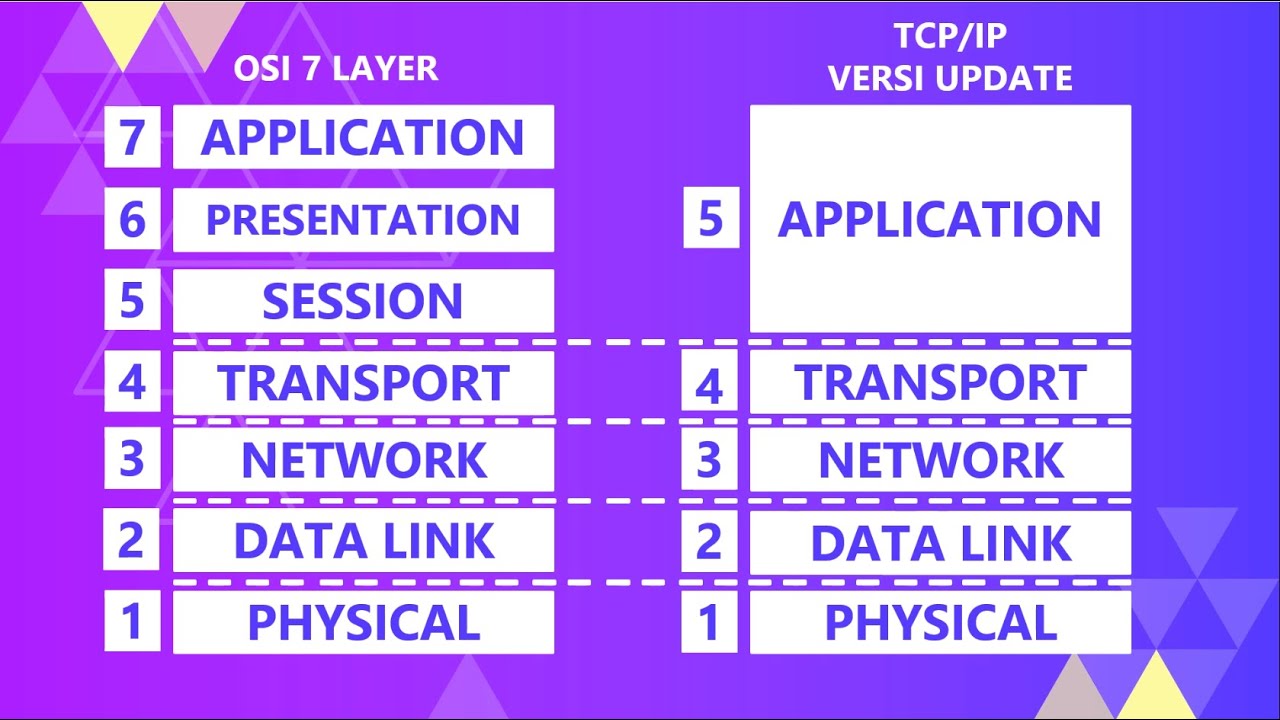
Apa itu Protokol TCP/IP?

Types Of Network Protocol | TCP | IP | UDP | POP | SMTP | FTP | HTTPS |Computer Networks|Simplilearn

The Internet and the World Wide Web

Animasi TCP/IP Protocol
5.0 / 5 (0 votes)