Consejos de PRINCIPIANTE para ARMAR una PC
Summary
TLDRThis video offers valuable advice for beginners looking to assemble their first computer. It covers essential tips such as setting up a clean, well-lit space, checking component compatibility, ensuring proper installation of parts like RAM and coolers, and handling components with care. The video also emphasizes using the right tools, like a magnetic screwdriver and cutters for cable management, to prevent damage and ensure a smooth assembly process. The overall goal is to guide novices through the process, helping them avoid common pitfalls and build their PC with confidence.
Takeaways
- 😀 Set up a clean, well-lit, and spacious workspace to ensure proper assembly and avoid static discharge or other potential issues.
- 😀 Make sure all components are compatible before starting, including the motherboard, CPU socket, RAM type (DDR4/DDR5), and storage options (M.2).
- 😀 Always refer to the manuals for correct installation of components, especially coolers, to avoid potential damage or overheating.
- 😀 Handle components with care but with confidence—use the right amount of pressure, particularly when installing RAM or graphics cards.
- 😀 Do not force components into place. If they aren’t fitting, check for alignment and don’t apply excessive force that could damage parts.
- 😀 Use a magnetic screwdriver to make assembly easier, and consider additional tools like a small cutter for cable management.
- 😀 Always use proper safety tools like cable ties or specialized cutters to avoid damaging cables while managing your PC’s internal wiring.
- 😀 Check the space in your case for larger components like modern graphics cards, as many new models are much bigger than older ones.
- 😀 Pay attention to the installation of M.2 drives—older motherboards may have SATA-based M.2 slots, which could prevent compatibility with faster drives.
- 😀 Make sure the cooling system is properly installed. Incorrect installation could cause motherboard damage or poor thermal contact with the CPU, leading to overheating.
- 😀 Take your time to assemble the PC with a careful approach, avoiding rushing or taking shortcuts, especially if you’re a beginner.
Q & A
What is the first piece of advice for assembling a computer according to the script?
-The first piece of advice is to have a dedicated space for assembling the computer. This means choosing a clean and flat surface to avoid accidents, ensuring good lighting, and avoiding conducting the assembly on surfaces like beds or couches which may cause static discharge.
Why is it important to check the compatibility of components before assembling a computer?
-It is important to check compatibility to avoid issues like mismatched sockets for the processor, incorrect RAM type (DDR4 vs DDR5), and ensuring that the motherboard, CPU, RAM, and other components are all compatible with each other. This prevents damage to components and ensures proper functioning.
What mistake did the speaker make while assembling a computer in the past, and what lesson was learned from it?
-The speaker mistakenly tried to install a DDR4 RAM module in a motherboard that supported DDR5, which didn't fit. The lesson learned was to always double-check the specifications of components to ensure compatibility before installation.
What issue might arise with large graphics cards when assembling a computer?
-The speaker notes that modern high-end graphics cards are much larger, and many entry-level cases may not fit them. It's important to check the case's specifications for maximum GPU length to avoid compatibility issues.
What is the importance of reading manuals when installing cooling solutions?
-The importance of reading manuals lies in ensuring correct installation. Different cooling solutions, especially liquid coolers, have specific installation steps and can cause damage if installed incorrectly, such as damaging the motherboard or causing improper contact with the CPU.
What is the recommended approach for handling components during assembly?
-The recommended approach is to handle components without fear but with caution. This means applying the necessary force when installing components like RAM, but being careful not to force anything that doesn't fit properly. Proper handling prevents accidental damage.
Why should you be cautious when installing the 24-pin motherboard connector?
-The 24-pin connector is often very difficult to insert and remove. It requires applying significant force to install it, and when removing it, it may require a bit of leverage. The speaker suggests using the 'play' technique, gradually pulling on the connector to avoid damaging the cables or the motherboard.
What tools are recommended for assembling a computer?
-The essential tools include a Phillips screwdriver, preferably with a magnetic tip. Other useful tools include a smaller screwdriver for M.2 installation, cutters or specialized tools for trimming cable ties, and a plastic card for applying thermal paste without creating lumps.
What can happen if you don’t properly secure the CPU cooler?
-If the CPU cooler is not secured correctly, it could lead to improper pressure on the processor, which may cause overheating. Incorrect installation could also damage the motherboard or the CPU due to uneven pressure or misalignment.
How does the speaker suggest dealing with cable management after assembling the computer?
-The speaker recommends using cable ties and suggests using a proper tool to cut the ties, such as a cutter or a pinching tool with a cutting edge. This is crucial to prevent accidentally cutting wires and ensuring that cables are neatly organized within the case.
Outlines

This section is available to paid users only. Please upgrade to access this part.
Upgrade NowMindmap

This section is available to paid users only. Please upgrade to access this part.
Upgrade NowKeywords

This section is available to paid users only. Please upgrade to access this part.
Upgrade NowHighlights

This section is available to paid users only. Please upgrade to access this part.
Upgrade NowTranscripts

This section is available to paid users only. Please upgrade to access this part.
Upgrade NowBrowse More Related Video

Computer Hardware : How to Assemble a Computer

Mathieu BLANCHARD m'apprend à DESCENDRE en TRAIL (4 CONSEILS DE PRO)

Things to know before you try the water culture growing method with orchids.

Top 30 Flutter Tips and Tricks

Cara Merakit PC & Instalasi Windows! FULL STEP BY STEP!
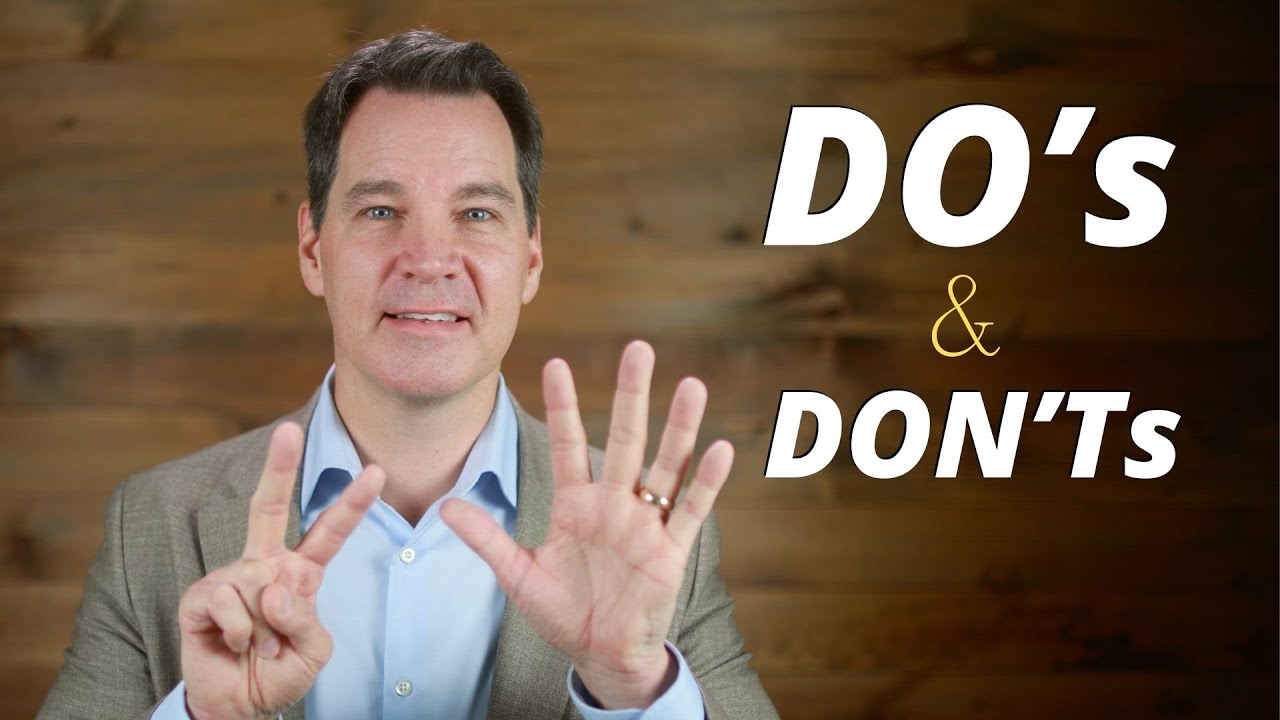
7 Public Speaking Tips for Beginners
5.0 / 5 (0 votes)