John Carmack: Best programming setup and IDE | Lex Fridman Podcast Clips
Summary
TLDRThe speaker reflects on their development setup and preferences, advocating for the use of debuggers and IDEs in game development. They critique Silicon Valley's aversion to such tools, emphasizing the importance of experimenting within the system to understand complex code. The conversation touches on the evolution of development tools, the value of static analysis, and the role of AI in code generation and understanding. The speaker also discusses their personal experience with classic vi and Emacs, and the growing adoption of Visual Studio Code, highlighting the balance between tool efficiency and flexibility.
Takeaways
- 🖥️ The speaker has a preference for development environments that include powerful debuggers and IDEs, contrary to some Silicon Valley cultures that are less reliant on them.
- 🛠️ Debugging tools are essential for understanding complex systems, as they provide a window into the inner workings of the code, which is too complicated to grasp by reading alone.
- 🔍 The speaker emphasizes the inefficiency of using log statements and recompilation for debugging, advocating for more interactive and immediate feedback through debuggers.
- 🌐 There is a cultural divide between game development and Silicon Valley tech companies, with the former valuing interactive debugging more than the latter.
- 📚 The speaker experimented with classic vi (an older version of vim) but ultimately preferred returning to Visual Studio for its modern features and convenience.
- 💡 The importance of using modern tools and practices is highlighted, as they can significantly improve productivity and code quality, even if it means stepping away from traditional or personal preferences.
- 🔧 The speaker appreciates the value of static code analyzers and asserts in catching errors early in the development process, promoting a more robust codebase.
- 🔄 The use of asserts in code is a personal preference that helps catch mistakes that might otherwise go unnoticed, acting as a safety net for potential issues.
- 📈 The speaker discusses the benefits of setting limits in code, such as static array sizes, to be alerted when the assumptions about the world change, which can affect the performance of the program.
- 🔬 There is a suggestion that AI and advanced tools could play a significant role in understanding and working with large, complex codebases that are beyond human cognitive limits.
- 🔀 The speaker's setup includes a triple monitor configuration, which has been a significant improvement over dual monitors, but there is no mention of any special keyboards or mice.
Q & A
What is the speaker's opinion on the use of debuggers and IDEs in big tech companies like Google and Meta?
-The speaker finds it surprising that big tech companies can be hostile to debuggers and IDEs, suggesting that they can learn from the game development culture where debuggers are used frequently and effectively.
Why does the speaker advocate for the use of debuggers during the development process?
-The speaker believes that debuggers provide a powerful interface to examine and manipulate a system in real-time, allowing for a more interactive and efficient debugging process compared to traditional compile-run-debug cycles.
What is the speaker's stance on the use of static code analyzers and automated tools in coding?
-The speaker is a strong proponent of static code analyzers and automated tools, arguing that they are essential for maintaining code quality and catching errors that humans might overlook, especially in large codebases.
How does the speaker describe their experience with using different development environments and tools?
-The speaker has experimented with various tools, including classic vi and Emacs, but ultimately prefers an IDE with a helpful debugger and tools, such as Visual Studio, for its efficiency and user-friendliness.
What is the speaker's view on the role of AI in code development and analysis?
-The speaker suggests that AI could potentially play a significant role in understanding and analyzing large, complex codebases that are beyond human comprehension, possibly through tools like GitHub Copilot.
Why did the speaker decide to use a debugger for their C++ code?
-The speaker uses a debugger to interactively work with their code, setting breakpoints and stepping through functions to ensure the code behaves as expected, which they find more efficient than relying solely on their mental interpretation.
What does the speaker think about the importance of setting limits and assertions in code?
-The speaker values setting limits and assertions in code as a way to catch unexpected changes or errors early, arguing that it forces developers to reevaluate their initial assumptions and code design choices.
How does the speaker feel about the transition from older development tools to modern ones like Visual Studio Code?
-The speaker acknowledges the shift towards modern tools like Visual Studio Code and sees it as a positive development, noting that it might be a solution that satisfies a wide range of developers, including those who previously used Vim and Emacs.
What is the speaker's opinion on the use of triple monitors in their setup?
-The speaker has transitioned to using triple monitors and finds it to be a significant improvement over dual monitors, describing it as a 'pure win' in their setup.
What does the speaker imply about the culture differences between game development and Silicon Valley venture culture?
-The speaker implies that there are distinct cultural differences between game development and Silicon Valley venture culture, with the former being more pragmatic and tool-oriented, while the latter may be more resistant to certain tools like debuggers.
Outlines

This section is available to paid users only. Please upgrade to access this part.
Upgrade NowMindmap

This section is available to paid users only. Please upgrade to access this part.
Upgrade NowKeywords

This section is available to paid users only. Please upgrade to access this part.
Upgrade NowHighlights

This section is available to paid users only. Please upgrade to access this part.
Upgrade NowTranscripts

This section is available to paid users only. Please upgrade to access this part.
Upgrade NowBrowse More Related Video
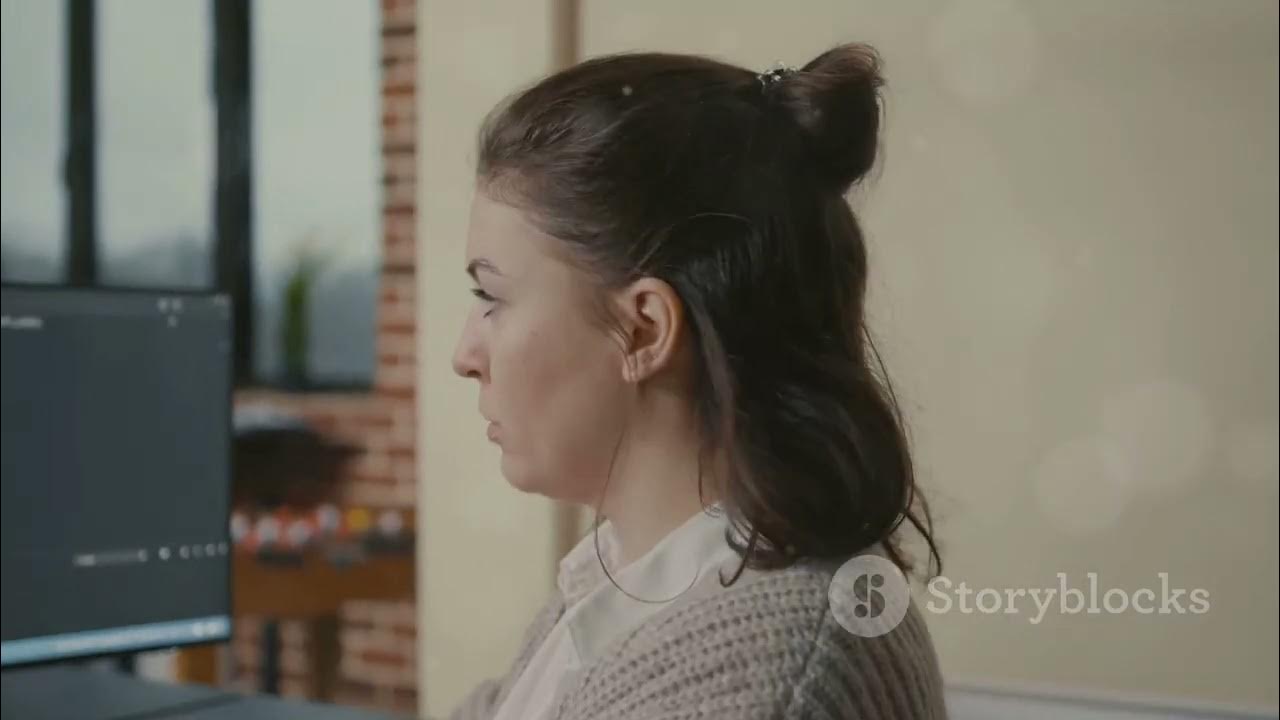
Mastering IDE's: Your Ultimate Guide to Software Development

O que é um IDE e qual o melhor IDE para desenvolvimento de software?
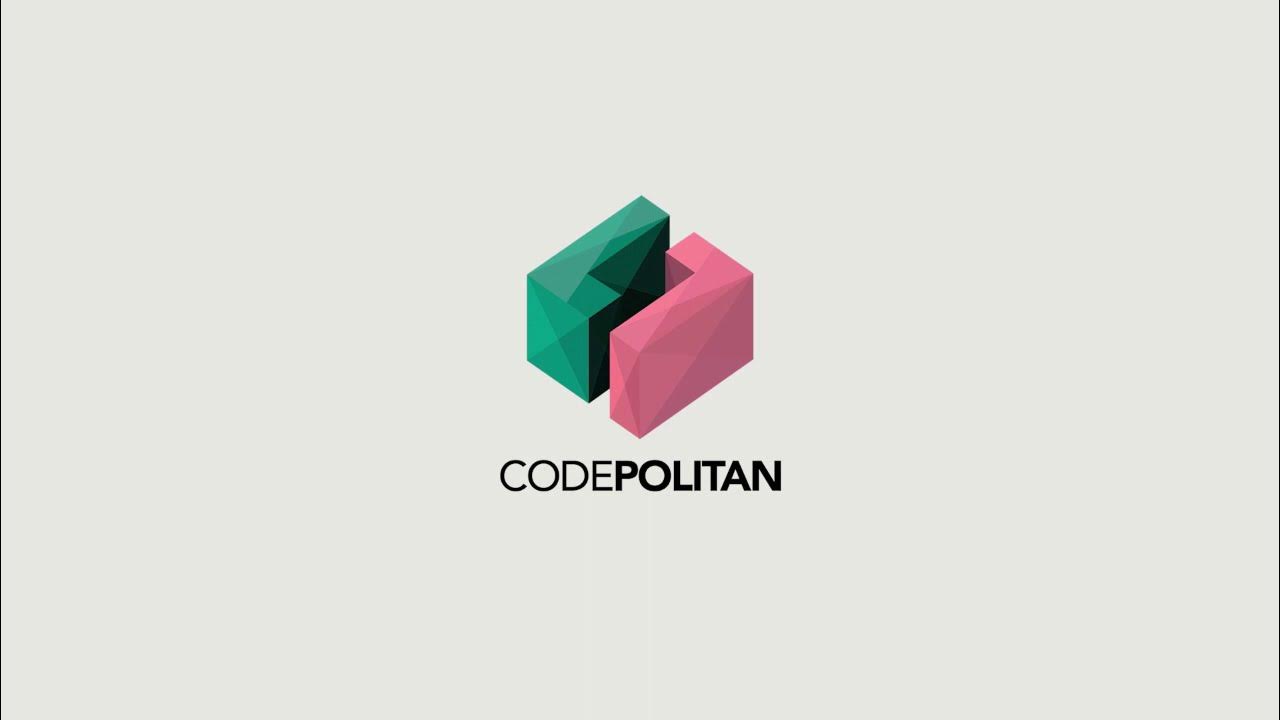
01 Apa itu IDE dan Text Editor

IntelliJ vs Eclipse - Which is best IDE for java?
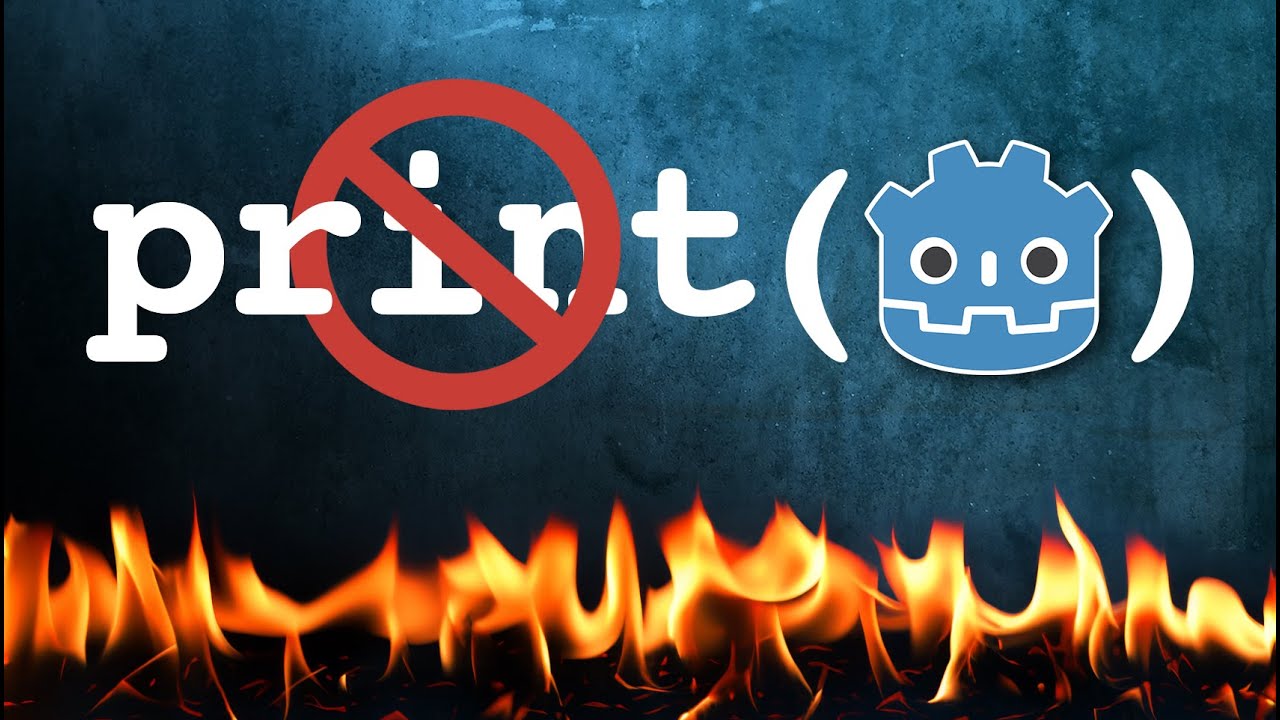
Godot Debugging Techniques EVERY Dev Should Know
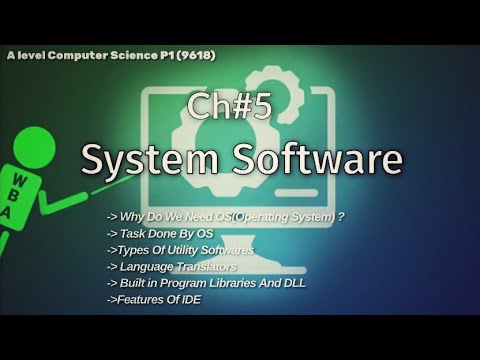
A level Computer Science (9618)P1||Ch#5 System Software||@wbaatz
5.0 / 5 (0 votes)