This AI TEXT-to-VIDEO generator is WILD: invideo AI tutorial
Summary
TLDRDiscover how to transform your day with a simple AI video generator that turns prompts into high-quality YouTube shorts. This tutorial showcases creating a video on life-changing morning habits, demonstrating the ease of generating scripts, voiceovers, and stock footage with minimal editing. Learn to make minor adjustments for a personalized touch and publish ready-to-go content, all while enjoying the convenience of a free tier for beginners.
Takeaways
- 🎥 The AI video generator can transform text prompts into publish-ready videos without the need for manual recording or editing.
- 🆓 Users can create up to four videos a week for free with this tool.
- 📝 The tool allows referencing web content for script creation, enhancing the detail and accuracy of the video content.
- 🔍 Detailed prompts yield better results, similar to how ChatGPT and DALL-E generate outputs.
- 🎬 The platform is user-friendly, with prompts guiding the AI to create specific types of content, such as YouTube shorts.
- 📑 Including a link to an article can help the AI pick relevant information for the video script.
- 🕒 The script should specify the video's duration, topic, and style to guide the AI's output accurately.
- 🗣️ Voiceover preferences, such as an energetic American female, are crucial for the AI to select the appropriate voice from its library.
- 🎵 The AI matches text with stock footage and adds subtitles and music to create a cohesive video.
- ✂️ Minor adjustments can be made by editing the script or media directly within the tool.
- 🤖 Unique to this tool is the ability to instruct the AI to make specific changes, such as altering scenes or music, for a more personalized video.
Q & A
What is the purpose of the AI video generator mentioned in the script?
-The AI video generator is designed to take simple prompts and transform them into publish-ready videos, eliminating the need for manual recording or editing.
How many videos can one create for free using the AI tool per week?
-You can create up to four videos a week for free with the AI tool.
What is the significance of a detailed prompt when using the AI video generator?
-A detailed prompt helps the AI to generate better results, as it provides more information for the AI to work with, leading to a more accurate and relevant video script.
How does the AI tool utilize external blog posts or articles for script creation?
-The AI tool allows you to reference any blog post or article from the web by sharing the link, and it will read through the entire post to pick out relevant information for the script.
What is the recommended duration for the YouTube shorts video created with the AI tool?
-The recommended duration for the YouTube shorts video is under 45 seconds.
What are the five morning habits featured in the example video script?
-The five morning habits are: 1) rising with the sun, 2) moving your body, 3) hydrating with a glass of water, 4) eating the frog (tackling the most challenging task first), and 5) taking a moment for gratitude.
How does the AI tool match text with stock footage?
-The AI tool matches every line of text with hyper-relevant stock footage from premium sources like Shutterstock and iStock, which are included free within the AI tool.
What is the process for making minor adjustments to the generated video?
-You can make minor adjustments by using the 'edit' option, which allows you to edit the script or the media, or by directly instructing the AI to make specific changes, such as adding or deleting scenes, changing the music, or altering the media in a particular scene.
What are the three ways to make changes to the video generated by the AI tool?
-The three ways to make changes are: 1) using the 'plus' icon to change the audience type and look and feel, which generates a new draft, 2) using the 'edit script' option to modify the text, and 3) using the 'edit media' option to change specific clips or footage.
What is the benefit of using the AI tool's direct instruction feature for making changes?
-The direct instruction feature allows you to easily and quickly make specific changes to the video without having to manually edit each element, providing a more efficient and streamlined editing process.
What is the final step after making changes to the video using the AI tool?
-The final step is to download the video and publish it wherever you want. If you need to remove watermarks, you will need to upgrade to a paid plan.
Outlines

This section is available to paid users only. Please upgrade to access this part.
Upgrade NowMindmap

This section is available to paid users only. Please upgrade to access this part.
Upgrade NowKeywords

This section is available to paid users only. Please upgrade to access this part.
Upgrade NowHighlights

This section is available to paid users only. Please upgrade to access this part.
Upgrade NowTranscripts

This section is available to paid users only. Please upgrade to access this part.
Upgrade NowBrowse More Related Video

Viral! 100 SHORT/JAM! Cuan Jutaan dan Konten Karakter Buah!Cara Dapat Uang dari Youtube 2024 Terbaru

How To Make AI ASMR Videos Without Google Veo 3 (Easy Tutorial)

This NEW AI Video Generator can Create Monetizable Content for YouTube Automation
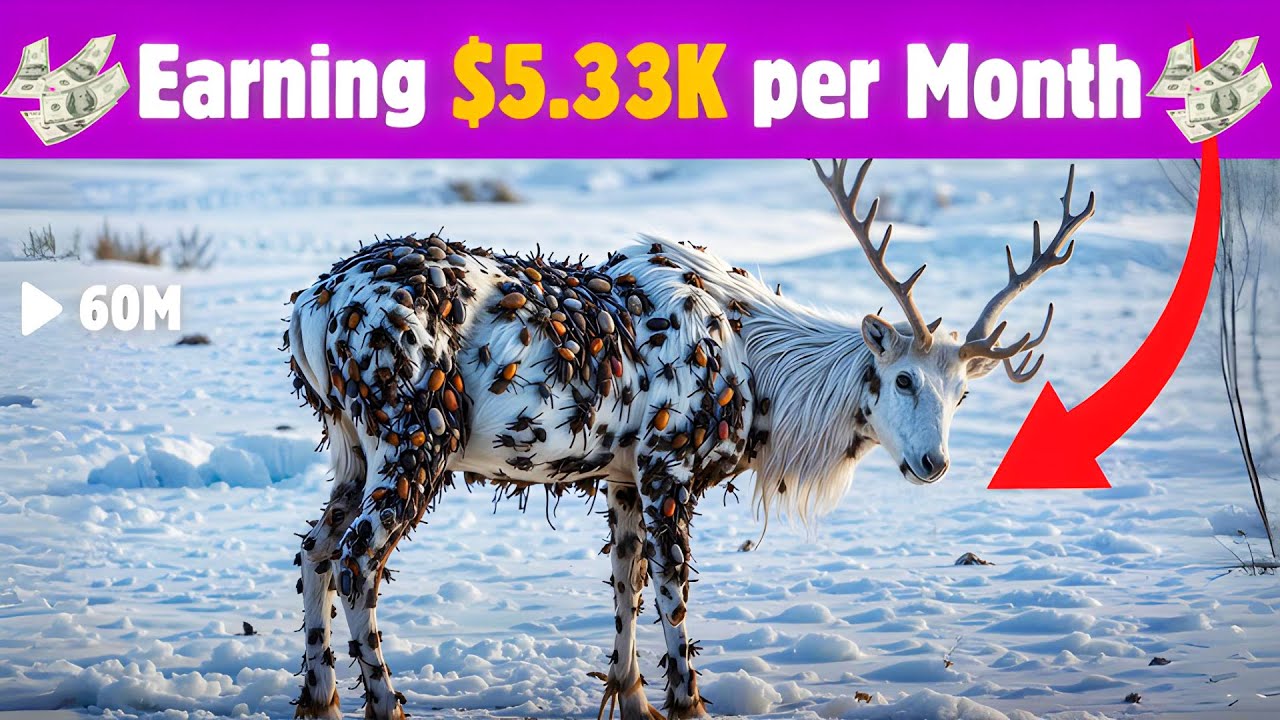
This Faceless AI Channel Made $5.33K in Just 3 Months | AI Animal Rescue Videos
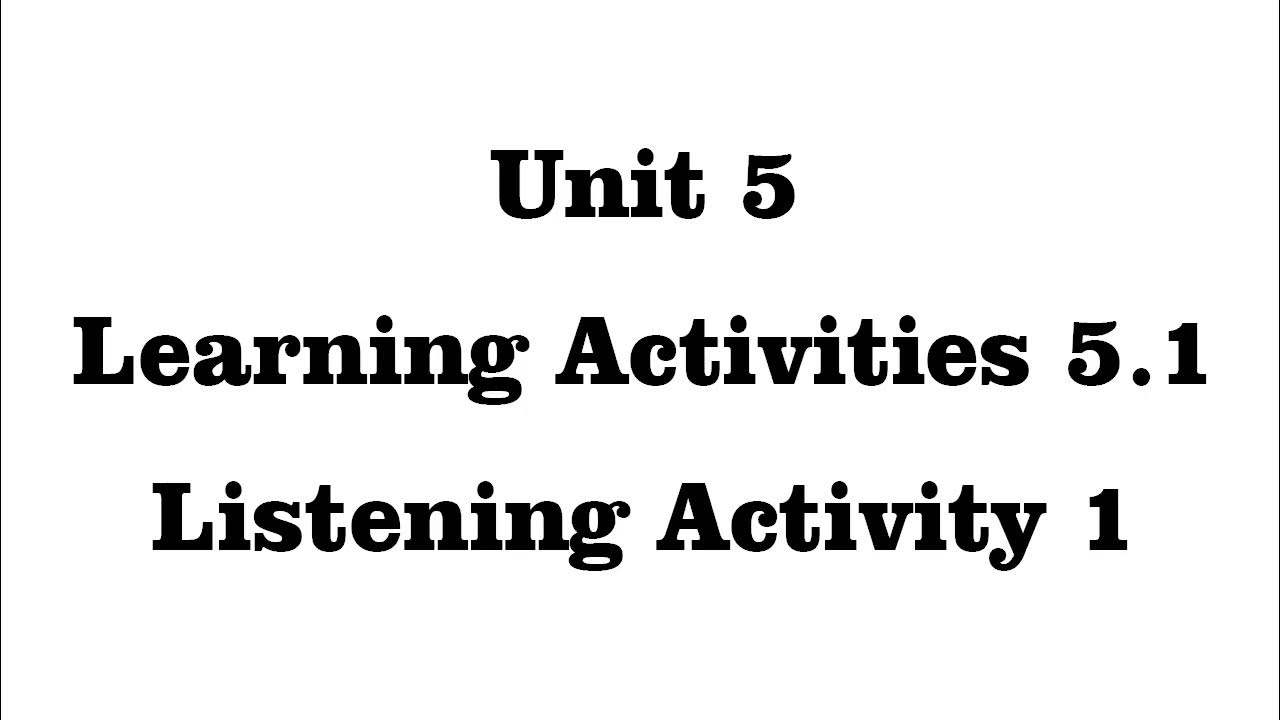
Unit 5 Learning Activities 5.1 Listening Activity 1

Como Criar Vídeos POV com IA e Viralizar no TikTok Milhões de Views Rápido!
5.0 / 5 (0 votes)