CFD Relevant Python Statements | While | For | Lecture 6 | Simulating Fluid Flows Using Python
Summary
TLDRThis instructional video script focuses on simulating fluid flows using Python, addressing past mistakes and emphasizing the importance of feedback for teaching improvements. It covers Python indexing, iterative processes, and conditional statements like 'while' and 'for' loops, crucial for coding in CFD. The script encourages learners to write their code, explaining concepts like numerical error and iteration, rather than providing direct code. The instructor promises a follow-up lecture on data visualization, fostering a hands-on learning experience.
Takeaways
- 📚 The course focuses on simulating fluid flows using Python, and attendees are encouraged to review past lectures for a comprehensive understanding.
- 🔍 The instructor emphasizes the importance of feedback to improve teaching and clarify any confusion from previous lessons.
- 💡 Clarifications are provided on the misuse of terms like 'time step' and 'iterations', with 'iteration' being the correct term for non-transient problems.
- 🔄 The distinction between initial value problems and boundary value problems is clarified, with the current problem being a pure boundary value problem.
- 🧩 The coding practice of initializing variables is discussed, which is more about programming convenience rather than the physics of the problem.
- 🔢 Python indexing is explained, starting from zero, which is crucial for understanding loops and referencing grid points in computational fluid dynamics (CFD).
- 🔄 The 'while' statement is introduced as a conditional loop for iterative processes, running until a numerical error is below a specified tolerance.
- 🔁 The 'for' loop is detailed for repetitive computations over a range of indexes, essential for applying iterative formulas across multiple grid points.
- 📝 The correct method of assigning new values to old variables in Python is discussed, using the '.copy()' method to avoid referencing the same memory location.
- 📈 The lecture concludes with a teaser for the next lesson, which will cover data visualization techniques in Python, including plotting and customizing plots.
- 👨🏫 The instructor encourages students to write the code themselves to experience debugging and problem-solving, fostering a deeper learning process.
Q & A
What is the main focus of the course on simulating fluid flows using Python?
-The main focus of the course is to teach participants how to write Python code for simulating fluid flows, with an emphasis on understanding Python statements and syntax, as well as how to assemble code pieces for a working solution in the context of one-dimensional heat conduction.
Why is it important for learners to check out past uploads of the course?
-It is important for learners to check out past uploads to stay up to date with the course material, which will enable them to ask informed questions, address any doubts, and provide feedback that helps the instructor understand the learners' grasp of the material and identify any mistakes.
What was the correction made regarding the use of the term 'time step' in the context of the course?
-The correction made was that the term 'time step' should not be used because the course is not dealing with a transient problem or a problem involving time. The correct term to use is 'iteration', which refers to the process of repeating a procedure until a steady state or converged solution is reached.
Why is the concept of 'iteration' different from 'time step' in the context of this course?
-The concept of 'iteration' is different because it refers to an iterative process where a procedure is repeated multiple times to reach a steady state or a converged solution, whereas 'time step' is used in the context of unsteady flow problems where there is a time derivative involved.
What is the difference between initial value problems and boundary value problems in the context of partial differential equations?
-Initial value problems are those where an initial condition is given to start the solution process, while boundary value problems are characterized by fixed boundary conditions. The one-dimensional steady heat conduction problem discussed in the course is a pure boundary value problem.
Why is indexing important in programming for CFD simulations?
-Indexing is important because it is synonymous with counting and is useful for the identification of grid points in a CFD simulation. It helps in referring to specific grid points when performing calculations and is crucial for loops and other programming structures.
How does Python's indexing differ from MATLAB's indexing?
-Python uses zero-based indexing, meaning the first element is indexed as zero, whereas MATLAB uses one-based indexing, where the first element is indexed as one. This difference is key when programming loops and referring to specific elements in arrays.
What is the purpose of the 'while' statement in Python?
-The 'while' statement in Python is a conditional statement that executes a block of code as long as a specified condition is met. It is used to control the flow of the program by repeating a procedure until a certain condition, such as a numerical error being below a threshold, is satisfied.
What is the role of the 'for' loop in Python for iterative computations?
-The 'for' loop in Python is used to carry out multiple repetitive computations. It takes in a range of indexes or indexing points and executes the code block for each index in the specified range, which is useful for applying an iterative formula to multiple grid points in a simulation.
Why is it necessary to use the '.copy()' method when assigning new values to old temperature arrays in Python?
-The '.copy()' method is necessary because in Python, simply writing 't = t_new' does not assign a new value but rather points 't' to the same location in memory as 't_new'. Using '.copy()' ensures that a new copy of the data is made, allowing for the iterative process to function correctly.
What will be covered in the next lecture regarding the Python script for simulating fluid flows?
-The next lecture will cover the instructor's own Python script for simulating fluid flows, including how to visualize the results by creating a temperature versus x plot, and how to label axes and customize the plot with different styling.
Outlines

This section is available to paid users only. Please upgrade to access this part.
Upgrade NowMindmap

This section is available to paid users only. Please upgrade to access this part.
Upgrade NowKeywords

This section is available to paid users only. Please upgrade to access this part.
Upgrade NowHighlights

This section is available to paid users only. Please upgrade to access this part.
Upgrade NowTranscripts

This section is available to paid users only. Please upgrade to access this part.
Upgrade NowBrowse More Related Video
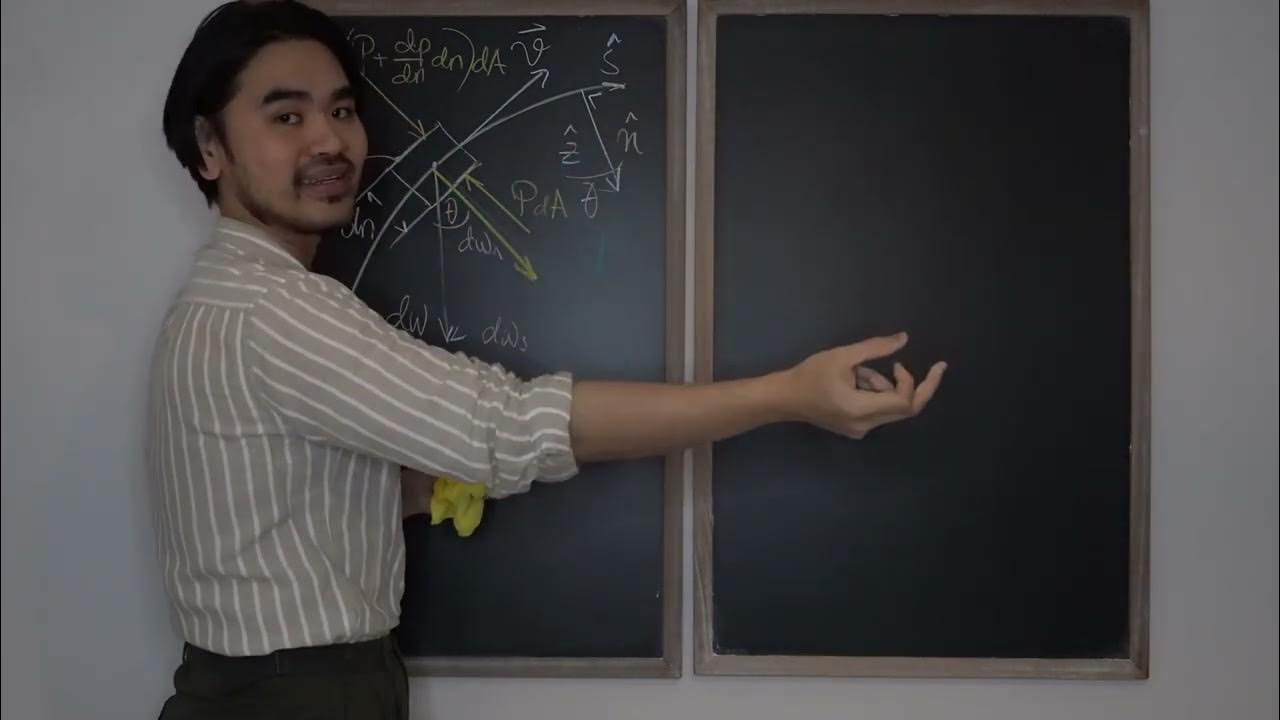
Mekanika Fluida FM01 (Lecture3: 3/8). Pressure across streamline

Vivado HLS Example: FFT

Design Thingking vs Six Sigma | CIAS QuickFix with Dr. Indrawan Nugroho

#bagian1 Implementasi Peer to Peer di Cisco Packet Tracer

First Aid Training - CPR (Red Cross) | Cardiac Arrest

Mengurai Bagian Hasil dan Pembahasan dalam Artikel Jurnal Pengabdian: Tips dan Komponen Penting
5.0 / 5 (0 votes)