Dot vs Bracket Notation | JavaScript 🔥 | Lecture 040
Summary
TLDRThe video explains how to retrieve and modify data from JavaScript objects using dot and bracket notation. It covers using variables and expressions with bracket notation to access properties dynamically. Challenges viewers to compose a sentence pulling data from an object. Also explains operator precedence for dot and bracket notation, executing left-to-right. Key concepts are accessing properties, dot vs bracket notation, computed expressions, and chaining operators.
Takeaways
- 😀 There are two ways to retrieve/change data from objects: dot notation (obj.key) and bracket notation (obj['key'])
- 📝 Bracket notation allows computing property names, dot does not
- 💡 Use brackets when property names are dynamic, else use dot notation - it's cleaner
- 🔎 The 'this' dot goes to the object and gets the property with the specified name
- 📋 Can add new properties to objects simply by assigning values using dot/bracket notation
- ⏩ Dot and bracket notation have high operator precedence, executed left-to-right
- 📚 'undefined' means accessing a non-existent property; it's a falsy value
- ✅ Can use 'undefined' check to handle invalid user requests for properties
- 🤝 The 'length' property on arrays returns number of elements
- 💪 Challenge is to dynamically print 'Jonas has 3 friends, best is Michael' from data
Q & A
What are the two ways to retrieve data from objects in JavaScript?
-The two ways are: 1) Using the dot notation (object.property), and 2) Using bracket notation (object['property']).
When should you use bracket notation over dot notation?
-Use bracket notation when you need to compute the property name dynamically, such as when getting the property name from a variable.
What does the 'this' keyword refer to in dot notation?
-The 'this' keyword refers to the object itself. So 'object.property' means get the property on this object.
What happens if you try to access a property that does not exist on an object?
-You get undefined when trying to access a non-existent property on an object.
How can you iterate over the properties of an object?
-You can use a for-in loop to iterate over the properties of an object.
What is the difference between arrays and objects in JavaScript?
-Arrays contain ordered data indexed by numbers. Objects contain unordered data indexed by key names.
How do you add a new property to an existing object?
-Use either dot notation or bracket notation. For example: object.newProperty = 'value' or object['newProperty'] = 'value'.
What is the purpose of the length property on arrays?
-The length property returns the number of elements in an array.
What data types can properties hold in a JavaScript object?
-Properties can hold any valid JavaScript data type - strings, numbers, booleans, arrays, other objects, etc.
Can you nest objects and arrays inside each other in JavaScript?
-Yes, JavaScript allows arbitrarily complex nesting of objects and arrays.
Outlines

This section is available to paid users only. Please upgrade to access this part.
Upgrade NowMindmap

This section is available to paid users only. Please upgrade to access this part.
Upgrade NowKeywords

This section is available to paid users only. Please upgrade to access this part.
Upgrade NowHighlights

This section is available to paid users only. Please upgrade to access this part.
Upgrade NowTranscripts

This section is available to paid users only. Please upgrade to access this part.
Upgrade NowBrowse More Related Video

Web Development - 1.4 Styling Elements Using JavaScript

JavaScript DOM - Children, Parent & Sibling Nodes | Sigma Web Development Course - Tutorial #67

Introduction to Parse JSON in Power Apps | ParseJSON Arrays as Table; Return Array from flow

Tutorial Laravel 8 #3 - View dan Blade
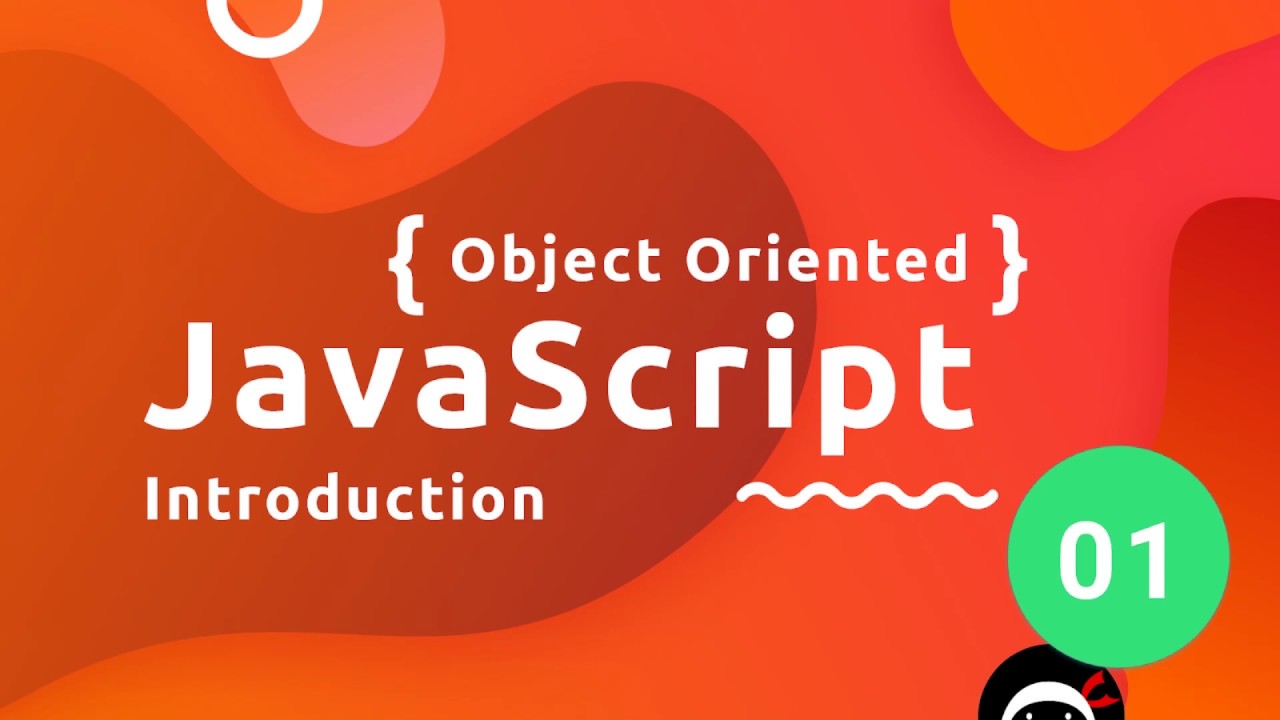
Object Oriented JavaScript Tutorial #1 - Introduction
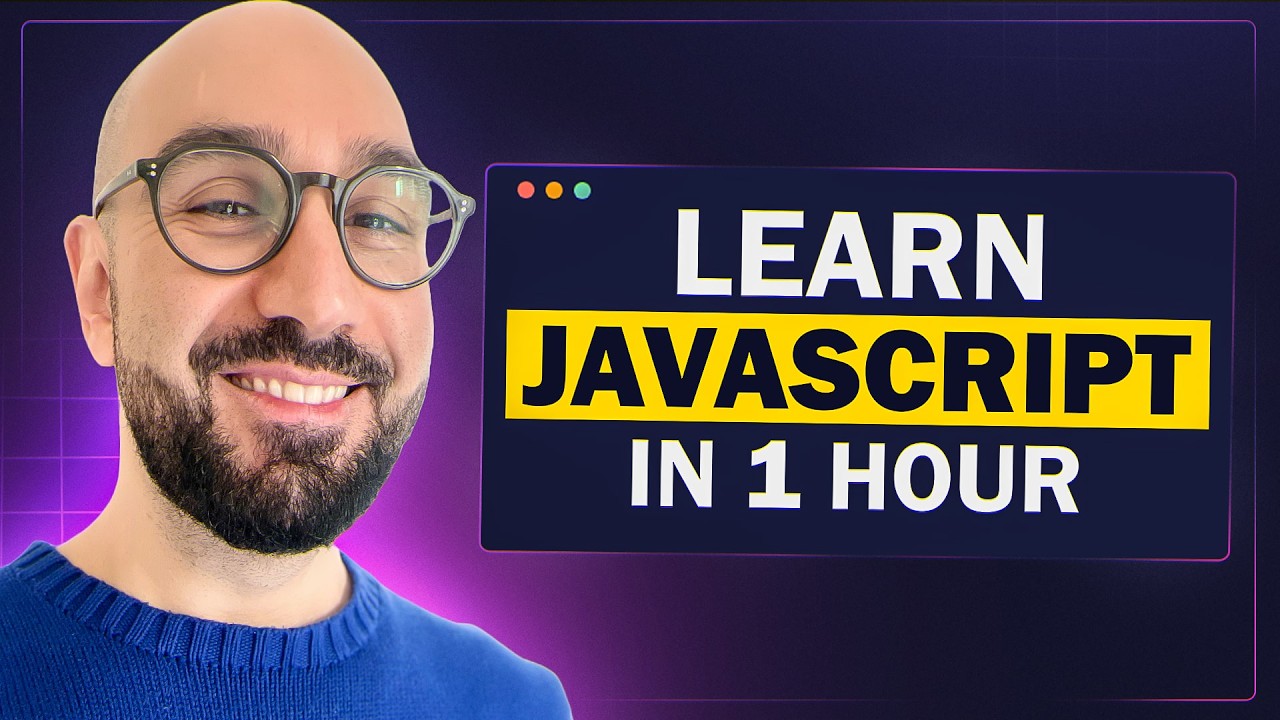
JavaScript Tutorial for Beginners: Learn JavaScript in 1 Hour
5.0 / 5 (0 votes)