How to Build Quest 2 VR Apps with Unreal Engine 4.27 | VR Development
Summary
TLDRThis video tutorial offers a comprehensive guide for aspiring VR developers on utilizing Unreal Engine 4 to create VR games for Oculus Quest 2. It covers the essentials, including downloading Unreal Engine 4.27.2, setting up Android Studio with necessary SDKs and NDKs, installing NVIDIA CodeWorks, and using SideQuest for deployment. The guide also details configuring project settings in Unreal, enabling Oculus VR plugins, and the process of building and launching the game on the Quest 2 device, ensuring developers have a clear path to start their VR projects.
Takeaways
- 🚀 Start by downloading Unreal Engine 4.27.2 from the Unreal website for VR game development.
- 🛠️ Install Android Studio and necessary add-ons for Android development alongside Unreal Engine.
- 🔍 Acquire the latest version of NVIDIA CodeWorks for development tools integration.
- 📱 Download SideQuest, a software for deploying builds onto the Oculus Quest 2.
- 🔧 Set up Android Studio with SDK platforms and SDK tools including the latest supported version for Oculus Quest 2.
- 🔑 Locate and set the paths for Android SDK, NDK, and Java in Unreal Engine's project settings.
- 🔄 Enable Oculus VR plugin in Unreal Engine for VR development support.
- 💻 Connect Oculus Quest 2 to a PC using a USB cable and ensure the Oculus app is installed and recognizes the device.
- 🔄 Enable Developer Mode on the Oculus Quest 2 for installing updates and builds.
- 🛑 Use the 'Project Launcher' in Unreal Engine to create a build for the Oculus Quest 2.
- 📲 Utilize SideQuest to install the APK file from the Unreal Engine build folder onto the Oculus Quest 2.
Q & A
What is the main focus of the video?
-The video focuses on how to use Unreal Engine 4 for developing VR games, specifically for Oculus Quest 2, including setting up the development environment and deploying builds.
Which version of Unreal Engine is recommended for VR development in the video?
-The video recommends using Unreal Engine version 4.27.2 for VR development.
What additional software is needed besides Unreal Engine for VR development as per the video?
-Besides Unreal Engine, Android Studio, NVIDIA CodeWorks, and SideQuest are needed for VR development.
Why is Android Studio necessary for developing VR games for Oculus Quest 2?
-Android Studio is necessary because Oculus Quest 2 is an Android-based device, and it is used for setting up the development environment and managing SDKs and NDKs.
What is NVIDIA CodeWorks used for in the context of the video?
-NVIDIA CodeWorks is used for setting up the development environment for VR game development in Unreal Engine, specifically for Android devices like the Oculus Quest 2.
What is the purpose of SideQuest in the video?
-SideQuest is used for deploying and installing the builds of the VR game onto the Oculus Quest 2 device.
What version of the Android SDK is recommended for Oculus Quest 2 development in the video?
-The video recommends using Android SDK version 10.0, which is the latest version supported by Oculus Quest 2 at the time of the video.
How can one find the location of the installed Android SDK and NDK?
-The Android SDK and NDK can be found in the user's directory under 'Android/sdk' for SDK and 'Android/sdk/ndk' for NDK.
Why is Developer Mode important when setting up Oculus Quest 2 for development?
-Developer Mode is important because it allows the installation of updates, versions, and builds to the device, which is necessary for testing and deploying VR games.
What is the recommended way to test VR features and levels in Unreal Engine as per the video?
-The video recommends using the 'VR Preview' feature in Unreal Engine to quickly and easily test VR features and levels.
How can one launch the build of a VR game onto the Oculus Quest 2 device?
-One can launch the build by using the 'Project Launcher' in Unreal Engine, selecting the Oculus Quest 2 device, and clicking 'Launch' to initiate the build process.
Where can the final APK file for the Oculus Quest 2 be found after building the project in Unreal Engine?
-The final APK file can be found in the 'Binaries/Android' folder of the Unreal Engine project.
Why might the first build of a VR project in Unreal Engine take longer than subsequent builds?
-The first build may take longer because it compiles all the shaders in the project and goes through all the different sections for the initial setup.
How can one access the installed VR game on the Oculus Quest 2 device after using SideQuest?
-After installation, the VR game can be accessed in the 'Unauthorized or Unrecognized Apps' folder on the Oculus Quest 2 device, as it won't appear in the standard app list.
Outlines

Этот раздел доступен только подписчикам платных тарифов. Пожалуйста, перейдите на платный тариф для доступа.
Перейти на платный тарифMindmap

Этот раздел доступен только подписчикам платных тарифов. Пожалуйста, перейдите на платный тариф для доступа.
Перейти на платный тарифKeywords

Этот раздел доступен только подписчикам платных тарифов. Пожалуйста, перейдите на платный тариф для доступа.
Перейти на платный тарифHighlights

Этот раздел доступен только подписчикам платных тарифов. Пожалуйста, перейдите на платный тариф для доступа.
Перейти на платный тарифTranscripts

Этот раздел доступен только подписчикам платных тарифов. Пожалуйста, перейдите на платный тариф для доступа.
Перейти на платный тарифПосмотреть больше похожих видео
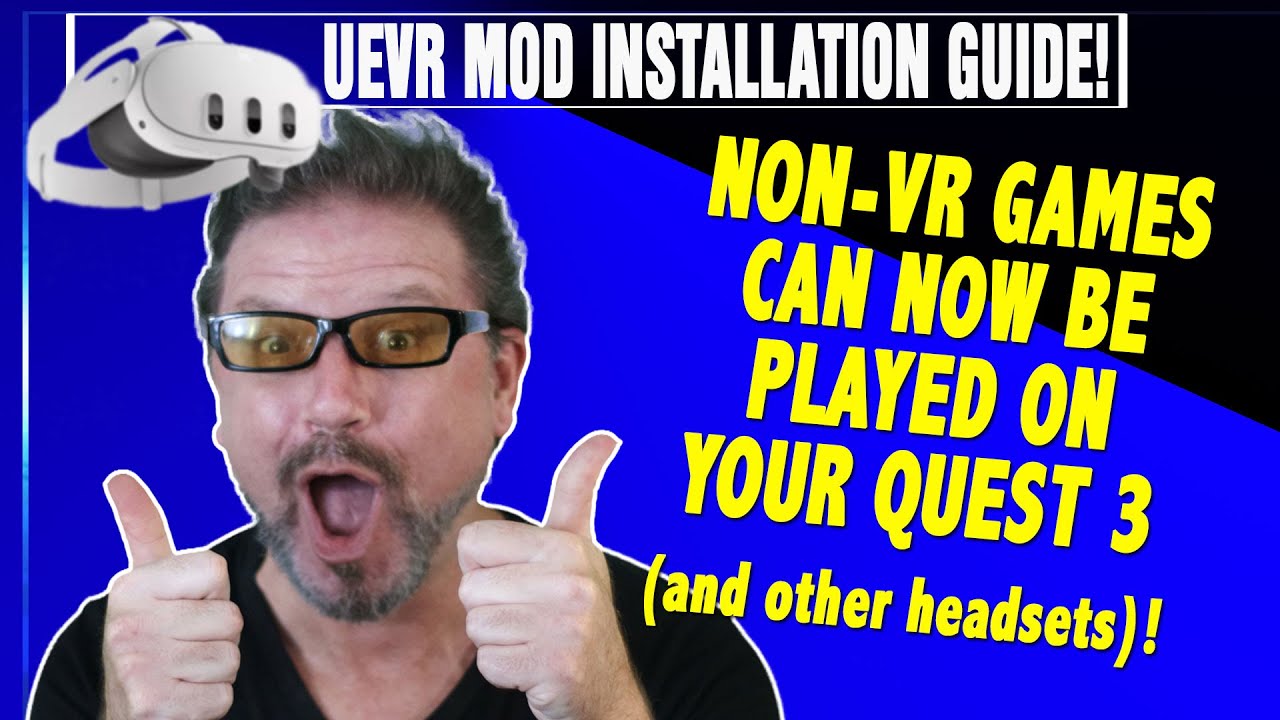
BREAKING NEWS: Quest 3 HUGE ADDITION! Play NON-VR games IN VR -Quick Install and DETAILS UEVR Mod!
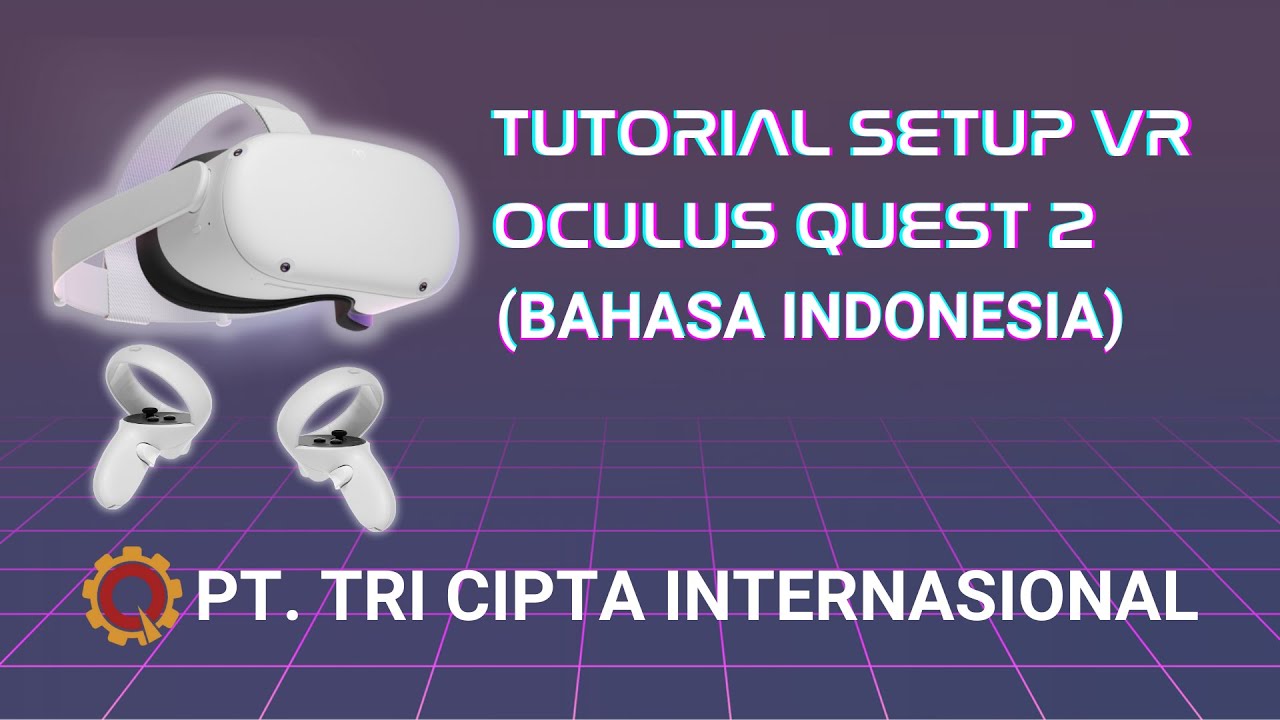
Tutorial Setup VR Oculus Quest 2 (Bahasa Indonesia) | TriCipta

Smooth VR Spectator Tutorial with Unreal Engine 5

EA WRC Official VR Mode - OpenXR Best VR Settings - Quest 3

Langkah Pertama Bermain VR - Oculus Quest 2 Indonesia

2023 Unity VR Basics - Input System and VR Hands
5.0 / 5 (0 votes)
