React Native in Webview: Everything You Need to Know - Simone Carazzai | React Native Heroes 2023
Summary
TLDRSimone, a React Native developer at Accentor, discusses the migration from WebView-based apps to React Native. He outlines the process, starting with identifying sections to switch, maintaining UI/UX, and addressing session management challenges. Simone shares strategies for development, testing, and deployment, highlighting the use of tools like Redux Saga for data handling and React Native's capabilities for enhancing user experience. He concludes with a real-case project example, demonstrating improved performance and user engagement post-migration.
Takeaways
- 🌐 The script discusses the migration from web-based applications to React Native, focusing on the transition process and the benefits of using React Native for mobile app development.
- 🔍 Simone, a React Native developer at Accentor, introduces the topic and outlines the agenda, which includes understanding the web view, identifying sections for migration, and discussing development and release strategies.
- 🛠️ Web views are described as components that display web content within a native view, acting as a 'black box' to the app, with limited interaction capabilities.
- 🏢 Companies often rely on web views because they have an existing online presence and believe it is unnecessary to invest in a separate mobile application, aiming for quick and cost-effective solutions.
- 🔄 The immediate update feature of web views is highlighted as a pro, where changes on the web reflect immediately in the app without needing user updates.
- 🚧 The cons of web views include performance limitations, difficulty in maintaining stable sessions, and challenges in continuous information flow due to the 'black box' nature of web views.
- 📈 Tools like Firebase Analytics or SDK integrations can help identify the most used pages in an app, guiding the migration process by prioritizing these sections for React Native development.
- 🛑 Remote config is emphasized as a crucial tool during migration, allowing for quick adjustments and rollbacks in case of issues post-deployment.
- 🔗 The importance of maintaining session management and cross-flow between web view and React Native sections is discussed, with strategies to ensure a seamless user experience.
- 🛍️ A real case study is presented, detailing the migration process of an e-commerce app, focusing on session management, API integration, and user engagement strategies.
- 📝 The use of Redux Saga middleware for managing API calls and state in React Native is explained, showcasing its role in handling data flow and error handling in the migrated app.
- 📈 The script concludes with the ongoing process of migrating more pages to React Native and the continuous improvement of user experience, with plans to migrate the cart page next.
Q & A
What is the main topic discussed by Simone in the script?
-Simone discusses the migration from web view based applications to React Native, including the reasons for such a migration, the process, and strategies for a smooth transition.
Why might companies initially rely on web views for their mobile presence?
-Companies might rely on web views because they already have an established online presence with a website and believe it's unnecessary to invest additional resources to develop a new mobile application.
What are some advantages of using web views for mobile applications?
-Advantages include immediate updates to the application whenever changes are made to the website, and no need for users to update the app or for the company to manage deployments.
What are the main disadvantages of using web views in mobile applications?
-Disadvantages include performance limitations, slower page loading, difficulty in maintaining a stable session, and challenges in continuous information flow due to the web view being a 'blackbox'.
What is a WebView in React Native and how is it used?
-A WebView in React Native is a component that displays web content within a native view. It can be configured with properties like user agent and source, and can communicate with the app through post messages, cookies, and user agent.
How can a React Native application communicate with a WebView?
-A React Native application can communicate with a WebView using post messages, cookies, and the user agent. Post messages allow JavaScript functions to send data to the app, while cookies can maintain user sessions.
What is the role of remote config in the migration process from web view to React Native?
-Remote config can be used as a safety net during the migration process, allowing developers to turn off new features or revert to old components if issues arise post-deployment.
What strategies can be used to maintain a stable user session during the migration to React Native?
-Strategies include using cookie-based sessions, where the session ID is sent by the server and resent with every API call to maintain user login, and managing session cross-app behavior to ensure users remain logged in across different parts of the application.
How does the speaker describe the use of Redux Saga middleware in managing API calls in the migrated PLP page?
-Redux Saga middleware is used to manage API calls with function generators, allowing for pause and resume capabilities, and handling of responses with request and response interceptors to manage session and data flow.
What is the significance of using a phased rollout strategy during the migration process?
-A phased rollout strategy allows for the gradual introduction of the new React Native components to users, enabling the monitoring of performance and user experience, and making adjustments as needed before a full-scale deployment.
What is the importance of maintaining the same UI during the UI/UX implementation phase of the migration?
-Maintaining the same UI is crucial to ensure a seamless user experience and to avoid confusion or dissatisfaction among users who are accustomed to the existing interface.
How can Firebase Analytics or similar tools be utilized in identifying the most important sections for migration to React Native?
-Firebase Analytics can track user actions and provide data on the most used pages, helping developers identify which sections to prioritize for migration to React Native based on user engagement.
Outlines

Этот раздел доступен только подписчикам платных тарифов. Пожалуйста, перейдите на платный тариф для доступа.
Перейти на платный тарифMindmap

Этот раздел доступен только подписчикам платных тарифов. Пожалуйста, перейдите на платный тариф для доступа.
Перейти на платный тарифKeywords

Этот раздел доступен только подписчикам платных тарифов. Пожалуйста, перейдите на платный тариф для доступа.
Перейти на платный тарифHighlights

Этот раздел доступен только подписчикам платных тарифов. Пожалуйста, перейдите на платный тариф для доступа.
Перейти на платный тарифTranscripts

Этот раздел доступен только подписчикам платных тарифов. Пожалуйста, перейдите на платный тариф для доступа.
Перейти на платный тарифПосмотреть больше похожих видео

React Native in 100 Seconds
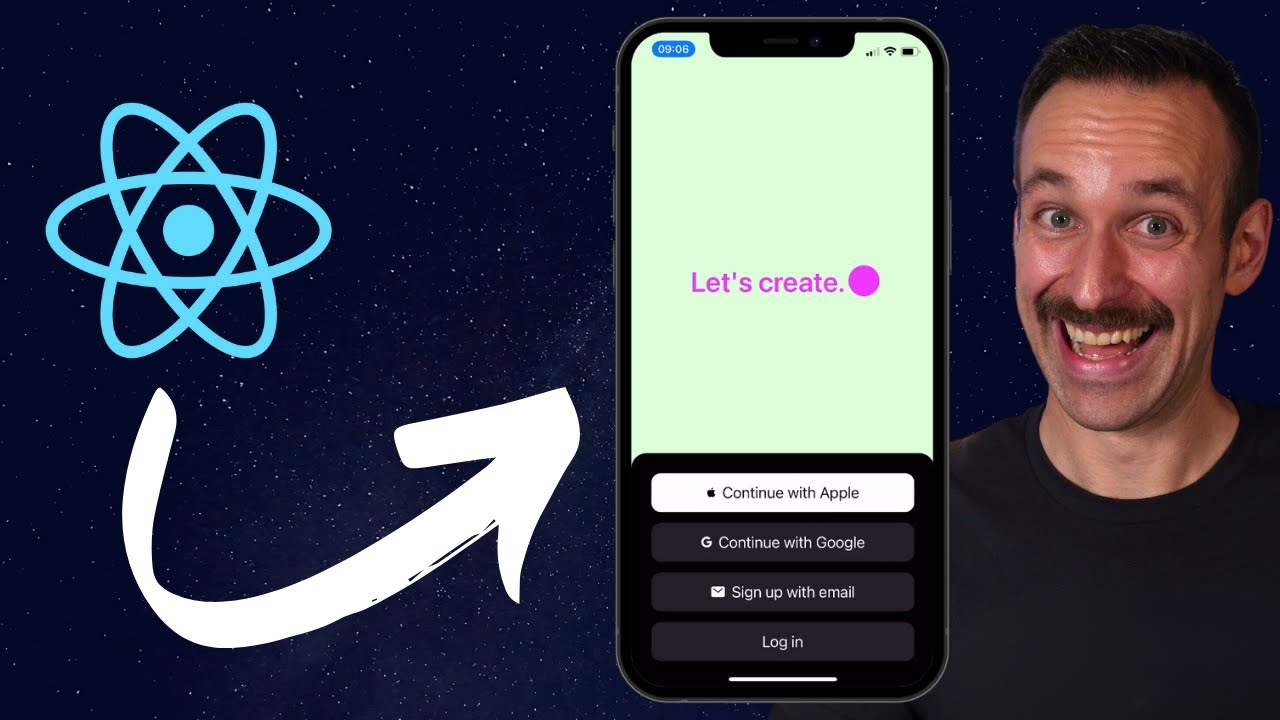
From React to React Native in 12 Minutes

React Native Mock Interview | Interview Questions for Senior React Native Developers

Swift for Android, Kotlin for iOS

My honest opinion about SwiftUI vs Flutter vs React Native to build iOS apps
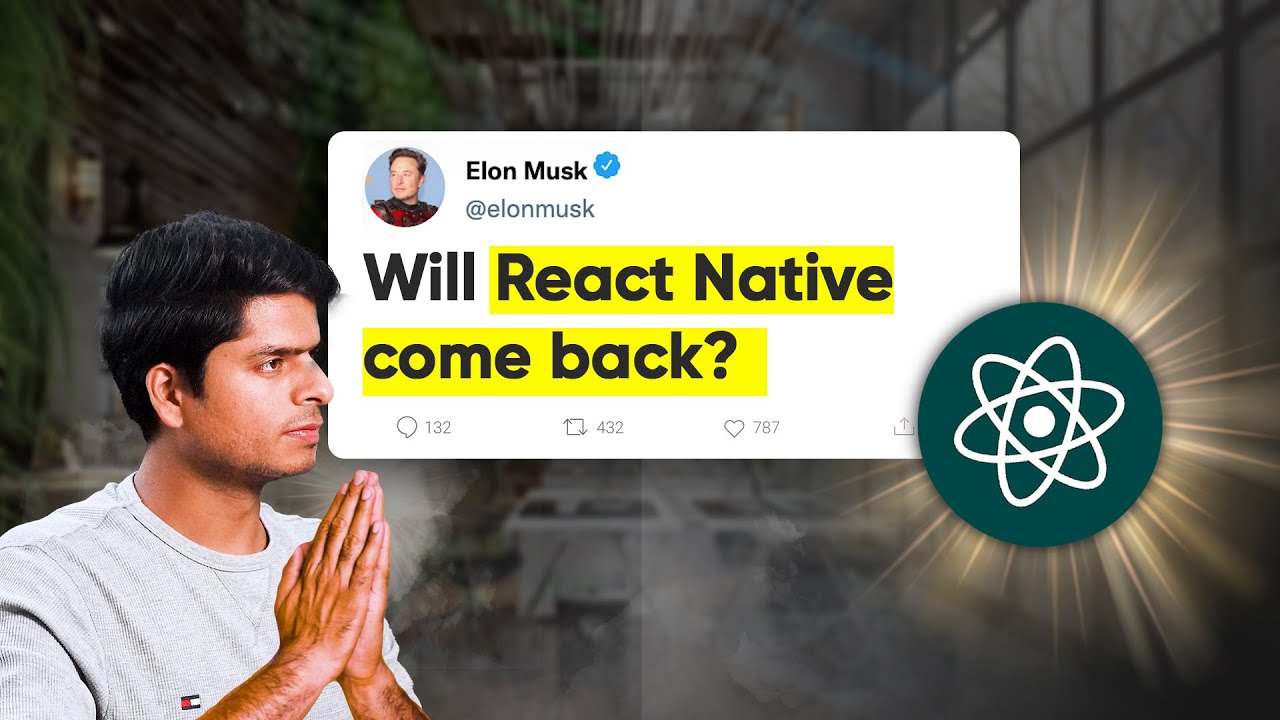
Is React Native Dead in 2024?| Explained | Senior SWE
5.0 / 5 (0 votes)
