Benefits and Usage of Serverless Technologies - AZ-900 Certification Course
Summary
TLDRThis lesson delves into the advantages and applications of serverless technologies, focusing on Azure Functions and Azure Logic Apps. It explains that serverless computing is event-driven, consumption-based, and doesn't require managing infrastructure. Azure Functions allows developers to write code in various languages for specific events, while Azure Logic Apps offers a no-code/low-code solution with a range of connectors for various services, enabling non-developers to automate tasks through a visual designer. The lesson highlights the stateless nature of functions and introduces Durable Functions for maintaining state across events.
Takeaways
- 🚀 Serverless technologies offer benefits such as not having to manage underlying infrastructure and being billed based on actual work done.
- 🔍 Serverless solutions are event-driven, meaning they are triggered by specific events like storage writes, new messages in a queue, scheduled events, or RESTful calls.
- 💡 Azure Functions are part of the serverless offerings where developers write code in supported languages to run in response to events.
- 🌐 Azure Functions typically operate in a stateless manner, with each function invocation being independent and without shared in-memory state.
- 🔄 Durable Functions in Azure allow for maintaining state between events, useful for complex workflows involving multiple steps or interactions.
- 🛠 Azure Logic Apps provide a no-code or low-code solution for creating workflows, suitable for citizen developers who want to automate tasks without writing code.
- 🔌 Azure Logic Apps utilize a wide range of connectors to integrate with various services and perform actions, making it easier to set up workflows without coding.
- 📚 Logic Apps are built on top of Power Automate, which is designed for automating tasks based on triggers, making it accessible for non-developers.
- 📈 The Logic App Designer offers a graphical interface for workflow creation, allowing users to drag and drop actions and connectors to build their automations.
- 🗃️ There are numerous templates available in Logic Apps for common scenarios, allowing users to quickly start with a predefined workflow and customize it as needed.
- 🔑 The focus of using Logic Apps is the ability to leverage well-known APIs and existing connectors to create workflows without the need for extensive coding.
Q & A
What are the core benefits of serverless technologies?
-The core benefits of serverless technologies include the absence of underlying infrastructure management, consumption-based billing based on the actual work done, and event-driven execution, which means they run only when triggered by an event.
What are the two main types of serverless offerings discussed in the script?
-The two main types of serverless offerings discussed are Azure Functions and Azure Logic Apps.
How does the Azure Functions service differ from Azure Logic Apps?
-Azure Functions is designed for developers who want to write and run code in response to events, while Azure Logic Apps is aimed at citizen developers and focuses on a no-code or low-code approach with a graphical authoring experience and connectors to various services.
What is the default stateless nature of Azure Functions?
-By default, Azure Functions are stateless, meaning there is no shared state in memory between calls or events. Each function is spun up to run the code and then it goes away.
What is Durable Functions and how does it differ from the default stateless Azure Functions?
-Durable Functions is a feature that allows Azure Functions to maintain state between events, enabling scenarios like asynchronous interactions, long-running processes, or human interactions. It differs from the default stateless Azure Functions by providing a way to maintain state and manage complex workflows.
What are some examples of triggers that can activate serverless technologies?
-Examples of triggers include writing to a storage account, adding a new message to a queue, scheduled events, or making a RESTful call to an endpoint.
What is the significance of the supported languages for Azure Functions?
-The supported languages for Azure Functions are important because they allow developers to write code in their preferred language, which currently includes .NET, Node.js, Python, Java, PowerShell Core, or even a custom handler.
How does Azure Logic Apps enable citizen developers to automate tasks?
-Azure Logic Apps provides a graphical authoring experience with a series of connectors that integrate with various services, allowing citizen developers to automate tasks based on triggers without writing extensive code.
What is the relationship between Power Automate and Azure Logic Apps?
-Power Automate is built on Azure Logic Apps, which means it leverages the same low-code approach and connectors to automate tasks and workflows.
What are the advantages of using Azure Logic Apps for non-developers?
-Azure Logic Apps offers advantages for non-developers by providing a no-code or low-code solution with a graphical interface, a wide range of connectors to integrate with various services, and templates that can be leveraged for common scenarios.
How can the number of connectors available in Azure Logic Apps benefit users?
-The large number of connectors available in Azure Logic Apps allows users to integrate with a wide range of services and systems, both cloud-based and on-premises, enabling complex workflows and automations without the need for custom coding.
Outlines

Этот раздел доступен только подписчикам платных тарифов. Пожалуйста, перейдите на платный тариф для доступа.
Перейти на платный тарифMindmap

Этот раздел доступен только подписчикам платных тарифов. Пожалуйста, перейдите на платный тариф для доступа.
Перейти на платный тарифKeywords

Этот раздел доступен только подписчикам платных тарифов. Пожалуйста, перейдите на платный тариф для доступа.
Перейти на платный тарифHighlights

Этот раздел доступен только подписчикам платных тарифов. Пожалуйста, перейдите на платный тариф для доступа.
Перейти на платный тарифTranscripts

Этот раздел доступен только подписчикам платных тарифов. Пожалуйста, перейдите на платный тариф для доступа.
Перейти на платный тарифПосмотреть больше похожих видео

AZ-900 Episode 17 | Azure Serverless Computing Services | Functions, Logic Apps, Event Grid

Day-21 | Introduction to Serverless using Azure Functions ? Real Time Usecases #abhishekveeramalla

Benefits and Usage of Regions and Region Pairs - AZ-900 Certification Course

How to Get Started with Microsoft Azure Logic Apps | A complete beginners Guide and Tutorial
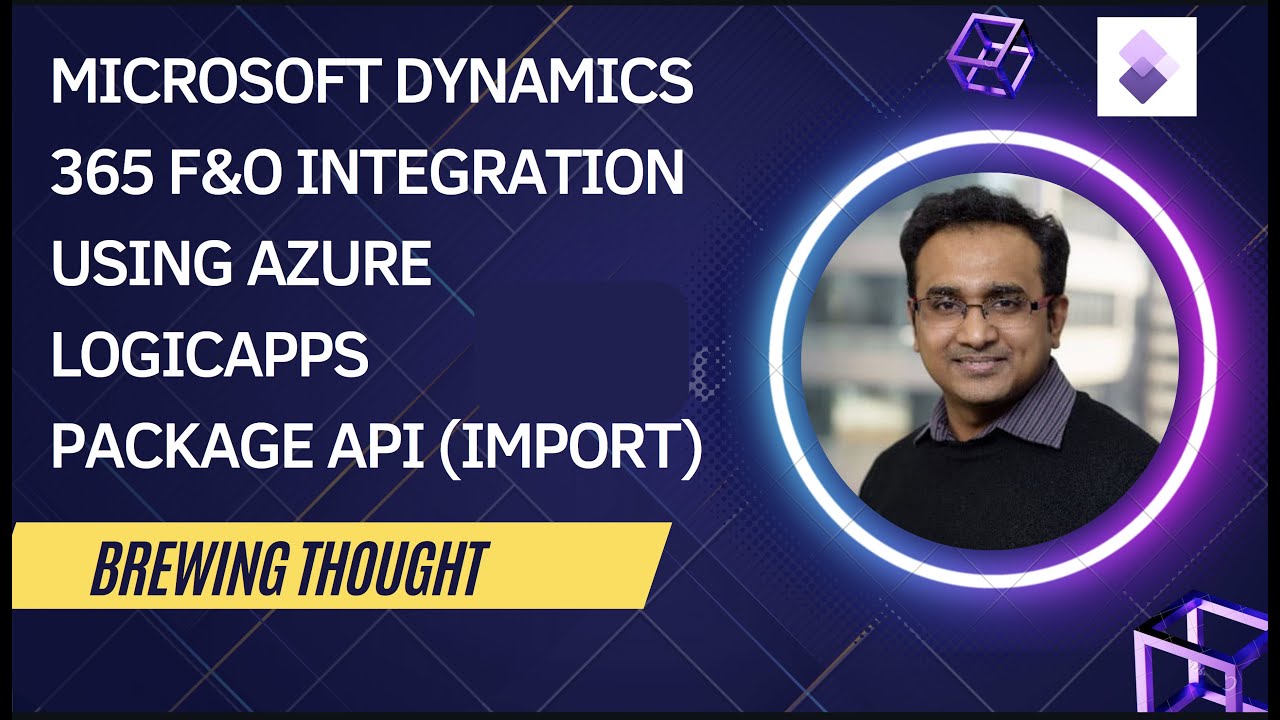
DMF Package API Import pattern calls
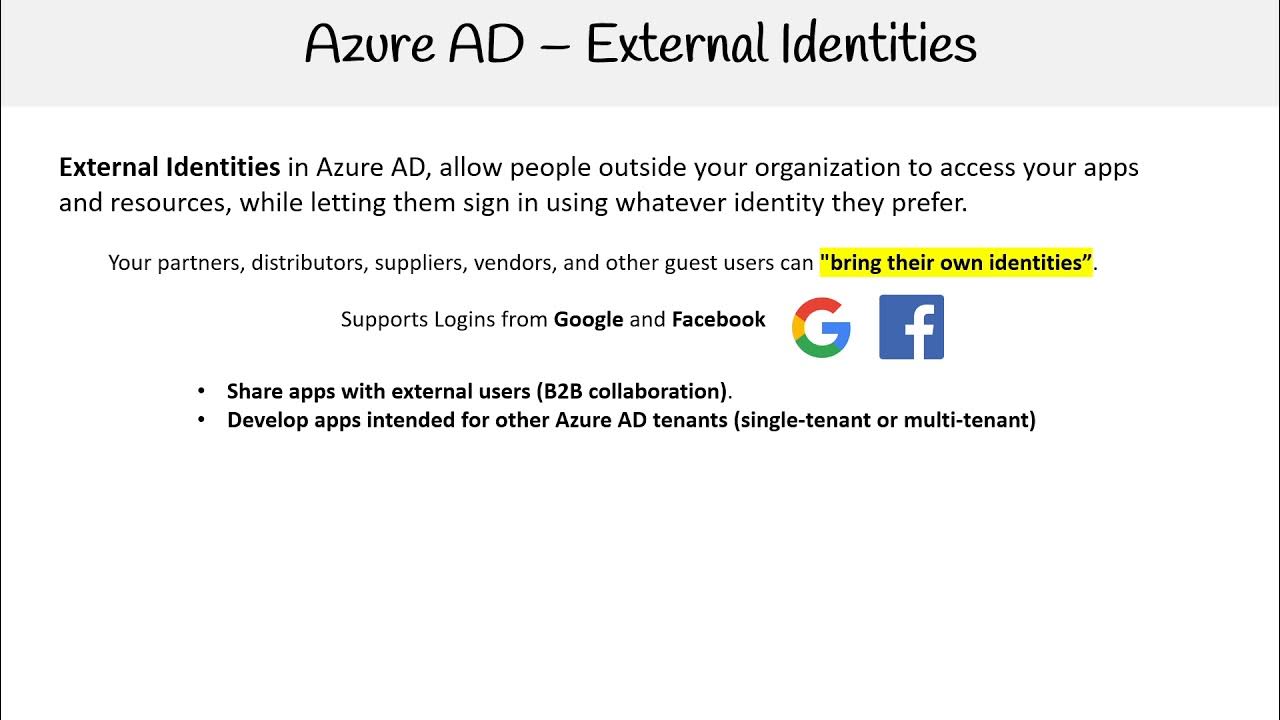
AZ 104 — External Identities
5.0 / 5 (0 votes)
