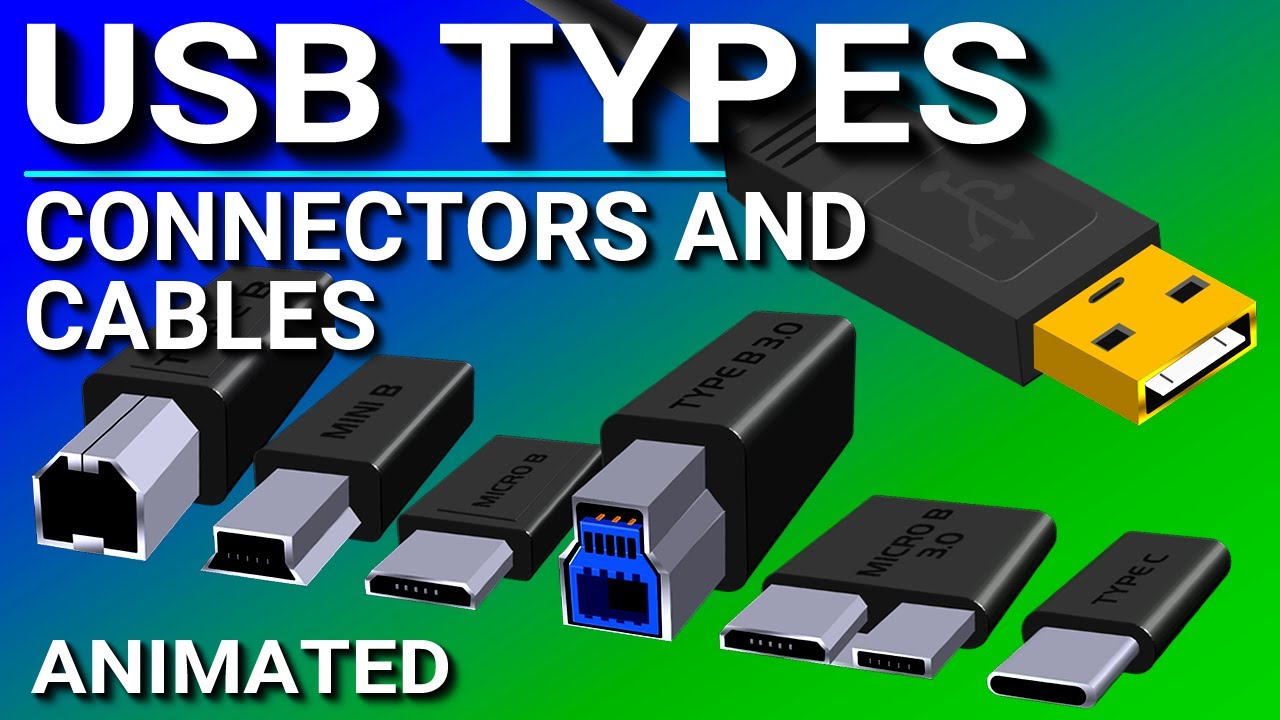SATA Device Cables - CompTIA A+ 220-1101 - 3.1
Summary
TLDRThis script delves into the evolution of SATA, the Serial AT Attachment interface, detailing its various revisions and their respective data transfer speeds, from 1.5 Gbps in revision 1.0 to 16 Gbps in revision 3.2. It explains the physical connectors for power and data, the one-to-one connection principle, and the distinction between internal SATA and its external counterpart, eSATA. The script also covers the compatibility with older power supplies via molex connections and highlights the importance of using the correct cables for internal and external SATA connections.
Takeaways
- 🔌 SATA is a common interface for storage devices in laptops and desktops, standing for Serial AT Attachment.
- 🚀 There have been several versions of SATA, with each revision increasing data transfer speeds: 1.5 Gbps in 1.0, 3 Gbps in 2.0, 6 Gbps in 3.0, and 16 Gbps in 3.2.
- 🔄 SATA is used internally in computers, while external storage devices often use eSATA, which supports the same speeds but allows for a 2-meter cable length.
- 🔌 A hard drive typically has two SATA connectors: a smaller 7-pin for data transfer and a larger 15-pin for power.
- 🔌 Some hard drives also feature a molex power connector for compatibility with older power supplies.
- 🔄 SATA connections are one-to-one, meaning each power and data connector from the power supply or motherboard is connected to a single storage device.
- 🔄 Motherboards may have different SATA revision interfaces, often color-coded to indicate the version, such as yellow for SATA 2 and 3.
- 🔌 The SATA connectors on a motherboard are used to connect directly to the storage devices, with separate cables for each.
- 🚫 Hard drives without a molex connector can only be powered through the 15-pin SATA power connector.
- 🔌 eSATA is an external version of SATA with a different physical connector layout, requiring an eSATA cable for connection.
- 🔄 Storage drives may offer multiple connectivity options, such as FireWire, USB 2, and eSATA, allowing for flexibility in data transfer methods.
Q & A
What does SATA stand for?
-SATA stands for Serial ATA (Advanced Technology Attachment).
What is the primary function of SATA in computers?
-SATA is a common interface type for storage devices inside laptop and desktop computers, facilitating data transfer between the storage device and the computer.
How many different versions of SATA have been introduced over the years according to the script?
-The script mentions several versions: SATA revision 1.0, 2.0, 3.0, and 3.2.
What was the data transfer speed of the first SATA revision?
-The first version of SATA, revision 1.0, transferred data at 1.5 gigabits per second.
How did the data transfer speed evolve from SATA revision 2.0 to 3.0?
-SATA revision 2.0 doubled the speed to 3 gigabits per second, and version 3.0 doubled it again to 6 gigabits per second.
What is the maximum data transfer speed of SATA revision 3.2?
-SATA revision 3.2 increased the speed to 16 gigabits per second.
Is SATA used exclusively inside computers, or is there an external version?
-While SATA is used primarily inside computers, there is an external version called eSATA for external storage devices.
What is the maximum cable length for eSATA connections?
-The maximum cable length for eSATA connections is 2 meters.
What are the two types of connectors found on a SATA hard drive?
-A SATA hard drive has a smaller seven-pin connector for data transfer and a larger 15-pin connector for power.
Can a SATA drive be powered using an older power supply's molex connector?
-Yes, if transitioning to a newer SATA drive with an older power supply, the older molex connection can be used for power.
How does the script describe the SATA connections on a motherboard?
-The script describes SATA connections on a motherboard as having different colors to designate the difference between the versions, with examples of yellow connectors on the provided motherboard.
What is the difference between an internal SATA connector and an external eSATA connector?
-While they may look physically similar, the external eSATA connector is slightly larger and has a different layout compared to the internal SATA connector, requiring a different cable.
What additional connectivity options does the script mention for an external storage drive?
-The script mentions FireWire and USB 2 as additional connectivity options for an external storage drive, alongside eSATA.
Outlines

Этот раздел доступен только подписчикам платных тарифов. Пожалуйста, перейдите на платный тариф для доступа.
Перейти на платный тарифMindmap

Этот раздел доступен только подписчикам платных тарифов. Пожалуйста, перейдите на платный тариф для доступа.
Перейти на платный тарифKeywords

Этот раздел доступен только подписчикам платных тарифов. Пожалуйста, перейдите на платный тариф для доступа.
Перейти на платный тарифHighlights

Этот раздел доступен только подписчикам платных тарифов. Пожалуйста, перейдите на платный тариф для доступа.
Перейти на платный тарифTranscripts

Этот раздел доступен только подписчикам платных тарифов. Пожалуйста, перейдите на платный тариф для доступа.
Перейти на платный тариф5.0 / 5 (0 votes)