HDMI Distribution over your Home Network? Low-Cost HDMI Matrix using IP-Based Hardware
Summary
TLDRThis video explores various methods for extending HDMI video throughout a home using Ethernet wiring, focusing on HDMI over IP as a cost-effective solution. The host discusses the limitations of long HDMI cables and introduces active optical cables, HDBaseT, and IP-based extenders. He demonstrates the setup and testing of HDMI over IP hardware, highlighting its ability to transmit video and audio over existing network infrastructure with low latency, making it ideal for desktop computing, gaming, and even business displays. However, it lacks support for HDMI CEC and is limited to 1080p resolution at 60fps.
Takeaways
- 🏠 The video discusses methods for sending HDMI video throughout a house using Ethernet wiring.
- 💡 The presenter aims to connect multiple computers to various desks and TVs without running new HDMI cables.
- 🔌 The first solution presented is using a long HDMI cable, which can be cost-effective but problematic for long distances.
- 🌐 An alternative is active optical cables, which can cover long distances but are expensive and fixed to a certain HDMI standard.
- 🔗 There are adapters that convert HDMI to RJ45 for use with Ethernet cables, but they have limitations and compatibility issues.
- 📺 HDBaseT is a standard that can transmit high-quality video over Ethernet, but it requires Cat6a cable for full capabilities.
- 🤖 HDMI over IP is the sixth option explored, compressing video for transmission over standard Ethernet hardware, supporting up to 16 transmitters and 253 receivers.
- 🔄 The hardware used in the video is provided by TESmart and supports various features like IR remote forwarding and USB keyboard and mouse data.
- 🎮 The presenter tests the HDMI over IP system with gaming, office work, and video editing, finding it suitable for low-latency applications.
- 📊 Bandwidth tests show that the HDMI over IP solution uses between 2-5.5 megabits per second, which is shareable over a network with multicast support.
- 🚫 Limitations include no support for HDMI CEC, potential IR compatibility issues, and a maximum resolution of 1080p at 60fps.
- 🛠️ The video also highlights unexpected use cases, such as controlling multiple displays for events or business information screens.
Q & A
What is the main goal discussed in the video script?
-The main goal discussed in the script is to send HDMI video all over the house using Ethernet wiring, allowing connection to any computer from any desk without running new wires.
What are the limitations of using long HDMI cables for video distribution?
-Long HDMI cables can be problematic as HDMI was not designed for very long distances. Thicker cables are needed for longer distances, and if the cable is too long, it may not work at all. Additionally, HDMI cables cannot be repaired once damaged.
What is an active optical cable and what are its advantages and disadvantages?
-An active optical cable is an HDMI cable with fibers built in, capable of transmitting signals over longer distances. The advantages include the ability to cover long distances, but the disadvantages are the higher cost and the fixed HDMI standard and bandwidth, which means the entire cable must be replaced when newer HDMI revisions come out.
What is HDBaseT and what does it support?
-HDBaseT is a standard that can send 4K video at 60 frames per second with 4:4:4 chroma sampling over a single Cat6a cable. However, it's important to note that it officially supports Cat6a, not Cat6, so with only Cat6, one is limited to 4:2:0 chroma subsampling.
What is HDMI over IP and how does it work?
-HDMI over IP is a method that compresses the HDMI video stream to fit within gigabit Ethernet bandwidth and carries it over standard gigabit Ethernet hardware. This allows the use of existing network wiring and switches to distribute video around the house.
What are the advantages of using HDMI over IP for video distribution?
-HDMI over IP allows for the use of existing Ethernet wiring and switches, reducing the need for new cabling. It also supports multiple transmitters and receivers, enabling the connection of multiple computers to multiple displays and the selection of the desired source from the display.
What is the bandwidth usage of the HDMI over IP solution presented in the script?
-The HDMI over IP solution uses between two to five megabits per second, which is significantly less than a full gigabit per second, allowing it to coexist with other network traffic without causing bandwidth issues.
What are the requirements for the network switches when using HDMI over IP?
-For HDMI over IP to work efficiently, the network switches should support IGMP (Internet Group Management Protocol) and multicast, which allows the switch to manage the distribution of multicast traffic to only the necessary receivers.
What compatibility issues were encountered during the testing of the HDMI over IP solution?
-During testing, it was found that HDMI CEC (Consumer Electronics Control) was not supported over the HDMI over IP Bridge, and there were issues with infrared remote control compatibility, specifically with a TiVo device.
What are some potential use cases for HDMI over IP beyond home entertainment?
-Beyond home entertainment, HDMI over IP can be used in educational settings to control multiple displays for robotics competitions, and in business environments to manage information or advertising displays across a location using a single HDMI output.
What are the limitations of the HDMI over IP solution in terms of resolution and frame rate?
-The HDMI over IP solution presented in the script is limited to 1080p resolution at 60 frames per second, which is suitable for most office use cases but not adequate for 4K or high refresh rate gaming.
Outlines

Этот раздел доступен только подписчикам платных тарифов. Пожалуйста, перейдите на платный тариф для доступа.
Перейти на платный тарифMindmap

Этот раздел доступен только подписчикам платных тарифов. Пожалуйста, перейдите на платный тариф для доступа.
Перейти на платный тарифKeywords

Этот раздел доступен только подписчикам платных тарифов. Пожалуйста, перейдите на платный тариф для доступа.
Перейти на платный тарифHighlights

Этот раздел доступен только подписчикам платных тарифов. Пожалуйста, перейдите на платный тариф для доступа.
Перейти на платный тарифTranscripts

Этот раздел доступен только подписчикам платных тарифов. Пожалуйста, перейдите на платный тариф для доступа.
Перейти на платный тарифПосмотреть больше похожих видео

Adapters and Converters - CompTIA A+ 220-1101 - 3.1

Use Your iPad As A Display For Your Mac! Here's How!
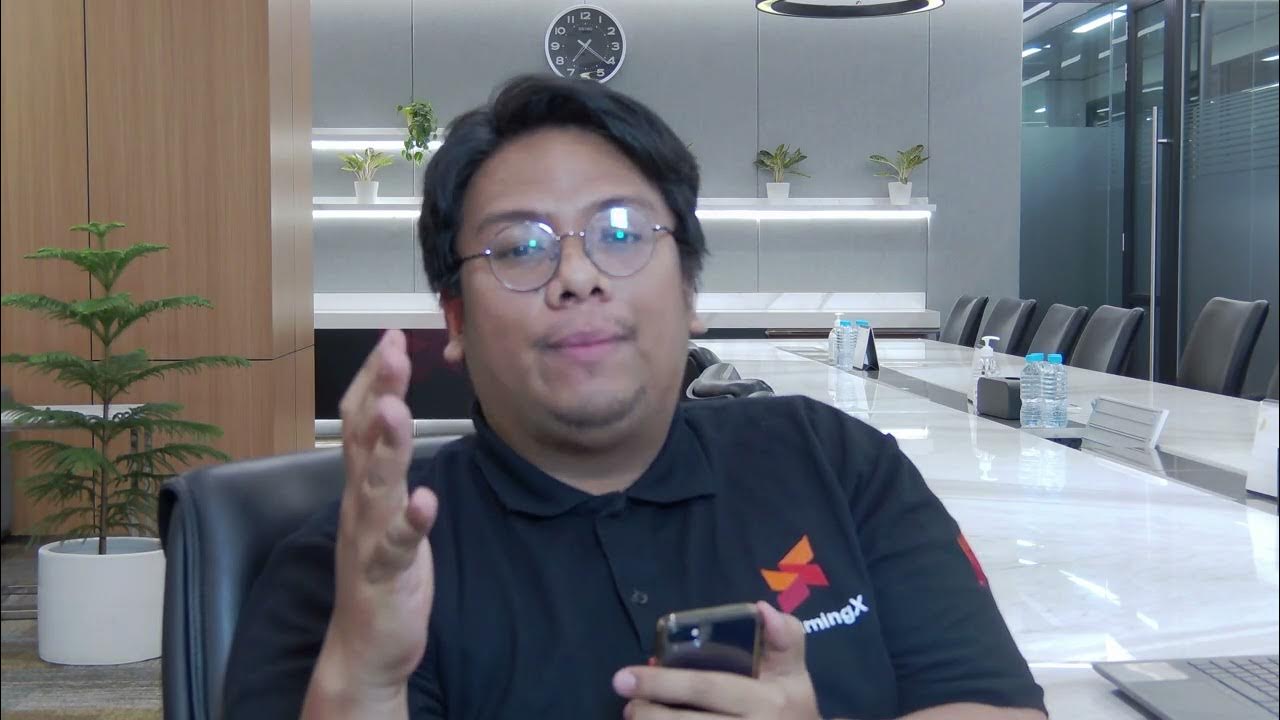
Chapter 4 - Tutorial cara menggunakan proyektor | Informatika Booster

WAN....it's not the internet!! (sometimes) // FREE CCNA // EP 8

I don’t hate my Mac - Switching to Apple Pt. 2

CAM LINK PRO Alternative?! Budget Multi Capture Card - Multi Cam Setup
5.0 / 5 (0 votes)
