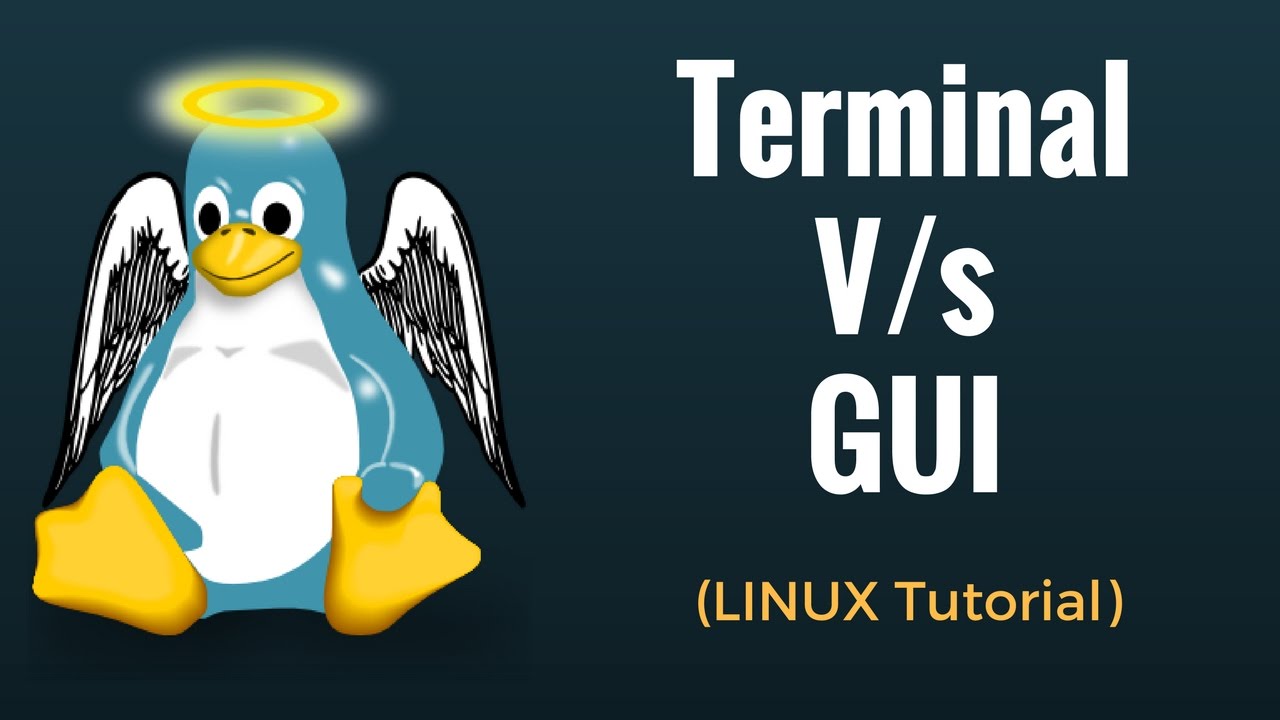User Operating System Interface
Summary
TLDRThis lecture delves into the user operating system interface, highlighting two primary approaches: the Command Line Interface (CLI) and the Graphical User Interface (GUI). The CLI, also known as the command interpreter, allows users to input commands directly for the OS to execute, while the GUI offers a more user-friendly experience with visual elements and mouse interactions. The video provides practical examples of using CLI in both Linux and Windows to create and delete directories, demonstrating the process and commands involved. It also briefly touches on GUI's ease of use for everyday tasks.
Takeaways
- 🖥️ The lecture focuses on the user operating system interface, emphasizing its importance as a service provided by the operating system.
- 🔍 A user interface is defined as the means by which users interact with the operating system.
- 🔑 Two fundamental approaches for user interaction with the OS are identified: Command Line Interface (CLI) and Graphical User Interface (GUI).
- 💻 CLI, also known as the command interpreter, allows users to enter commands directly for the OS to execute.
- 📚 Users must remember the commands for performing tasks in the CLI, which can be challenging for those unfamiliar with the command set.
- 🎨 GUI is described as the most commonly used and user-friendly interface, involving menus, mouse, and keyboard for interaction.
- 🌐 The command interpreter's role can vary; it may be included in the OS kernel or treated as a special program.
- 📁 Examples of command interpreters include Windows' Command Prompt and Linux's Terminal.
- 📝 The script explains two methods of command execution: one where the command interpreter contains the task code, and another where it calls external programs.
- 📚 The process of creating and deleting directories is demonstrated using CLI in both Linux Mint and Windows 7.
- 🖊️ The ease of performing tasks using GUI is highlighted, contrasting it with the more technical process involved in using CLI.
Q & A
What is a user interface in the context of an operating system?
-A user interface in the context of an operating system is a means that allows the user to interact with the system, facilitating the execution of tasks through either a command-line interface or a graphical user interface.
What are the two fundamental approaches for a user to interface with an operating system?
-The two fundamental approaches for a user to interface with an operating system are the Command Line Interface (CLI) and the Graphical User Interface (GUI).
What is a Command Line Interface (CLI) and how does it work?
-A Command Line Interface (CLI) is an interface that allows users to enter commands directly that the operating system will execute. Users must remember and enter the correct commands for the tasks they want to perform.
What is a Graphical User Interface (GUI) and how does it differ from CLI?
-A Graphical User Interface (GUI) is a user-friendly interface that uses visual elements like menus, icons, and a mouse or keyboard to interact with the operating system, making it more intuitive and less reliant on memorizing commands compared to CLI.
Can you explain the role of a kernel in an operating system?
-The kernel is the core component of an operating system, often likened to its heart. It controls system resources and manages how processes and hardware interact within the system.
How is the command interpreter related to the kernel in some operating systems?
-In some operating systems, the command interpreter is included within the kernel itself, while in others, such as Windows XP and UNIX, it is treated as a special program separate from the kernel.
What is a shell in the context of command-line interfaces?
-In the context of command-line interfaces, a shell is a command interpreter that allows users to interact with the operating system through a command-line interface. Users may have multiple shells to choose from, each offering different features and capabilities.
How does the command interpreter execute tasks in the first approach mentioned in the script?
-In the first approach, the command interpreter itself contains the code necessary to perform certain tasks. When a user enters a command, the interpreter executes the built-in code to carry out the task.
What is the second approach for command interpreters to execute tasks as described in the script?
-In the second approach, the command interpreter does not contain the code for tasks. Instead, it calls external programs that contain the necessary code to perform the tasks specified by the user's command.
Can you provide an example of using the command-line interface to create and delete directories in Linux?
-In Linux, you can create a directory using the 'mkdir' command followed by the directory name, e.g., 'mkdir Myfile1'. To delete a directory, you use the 'rm' command with the '-rf' option followed by the directory name, e.g., 'rm -rf Myfile1'.
How does the process of creating and deleting directories differ in Windows Command Prompt compared to Linux CLI?
-In Windows Command Prompt, you use the 'mkdir' command to create a directory and 'rmdir' to delete one, which is slightly different from Linux where 'rm -rf' is used for deletion. Also, Windows uses 'dir' to list directory contents instead of 'ls' used in Linux.
Outlines

Этот раздел доступен только подписчикам платных тарифов. Пожалуйста, перейдите на платный тариф для доступа.
Перейти на платный тарифMindmap

Этот раздел доступен только подписчикам платных тарифов. Пожалуйста, перейдите на платный тариф для доступа.
Перейти на платный тарифKeywords

Этот раздел доступен только подписчикам платных тарифов. Пожалуйста, перейдите на платный тариф для доступа.
Перейти на платный тарифHighlights

Этот раздел доступен только подписчикам платных тарифов. Пожалуйста, перейдите на платный тариф для доступа.
Перейти на платный тарифTranscripts

Этот раздел доступен только подписчикам платных тарифов. Пожалуйста, перейдите на платный тариф для доступа.
Перейти на платный тариф5.0 / 5 (0 votes)