Build AI Apps in 5 Minutes: Dify AI + Docker Setup
Summary
TLDRThis video tutorial guides viewers on setting up Defi AI, a low-code/no-code platform for AI applications, locally via Docker. It offers a hands-on approach to creating AI workflows without coding, introducing alternatives like Flowwise and Make.com. The host demonstrates cloning the Defi AI repository, using Docker Compose, and accessing the platform's dashboard to build AI agents. The video also covers configuring the AI model provider and embedding the AI chatbot into websites, emphasizing ease of use and the power of local setup for rapid development.
Takeaways
- 😀 Defi AI is a low-code, no-code platform for building AI applications quickly through a drag-and-drop interface.
- 🛠️ The platform is described as an 'innovation engine' for Gen applications, allowing users to create workflows and AI agents without coding expertise.
- 📚 The video provides a tutorial on setting up Defi AI locally using Docker, eliminating the need for using the cloud dashboard.
- 🔗 The video mentions other platforms like Flowwise, Make.com, and Gum Loop, which are alternatives for building AI applications without coding.
- 💡 The presenter suggests that Defi AI can be used for hobby projects, different use cases, and validations, but also emphasizes the importance of having an understanding of AI for production use.
- 📝 The script includes instructions on how to clone the Defi AI repository from GitHub and use Docker Compose to run the application locally.
- 🖥️ Docker is highlighted as a valuable tool for developers, helping to avoid version conflicts and dependencies by containerizing applications.
- 🔑 The video demonstrates how to set up an API key with Grow Cloud for model access within Defi AI.
- 🤖 The presenter shows how to create a chatbot within Defi AI, including setting up instructions, variables, and features.
- 🔍 The platform offers observability with access logs and the ability to monitor and annotate interactions for further use in fine-tuning AI models.
- 🌐 Defi AI can be embedded into websites and used as an API endpoint, showcasing its flexibility for integration into various applications.
Q & A
What is DeFy AI and what does it offer?
-DeFy AI is a low-code, no-code platform designed to facilitate the rapid development of AI applications. It is marketed as an innovation engine for Gen applications, allowing users to build AI workflows through a drag-and-drop interface, adding components for various tasks like chatbots or summarization.
How is DeFy AI different from other platforms like Flowwise or Make.com?
-While all these platforms allow for the creation of AI applications without extensive coding, DeFy AI distinguishes itself by offering a local setup option through Docker, in addition to its cloud-based services. This provides users with the flexibility to work offline and manage their development environment more closely.
What is the purpose of the video mentioned in the script?
-The video's purpose is to demonstrate how to set up DeFy AI locally using Docker, allowing viewers to bypass the need to use DeFy AI's cloud dashboard and instead work within their own system.
What is Docker and how does it benefit the setup of DeFy AI?
-Docker is a containerization platform that simplifies the deployment of applications by encapsulating them in containers. It helps in setting up DeFy AI by managing dependencies and ensuring that the application runs consistently across different environments.
How does one get started with setting up DeFy AI locally using Docker?
-To start, one needs to clone the DeFy AI repository from GitHub, navigate into the Docker directory, and use Docker Compose to run the application in a container. This process involves pulling necessary images and setting up the environment as described in the video.
What is the significance of the 'Docker Compose' file mentioned in the script?
-The 'Docker Compose' file is a YAML file used to define and run multi-container Docker applications. It allows for the orchestration of the entire setup, ensuring that all components of DeFy AI run smoothly within their respective containers.
How does DeFy AI handle AI models and what is an 'LLM provider key'?
-DeFy AI allows users to select from various AI models within its platform. An 'LLM provider key' is a specific credential required to access and use a particular AI model. Users need to set this key in the settings to enable the use of the chosen model.
What is the role of the 'knowledge base' in DeFy AI?
-The knowledge base in DeFy AI serves as a repository of information that can be utilized by AI agents to provide more informed responses. It can be populated with files or synced from various sources, enhancing the AI's ability to handle specific queries or tasks.
How can users embed DeFy AI into their websites or applications?
-Users can embed DeFy AI into their websites or applications using the provided JavaScript code snippet. This allows the chatbot functionality to be integrated seamlessly, offering interactive AI capabilities to end-users.
What are the additional features and tools available in DeFy AI for enhancing AI applications?
-DeFy AI offers a range of tools and features such as the ability to add variables for context, use follow-up questions for deeper interactions, and integrate with various APIs and databases. It also provides monitoring and observability tools for tracking the application's performance and usage.
Outlines

Этот раздел доступен только подписчикам платных тарифов. Пожалуйста, перейдите на платный тариф для доступа.
Перейти на платный тарифMindmap

Этот раздел доступен только подписчикам платных тарифов. Пожалуйста, перейдите на платный тариф для доступа.
Перейти на платный тарифKeywords

Этот раздел доступен только подписчикам платных тарифов. Пожалуйста, перейдите на платный тариф для доступа.
Перейти на платный тарифHighlights

Этот раздел доступен только подписчикам платных тарифов. Пожалуйста, перейдите на платный тариф для доступа.
Перейти на платный тарифTranscripts

Этот раздел доступен только подписчикам платных тарифов. Пожалуйста, перейдите на платный тариф для доступа.
Перейти на платный тарифПосмотреть больше похожих видео

AutoGen Quickstart 🤖 Build POWERFUL AI Applications in MINUTES

Install n8n On Your PC for FREE
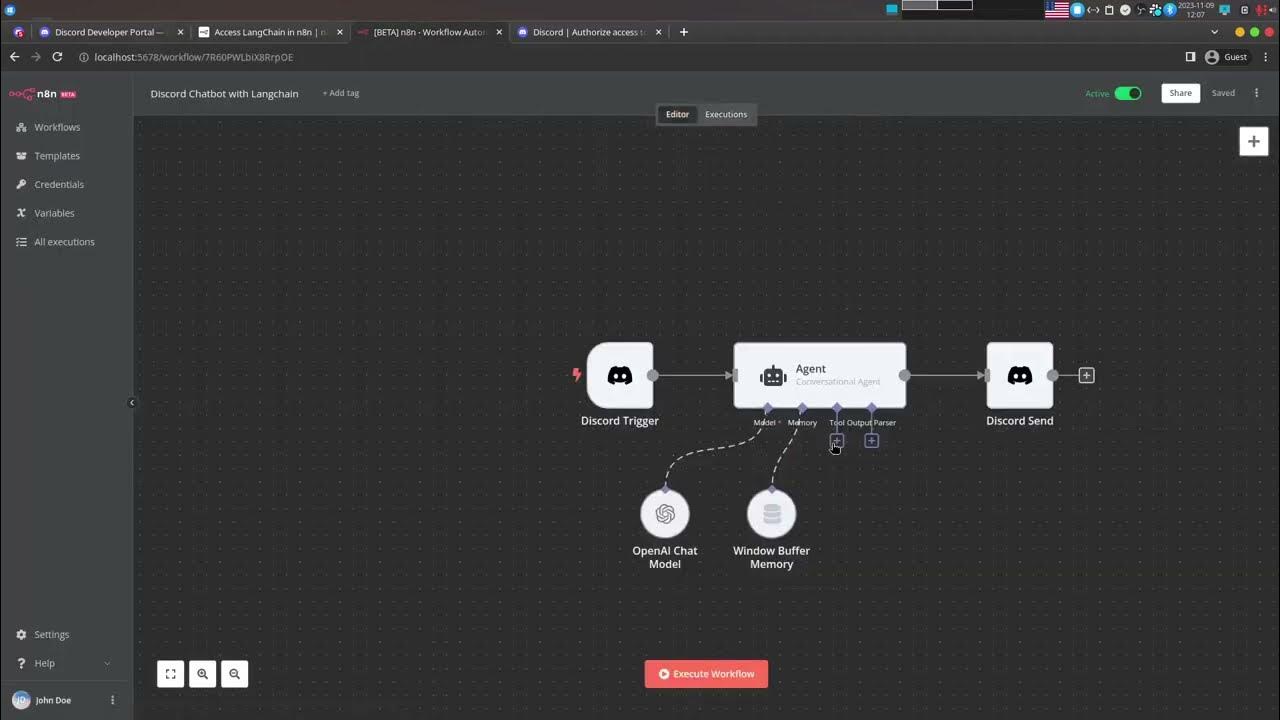
Create a No-code Discord Chatbot powered by Open AI using n8n and LangChain
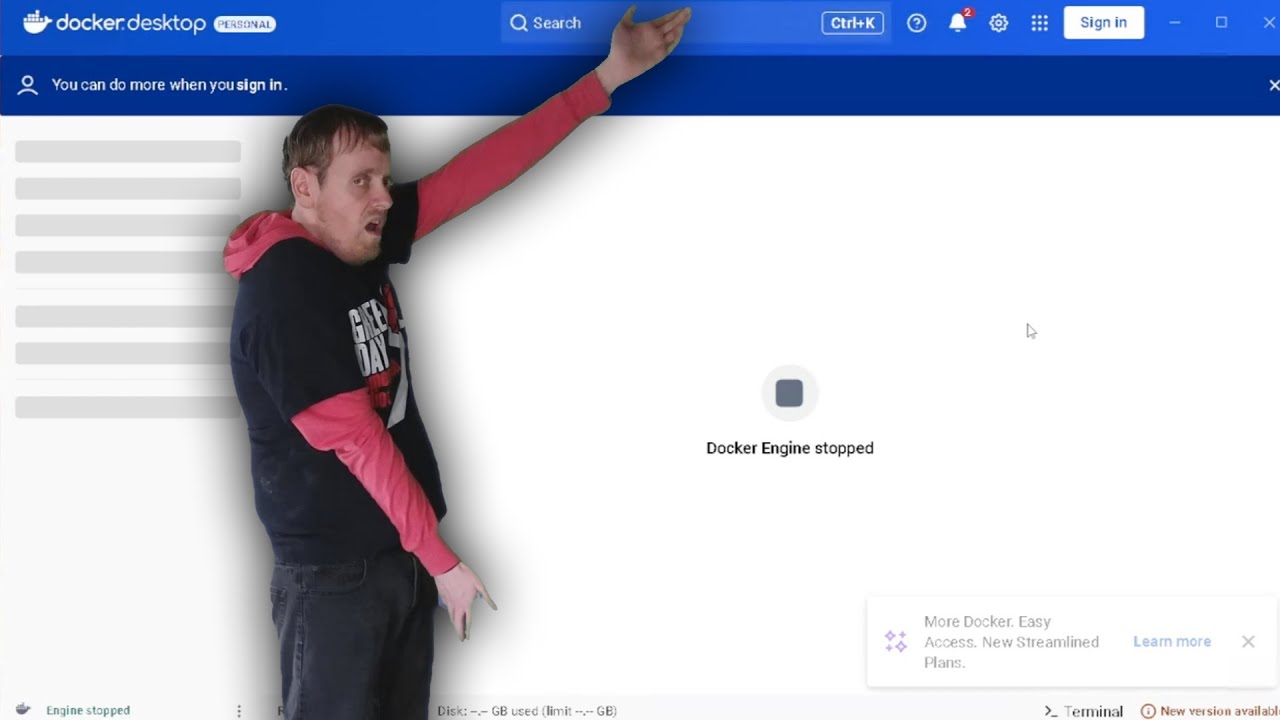
how to fix docker engine stopped - all steps to check

How I Automated My Workflow with AI Agent Teams (NO-CODE)
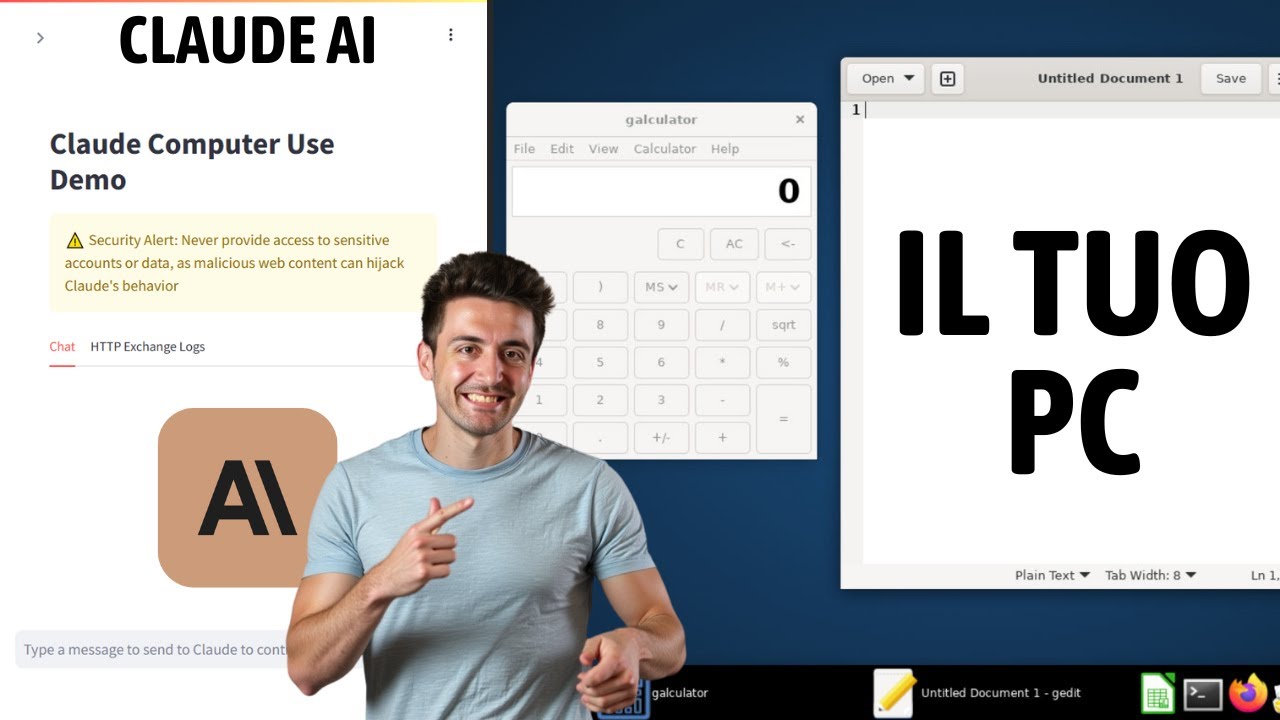
Controlla il tuo computer con l'AI di Claude! Tutorial completo
5.0 / 5 (0 votes)
