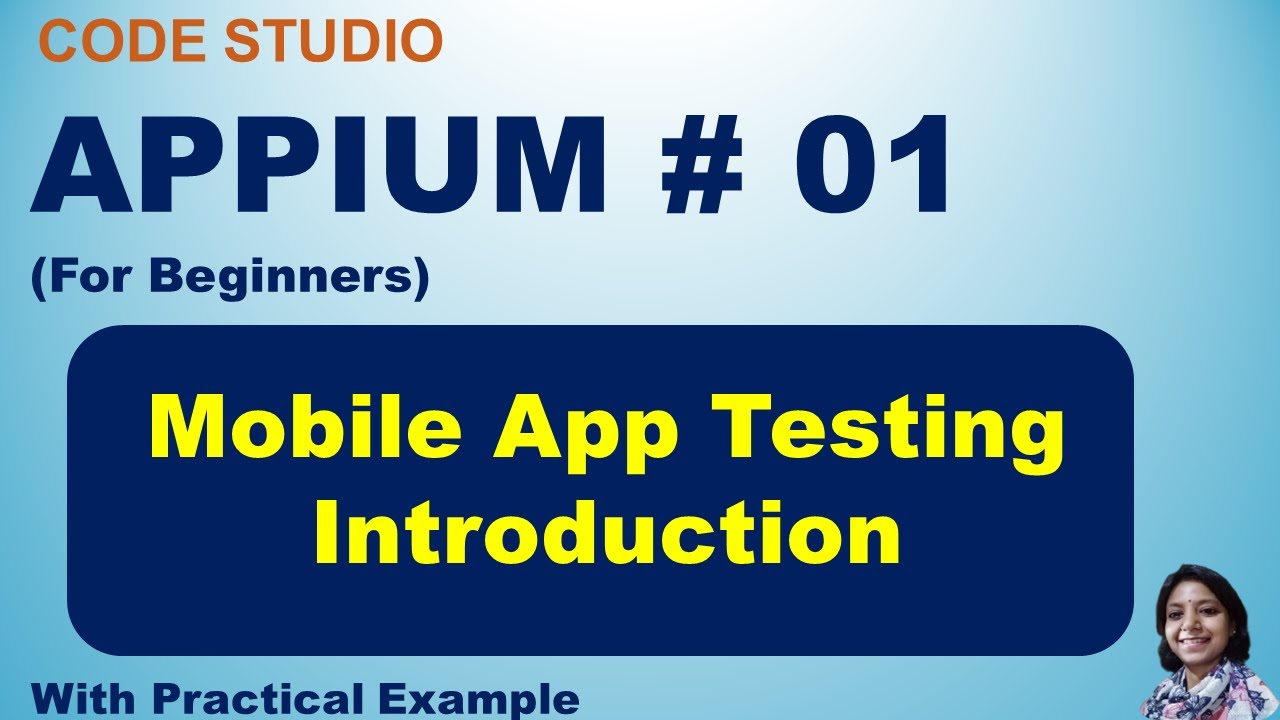Katalon Studio – A Quick Introduction
Summary
TLDRCatalon Studio is a low-code platform for automated testing of web, API, mobile, and desktop applications. It offers a range of features to enhance productivity and simplify the testing process, including record and playback, manual mode, and script mode for customized actions. With built-in reporting tools, cross-browser and device support, and integration with CI/CD tools, Catalon Studio aims to streamline the testing workflow and ensure product quality across the development lifecycle. The platform also provides learning resources and a free version, with an enterprise option for advanced features and dedicated support.
Takeaways
- 🌟 Catalon Studio is a low-code platform designed for web API, mobile, and desktop automated testing, aiming to enhance productivity for practitioners of all levels.
- 🚀 It facilitates continuous testing with native integrations to various tools, open source solutions, and frameworks, ensuring features remain functional with each code change.
- 💻 The setup is straightforward, requiring only a download from Catalon's website and the initiation of a new project, with a ready-made and regularly updated framework.
- 🔍 Studio includes a page object model design for efficient web element management and offers three methods to create automated tests: codeless record and playback, manual mode with drag and drop, and script mode for custom actions.
- 🔄 Cross-browser and device support, along with headless mode, ensures optimal test coverage for automated regression tests.
- 📊 Post-execution, the log viewer allows for quick test result reviews and exportation in various formats such as PDF or HTML.
- 📈 Catalon Studio's built-in reporting tool with Test Ops helps track pass and fail patterns and execution trends over time.
- 🔧 Test maintenance is simplified through the organization and management of tasks in test suites and test suites collections.
- 🔄 Data-Driven Testing (DDT) allows for the use of different input data from various sources to achieve comprehensive test coverage for scaled projects.
- 🛠 Self-healing capabilities address flaky tests by searching for alternative locators when an object is not found, reducing the need for manual updates to test cases.
- 🔍 Debugging mode provides insight into the exact step causing test failure, saving time in troubleshooting compared to UI mode.
- 🔗 Artifact sharing allows for the easy exportation and sharing of test artifacts, simplifying the process of importing them into different projects.
Q & A
What is Catalon Studio?
-Catalon Studio is a low-code platform for web API, mobile, and desktop automated testing, designed to help practitioners at all levels start test automation quicker and become more productive.
How does Catalon Studio enable continuous testing?
-Catalon Studio enables continuous testing through its native integrations with tools, open source solutions, and frameworks, allowing for the automation of testing processes and ensuring existing features remain functional with every new code change.
What is the initial setup required for Catalon Studio?
-The setup for Catalon Studio involves downloading the tool from catalon.com and starting your first project right away. It comes as a ready-made and regularly updated framework with everything already set up for use.
What design pattern does Catalon Studio use for better management of web elements?
-Catalon Studio uses a page object model design for better management of web elements, providing flexibility and wiggle room in test design.
How many methods does Catalon Studio offer to create automated tests?
-Catalon Studio offers three methods to create automated tests: codeless option with record and playback, manual mode using drag and drop, and script mode for programming-based users with Java and Groovy.
What does the execution of tests in Catalon Studio cover?
-The execution in Catalon Studio ensures optimal coverage with cross-browser and device support, as well as headless mode to run automated regression tests.
How does Catalon Studio assist with test maintenance?
-Test maintenance in Catalon Studio does not demand additional effort. Users can organize and manage tasks by putting them in test suites and test suites collection.
What is the purpose of the log viewer in Catalon Studio?
-The log viewer in Catalon Studio is available for a quick look at test results and to export them in different formats like PDF or HTML.
How does Catalon Studio support Behavior-Driven Development (BDD)?
-Catalon Studio supports BDD by applying the Gherkin language, enabling test code and technical materials to be translated into business-level language and an easier-to-understand format.
What is the Smart Guide feature in Catalon Studio and what does it do?
-The Smart Guide feature in Catalon Studio automatically waits until objects or webpages are fully loaded and able to interact with before proceeding further, helping to handle flaky test cases due to 'item not found' errors.
How does Catalon Studio support Data-Driven Testing (DDT)?
-Catalon Studio supports DDT by allowing the use of the same test case to run against different input data from external files like Excel and CSV, internal data, or databases, to achieve sufficient test coverage for projects at scale.
What is the Self-Healing feature in Catalon Studio and how does it help?
-The Self-Healing feature in Catalon Studio instantly searches for alternative locators of an object when the assigned locator encounters an 'item not found' error, allowing users to update the new attributes suggested by Self-Healing to the repository without changing the relevant test cases.
How does Catalon Studio assist with debugging test cases?
-With the debugging mode in Catalon Studio, users can identify the exact step responsible for a test failure, saving time on troubleshooting compared to using the UI mode only.
What options does Catalon Studio provide for exporting and sharing test artifacts?
-Catalon Studio allows exporting and sharing test artifacts such as test cases, objects, profiles, and customized keywords within a few clicks, which can be imported into different projects without a complex git flow or used for backup purposes.
How does Catalon Studio help maintain a clean repository?
-Catalon Studio scans, sorts, and categorizes unused objects, keeping the repository neat and clean for better maintainability in the long run. It also allows exporting unused objects to CSV or using artifact sharing.
What are the two options Catalon Studio offers for monitoring test status and product quality?
-Catalon Studio offers the log viewer for exporting execution results to PDF, HTML, or CSV files, and the Catalon Test Ops platform for advanced built-in reporting and test orchestration, allowing users to store test results, view performance trends, and analyze useful metrics.
How does Catalon Studio support integration with CI/CD tools?
-Catalon Studio supports native integration with many popular CI/CD tools, allowing it to act as a quality gate for creating automated API and end-to-end regression tests, with the ability to run tests in CLI mode and through pipeline triggers.
What learning materials does Catalon provide for users?
-Catalon provides free and plentiful learning materials, including detailed product documentation, step-by-step video tutorials on Catalon Academy, a community forum for support, blogs, and webinars to keep up with the latest tech trends.
What is the difference between Catalon Studio and Catalon Studio Enterprise?
-Catalon Studio Enterprise offers advanced and powerful feature sets, dedicated technical support with ticket submission, and a 30-day trial to use all of its capabilities, in addition to the features available in the standard Catalon Studio.
Outlines

Этот раздел доступен только подписчикам платных тарифов. Пожалуйста, перейдите на платный тариф для доступа.
Перейти на платный тарифMindmap

Этот раздел доступен только подписчикам платных тарифов. Пожалуйста, перейдите на платный тариф для доступа.
Перейти на платный тарифKeywords

Этот раздел доступен только подписчикам платных тарифов. Пожалуйста, перейдите на платный тариф для доступа.
Перейти на платный тарифHighlights

Этот раздел доступен только подписчикам платных тарифов. Пожалуйста, перейдите на платный тариф для доступа.
Перейти на платный тарифTranscripts

Этот раздел доступен только подписчикам платных тарифов. Пожалуйста, перейдите на платный тариф для доступа.
Перейти на платный тарифПосмотреть больше похожих видео
5.0 / 5 (0 votes)