Introducing Locofy Lightning - Design to Code in 1-click, powered by LocoAI
Summary
TLDRLoafy Lightning is revolutionizing front-end development by transforming Figma designs into responsive code with a single click. Powered by advanced AI, it ensures a seamless and accurate design-to-code transition. It intelligently detects interactive elements, optimizes for responsiveness, and generates clean, maintainable code. The Loafy Builder platform allows for code modification, component creation, and data binding, enhancing collaboration and streamlining the development process. With options for GitHub integration, VS Code extension, and direct deployment, it's a comprehensive tool for efficient and effective front-end development.
Takeaways
- 🌟 Loafy Lightning is a new tool that turns Figma designs into code with a single click, aiming to revolutionize front-end development.
- 🤖 Loafy Lightning is powered by Loafy AI, which has been trained on millions of designs to ensure a seamless and accurate transition from design to code.
- 🔍 The tool allows for easy review and override of AI decisions, ensuring the final code aligns with the designer's vision.
- 🔄 Loafy Lightning smartly detects and brings to life interactive elements such as buttons and text boxes, ensuring functionality in the conversion process.
- 📱 The tool optimizes designs for perfect responsiveness across all form factors, including desktop, tablet, and mobile devices.
- 🛠️ Loafy Lightning generates components and properties, streamlining the development process and ensuring consistency in projects.
- 🔍 It meticulously adds layer and class names, mirroring the attention to detail a developer would have, and optimizes code for readability and maintainability.
- 🏗️ Loafy Builder is a platform for modifying code settings, creating components, binding data, and integrating into CI/CD pipelines.
- 🎨 The interactive canvas feature in Loafy Builder allows users to interact with their designs as if they are live, previewing and adjusting code in real-time.
- 🔗 Loafy Builder supports data binding and the generation of reusable components with properties, enhancing the development workflow.
- 🚀 Loafy Lightning offers multiple export options, including syncing with GitHub, using a VS Code extension, and direct deployment to platforms like GitHub Pages, Vercel, or Netlify.
Q & A
What is Loafy Lightning and what does it do?
-Loafy Lightning is a tool that transforms Figma designs into code with a single click, making the process of front-end development more efficient and streamlined.
How does Loafy Lightning's AI work in the design-to-code process?
-Loafy Lightning's AI, called Loco AI, is powered by a large design model trained on millions of designs, ensuring a seamless, efficient, and highly accurate transition from design to code.
What is the purpose of the review feature in Loafy Lightning?
-The review feature allows users to check all decisions made by the AI and override them if necessary, ensuring that the final code aligns exactly with the designer's vision.
How does Loafy Lightning handle interactive elements in designs?
-Loafy Lightning smartly detects interactive elements like buttons and text boxes, ensuring that they not only convert but also function as intended in the final code.
What is the significance of Loafy Lightning's optimization for responsive design?
-Loafy Lightning optimizes designs to be perfectly responsive across all form factors, such as desktops, tablets, and mobile devices, ensuring seamless adaptation and functionality.
How does Loafy Lightning assist developers in the coding process?
-Loafy Lightning generates components and properties, streamlining the development process and ensuring consistency across projects. It also adds layer and class names that mirror the attention to detail a developer would have.
What is the Loafy Builder and what role does it play in the development process?
-Loafy Builder is a platform that allows users to modify code settings, create components, bind data, and integrate into CI/CD pipelines, enhancing the customization and functionality of the designs.
Can you explain the Interactive Canvas feature in Loafy Builder?
-The Interactive Canvas in Loafy Builder allows users to select items on the screen, which then adapts to the selection, updating the code preview and layer panel to reflect changes, providing a live interaction with the design.
How does Loafy Builder assist in generating reusable components?
-Loafy Builder automatically identifies potential components and assigns human-readable names. Users have full control to edit names, detach components, or create new ones, streamlining the development process.
What are the export options available in Loafy Lightning?
-Loafy Lightning offers several export options, including syncing components or the entire project directly with GitHub, using a VSS code extension, and deploying directly to GitHub Pages, Vercel, or Netlify.
How does Loafy Lightning address conflicts in the design-to-code process?
-Loafy Lightning includes a conflict resolution center within GitHub, allowing users to manage merge conflicts as design changes are made and the code is updated.
Outlines

Этот раздел доступен только подписчикам платных тарифов. Пожалуйста, перейдите на платный тариф для доступа.
Перейти на платный тарифMindmap

Этот раздел доступен только подписчикам платных тарифов. Пожалуйста, перейдите на платный тариф для доступа.
Перейти на платный тарифKeywords

Этот раздел доступен только подписчикам платных тарифов. Пожалуйста, перейдите на платный тариф для доступа.
Перейти на платный тарифHighlights

Этот раздел доступен только подписчикам платных тарифов. Пожалуйста, перейдите на платный тариф для доступа.
Перейти на платный тарифTranscripts

Этот раздел доступен только подписчикам платных тарифов. Пожалуйста, перейдите на платный тариф для доступа.
Перейти на платный тарифПосмотреть больше похожих видео

How to Use Figma AI To Make Sites 10X More Beautiful

Figma : Convertir sa maquette en un VRAI site (sans Code)

My New Web Design Workflow To Build Sites Fast (Goodbye Framer, Hello Lovable)

Figma Make Hands-On: Strengths, Weaknesses, and Surprises
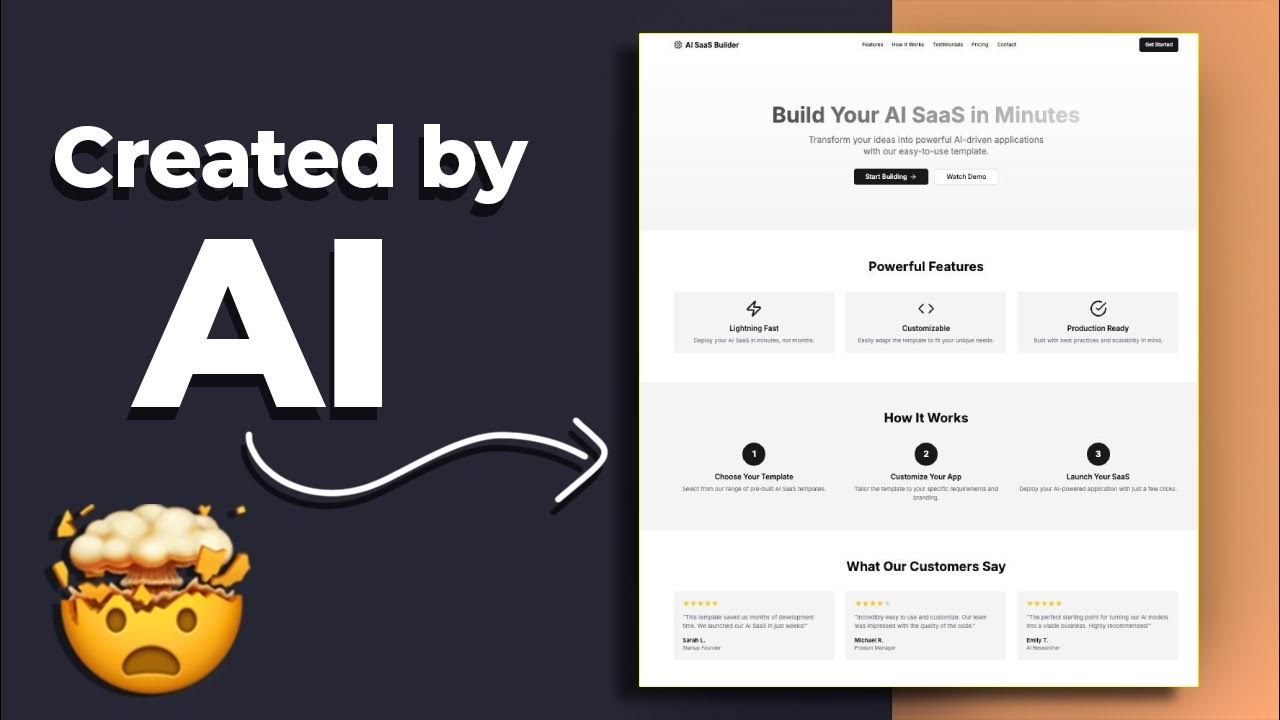
Vercel v0 is CRACKED!!! 💥 Watch me design React Landing Pages with AI 💥

Figma To Real Website | Responsive Homepage | HTML, CSS & JavaScript | Part 3
5.0 / 5 (0 votes)
