How to create Upwork Project Catalogues using AI in Minutes!
Summary
TLDRThis video tutorial demonstrates how to efficiently create Upwork project catalogs using AI, reducing bidding costs and maximizing earnings. It highlights the importance of creating 20 catalogs to attract clients and gain Google traffic. The script outlines the steps to input service details, select keywords, and set pricing tiers using the UpAlerts AI tool, which generates comprehensive catalog content including titles, descriptions, and FAQs. The video emphasizes the time-saving benefits and potential income increase, concluding with the cost of using the AI tool and the need for high-quality images.
Takeaways
- 📚 Creating Upwork project catalogs with AI can be done quickly and efficiently.
- 💰 The cost of bidding on Upwork increases, but creating catalogs can help minimize this cost while maximizing earnings.
- 🔗 Each bid on Upwork costs 16 connects, which is approximately $2.
- 📈 It is recommended to create 20 project catalogs to increase the chances of client outreach and orders.
- 🌐 Creating catalogs can also improve Google ranking, driving organic traffic to your profile.
- 📝 A well-structured project catalog includes a title, pricing information, description, FAQs, project steps, and requirements.
- 🤖 AI plays a crucial role in optimizing ranking factors such as keyword density, title, and description.
- 🛠️ To create a project catalog, visit the UpAlerts website and use the AI templates, specifically the Upwork Project Catalog Creator.
- 🔍 Focus on providing detailed information about the service offered in the project catalog, ensuring it is specific and not too broad.
- 🏷️ Select important keywords for your project catalog to improve searchability and ranking on Upwork.
- 💼 Define pricing tiers such as Basic, Standard, and Advanced packages to structure your offerings.
- 🎨 After creating the catalog with AI, focus on creating high-quality images to enhance the visual appeal of your project catalog.
Q & A
What is the main topic of the video?
-The video discusses how to create Upwork project catalogs using AI to increase earnings and reduce bidding costs.
Why are Upwork project catalogs beneficial for freelancers?
-Upwork project catalogs are beneficial because they help freelancers earn more at a lower bidding cost, attract clients, and can also rank on Google for additional traffic.
How many connects does it cost to bid on Upwork?
-It costs 16 connects to bid on Upwork, which is approximately $2.
What is the recommended number of project catalogs to create according to the video?
-The video suggests creating 20 project catalogs for optimal results.
What are the key elements included in a project catalog as mentioned in the video?
-The key elements of a project catalog include a title, pricing tier information, description, FAQs, project steps, and a section for requirements.
How does AI assist in creating project catalogs?
-AI assists by handling ranking factors such as keyword density, title optimization, and description structuring, ensuring a well-crafted project catalog.
What is the process of creating a project catalog using the AI tool mentioned in the video?
-The process involves visiting the UpAlerts website, selecting the Upwork section in AI templates, choosing the Upwork Project Catalog Creator, and inputting service information, keywords, and pricing details.
What are the three pricing tiers mentioned in the video for a project catalog?
-The three pricing tiers are Basic Package, Standard Package, and Advanced Package.
How much does it cost to use the AI tool for creating project catalogs?
-Using the AI tool costs 5 AI credits, which are available for $1, allowing for the creation of multiple project catalogs at a low cost.
What additional aspect should freelancers focus on for their project catalogs after using the AI tool?
-Freelancers should focus on creating and publishing high-quality images for their project catalogs.
What is the final call to action for viewers in the video?
-The video encourages viewers to like, share, and subscribe for more content on using AI to enhance their freelancing work.
Outlines

Этот раздел доступен только подписчикам платных тарифов. Пожалуйста, перейдите на платный тариф для доступа.
Перейти на платный тарифMindmap

Этот раздел доступен только подписчикам платных тарифов. Пожалуйста, перейдите на платный тариф для доступа.
Перейти на платный тарифKeywords

Этот раздел доступен только подписчикам платных тарифов. Пожалуйста, перейдите на платный тариф для доступа.
Перейти на платный тарифHighlights

Этот раздел доступен только подписчикам платных тарифов. Пожалуйста, перейдите на платный тариф для доступа.
Перейти на платный тарифTranscripts

Этот раздел доступен только подписчикам платных тарифов. Пожалуйста, перейдите на платный тариф для доступа.
Перейти на платный тарифПосмотреть больше похожих видео
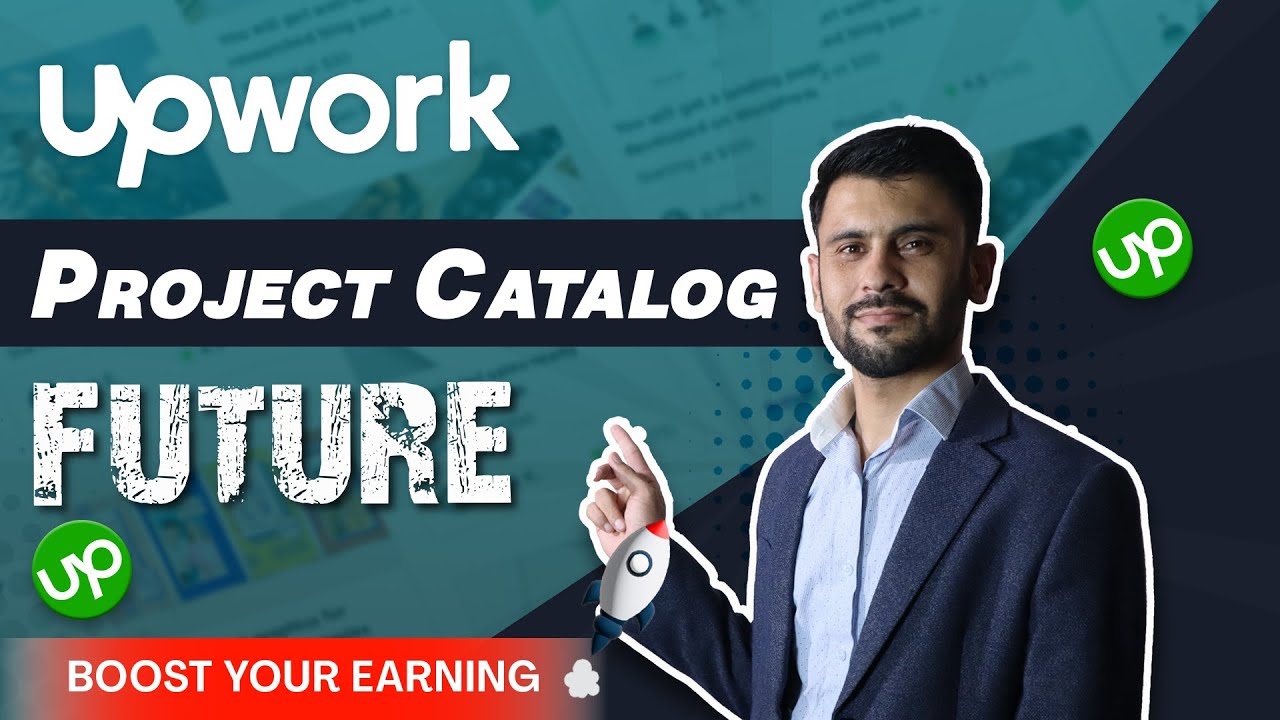
How Upwork Project Catalog Will Change the Freelancing on Upwork

I Made an iOS App in MINUTES with This AI Tool!

Create YouTube Shorts FAST with This FREE AI Tool (No Cap Cut or Chat GPT)
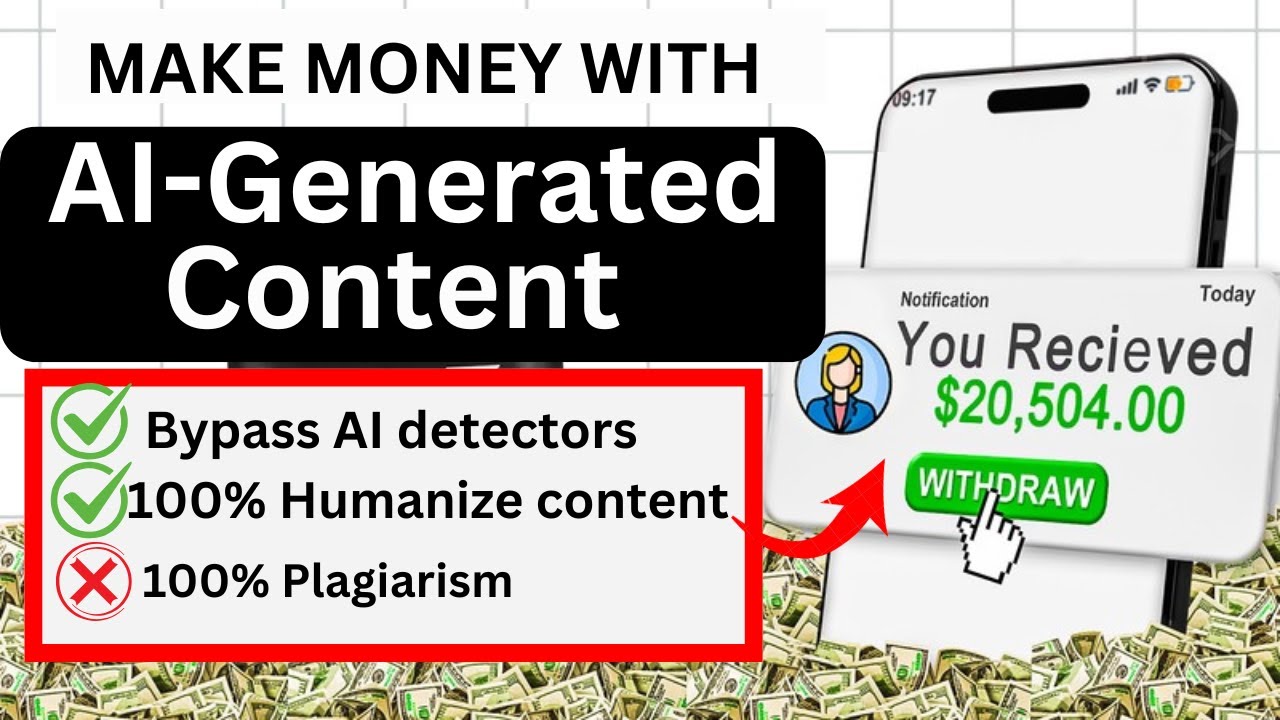
Want to Get Paid to Write? This AI Trick Makes It EASY! 🤑💰 (uPass AI Hack)

Better Than Vibe Coding: Agile AI Driven Development for Complex Apps

How to Create a Professional Image for Upwork Project Catalog: Ideal Upwork Project Image Size
5.0 / 5 (0 votes)
