Dataverse Environments For Everyone – New Developer Plan - Power CAT Live
Summary
TLDRビデオスクリプトの要約:フィル・トップネスとMK・バジャは、Power CAT LiveでDataverseの開発者環境について語ります。開発者や一般ユーザーは、Microsoft 365のPower Appsライセンスを超えるプレミアムライセンスを購入せずに、3つのDataverse環境を無料で取得できます。これらの環境では、プレミアムコネクタを利用し、複数のアプリケーションを構築し、他のユーザーと共有することが可能です。さらに、これらの環境は、管理者がアクティビティのない場合に自動的にクリーンアップされるため、テナントのDataverse容量に影響を与えません。
Takeaways
- 🌐 Power CATチームのフィル・トップネスとMK・バジャがDataverseの開発者環境について話している。
- 🛠️ 開発者環境はプロの開発者だけでなく、シティゼン開発者やアプリを構築するすべてのユーザーが無料で利用できる。
- 🔄 開発者環境では、アプリケーションのライフサイクル管理が重要で、複数の環境が提供される。
- 📈 PPAC(Power Platform Admin Center)またはMaker Studioから最大3つの開発者環境を取得できる。
- 🎫 開発者環境の取得にはプレミアムライセンスやMicrosoft 365のPower Appsライセンスを追加で購入する必要はない。
- 🔧 開発者環境でコピー、リセット、バックアップ、復元などの環境機能が利用可能。
- 🔗 開発者環境で構築されたアプリでは、プレミアムコネクタを使用できる。
- 📝 開発者環境では複数のアプリケーションを作成し、他のユーザーと共有することができる。
- 👥 開発者環境では他のユーザーとアプリの構築に協力でき、彼らは管理者であってもかまわない。
- 📊 開発者環境では仮想テーブル、計算フィールド、数式カラムなどのDataverseの高度な機能を利用できる。
- 🚫 開発者環境には2GBのデータ容量があり、これはテナントの総容量から差し引かれない。
- 🗓️ 開発者環境はアプリの開発とテストに適しており、スケールアップする際にはサンドボックスや本番環境に移行する必要がある。
- 🛡️ 管理者はテナント設定から開発者環境の機能をオフに設定でき、90日以上使用されていない環境は自動的にクリーンアップされる。
Q & A
Dataverse環境とは何ですか?
-Dataverse環境は、Microsoft Power Platformの一部であり、データの保存やアプリケーションの開発に使用されるプラットフォームです。
Dataverseの開発者環境は何を意味していますか?
-開発者環境は、プロの開発者、シティzens開発者、または特定の追加機能を持つアプリケーションを構築する誰でも使用できる環境タイプです。
Dataverseの開発者環境で利用できる機能には何がありますか?
-開発者環境では、コピー、リセット、バックアップ、復元などの環境機能を使用できます。また、プレミアムコネクタを使用してアプリケーションを構築することも可能です。
Dataverseの開発者環境でアプリケーションを構築するためにはプレミアムライセンスが必要ですか?
-開発者環境を使用するためには、プレミアムライセンスやMicrosoft 365のPower Appsライセンスを購入する必要はありません。
開発者環境で構築されたアプリケーションを他の環境に移行するにはどうすればよいですか?
-開発者環境からコピー機能を使用して、サンドボックス環境または本番環境にアプリケーションを移行できます。
開発者環境で使用できるデータの量はどれくらいですか?
-各開発者環境で使用できるデータの量は2GBです。これはテナントの総容量から差し引かれません。
開発者環境で構築されたアプリケーションを他のユーザーと共有できますか?
-はい、開発者環境で構築されたアプリケーションは他のユーザーと共有することができます。
開発者環境でアプリケーションを構築する際に他のユーザーを招待して一緒に開発することはできますか?
-はい、開発者環境では他のユーザーを招待して一緒にアプリケーションを開発することができます。
開発者環境で使用できるアプリケーションの数には制限がありますか?
-開発者環境では複数のアプリケーションを作成することができます。
テナントの管理者は開発者環境の数が多いと懸念されることがありますが、その懸念を緩和するために何ができますか?
-テナントの管理者はテナント設定でこの機能をオフにすることができます。また、開発者が90日以上使用していない場合、環境は自動的にクリーンアップされます。
開発者環境で使用されるデータ量がテナントのDataverse容量に影響を与えることはありますか?
-開発者環境で使用されるデータ量はテナントのDataverse容量に影響を与えません。
Outlines

Этот раздел доступен только подписчикам платных тарифов. Пожалуйста, перейдите на платный тариф для доступа.
Перейти на платный тарифMindmap

Этот раздел доступен только подписчикам платных тарифов. Пожалуйста, перейдите на платный тариф для доступа.
Перейти на платный тарифKeywords

Этот раздел доступен только подписчикам платных тарифов. Пожалуйста, перейдите на платный тариф для доступа.
Перейти на платный тарифHighlights

Этот раздел доступен только подписчикам платных тарифов. Пожалуйста, перейдите на платный тариф для доступа.
Перейти на платный тарифTranscripts

Этот раздел доступен только подписчикам платных тарифов. Пожалуйста, перейдите на платный тариф для доступа.
Перейти на платный тарифПосмотреть больше похожих видео

IT complexity simplification framework
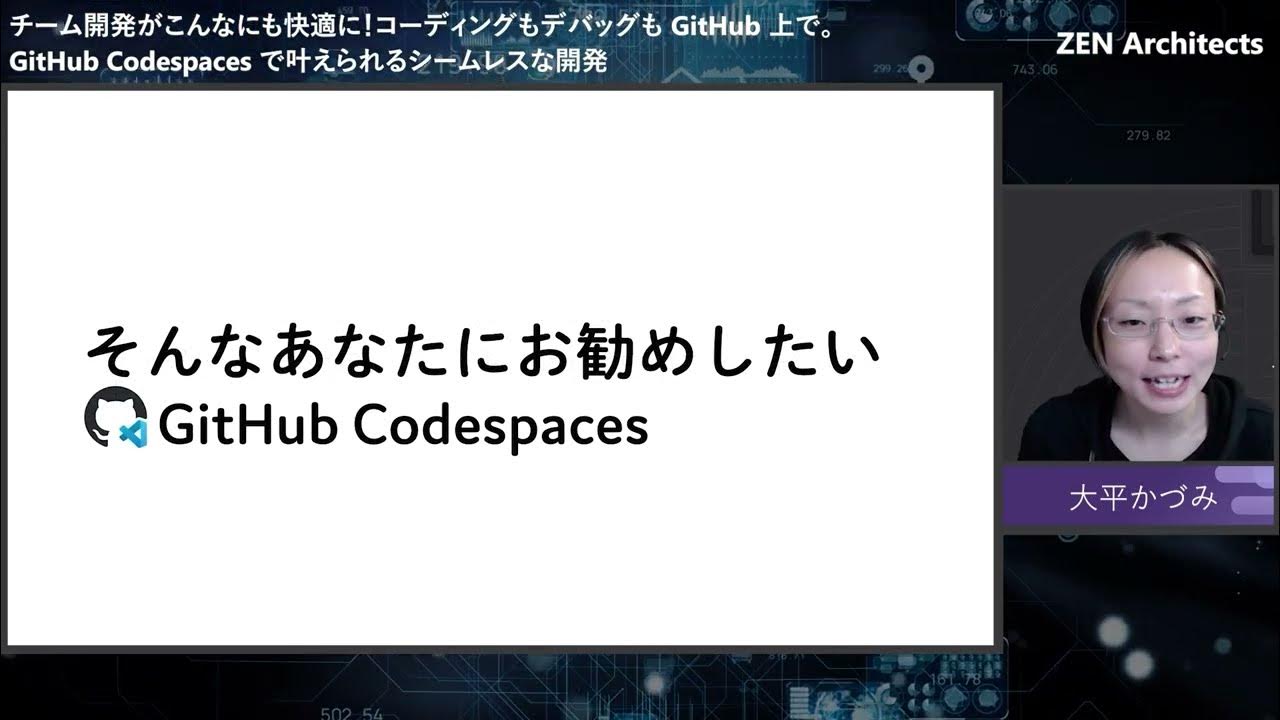
BS13 # チーム開発がこんなにも快適に ! コーディングもデバッグも GitHub 上で。GitHub Codespaces で叶えられるシームレスな開発 | 日本マイクロソフト

Shift test left and effectively debug to beat app quality challenges | StudioFP118

SONIC development using Reference Virtual Hardware

【Docker超入門 #1】Dockerって何?何が良いの?

Microsoft Build 2024 - Day one highlight
5.0 / 5 (0 votes)
