Build landing pages in 2 minutes with AI-Copymatic.ai | Automatic create landing pages
Summary
TLDRThis video script introduces a powerful tool that allows users to create attractive landing pages in just 22-3 minutes. The tool, CopyMatric, offers a user-friendly interface for generating content tailored to various niches, including travel and food. It provides features like automatic headline generation, customizable sections for menus, email fields, and footers, as well as the ability to edit images and content. The script demonstrates the process of creating a landing page, emphasizing the ease of use and the quality of the design and content provided, making it an appealing solution for digital marketers.
Takeaways
- 🛠️ The video introduces a tool that can create a landing page in about 22-3 minutes.
- 🌐 The tool mentioned is CopyMatic, which is an AI-based landing page creator.
- 📝 Users can input their preferences to generate a landing page related to travel, food, or any other niche.
- 🔍 CopyMatic can be found by searching 'CopyMatic dot com' on Google.
- 📈 The tool offers a free version where users can create landing pages.
- 📝 It includes an interface for article generation, block post writing, content rewriting, and image generation.
- 🎨 Users can customize the landing page structure, including menu, email section, testimonial area, block section, and footer.
- 🖼️ If the provided images are not satisfactory, users can edit them themselves.
- 📈 The video emphasizes the importance of the landing page structure for effective marketing.
- 📊 CopyMatic provides an automatic generator for pricing, testimonials, and other elements of the landing page.
- 💻 The final landing page can be exported as an HTML file for further use.
Q & A
What is the main topic discussed in the video?
-The main topic discussed is how to create a landing page in 2-3 minutes using a tool called CopyMatic.
What kind of landing pages can you create with CopyMatic?
-You can create AI-based landing pages related to travel, food, and various other niches automatically.
What steps are involved in creating a landing page with CopyMatic?
-The steps include entering your niche, choosing the structure and elements you want on your landing page, and customizing the content and design as needed.
What features does CopyMatic offer for landing page creation?
-CopyMatic offers features like generating articles, blog posts, content rewrites, paragraph generation, image generation, product descriptions, and more.
How do you start using CopyMatic?
-You start by searching for CopyMatic on Google, creating a free account using your Gmail, and accessing the interface to begin creating your landing page.
What information do you need to provide to create a landing page on CopyMatic?
-You need to provide the language, tone of voice, company name, company type, audience, color scheme, company description, and page structure.
What customization options are available for the landing page structure?
-You can customize the landing page structure by setting elements like the header, pricing section, testimonials, and footer according to your preference.
How can you edit the generated landing page content?
-You can easily edit the generated content and elements using CopyMatic’s interface, similar to how you would edit in Elementor.
What additional tools does CopyMatic provide for digital marketers?
-CopyMatic provides tools for generating Google Ads headlines and descriptions, Facebook ad copy, and more, with a total of 81 tools available.
How can you export the final landing page from CopyMatic?
-You can export the final landing page by copying the HTML code and using it on your website.
Outlines

Этот раздел доступен только подписчикам платных тарифов. Пожалуйста, перейдите на платный тариф для доступа.
Перейти на платный тарифMindmap

Этот раздел доступен только подписчикам платных тарифов. Пожалуйста, перейдите на платный тариф для доступа.
Перейти на платный тарифKeywords

Этот раздел доступен только подписчикам платных тарифов. Пожалуйста, перейдите на платный тариф для доступа.
Перейти на платный тарифHighlights

Этот раздел доступен только подписчикам платных тарифов. Пожалуйста, перейдите на платный тариф для доступа.
Перейти на платный тарифTranscripts

Этот раздел доступен только подписчикам платных тарифов. Пожалуйста, перейдите на платный тариф для доступа.
Перейти на платный тарифПосмотреть больше похожих видео

Perplexity AIの記事ページ作成機能が良き!

AI BARU CAPCUT!! Bisa Bikin Video Affiliate pakai AI - Pippit AI✨

SaaS Landing Pages That Convert in 2024 - Examples, Trends & Insights

This New AI Website Builder Is Better Than Figma?

What is Node-RED? (2020) | Learn Technology in 5 Minutes
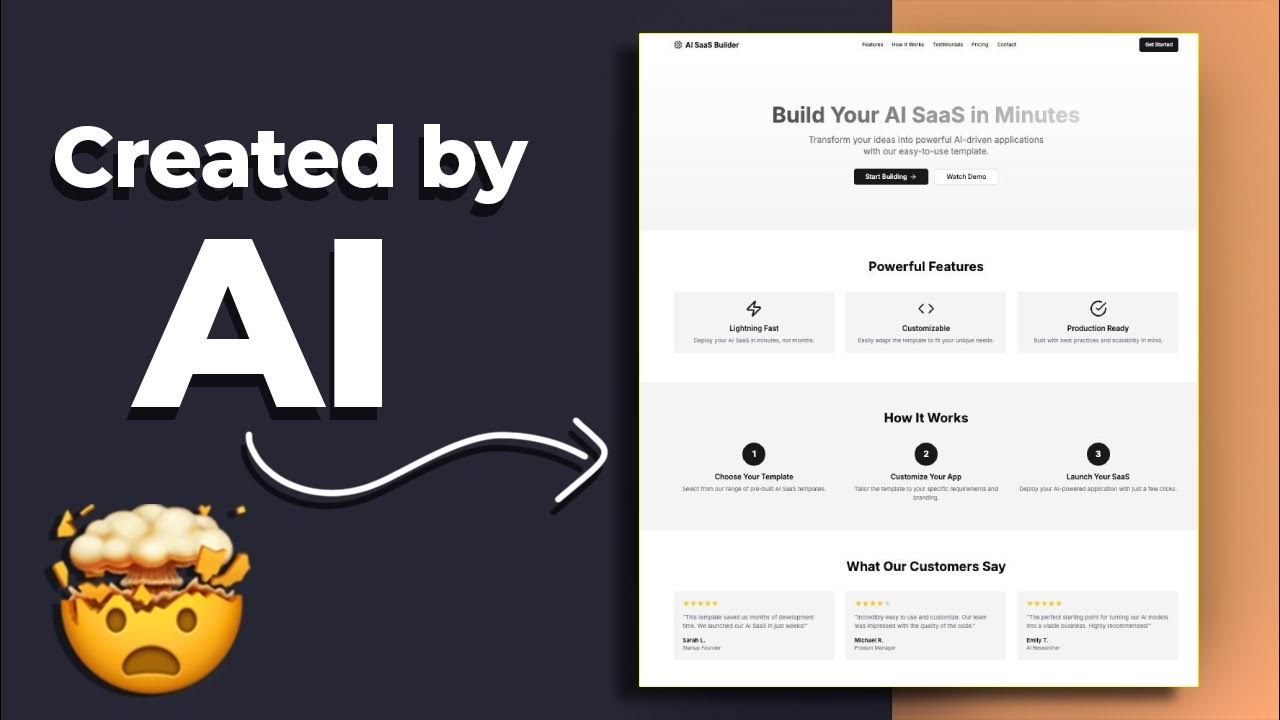
Vercel v0 is CRACKED!!! 💥 Watch me design React Landing Pages with AI 💥
5.0 / 5 (0 votes)
