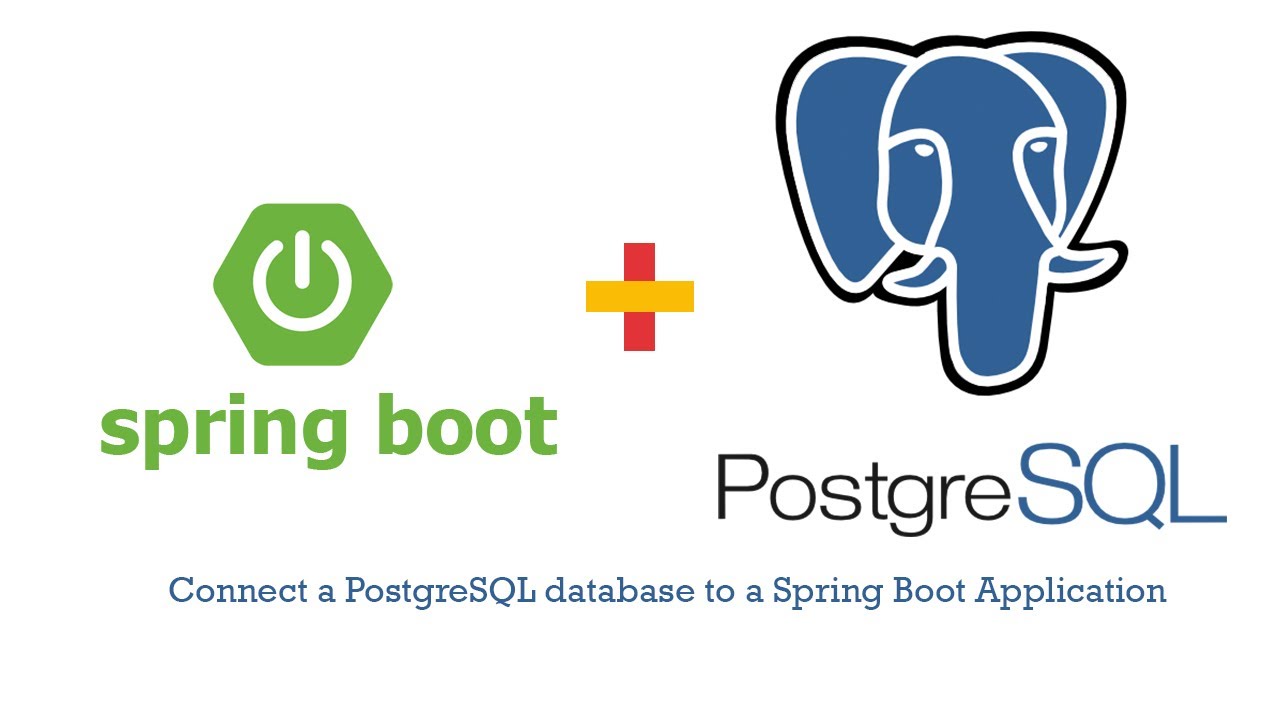Creating new Maven Project | Adding Spring JDBC Dependencies | Spring JDBC Tutorial
Summary
TLDRIn this video, the host guides viewers through creating a new Spring JDBC project using Spring Initializr. They discuss configuring dependencies, setting up the project workspace, and integrating Spring's core and JDBC dependencies. The tutorial aims to simplify the process for beginners, ensuring a smooth start to their Spring project.
Takeaways
- 😀 The video is a tutorial for creating a new project using Spring JDBC.
- 👨🏫 The presenter guides viewers on setting up the project with Spring JDBC dependencies throughout the video.
- 📂 It starts with creating a project in IntelliJ IDEA, using the Maven project setup to simplify the process.
- 🔍 The video emphasizes the importance of selecting the correct Spring and Spring JDBC versions to avoid conflicts.
- 🛠️ The presenter demonstrates how to add dependencies for Spring Core, Spring JDBC, and other related libraries.
- 🔄 It mentions the use of Maven to manage and integrate the default dependencies that come with the project.
- 📝 The script includes instructions for configuring the artifact ID, group ID, and other project details in Maven.
- 🔑 The video provides tips on how to search for and select the correct dependencies using the Maven search feature.
- 📚 It explains the process of minimizing the project by removing unnecessary dependencies and keeping only the required ones.
- 🔄 The presenter also covers updating the project's dependencies to ensure compatibility and optimal performance.
- 🎓 The video concludes with a mention of a playlist that contains step-by-step instructions on Spring Core for further learning.
Q & A
What is the main topic of the video?
-The main topic of the video is about creating a new project using Spring JDBC and configuring all of its dependencies.
What does the speaker suggest to start with for creating a new project?
-The speaker suggests starting with a simple project using Spring IDE, which is easy and commonly used by many people.
How does the speaker recommend setting up the project workspace?
-The speaker recommends setting up the project workspace by changing the directory to a preferred location and then creating the project within Spring.
What is the importance of selecting the right version of dependencies in the video?
-Selecting the right version of dependencies is crucial to ensure compatibility and proper functioning of the project, avoiding potential conflicts and issues.
What is the significance of the 'Spring' folder mentioned in the script?
-The 'Spring' folder is significant as it is where the speaker organizes and stores all the related folders and files for the Spring project.
What does the speaker mean by 'Spring Core' dependencies?
-By 'Spring Core' dependencies, the speaker refers to the fundamental libraries and modules required for the Spring framework to function, such as Spring Context and Spring Beans.
How does the speaker approach adding external dependencies to the project?
-The speaker approaches adding external dependencies by first identifying the necessary dependencies, such as Spring Core and Spring JDBC, and then pasting them into the project's dependency section.
What is the role of 'Spring Datasource' in the project as per the video?
-The 'Spring Datasource' serves as the connection point for the project to interact with the database, providing the necessary configurations for database connectivity.
What is the purpose of the 'JdbcTemplate' mentioned in the script?
-The 'JdbcTemplate' is used for executing SQL queries and operations within the Spring project, simplifying database operations and interactions.
How does the speaker suggest configuring the project's artifact ID and group ID?
-The speaker suggests configuring the artifact ID with a unique identifier that represents the project and using a group ID that follows a specific naming convention, such as 'com.spring'.
What is the final step the speaker mentions for completing the project setup?
-The final step mentioned by the speaker is to review and update the project's configuration files to ensure that all operations can be performed as intended.
Outlines

Этот раздел доступен только подписчикам платных тарифов. Пожалуйста, перейдите на платный тариф для доступа.
Перейти на платный тарифMindmap

Этот раздел доступен только подписчикам платных тарифов. Пожалуйста, перейдите на платный тариф для доступа.
Перейти на платный тарифKeywords

Этот раздел доступен только подписчикам платных тарифов. Пожалуйста, перейдите на платный тариф для доступа.
Перейти на платный тарифHighlights

Этот раздел доступен только подписчикам платных тарифов. Пожалуйста, перейдите на платный тариф для доступа.
Перейти на платный тарифTranscripts

Этот раздел доступен только подписчикам платных тарифов. Пожалуйста, перейдите на платный тариф для доступа.
Перейти на платный тариф5.0 / 5 (0 votes)