Build An AI Appointment Setter Agency In Less Than 30 Minutes. (Full Tutorial)
Summary
TLDRThis video offers a detailed guide on building a six-figure business using conversational AI and Go High Level CRM. The presenter shares their experience scaling a marketing agency and an AI agency, detailing processes, systems, and strategies. Viewers learn how to create AI appointment setters, streamline workflows, run ads, and close deals, with a focus on leveraging custom values and workflows in Go High Level.
Takeaways
- 🚀 The video aims to teach viewers how to create a six-figure business using a conversational AI appointment setter.
- 📈 The speaker shares their experience scaling a marketing agency to over $50,000 a month and a conversational AI agency to seven figures.
- 🛠️ The process involves setting up a Go High Level CRM account, which is suitable for agencies and allows managing multiple sub-accounts for clients.
- 📝 Creating custom values in the CRM is crucial for the AI to have a knowledge base about the business, including company information, qualifying questions, and trigger messages.
- 🔗 The importance of an 'appointment link' custom value is highlighted for the AI to book appointments directly onto a calendar.
- 🔄 A detailed workflow is explained, including the use of conversational AI actions, conditions, and responses to potential customer interactions.
- 📉 The concept of a 'stop bot' workflow is introduced to prevent the AI from following up with customers who have already booked an appointment.
- 📝 The video covers how to create a snapshot of the setup to easily replicate the process for new clients by loading the snapshot into their sub-accounts.
- 🎯 The speaker emphasizes the effectiveness of broad targeting in ad campaigns and the use of lead forms to collect demographic data.
- 📊 The video provides insights on ad campaign setup, including budget optimization, audience targeting, and the importance of creative ad design.
- 🔑 The final takeaway is the offer of a 'done-for-you' acquisition buildout service to help businesses set up and scale their operations using the discussed strategies.
Q & A
What is the main goal of the video?
-The main goal of the video is to guide viewers on how to create a six-figure business using a conversational AI appointment setter, specifically tailored for marketing agencies.
What is the significance of the 'Go High Level' CRM system mentioned in the video?
-Go High Level is a CRM system that is particularly beneficial for agencies as it allows for both an agency-level view to control all sub-accounts and sub-account views for clients, facilitating the management of multiple client relationships and campaigns.
What are custom values and why are they important in setting up the AI appointment setter?
-Custom values are specific data points such as 'appointment link', 'company information', and 'qualifying questions' that the AI uses to interact with potential clients. They are crucial as they form the knowledge base for the AI, enabling it to have relevant and contextual conversations.
Can you explain the role of the 'trigger message' in the workflow?
-The 'trigger message' is the initial communication sent out when someone signs up for a service. It serves to initiate interaction by asking a question, such as inquiring about the type of business the person owns, setting the stage for further engagement.
What is the purpose of the 'conversational AI action' in the workflow?
-The 'conversational AI action' is used to prompt the AI to engage in a conversation with the lead. It uses the custom values and prompts to guide the conversation and gather information, ultimately aiming to book an appointment.
How does the AI distinguish between different conditions in the workflow?
-The AI uses conditions to determine the next steps in the conversation based on the lead's responses. These conditions can be as specific as detecting disinterest or answering a qualifying question, allowing the AI to navigate the conversation dynamically.
What is the 'stop bot' workflow and why is it necessary?
-The 'stop bot' workflow is designed to remove a lead from the conversational AI process once an appointment is booked. This prevents redundant communication and ensures that the lead starts receiving appointment reminders instead.
How can the process described in the video be made repeatable for different clients?
-The process can be made repeatable by creating a snapshot of the setup in the agency view, which includes custom values and the workflow. This snapshot can then be loaded into a new client's sub-account, requiring only the update of their specific business information.
What are the two primary ways to market the conversational AI service as described in the video?
-The two primary ways are: 1) As an additional service for an existing marketing agency, increasing its value and potentially allowing for higher charges. 2) As a standalone AI agency offering the service to businesses generating warm inbound leads, focusing on a passive monthly service model.
How does the video suggest structuring the ad campaign for the conversational AI service?
-The video suggests using broad targeting and advantage placements for the ad campaign, avoiding detailed targeting to allow Facebook's algorithm to find the ideal demographic. It also emphasizes the importance of using lead forms to collect demographic data and improve ad performance.
Outlines

Этот раздел доступен только подписчикам платных тарифов. Пожалуйста, перейдите на платный тариф для доступа.
Перейти на платный тарифMindmap

Этот раздел доступен только подписчикам платных тарифов. Пожалуйста, перейдите на платный тариф для доступа.
Перейти на платный тарифKeywords

Этот раздел доступен только подписчикам платных тарифов. Пожалуйста, перейдите на платный тариф для доступа.
Перейти на платный тарифHighlights

Этот раздел доступен только подписчикам платных тарифов. Пожалуйста, перейдите на платный тариф для доступа.
Перейти на платный тарифTranscripts

Этот раздел доступен только подписчикам платных тарифов. Пожалуйста, перейдите на платный тариф для доступа.
Перейти на платный тарифПосмотреть больше похожих видео

How FOREVER LIVING Marketing Plan made 5k+ Millionaires | Forever living products Plan in Hindi |

Top Ad Hook 3 7/25/24 Variation 2

Best Construction Software for Business Growth
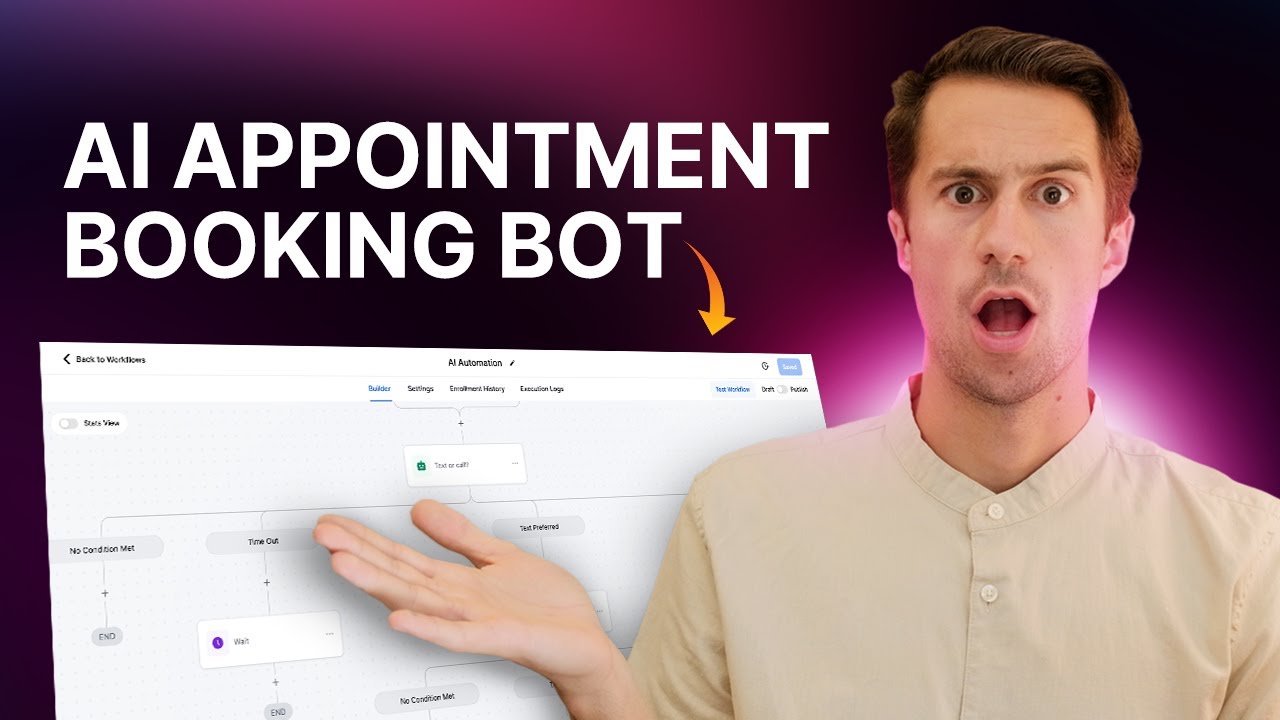
GoHighLevel AI Appointment Booking Bot | Step-by-Step Guide

How to Earn $1,000/Day with ChatGPT For FREE (Make Money Online 2025)

I Sold Every GoHighLevel Offer… This Is The Best!
5.0 / 5 (0 votes)
