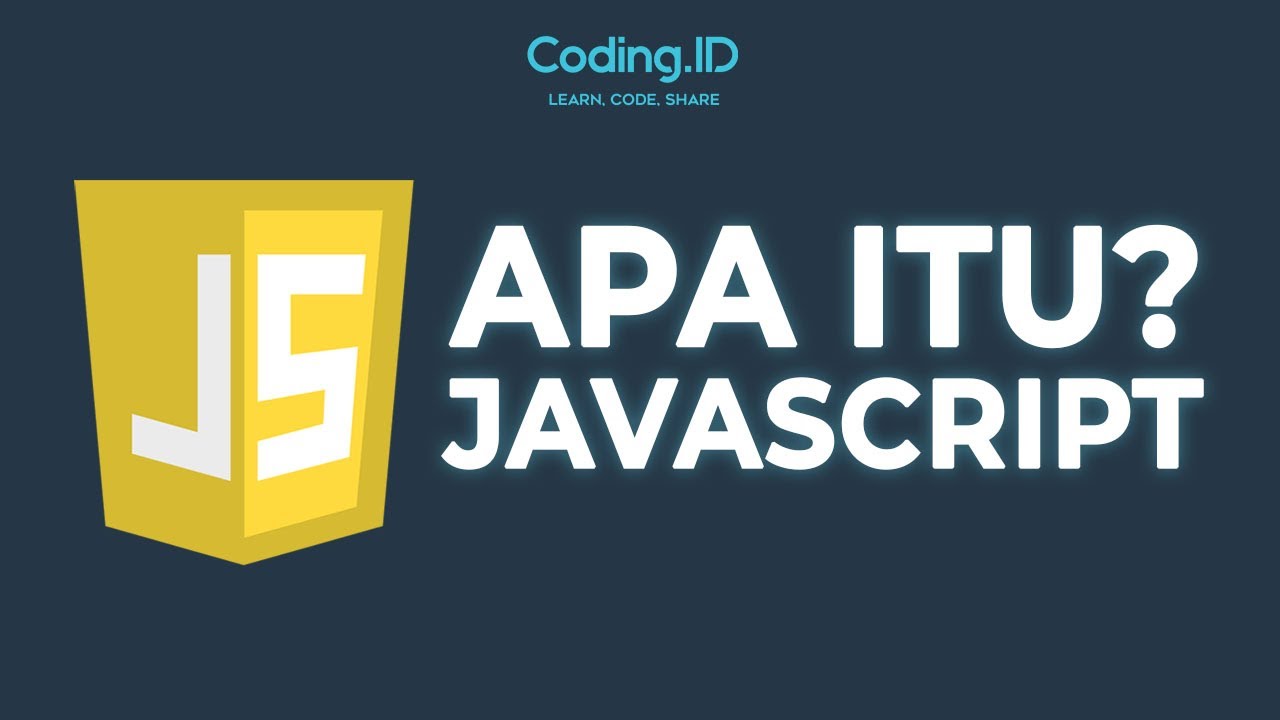JQUERY BASIC - Pertemuan 5 Part 1
Summary
TLDRThe video script discusses the use of JavaScript, specifically the jQuery library, in creating interactive websites. It introduces the concept of using jQuery for website development and demonstrates how to implement a BX Slider, a jQuery plugin, to create a slideshow effect with three images. The script also covers how to add jQuery and BX Slider libraries to a webpage, either by downloading or using online sources, and emphasizes the importance of consulting documentation for proper implementation.
Takeaways
- 😀 JavaScript is a powerful technology used to create interactive websites.
- 😀 jQuery is a JavaScript library that simplifies the process of adding interactivity to websites.
- 😀 The script discusses the use of jQuery to enhance the interactivity of a website, specifically through the example of a slider.
- 😀 The BX Slider is a jQuery plugin that allows for creating a responsive and interactive image slider.
- 😀 To implement the BX Slider, one needs to include the necessary jQuery and BX Slider libraries in the HTML document.
- 😀 Documentation is crucial for understanding how to use jQuery and its plugins, such as the BX Slider.
- 😀 The script demonstrates how to add jQuery and BX Slider to a webpage, either by downloading the libraries or by including them via CDN links.
- 😀 CSS can be used to style the slider and ensure that the images are displayed centrally within the slider area.
- 😀 The script provides a step-by-step guide on how to set up a basic HTML page and add the necessary code to create a functioning slider.
- 😀 It is important to ensure that the jQuery and BX Slider libraries are correctly linked and that the CSS is properly applied to achieve the desired slider functionality.
Q & A
What is the main purpose of JavaScript in web development according to the script?
-JavaScript is used in web development to make websites more interactive and dynamic, utilizing its powerful technology.
What is jQuery and how does it relate to JavaScript?
-jQuery is a JavaScript library that simplifies HTML document traversing, event handling, and animation, making it easier to develop interactive web pages.
What is the BX Slider mentioned in the script?
-BX Slider is a jQuery plugin that allows the creation of responsive and interactive sliders for images or content, enhancing the user experience on a website.
How can one include jQuery in their web page according to the script?
-jQuery can be included in a web page either by downloading the library from jquery.com and linking it in the HTML, or by using a CDN link directly in the script tag.
What is the process of adding a jQuery plugin like BX Slider to a web page?
-To add a jQuery plugin like BX Slider, one needs to include the plugin's documentation, download or link to the plugin's source, and then initialize the plugin using the correct jQuery syntax within a script tag.
Why is it necessary to refer to the documentation when using jQuery or its plugins?
-Documentation provides the necessary instructions, examples, and syntax required to properly implement and customize jQuery plugins, avoiding guesswork and potential errors.
What is the significance of the '.ready()' function in jQuery mentioned in the script?
-The '.ready()' function in jQuery is used to ensure that the DOM is fully loaded before executing the code inside the function, preventing any errors due to premature execution.
How can one ensure that the images used in a slider are displayed in the center of the web page?
-Centering images in a web page can be achieved by using CSS properties such as 'margin: auto;' or by using the 'center' tag, ensuring that the images are aligned properly within their container.
What is the role of CSS in the context of creating a slider with BX Slider?
-CSS is used to style the slider, including the layout, appearance, and positioning of the slides, as well as adding animations and transitions for a smooth user experience.
Why might the script suggest removing the jQuery library link if one is using BX Slider?
-The script may suggest removing the jQuery link if there is a conflict or if the version of jQuery included is not compatible with the BX Slider plugin, which requires a specific version of jQuery.
How can the slides in a BX Slider be made to automatically transition to the next slide?
-Auto-transition can be achieved by setting the 'auto' property to 'true' in the BX Slider initialization, allowing the slides to automatically move to the next one after a set interval.
Outlines

Этот раздел доступен только подписчикам платных тарифов. Пожалуйста, перейдите на платный тариф для доступа.
Перейти на платный тарифMindmap

Этот раздел доступен только подписчикам платных тарифов. Пожалуйста, перейдите на платный тариф для доступа.
Перейти на платный тарифKeywords

Этот раздел доступен только подписчикам платных тарифов. Пожалуйста, перейдите на платный тариф для доступа.
Перейти на платный тарифHighlights

Этот раздел доступен только подписчикам платных тарифов. Пожалуйста, перейдите на платный тариф для доступа.
Перейти на платный тарифTranscripts

Этот раздел доступен только подписчикам платных тарифов. Пожалуйста, перейдите на платный тариф для доступа.
Перейти на платный тариф5.0 / 5 (0 votes)