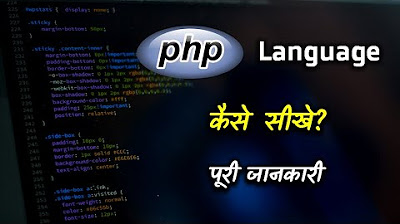PHP For Beginners, Ep 2 - Tools of the Trade
Summary
TLDRIn this introductory PHP for Beginners class, teacher Jeffrey candidly addresses the challenges and excitement of learning programming. He emphasizes the importance of a solid foundation and dispels the myth of quick success through bootcamps. The course is tailored for beginners, guiding them through essential tools like PHPStorm, a suitable terminal, and installing PHP and MySQL. Jeffrey recommends Homebrew for Mac, Laragon for Windows, and introduces database GUIs like TablePlus. The lesson sets the stage for future lessons, where students will learn to apply these tools to build PHP applications.
Takeaways
- 📘 The speaker, Jeffrey, is the teacher for the PHP for Beginners class and emphasizes the journey will be long and challenging but rewarding.
- 🚀 Jeffrey warns against the unrealistic promise of quick programming success found in some bootcamp listings.
- 📚 The course has been designed to guide beginners through the overwhelming choices in the programming world, such as selecting a code editor or learning a new language.
- 💻 Jeffrey recommends using PHPStorm, Visual Studio Code, or Sublime Text as code editors for the course.
- 🖥️ Access to a suitable terminal is necessary, with built-in options for Mac and Windows being sufficient for basic operations.
- 🛠️ Jeffrey demonstrates how to use the terminal for basic commands like changing directories and listing files.
- 🔧 Installation of PHP and MySQL is a prerequisite, with Jeffrey providing methods for Mac using Homebrew and options for Windows users.
- 📝 Homebrew is Jeffrey's preferred method for installing PHP and MySQL on Mac, offering a simple command-line interface for package management.
- 💡 For Windows, Jeffrey suggests using Laragon for an easy setup, or considering other tools like Docker, XAMPP, or MAMP if preferred.
- 🗃️ Jeffrey recommends using a database GUI like TablePlus for interacting with MySQL instead of using the terminal directly.
- 🔑 The final takeaway is that all necessary tooling should now be installed on the student's machine, ready for the next steps in learning PHP.
Q & A
Who is the speaker in the video and what is his role?
-The speaker is Jeffrey, and he is the teacher for the PHP for beginners class.
What is Jeffrey's perspective on becoming a programmer through a two-week bootcamp?
-Jeffrey believes that becoming a programmer through a two-week bootcamp is unrealistic and that it's a long journey that requires dedication and learning.
What is the purpose of the course designed by Jeffrey?
-The course is meticulously designed to guide beginners through the learning process of PHP, simplifying choices and providing recommendations at each step.
What are the recommended code editors by Jeffrey for the PHP course?
-Jeffrey recommends PHPStorm, Visual Studio Code, or Sublime Text as suitable code editors for the course.
Why is access to a suitable terminal necessary for the course?
-A suitable terminal is necessary for running commands such as changing directories, listing files, and executing PHP and MySQL commands.
What is Jeffrey's preferred method for installing PHP and MySQL on a Mac?
-Jeffrey prefers using Homebrew, a package manager for macOS, to install PHP and MySQL.
What is the recommended tool for Windows users to install PHP and MySQL according to Jeffrey?
-For Windows users, Jeffrey recommends using Laragon, a lightweight development environment or considering WSL (Windows Subsystem for Linux) if familiar with it.
What are some alternative tools or methods mentioned for setting up a PHP and MySQL environment?
-Alternatives include using Docker, XAMPP, MAMP, and traditional manual installations.
What is the recommended database GUI for interacting with MySQL in the course?
-Jeffrey recommends using TablePlus as the database GUI for interacting with MySQL.
What is the importance of having a good code editor, PHP, MySQL, and a database GUI installed as per the script?
-Having these tools installed is essential as they form the basic tooling required to start building PHP applications and are the prerequisites for the course.
What does Jeffrey suggest for students who are overwhelmed with choices at the beginning of their learning journey?
-Jeffrey suggests that he will guide the students by showing them the choices and recommending one or two options for each step, simplifying the learning process.
Outlines

Этот раздел доступен только подписчикам платных тарифов. Пожалуйста, перейдите на платный тариф для доступа.
Перейти на платный тарифMindmap

Этот раздел доступен только подписчикам платных тарифов. Пожалуйста, перейдите на платный тариф для доступа.
Перейти на платный тарифKeywords

Этот раздел доступен только подписчикам платных тарифов. Пожалуйста, перейдите на платный тариф для доступа.
Перейти на платный тарифHighlights

Этот раздел доступен только подписчикам платных тарифов. Пожалуйста, перейдите на платный тариф для доступа.
Перейти на платный тарифTranscripts

Этот раздел доступен только подписчикам платных тарифов. Пожалуйста, перейдите на платный тариф для доступа.
Перейти на платный тариф5.0 / 5 (0 votes)