Amazon Redshift Tutorial | Amazon Redshift Architecture | AWS Tutorial For Beginners | Simplilearn
Summary
TLDRThis video introduces Amazon Redshift, a cloud-based data warehouse service on AWS, emphasizing its high performance and cost-effectiveness. It covers the basics of AWS, the need for Redshift, its architecture, advantages, and use cases. The speaker guides viewers through creating an IAM role for Redshift, launching a cluster, and demonstrating data migration from S3 to Redshift using SQL Workbench/J. The tutorial aims to simplify the understanding of Redshift's setup and operations for data management.
Takeaways
- 🌐 Amazon Redshift is a data warehouse service provided by Amazon Web Services (AWS), designed for collecting and storing large amounts of data.
- 📈 AWS is a leading cloud service platform that offers secure cloud services and allows for pay-as-you-go pricing models.
- 🛠 Traditional data warehouses were often challenging to maintain due to issues with network connectivity, security, and high maintenance costs.
- 🚀 Amazon Redshift addresses these issues by offering a cloud-based solution that is scalable, cost-effective, and simplifies data management.
- 🏢 Companies like DNA, a telecommunication company, have seen a significant increase in application performance by using Amazon Redshift for data management.
- 💰 Amazon Redshift is considered cost-effective compared to other cloud data warehouse services and offers high performance.
- 🔑 The service provides advantages such as high performance, low cost, scalability, availability, security, flexibility, and ease of database migration.
- 🏭 The architecture of Amazon Redshift consists of a leader node that manages client applications and compute nodes that process data.
- 📚 Redshift utilizes column storage and compression techniques to optimize query performance and reduce storage requirements.
- 🏷️ Large enterprises such as Pfizer, McDonald's, and Philips rely on Amazon Redshift for their data warehousing needs.
- 🔍 The script includes a demo that guides viewers through creating an IAM role, launching a Redshift cluster, and using the COPY command to move data from S3 to Redshift.
Q & A
What is Amazon Redshift?
-Amazon Redshift is a cloud-based data warehouse service provided by Amazon Web Services (AWS) that is primarily used for collecting, storing, and analyzing large amounts of data using business intelligence tools.
Why was Amazon Redshift introduced?
-Amazon Redshift was introduced to solve the traditional data warehouse problems that developers faced, such as time-consuming data retrieval, high maintenance costs, and potential loss of information during data transfer.
What are some advantages of using Amazon Redshift?
-Some advantages of Amazon Redshift include high performance, low cost, scalability, availability across multiple zones, security features, flexibility in managing clusters, and ease of database migration.
How is Amazon Redshift different from traditional data warehouses?
-Amazon Redshift differs from traditional data warehouses by being a cloud-based service that offers faster performance, lower operational costs, and the ability to scale resources on-demand without the need for hardware procurement.
What is the significance of column storage in Amazon Redshift?
-Column storage in Amazon Redshift is significant because it optimizes query performance by making it easier and quicker to pull out data from specific columns when running queries.
What is compression in the context of Amazon Redshift?
-Compression in Amazon Redshift is a column-level operation that decreases storage requirements and improves query performance by reducing the amount of data that needs to be read from disk.
Can you name some companies that use Amazon Redshift?
-Some companies that use Amazon Redshift include LYA, Equinox, Pfizer, McDonald's, and Philips.
What is the purpose of creating an IAM role for Amazon Redshift?
-Creating an IAM (Identity and Access Management) role for Amazon Redshift allows the service to access other AWS services, such as S3, by granting the necessary permissions in a secure manner.
How can data be transferred from an S3 bucket to an Amazon Redshift cluster?
-Data can be transferred from an S3 bucket to an Amazon Redshift cluster using the COPY command, which allows for direct data loading into Redshift tables from S3.
What is the importance of the leader node in Amazon Redshift architecture?
-The leader node in Amazon Redshift architecture is important as it manages the interaction between client applications and compute nodes, sends out instructions for database operations, and aggregates results before delivering them to the client application.
How can users connect to an Amazon Redshift cluster to run queries?
-Users can connect to an Amazon Redshift cluster to run queries using SQL client applications like SQL Workbench/J, or directly through the AWS Management Console's query editor.
Outlines

Этот раздел доступен только подписчикам платных тарифов. Пожалуйста, перейдите на платный тариф для доступа.
Перейти на платный тарифMindmap

Этот раздел доступен только подписчикам платных тарифов. Пожалуйста, перейдите на платный тариф для доступа.
Перейти на платный тарифKeywords

Этот раздел доступен только подписчикам платных тарифов. Пожалуйста, перейдите на платный тариф для доступа.
Перейти на платный тарифHighlights

Этот раздел доступен только подписчикам платных тарифов. Пожалуйста, перейдите на платный тариф для доступа.
Перейти на платный тарифTranscripts

Этот раздел доступен только подписчикам платных тарифов. Пожалуйста, перейдите на платный тариф для доступа.
Перейти на платный тарифПосмотреть больше похожих видео
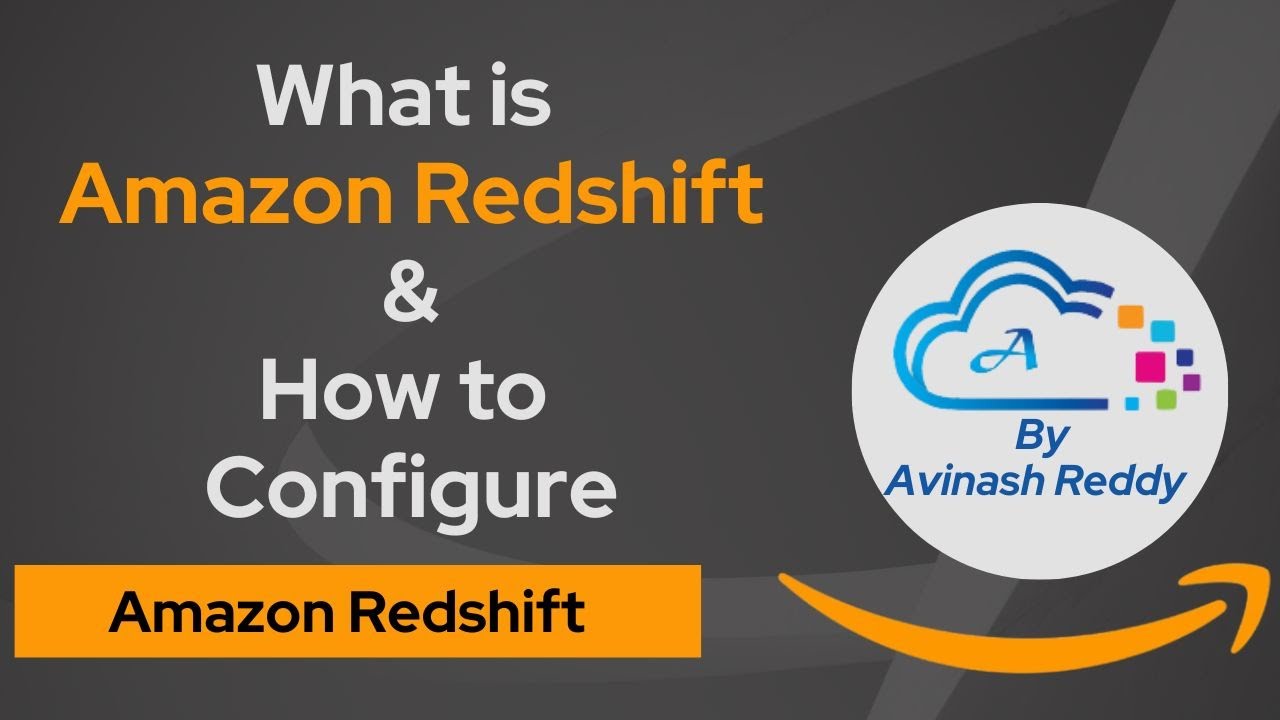
What is Amazon Redshift | How to configure and connect to Redshift
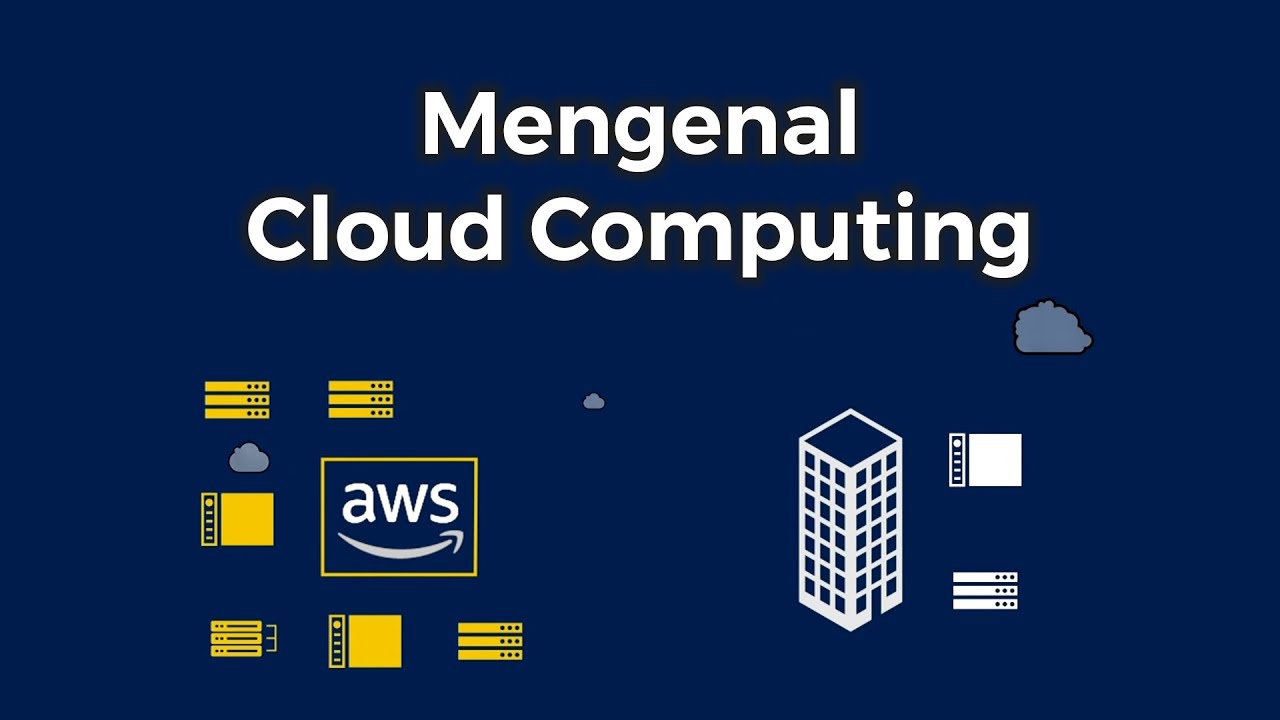
[Cloud Series #1] Mengenal Cloud Computing: Pengertian, Jenis, Contoh, Manfaat

Cloud Providers Compared: A Comprehensive Guide to AWS, Azure, and GCP
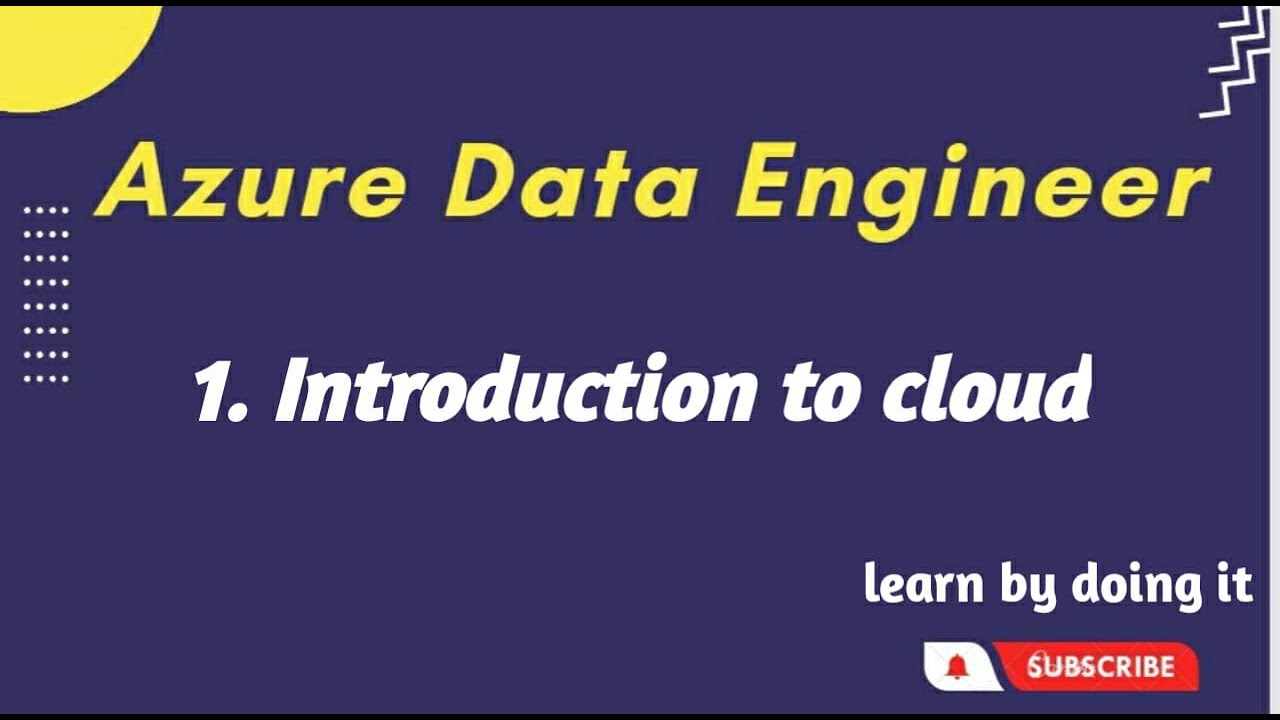
1. Introduction to Cloud | Azure data engineer

AWS In 10 Minutes | AWS Tutorial For Beginners | AWS Cloud Computing For Beginners | Simplilearn
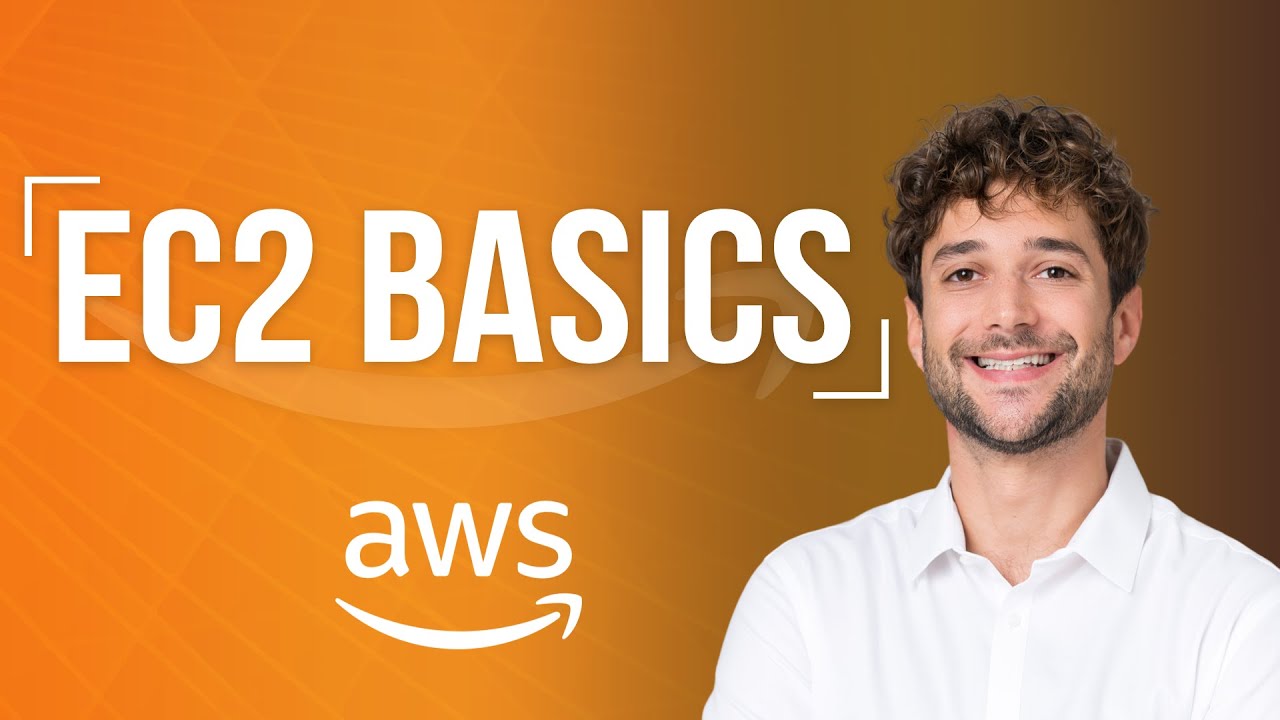
Amazon EC2 Basics Introduction
5.0 / 5 (0 votes)
