Drum Machine Designer is a Must Use Feature in Logic Pro 🔥
Summary
TLDRIn this video, the creator passionately showcases the capabilities of Logic Pro's Drum Machine Designer, a tool they love for producing music. They guide viewers through the process of importing and manipulating sounds, demonstrating the sampler's versatility within the Drum Machine Designer. The tutorial covers creating beats with one-shot samples and loops, adjusting individual sound settings, and mixing tracks. The creator also discusses exporting options and saving custom kits, emphasizing the power and convenience of this feature in Logic Pro.
Takeaways
- 🎶 The speaker is a big fan of Logic Pro and enjoys using the Drum Machine Designer for creating music.
- 🔗 They promote a link to zs.com for studio equipment purchases with no credit or background check required.
- 📦 The speaker recommends Analog Cases for the best protection for musical gear and also mentions their high-quality stands.
- 💾 Logic Pro's sampler is highly praised as one of the best, and it's available on both the desktop and iPad versions.
- 📱 The speaker is not a fan of the iPad version of Logic Pro due to file management and subscription payment concerns.
- 🥁 The Drum Machine Designer is highlighted as a powerful tool for creating beats with individual sound control.
- 🔄 The process of importing sounds into the Drum Machine Designer and using them as individual tracks is explained.
- 🎵 The speaker demonstrates how to use the Drum Machine Designer to create a beat with a sample and other sounds.
- 🎹 The individual sounds can be played across keys and adjusted for octaves to create a full control experience.
- 🔉 The mixer within Logic Pro allows for individual track adjustments, making it easy to mix sounds within the Drum Machine Designer.
- 💾 The speaker explains how to export and save the sounds and kits within the Drum Machine Designer for future use.
Q & A
What is the main focus of the video?
-The main focus of the video is to showcase the capabilities of the Drum Machine Designer in Logic Pro, particularly for new subscribers who may not have seen previous videos on the topic.
Why does the speaker love Logic Pro and the Drum Machine Designer?
-The speaker loves Logic Pro and the Drum Machine Designer because they have been instrumental in creating some of their biggest records, and they believe in the power and versatility of the Drum Machine Designer for music production.
What is the purpose of the 'zs.com' link mentioned in the video?
-The 'zs.com' link is provided for viewers to purchase studio equipment with no credit or background check required, allowing for easy monthly installments on the gear.
What are the features of the 'XTS stands' mentioned by the speaker?
-The 'XTS stands' are professional-grade stands made of premium steel, available in two sizes, suitable for various music equipment like MPC live, machine Plus, and even iPads or smaller DJ gear.
How does the Logic Pro sampler work within the Drum Machine Designer?
-The Logic Pro sampler works within the Drum Machine Designer by allowing users to import one-shot samples or loops, assign them to pads, and then manipulate and play them individually or as a group.
What are some of the controls available within the Drum Machine Designer for individual sounds?
-Some of the controls available for individual sounds in the Drum Machine Designer include panning, pitch, and the ability to play sounds across all keys on a keyboard.
How can users import sounds into the Drum Machine Designer?
-Users can import sounds into the Drum Machine Designer by using the finder window to navigate to their desired sounds and then assign them to pads within the Drum Machine Designer.
What is the advantage of using the 'slice' feature in the Drum Machine Designer?
-The 'slice' feature allows users to automatically divide a sample into equal parts, making it easier to manipulate and play individual sections of a sample.
How can users export their work from the Drum Machine Designer?
-Users can export their work from the Drum Machine Designer by separating each sound into individual tracks, allowing for further editing or mixing in a DAW.
What is the process for saving custom kits in the Drum Machine Designer?
-To save custom kits in the Drum Machine Designer, users need to go into the sampler detail, save the kit, and then save it to the Library sounds within the Drum Machine Designer.
Why does the speaker recommend Logic Pro to other music producers?
-The speaker recommends Logic Pro to other music producers because of its powerful features like the Drum Machine Designer, and the fact that it offers one-time payment with free upgrades, making it a valuable investment.
Outlines

Этот раздел доступен только подписчикам платных тарифов. Пожалуйста, перейдите на платный тариф для доступа.
Перейти на платный тарифMindmap

Этот раздел доступен только подписчикам платных тарифов. Пожалуйста, перейдите на платный тариф для доступа.
Перейти на платный тарифKeywords

Этот раздел доступен только подписчикам платных тарифов. Пожалуйста, перейдите на платный тариф для доступа.
Перейти на платный тарифHighlights

Этот раздел доступен только подписчикам платных тарифов. Пожалуйста, перейдите на платный тариф для доступа.
Перейти на платный тарифTranscripts

Этот раздел доступен только подписчикам платных тарифов. Пожалуйста, перейдите на платный тариф для доступа.
Перейти на платный тарифПосмотреть больше похожих видео

How to use Logic Pro X's Drum Machine Designer

Deep Learning for Music Generation - Training GPT-2 on a large music dataset - Lakh MIDI Dataset

Cursor AI - Code siêu nhanh siêu nhàn với sự trợ giúp của AI Text Editor
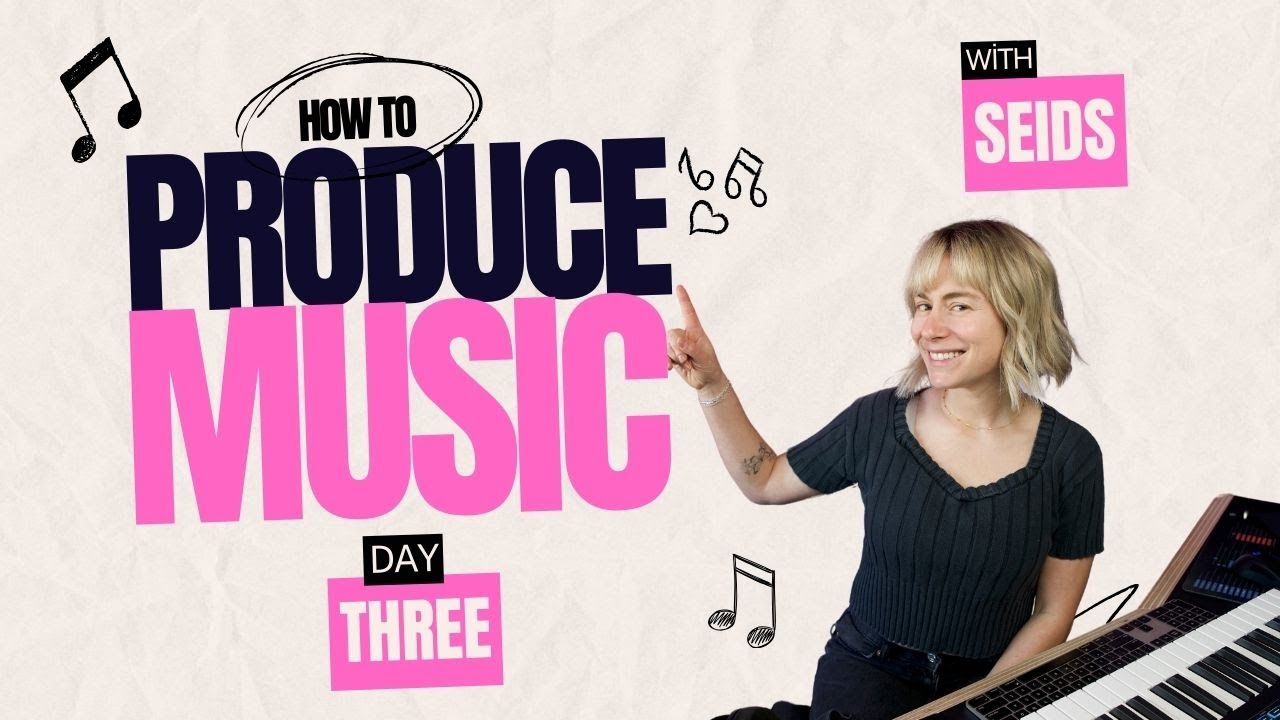
Day 3: Learn How to Produce Music (How to Lay Down Drums)

Neurosity Crown + ChatGPT: A Mind-Blowing Brain Tech Combo

Transcribe Any YouTube Video To Text FREE and FAST!
5.0 / 5 (0 votes)
