15 INSANE Use Cases for NEW Claude Sonnet 3.5! (Outperforms GPT-4o)
Summary
TLDRВ этом видео представлен обзор 15 удивительных применений новой модели Claude 3.5 Sonet. Создание веб-приложений, интерактивных дашбордов на основе PDF, реалтайм обнаружение объектов и даже игры в стиле 3D - все это и более многое стало возможным без знания программирования благодаря интуитивному интерфейсу и мощному искусственному интеллекту. Представлены примеры использования и созданиe сообщества для обмена опытом и изучения ИИ.
Takeaways
- 😲 В видео представлены 15 невероятных способов использования новой модели Claude 3.5 Sonet, которая, по мнению автора, превосходит GPT 4 и предыдущие модели AI.
- 🛠️ Создание веб-приложений и интерактивных дашбордов из PDF-файлов с использованием Claude 3.5 Sonet, без необходимости знания программирования.
- 🎨 Генерация анимаций и визуализации процессов, таких как заживление раны, с помощью простых запросов к модели Claude.
- 📊 Создание диаграмм и иллюстраций на основе статичных изображений, например, для визуализации работы нейронной сети.
- 🌐 Разработка веб-приложений с динамическими симуляциями, такими как диаграмма состояний материи с изменяющимися условиями.
- 🎮 Быстрое создание игр, от классических, таких как Snake, до более сложных 3D-игр, с использованием реактивных библиотек и Claude 3.5 Sonet.
- 🎨 Генерация изображений в стиле 8-бит и 16-бит для создания уникальных визуализаций, таких как изображения Pac-Man и Mario.
- 📈 Создание 3D-симуляций и визуализаций, включая солнечную систему с физикой и столкновениями, с использованием Claude 3.5 Sonet.
- 📊 Анализ данных и создание интерактивных диаграмм с использованием библиотеки Plotly.js и JSON-данных, обработанных с помощью Claude.
- 🏗️ Разработка системной архитектуры для приложений, таких как SEO-инструмент, с помощью диаграмм на основе кода, сгенерированного Claude.
- 🔍 Создание SEO-инструмента для анализа и рекомендаций по блог-постам, с возможностью загрузки и получения конкретных статистических данных и предупреждений.
- 🕵️♂️ Разработка реального времени системы обнаружения объектов с использованием TensorFlow.js и моделей COCO SSD, сгенерированных Claude.
- 🃏 Создание игры в карты для тренировки подсчета карт с использованием продвинутого рассуждения Claude 3.5 Sonet.
- 🌐 Создание умных карт с использованием Claude, которые предоставляют визуальное представление идей для YouTube-контента в области искусственного интеллекта.
- 📚 Генерация научных работ и интерактивных плакатов для исследования, основанных на PDF-файлах, с использованием уникальных визуализаций и динамичности.
- 📝 Создание шаблонов запросов для проектов в Claude, чтобы быстро и эффективно повторять создание интерактивных постеров и других материалов.
Q & A
Что представляет собой модель Claude 3.5 Sonet?
-Модель Claude 3.5 Sonet представляет собой новую версию искусственного интеллекта, способную выполнять различные задачи, такие как создание веб-приложений, интерактивных дашбордов, анимаций и многое другое без необходимости знания программирования.
Как автор видео оценивает Claude 3.5 Sonet в сравнении с предыдущими моделями?
-Автор считает, что Claude 3.5 Sonet значительно лучше, чем GPT 4 и любые предыдущие модели, которые он использовал, и подчёркивает, что это наилучшее, что модель может предложить на данный момент, и она будет только улучшаться.
Какие задачи демонстрирует автор в видео для Claude 3.5 Sonet?
-Автор демонстрирует 15 различных случаев использования, включая создание веб-приложений, интерактивных дашбордов на основе PDF, анимаций процессов, визуализации данных, создания игр и многое другое.
Какую проблему автор испытывает при создании анимации для демонстрации процесса заживления раны?
-Автор испытывает трудности с созданием динамичной анимации, показывающей движение клеток в процессе заживления раны, и в результате получает статичные изображения различных этапов процесса.
Чем отличается создание интерактивного дашборда на основе PDF в Claude 3.5 Sonet?
-В Claude 3.5 Sonet можно загрузить PDF-файл и с помощью простого запроса создать интерактивный дашборд с визуальными элементами, такими как вкладки, иконки и тестовые викторины для более удобного изучения информации.
Какую проблему автор решает при создании игры Snake с помощью Claude 3.5 Sonet?
-Автор испытывает проблемы с работой стрелок для управления змеей в игре Snake, которые решаются с помощью дополнительных запросов к Claude 3.5 Sonet.
Чему приводит использование Claude 3.5 Sonet для создания 8-бит и 16-бит стилизованных изображений?
-С помощью Claude 3.5 Sonet можно создавать стилизованные изображения в стиле 8-бит и 16-бит, такие как изображения Pac-Man и Mario, с использованием SVG и других технологий.
Какую задачу решает создание 3D-симуляций с помощью Claude 3.5 Sonet?
-С помощью Claude 3.5 Sonet можно создавать 3D-симуляции, такие как солнечная система с физикой и столкновениями, а также анимации кубиков с мячами, движущимися внутри куба.
Какую проблему автор решает при создании системы анализа SEO с помощью Claude 3.5 Sonet?
-Автор решает задачу создания мини-приложения для анализа SEO, которое позволяет загрузить блог-пост, получить рекомендации по ключевым словам и оценку ранжирования без необходимости разработки сложного программного обеспечения.
Чему может быть посвящён следующий видеоролик автора после обсуждения обновления Claude 3.5 Sonet?
-В следующем видеоролике автор может продолжить исследовать возможности Claude 3.5 Sonet, поделиться новыми идеями или обсудить обратную связь от зрителей, касающуюся предыдущего видео об обновлении.
Outlines

Этот раздел доступен только подписчикам платных тарифов. Пожалуйста, перейдите на платный тариф для доступа.
Перейти на платный тарифMindmap

Этот раздел доступен только подписчикам платных тарифов. Пожалуйста, перейдите на платный тариф для доступа.
Перейти на платный тарифKeywords

Этот раздел доступен только подписчикам платных тарифов. Пожалуйста, перейдите на платный тариф для доступа.
Перейти на платный тарифHighlights

Этот раздел доступен только подписчикам платных тарифов. Пожалуйста, перейдите на платный тариф для доступа.
Перейти на платный тарифTranscripts

Этот раздел доступен только подписчикам платных тарифов. Пожалуйста, перейдите на платный тариф для доступа.
Перейти на платный тарифПосмотреть больше похожих видео
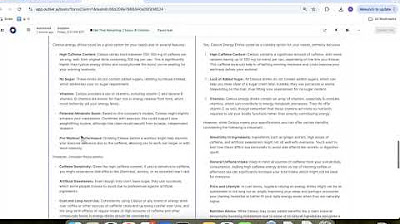
RAG Rewrite Instructions (Outlier)

NEW Barebarics High Top Zing (A Premium High Top Barefoot Sneaker)

Как выбрать КОНДИЦИОНЕР в 2024 году? / Топ-6 ЛУЧШИХ кондиционеров

What 2x2 should you buy in 2025?
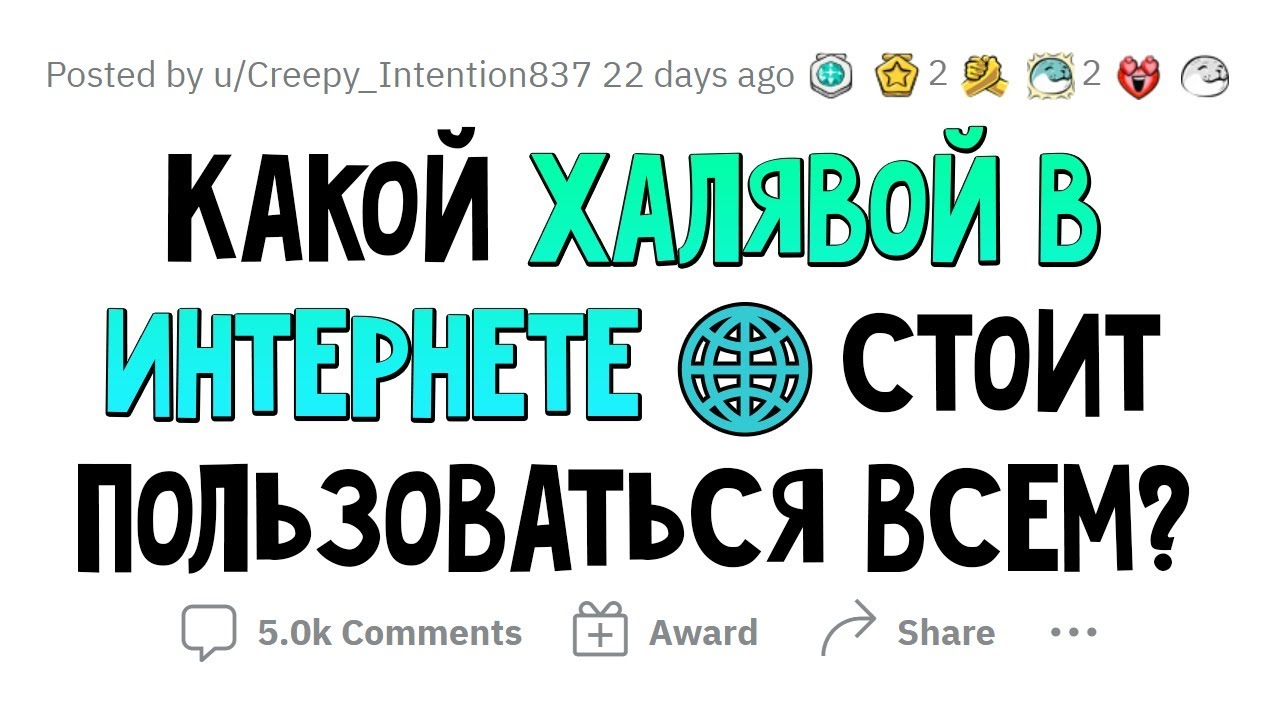
ХАЛЯВА ИЗ ИНТЕРНЕТА ДЛЯ КАЖДОГО

Deutsche Wörter: Diese 9 Verben brauchst du für den Sommer / Deutsch B1, B2, C1

Palworld - Lui Joins, Nogla Ragequits, ft. Penguin Rocket Launchers!
5.0 / 5 (0 votes)