Entity Relationship Diagram (ERD) Tutorial - Part 1
Summary
TLDRIn this informative video, Bear introduces viewers to Entity Relationship Diagrams (ERDs), essential tools for visualizing database relationships. Starting with a high-level overview, Bear guides the audience through creating an ERD from scratch using Lucidchart, covering entities, attributes, relationships, and cardinalities. The video aims to equip viewers with the skills to construct their own ERDs, emphasizing their importance in understanding and managing complex databases.
Takeaways
- 📚 Entity Relationship Diagrams (ERDs) are visual tools used to understand how information in a database is related and organized.
- 🔍 ERDs help in creating a database by showing the interactions between different elements within it.
- 🎨 Lucidchart is a software that can be used to create ERDs, and it offers a free account for beginners.
- 👤 An entity in an ERD represents an object such as a person, place, or thing that is tracked in the database.
- 📝 Attributes are the properties or traits of an entity, depicted as columns in the ERD.
- 🔗 Relationships in an ERD describe how entities interact with each other, shown by lines connecting the entities.
- 📐 Cardinality notations on ERDs define the numerical context of relationships, indicating minimums and maximums.
- 🔢 Cardinalities include 'one', 'many', 'one and only one', 'zero or one', 'one or many', and 'zero or many'.
- 🛒 The example given in the script involves a customer, an order, and a product like Crocs, illustrating how entities and their relationships are represented.
- 📈 Lucidchart's export feature can generate code from an ERD to be imported into a database management system, streamlining the database creation process.
- 📚 The script promises further exploration of ERD complexities, including primary keys, foreign keys, and bridge tables in upcoming videos.
Q & A
What is the main topic of the video?
-The main topic of the video is Entity Relationship Diagrams (ERDs), explaining what they are and how to create one.
What is an Entity Relationship Diagram used for?
-An Entity Relationship Diagram (ERD) is used to visually represent how different pieces of data in a database are related to one another.
What is a database according to the script?
-A database is a collection of information that is organized for easy storage, management, updates, and retrieval.
Why are ERDs important for engineers?
-ERDs are important for engineers as they provide a visual way to understand how information in a database is related and how it works together.
Which tool does the presenter use to create ERDs in the video?
-The presenter uses Lucidchart to create ERDs in the video.
How can a new user access Lucidchart for free?
-A new user can access Lucidchart for free by clicking on the top right corner of the video, accessing Lucidchart's website, entering their email address, and creating a free account.
What is an entity in the context of an ERD?
-An entity in an ERD is an object, such as a person, place, or thing, that is tracked in the database.
What are attributes in an ERD?
-Attributes in an ERD are properties or traits of an entity, such as customer ID, first name, last name, etc.
What do relationships in an ERD describe?
-Relationships in an ERD describe how entities interact with each other.
What is cardinality in an ERD?
-Cardinality in an ERD helps define the relationship between entities in a numerical context, particularly within minimums and maximums.
Can you provide an example of a cardinality notation used in the script?
-An example of cardinality notation used in the script is 'zero or many', which indicates that an entity can be associated with zero or an unlimited number of instances of another entity.
How can the export feature in Lucidchart help with database management?
-The export feature in Lucidchart can automatically generate code from an ERD that can be imported into a database management system, making the process more efficient.
What additional topics will be discussed in the next video according to the script?
-The next video will dive into the complexities of ERDs, discussing primary keys, foreign keys, and bridge tables.
Where can viewers find more information on how Lucidchart can help visualize data?
-Viewers can find more information on how Lucidchart can help visualize data at training.lucid.co.
Outlines

Этот раздел доступен только подписчикам платных тарифов. Пожалуйста, перейдите на платный тариф для доступа.
Перейти на платный тарифMindmap

Этот раздел доступен только подписчикам платных тарифов. Пожалуйста, перейдите на платный тариф для доступа.
Перейти на платный тарифKeywords

Этот раздел доступен только подписчикам платных тарифов. Пожалуйста, перейдите на платный тариф для доступа.
Перейти на платный тарифHighlights

Этот раздел доступен только подписчикам платных тарифов. Пожалуйста, перейдите на платный тариф для доступа.
Перейти на платный тарифTranscripts

Этот раздел доступен только подписчикам платных тарифов. Пожалуйста, перейдите на платный тариф для доступа.
Перейти на платный тарифПосмотреть больше похожих видео

Database Design One to Many Relationships: 7 Steps to Create Them (With Examples)
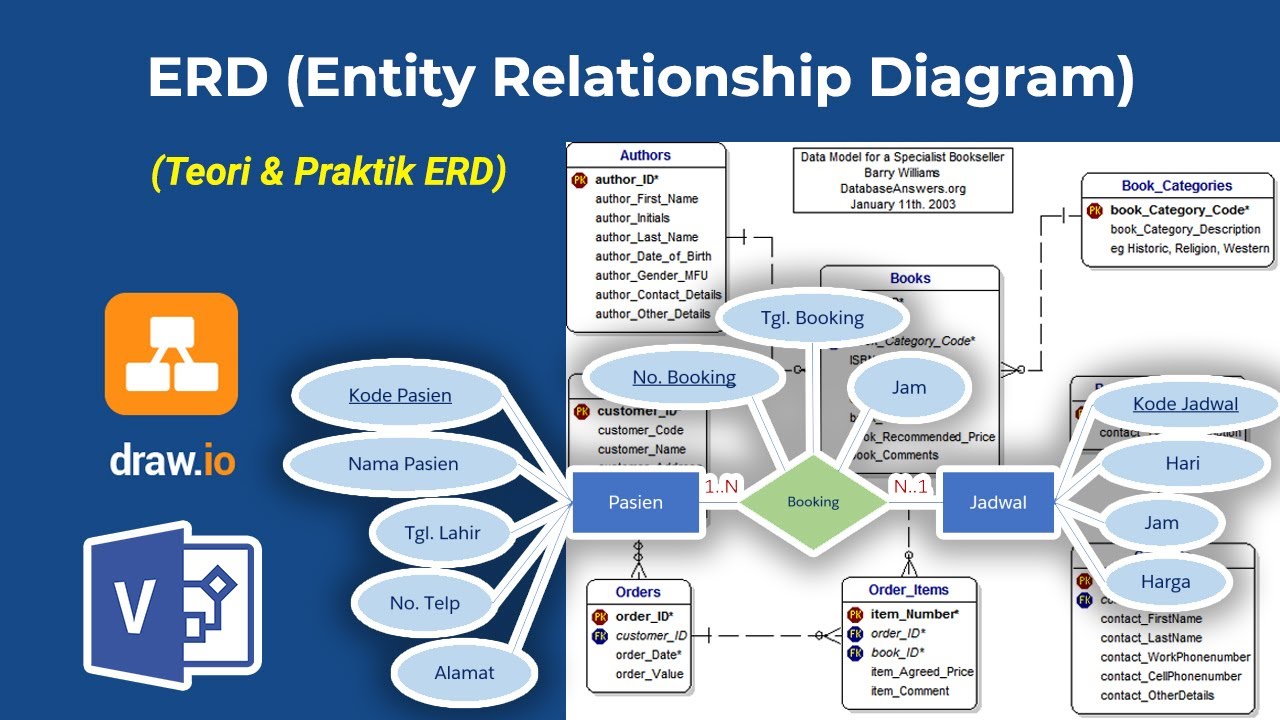
Belajar Membuat ERD (Entity Relationship Diagram) | Belajar UML & Perancangan Sistem
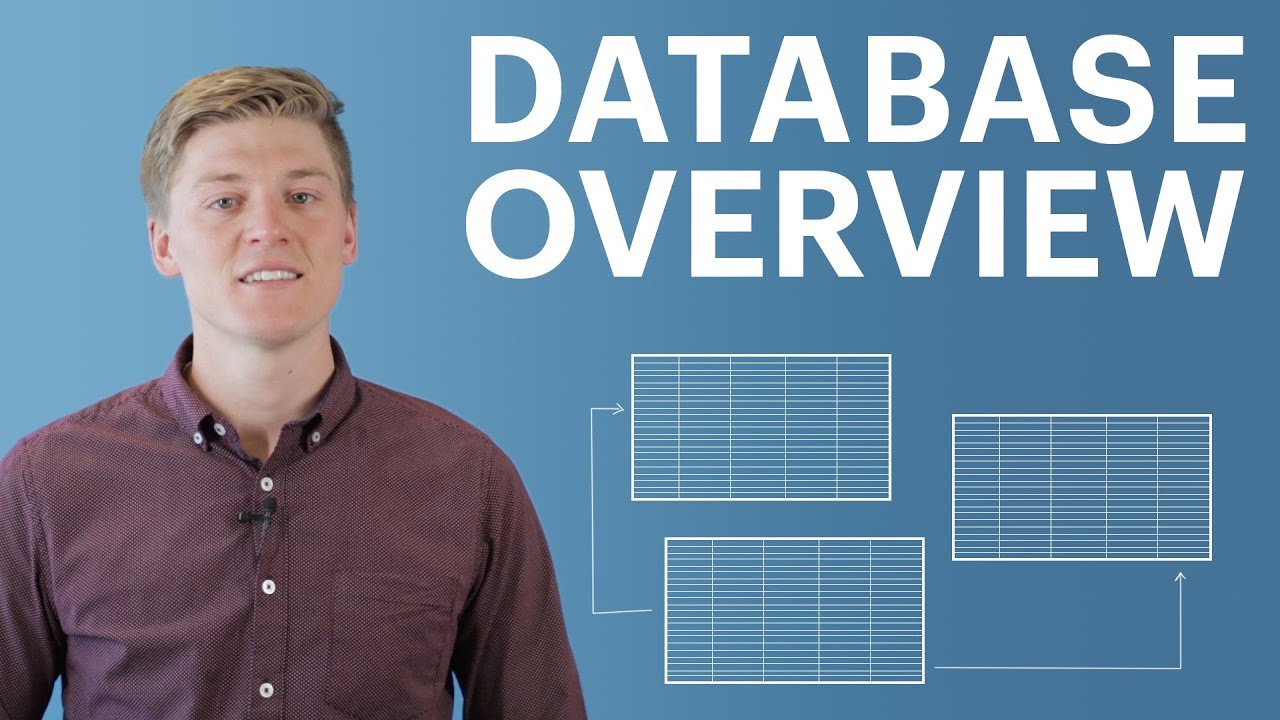
Database Tutorial for Beginners

ERDs in Lucidchart

50. OCR A Level (H046-H446) SLR10 - 1.3 Introduction to database concepts

Perkenalan ERD Pada Software Development
5.0 / 5 (0 votes)
