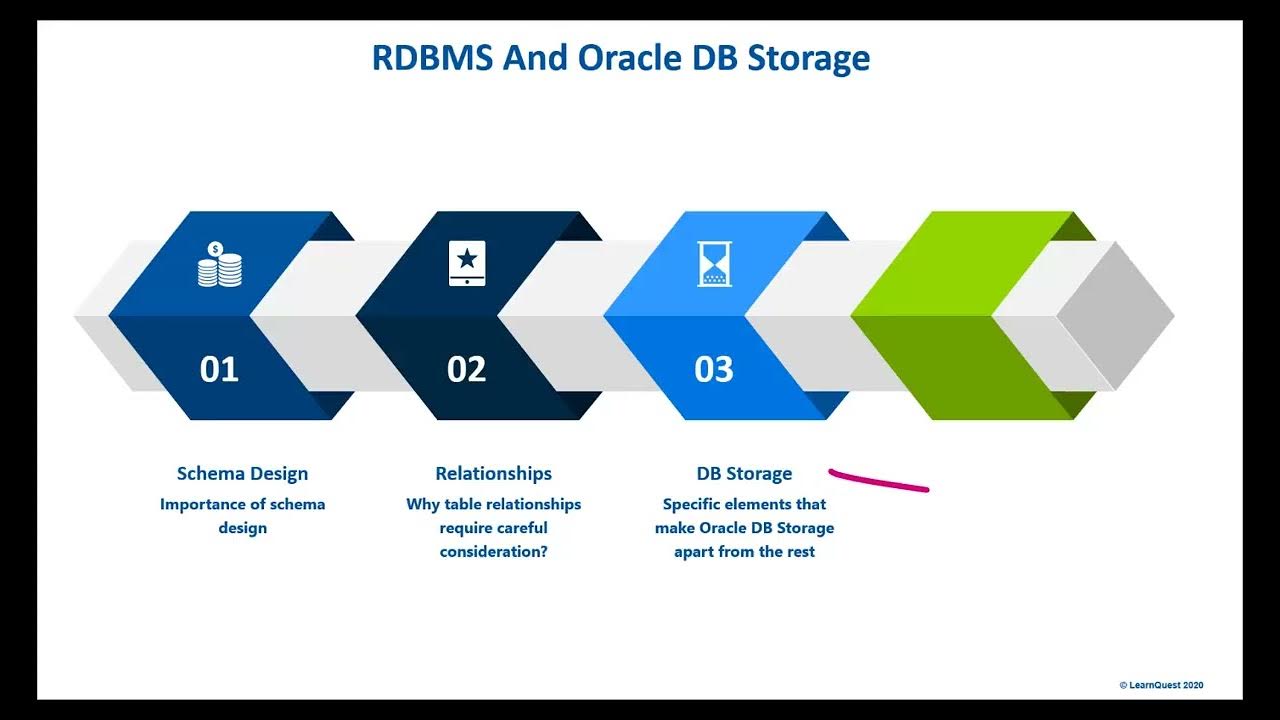Database Tutorial for Beginners
Summary
TLDRThis script offers a high-level explanation of database architecture, emphasizing the importance of understanding database management for grasping technical aspects like ERDs. It uses the example of an online cat accessory store to illustrate the transition from a disorganized spreadsheet to a structured database with separate tables for customers, products, and orders. The script explains how these tables connect to form a database and highlights the benefits of using Entity Relationship Diagrams (ERDs) for visualizing and managing database structures, making it easier to spot errors and onboard new team members.
Takeaways
- 🧠 **Understanding Databases**: Grasping the logic behind database management is crucial for handling more technical aspects like ERDs.
- 🛍️ **Example Scenario**: The script uses a specialty cat accessories online store to illustrate database concepts.
- 📈 **Problem with Spreadsheets**: A single spreadsheet can become inefficient and error-prone as data grows and changes.
- 📊 **Benefits of Tables**: Separating data into different tables (Customers, Products, Orders) reduces redundancy and improves data management.
- 🔗 **Database Connections**: Tables in a database are interconnected, forming a structured system that avoids the issues of a single spreadsheet.
- 👤 **Customer Table Example**: Shows how a customer's information is stored once and can be easily updated.
- 📦 **Product Table**: Centralizes product inventory, making it simple to manage stock and product details.
- 🛒 **Order Table**: Tracks each sale, linking to both customer and product information for detailed record-keeping.
- 📊 **Entity Relationship Diagrams (ERDs)**: Visual tools that represent the structure of a database, showing entities and their relationships.
- 🛠️ **ERD Utility**: ERDs are helpful for both visualizing existing databases and planning new ones, with tools like Lucidchart facilitating this process.
Q & A
What is the main purpose of using a database for an online store?
-The main purpose of using a database for an online store is to efficiently manage and organize data related to customers, products, and orders, preventing redundancy, contradictions, and disorganization that can occur with a single spreadsheet.
Why might a spreadsheet become problematic for tracking sales in an online store?
-A spreadsheet can become problematic because it may lead to redundant information, contradicting values, and difficulty in managing large volumes of data as the store grows, which can cause issues like shipments being sent to the wrong addresses and customers getting mixed up.
How does separating information into different tables resolve issues in a database?
-Separating information into different tables resolves issues by creating a more organized and efficient system where each piece of data is stored in a relevant table, reducing redundancy and simplifying updates and maintenance.
What is the significance of a Customer ID in the context of the database described in the script?
-The Customer ID is significant as it uniquely identifies each customer and is used to link customer information across different tables, such as Orders, ensuring that all data related to a customer is connected and easily accessible.
What role does the Product table play in the database structure explained in the script?
-The Product table in the database structure holds information about all the products available for sale, including product IDs, quantities in stock, and product types, and is used to track inventory and manage product-related data.
How does the Order table differ from the Customer and Product tables in the database?
-The Order table differs from the Customer and Product tables by recording specific purchase transactions, linking to both Customer and Product tables via IDs to capture details like the customer, product purchased, date of sale, shipping address, and quantity.
What is an Entity Relationship Diagram (ERD) and how does it help in database management?
-An Entity Relationship Diagram (ERD) is a visual representation of the structure of a database, showing entities as tables, attributes as columns within those entities, and relationships through connecting lines. It helps in database management by providing a clear, visual understanding of how data is connected and organized.
Why are visual tools like ERDs important for understanding complex databases?
-Visual tools like ERDs are important for understanding complex databases because they simplify the visualization of data relationships, making it easier to identify errors, spot duplicate data, and onboard new users by providing a clear overview of the database structure.
How can Lucidchart's ERD import tool assist in creating a visual representation of a database?
-Lucidchart's ERD import tool assists by automatically importing tables from a database query, allowing users to drag and arrange entity shapes and automatically connecting relationships, which streamlines the process of creating a visual representation of a database.
What are the benefits of using an ERD when starting from scratch to build a new database?
-Using an ERD when building a new database from scratch allows for conceptual planning and visualization of the database structure before implementation. It also enables the translation of the diagram directly into code, simplifying the process of creating the actual database.
What additional topics are covered in the tutorials mentioned in the script for those interested in learning more about ERD?
-The tutorials mentioned in the script cover advanced topics such as entities, attributes, cardinality, primary and foreign keys, providing a comprehensive understanding of ERD and database design concepts.
Outlines

This section is available to paid users only. Please upgrade to access this part.
Upgrade NowMindmap

This section is available to paid users only. Please upgrade to access this part.
Upgrade NowKeywords

This section is available to paid users only. Please upgrade to access this part.
Upgrade NowHighlights

This section is available to paid users only. Please upgrade to access this part.
Upgrade NowTranscripts

This section is available to paid users only. Please upgrade to access this part.
Upgrade NowBrowse More Related Video
5.0 / 5 (0 votes)