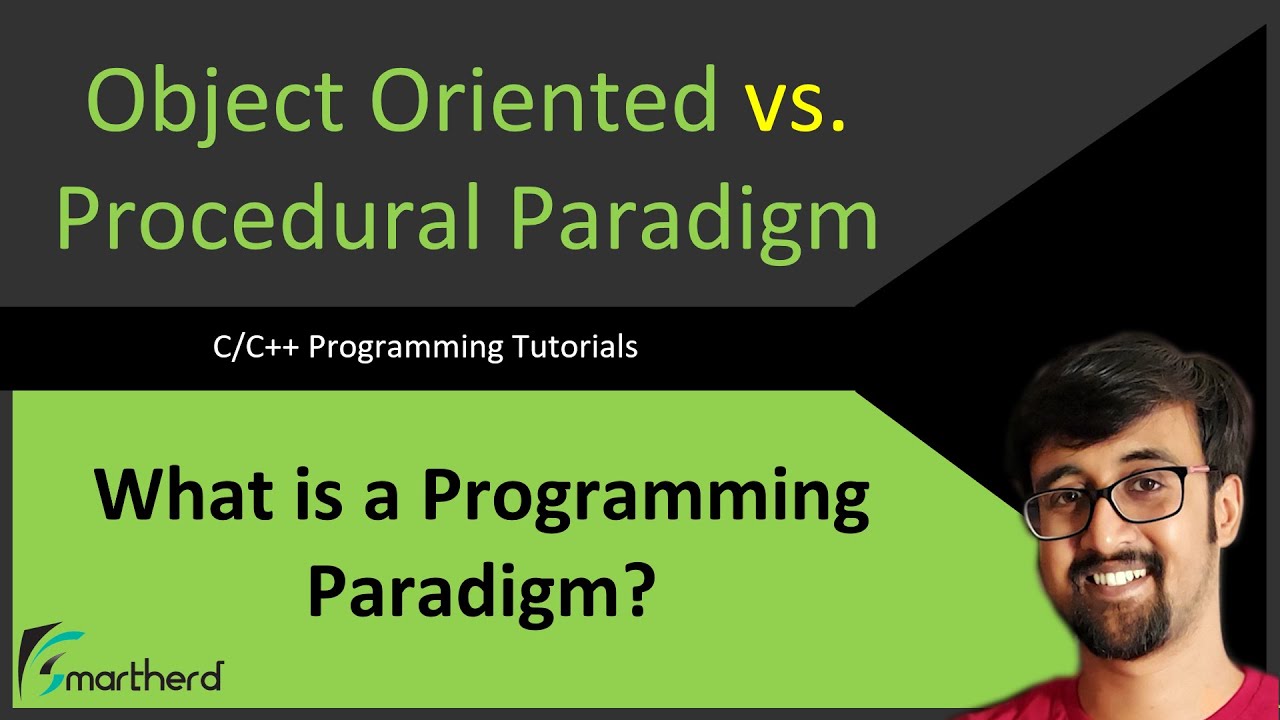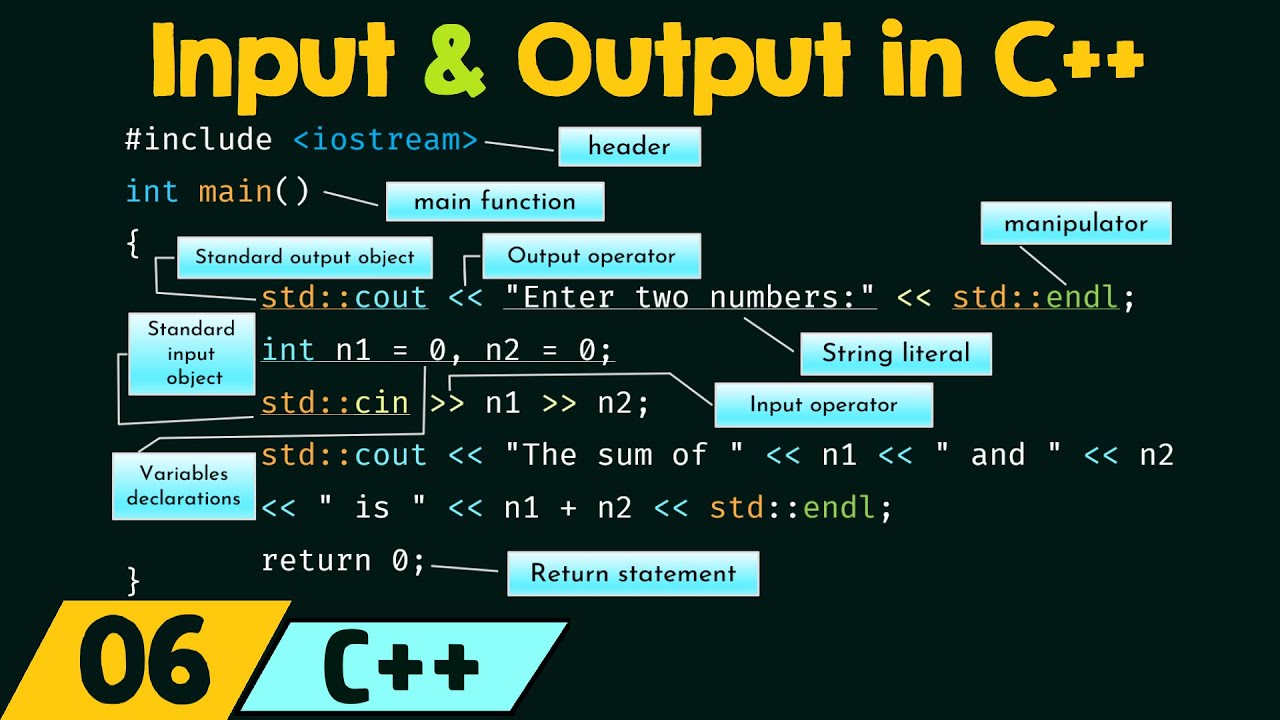Programming in C# - Variables
Summary
TLDRIn this lesson, Professor Vunat introduces basic Unity programming in C, focusing on how to manipulate game objects through code. The session covers creating a simple project in Unity, adding a cube, and attaching a script to it. The professor explains essential programming concepts such as variables, data types (e.g., float, string, boolean), and how to use them within Unity to control object properties like size, name, and rotation. The lesson emphasizes the importance of testing and debugging using the Unity editor for efficient game development.
Takeaways
- 😀 Coding in Unity is done using C, which allows you to control and manipulate game objects like cubes, including their position, size, and behavior.
- 😀 The first step in Unity is creating a new project and adding basic 3D objects like cubes to the scene for testing various programming concepts.
- 😀 Unity allows you to attach scripts to game objects as components, enabling custom behavior through programming.
- 😀 When scripting in Unity, after creating a script, it must be attached to a game object in the hierarchy for it to be executed.
- 😀 The Unity console helps with debugging by displaying error and warning messages when there are issues in your code.
- 😀 Variables in programming allow you to store data like numbers, strings, and booleans. For example, you can create a variable to control the size of a cube in Unity.
- 😀 Public variables in Unity scripts are exposed in the Unity editor, allowing developers to modify their values directly in the interface during runtime without needing to recompile the code.
- 😀 The float data type is used to store numbers with decimal points, and the 'F' suffix is used to define floating-point numbers in Unity scripts.
- 😀 The string data type is used for storing text, and it can hold any character combination enclosed in double quotes, such as the name of a cube.
- 😀 Booleans in programming only have two possible values: true or false. In Unity, boolean variables can be used to create conditions, such as checking if an object is rotated or not.
- 😀 Unity's interface allows you to visually test changes in real-time, making it easier to experiment with values (like size or position) and see their immediate impact on the game object.
Q & A
What is the main focus of the lecture presented by Professor Vunat from IIT Mandi?
-The lecture focuses on introducing programming in C as it is used in Unity for mobile virtual reality and artificial intelligence applications.
Why is learning C programming important for Unity development?
-Learning C programming is important because Unity uses C# (a language based on C syntax) for scripting, which allows developers to control, move, and modify game objects and implement custom behaviors.
What is the initial step taken when starting a new Unity project in the lecture?
-The initial step is to open Unity, click 'New' in the top right corner, name the project 'code introduction', select a location, keep the 3D option enabled, and click 'Create Project'.
How is a cube added and customized in the Unity scene according to the video?
-A cube is added by right-clicking in the Hierarchy window, selecting '3D Object' → 'Cube', setting its position to (0,0,0), creating a new material in the Assets folder, assigning it an orange color, and applying it to the cube.
What is the purpose of attaching a C script to a game object in Unity?
-Attaching a script allows developers to add custom behaviors or logic to that game object, effectively making it interactive or dynamic in the game environment.
What does the 'public float sizeModifier = 2.5F;' line of code do?
-It declares a public variable named 'sizeModifier' of type float (a decimal number) and initializes it with the value 2.5, allowing it to be adjusted within the Unity Editor.
What is the role of access modifiers like 'public' in Unity scripting?
-Access modifiers like 'public' determine visibility and accessibility. In Unity, marking a variable as public allows it to be visible and editable directly in the Unity Inspector.
How does Unity handle errors and warnings during script compilation?
-Unity displays errors and warnings in the Console window. Errors are marked with red icons and must be fixed for the game to run, while warnings use yellow icons and indicate potential optimizations or unused variables.
What types of variables were introduced in the lecture, and what are their purposes?
-Three types were introduced: a float variable for numerical values ('sizeModifier'), a string for text ('newName'), and a boolean for true/false conditions ('isRotated').
How is a boolean variable represented in the Unity Editor, and what does it indicate?
-A boolean variable appears as a checkbox in the Unity Editor. When checked, it represents 'true'; when unchecked, it represents 'false'. For example, it can be used to indicate whether the cube should rotate.
What is the advantage of exposing variables in the Unity Editor?
-Exposing variables allows developers to tweak game parameters such as size, name, or rotation in real time without modifying the script and recompiling, which speeds up experimentation and design iteration.
Which software tools can be used to edit Unity scripts according to the video?
-By default, Unity uses MonoDevelop, but developers can configure it to use other editors such as Visual Studio, Sublime Text, or Notepad++.
What will be covered in the next part of the lecture following this session?
-The next lecture will explain how to use methods to make the defined variables functional—for example, to change the cube’s size, rename it, or enable rotation.
Outlines

Этот раздел доступен только подписчикам платных тарифов. Пожалуйста, перейдите на платный тариф для доступа.
Перейти на платный тарифMindmap

Этот раздел доступен только подписчикам платных тарифов. Пожалуйста, перейдите на платный тариф для доступа.
Перейти на платный тарифKeywords

Этот раздел доступен только подписчикам платных тарифов. Пожалуйста, перейдите на платный тариф для доступа.
Перейти на платный тарифHighlights

Этот раздел доступен только подписчикам платных тарифов. Пожалуйста, перейдите на платный тариф для доступа.
Перейти на платный тарифTranscripts

Этот раздел доступен только подписчикам платных тарифов. Пожалуйста, перейдите на платный тариф для доступа.
Перейти на платный тариф5.0 / 5 (0 votes)