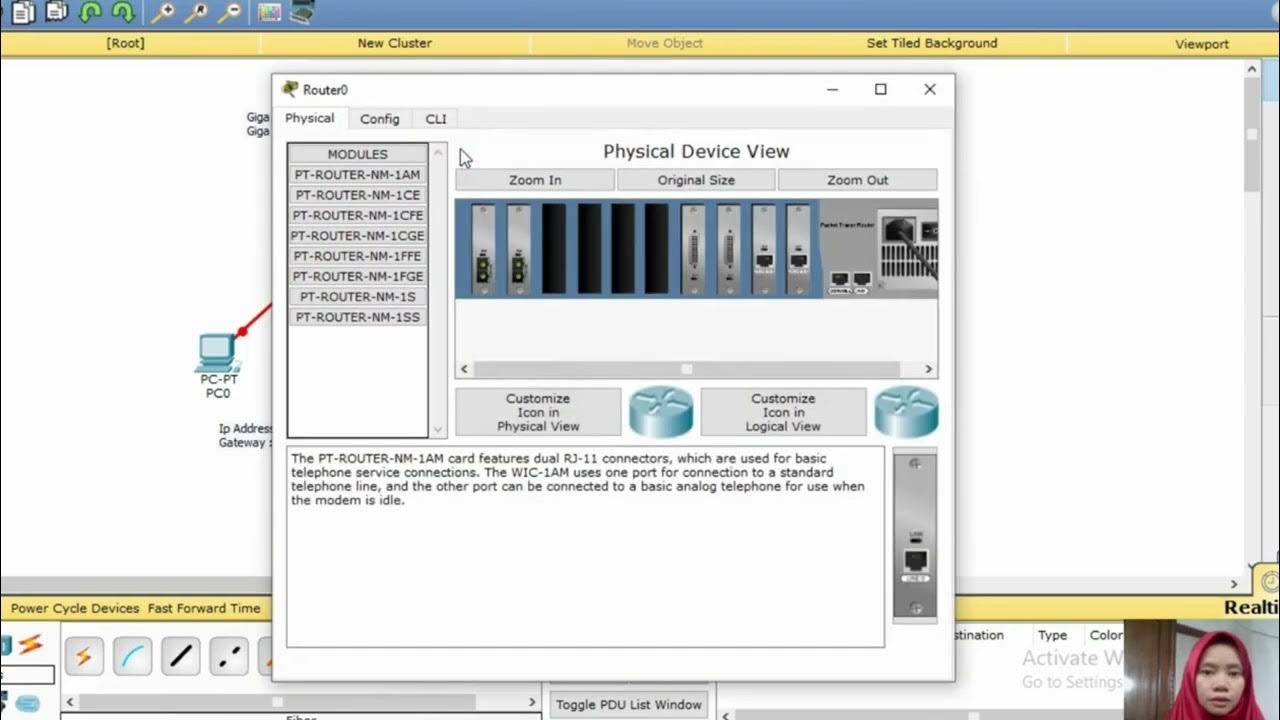Subnetting IP Address Kelas C | Cisco Packet Tracer
Summary
TLDRThis energetic tutorial walks viewers step-by-step through Class C subnetting and practical network setup. Using the example 192.168.10.201/26, the instructor explains conversion to the subnet mask 255.255.255.192, shows how /26 yields 62 usable hosts per subnet, and demonstrates subnet increments (0, 64, 128, 192). The video then moves to a hands-on lab: assigning IPs to PCs and routers, configuring network IDs and default gateways, and applying static routing across multiple routers and switches. Finally, the presenter tests connectivity between devices to verify routing, and closes with a call to like, comment, and subscribe.
Takeaways
- 💻 The video tutorial explains how to set up and configure a Class C IP address.
- 📘 An example IP address used in the tutorial is 192.168.10.0/26.
- 🧮 The subnet mask for this IP configuration is 255.255.255.192.
- 🔢 With a /26 subnet mask, there are 64 IP addresses per subnet, allowing 62 usable host addresses.
- 📊 The subnet increments (block sizes) are 0, 64, 128, and 192.
- 🖥️ The instructor demonstrates configuring IP addresses on computers connected to switches and routers.
- 🌐 The network setup involves three routers, three switches, and multiple PCs for simulation.
- 🧠 The video emphasizes understanding which IPs are reserved — the first for the network ID and the last for the broadcast address.
- ⚙️ The tutorial includes steps for setting default gateways and configuring static routing between routers.
- ✅ Connectivity is tested by pinging devices and ensuring successful communication between networks.
- 🎬 The instructor concludes by reminding viewers to like, comment, and subscribe to the channel.
Q & A
What is a Class C IP address, and why is it important in networking?
-A Class C IP address typically refers to IP addresses in the range of 192.0.0.0 to 223.255.255.255. It is commonly used in small to medium-sized networks. Understanding how to set up and subnet Class C addresses is essential for efficient network management and routing.
What does the subnet mask 255.255.255.192 indicate?
-The subnet mask 255.255.255.192 is used to divide a Class C IP address into smaller subnets. In binary, this subnet mask is represented as 11111111.11111111.11111111.11000000, which allows for 64 subnets, each with 62 usable host addresses.
How do you calculate the number of hosts per subnet in a Class C network with the subnet mask 255.255.255.192?
-To calculate the number of hosts, you use the formula 2^n - 2, where 'n' is the number of host bits. With the subnet mask 255.255.255.192, there are 6 host bits (as the last octet is 192, or 11000000 in binary), resulting in 62 usable hosts per subnet.
What is the broadcast address in a subnet?
-The broadcast address is the last address in a subnet, used to send data to all devices within that subnet. For example, with a subnet range of 192.168.10.0/26, the broadcast address would be 192.168.10.63.
Why do some IP addresses like 192.168.10.1 not get assigned to hosts?
-Certain IP addresses, such as the network address (192.168.10.0) and the broadcast address (192.168.10.63), cannot be assigned to hosts. The network address identifies the subnet, and the broadcast address is used for communication to all devices in the subnet.
What is the role of the default gateway in a network setup?
-The default gateway acts as an intermediary between devices in a local network and external networks (like the internet). It routes traffic that is destined for addresses outside the local subnet.
How does static routing work in network configuration?
-Static routing involves manually setting up routes on network devices, such as routers. Each router knows exactly how to reach certain destinations based on pre-configured static routes, making it simpler to manage in smaller or more controlled environments.
What is the significance of the IP address range 192.168.10.1 to 192.168.10.62 in this network?
-This range is the usable address range for hosts in the subnet. It starts at 192.168.10.1, which can be assigned to a host, and ends at 192.168.10.62, just before the broadcast address. These are the IPs available for devices like computers, printers, or other networked equipment.
Why is the number 64 frequently mentioned in the subnetting process?
-The number 64 comes from the way the subnet mask is structured. A subnet mask of 255.255.255.192 divides the last octet into two parts: 192 provides 64 subnets, each capable of holding 62 hosts, which is why 64 is used in several calculations in the tutorial.
What does it mean when the tutorial mentions 'Router 1' and 'Router 2' and their configuration?
-The tutorial refers to setting up static routes between multiple routers, namely Router 1 and Router 2. Each router must be configured with appropriate routes to ensure that devices connected to them can communicate with each other and access different parts of the network.
Outlines

Этот раздел доступен только подписчикам платных тарифов. Пожалуйста, перейдите на платный тариф для доступа.
Перейти на платный тарифMindmap

Этот раздел доступен только подписчикам платных тарифов. Пожалуйста, перейдите на платный тариф для доступа.
Перейти на платный тарифKeywords

Этот раздел доступен только подписчикам платных тарифов. Пожалуйста, перейдите на платный тариф для доступа.
Перейти на платный тарифHighlights

Этот раздел доступен только подписчикам платных тарифов. Пожалуйста, перейдите на платный тариф для доступа.
Перейти на платный тарифTranscripts

Этот раздел доступен только подписчикам платных тарифов. Пожалуйста, перейдите на платный тариф для доступа.
Перейти на платный тариф5.0 / 5 (0 votes)