From React to React Native in 12 Minutes
Summary
TLDRThis video tutorial demonstrates how React developers can seamlessly transition to React Native using Expo. Simon highlights the key benefits, such as easier cross-platform app development, the power of Expo, and the ease of integrating native components without needing native code. He explains the similarities and differences between React and React Native, covering everything from state management to UI rendering. The video also covers essential topics like performance optimization, app deployment, and the potential for creating apps across multiple platforms. With quick steps to deploy an app and practical tips, Simon makes React Native approachable for both new and seasoned developers.
Takeaways
- 😀 React Native is a great option for React developers looking to transition into mobile app development quickly.
- 😀 Companies like Microsoft, Tesla, and Amazon use React Native, showcasing its reliability for large-scale apps.
- 😀 React Native enables cross-platform app development without needing native code, making it easier for developers with a React background.
- 😀 Expo is the recommended framework for React Native development in 2024 and beyond, making setup and deployment smoother.
- 😀 You don't need to learn Swift or Kotlin to develop in React Native, as Expo abstracts away native code for most tasks.
- 😀 React Native uses native components (e.g., camera, context) and provides a bridge to interact with native APIs, offering a more native app feel.
- 😀 While you can't directly copy-paste React web code into React Native, the core concepts are similar, and tools like React Router make the transition easier.
- 😀 React Native performance improves with the introduction of new architecture (JSI bindings), optimizing interactions between JavaScript and native code.
- 😀 Expo Go allows developers to instantly deploy their React Native app on real devices (both Android and iOS) for testing and debugging.
- 😀 With React Native, developers can also target additional platforms like Windows, macOS, TV apps, and even visionOS, broadening the scope of their apps.
- 😀 React Native is backed by a vibrant community and large companies, making it a bulletproof choice for cross-platform development, even when other technologies like Flutter are being promoted.
Q & A
What makes React Native an attractive choice for developers already familiar with React?
-React Native allows developers to transition easily from React because it shares many core concepts such as state, hooks, and components. This means React developers don't have to start from scratch when building mobile applications.
How does React Native differ from other cross-platform frameworks like Flutter and Capacitor?
-Unlike Flutter, which uses its own rendering engine, React Native renders true native components. Capacitor, on the other hand, often wraps web code in a web view, which can limit performance and the native app experience. React Native offers a more authentic native feel and better performance.
Can you build a React Native app without any native code experience?
-Yes! React Native is designed to allow you to build cross-platform apps without needing native code expertise. Expo, in particular, abstracts away much of the native code, making it even easier for web developers to dive into mobile app development.
Is it necessary to learn Swift or Kotlin to develop with React Native?
-No, learning Swift (iOS) or Kotlin (Android) is not required when using React Native, especially with Expo. React Native allows you to build apps without having to touch native code in most cases. If you need to write native modules, Google and ChatGPT can assist in navigating the process.
Why should developers use Expo for React Native development?
-Expo is highly recommended because it simplifies the setup process and abstracts away much of the complexity involved in working with native code. In 2024 and beyond, Expo is considered the standard framework for React Native development, just like Next.js for React on the web.
Can you simply copy and paste React web code into a React Native app?
-Not exactly. While both use React, React Native components are different. For example, instead of a <div> or <input> tag, you'll use <View> or <TextInput> in React Native. React Native uses native components, so a direct copy-paste is not possible at the moment.
How does React Native interact with native APIs like the camera?
-React Native communicates with native APIs through a bridge. For example, when using the Expo Camera package, React Native will access the native camera functionality on iOS or Android. This communication is being optimized with the new architecture for better performance.
What are some of the biggest challenges when transitioning from React to React Native?
-The main challenges include adjusting to the different rendering model, as React Native uses native components, and the smaller device sizes that require more attention to performance. Additionally, handling native APIs, app store deployment, and ensuring smooth performance on various devices can be tricky.
Can React Native be used for platforms other than mobile?
-Yes! React Native can now be used to build web applications, Windows apps, TV apps, and even target platforms like Vision OS and Xbox. This cross-platform capability makes React Native a highly versatile tool for building apps across different devices and environments.
What tools or services can assist with analytics and performance tracking in React Native apps?
-PostHog is an all-in-one product analytics and data tools service that integrates seamlessly with React Native. It provides useful features like product analytics, feature flags, A/B testing, and session replays to help developers monitor app usage and performance.
Outlines

Этот раздел доступен только подписчикам платных тарифов. Пожалуйста, перейдите на платный тариф для доступа.
Перейти на платный тарифMindmap

Этот раздел доступен только подписчикам платных тарифов. Пожалуйста, перейдите на платный тариф для доступа.
Перейти на платный тарифKeywords

Этот раздел доступен только подписчикам платных тарифов. Пожалуйста, перейдите на платный тариф для доступа.
Перейти на платный тарифHighlights

Этот раздел доступен только подписчикам платных тарифов. Пожалуйста, перейдите на платный тариф для доступа.
Перейти на платный тарифTranscripts

Этот раздел доступен только подписчикам платных тарифов. Пожалуйста, перейдите на платный тариф для доступа.
Перейти на платный тарифПосмотреть больше похожих видео

React Native in 100 Seconds

Should you use Expo for React Native in 2023? 🤔 React Native CLI vs Expo
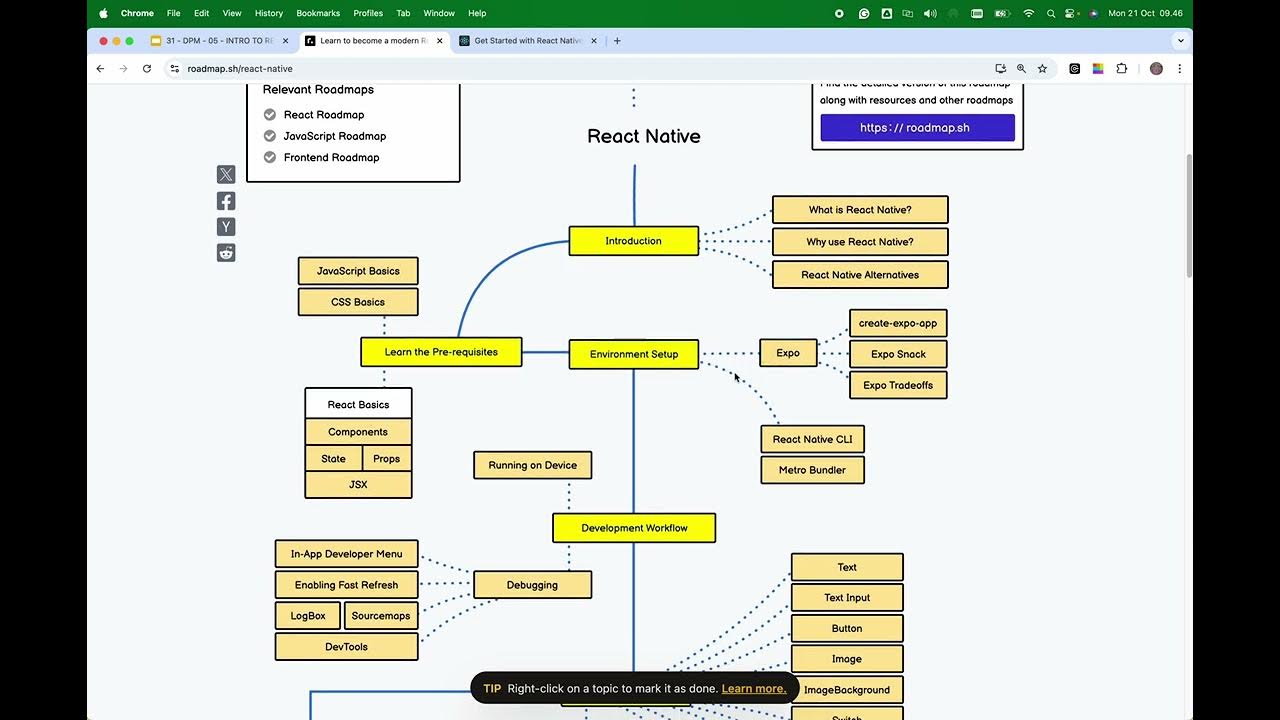
31 - DPM - Minggu 5

React Native Image Crop Picker: Add Images from Camera & Gallery | React Native Tutorial 2025
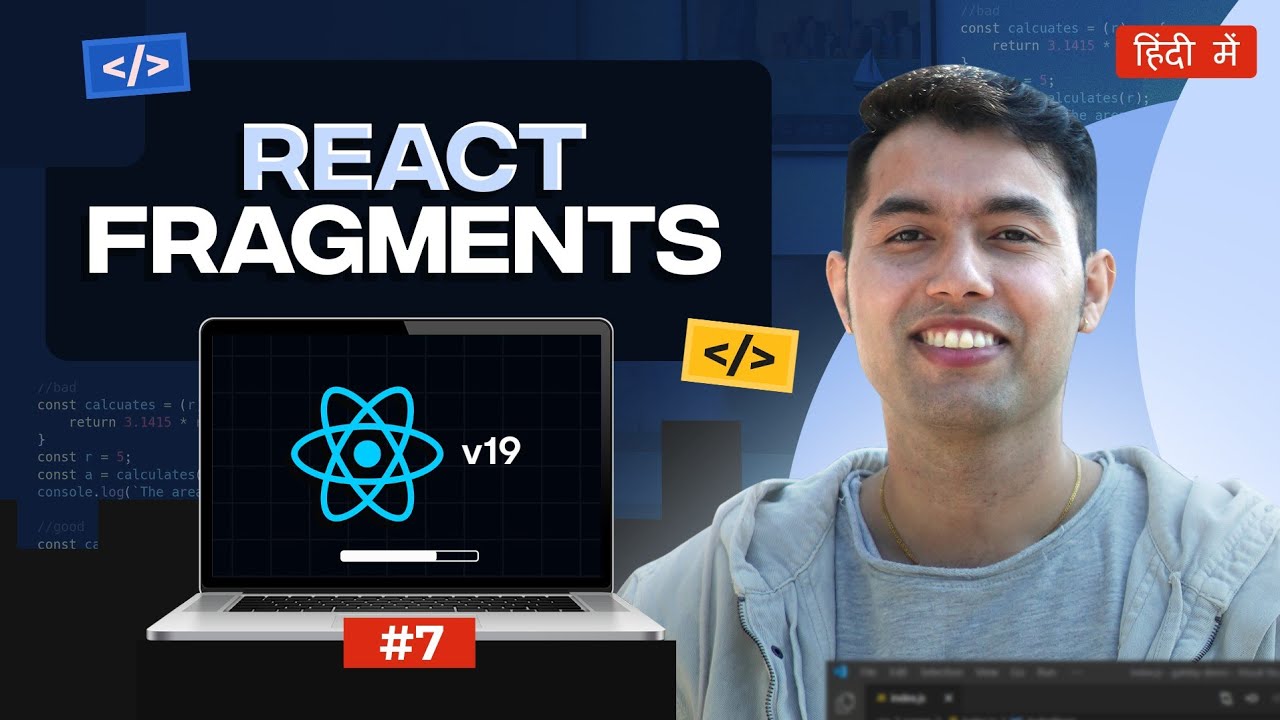
#7: React Fragments: Remove unwanted Nodes & Speed Up Rendering | React v19 Tutorial in Hindi

React Query - Complete Tutorial
5.0 / 5 (0 votes)
