I Tested EVERY Ethernet Cable... You WON'T Believe the Results!
Summary
TLDRIn this video, the creator tests various Ethernet cables (Cat 5, Cat 5e, Cat 6, Cat 7, and Cat 8) to see how they perform in short-distance, local file transfer speed tests. Despite Cat 5 cables being rated for much lower speeds, the results are surprising, with Cat 5 achieving almost 10 Gbps. Higher-category cables like Cat 7 and Cat 8 reach nearly 10 Gbps as well, with the Cat 5e cable also performing well at up to 5 Gbps. The video highlights how short cable lengths and compatible hardware can push performance beyond expectations.
Takeaways
- 😀 Testing various Ethernet cables to compare performance in a 10 GB network setup.
- 😀 Cat 5 Ethernet cables are theoretically limited to 100 Mbps but can still perform surprisingly well over short distances.
- 😀 Cat 5e cables can handle up to 1 Gbps and perform similarly to more advanced cables for short distances.
- 😀 Cat 6 cables support up to 10 Gbps for short distances but may need to be upgraded to Cat 6A for longer runs.
- 😀 Cat 7 cables also support 10 Gbps and performed similarly to Cat 8 cables in the test.
- 😀 Cat 8 cables can theoretically handle speeds up to 40 Gbps, but the hardware limitations capped the speed to 9.8 Gbps.
- 😀 The importance of hardware compatibility: Even the fastest cables will only perform as well as the slowest component in the network.
- 😀 Short distance performance for Ethernet cables is significantly higher than expected, even for Cat 5 cables.
- 😀 The test setup involved two computers, a local speed test server, and a high-performance switch (XS 512 em).
- 😀 Despite some cables being rated for lower speeds (Cat 5), they can still deliver near-maximum speeds if the distance is short and hardware is compatible.
Q & A
What is the purpose of the video?
-The video demonstrates a speed test using different categories of Ethernet cables to compare their performance when connecting to a 10 GB switch, with the goal of testing speeds across various cable types like Cat 5, Cat 5e, Cat 6, Cat 7, and Cat 8.
What are the maximum speeds for each Ethernet cable mentioned?
-The maximum speeds for each Ethernet cable are as follows: Cat 5 – 100 Mbps, Cat 5e – 1 Gbps, Cat 6 – 10 Gbps for short distances, Cat 7 – 10 Gbps, and Cat 8 – 40 Gbps (though the video does not use this full speed).
Why is cable length important when testing Ethernet speeds?
-Cable length is important because longer cables can cause signal degradation, especially with cables rated for lower speeds. Shorter cables allow for the maximum possible speeds as they minimize losses.
What hardware is being used for the speed test?
-The hardware used includes a Windows machine acting as the server, a Mac Mini as the client, a 10 GB switch (XS 512 em), and the different Ethernet cables for the speed tests.
How did the Cat 8 Ethernet cable perform in the test?
-The Cat 8 Ethernet cable achieved almost 9.8 Gbps download and upload speeds, which is close to the expected 10 Gbps, though it didn't fully reach 10 Gbps due to potential hardware limitations.
What results were achieved using the Cat 7 Ethernet cable?
-The Cat 7 Ethernet cable initially showed a slightly lower speed than the Cat 8, but after a retry, it reached 9.3 Gbps in upload and download, which is close to the 10 Gbps theoretical maximum.
How did the Cat 6 Ethernet cable perform in comparison to the Cat 7?
-The Cat 6 Ethernet cable performed similarly to the Cat 7, achieving almost full 10 Gbps speeds, but its performance can be affected by longer cable lengths.
What surprising result did the Cat 5e Ethernet cable show?
-The Cat 5e Ethernet cable, which is rated for up to 1 Gbps, surprisingly achieved speeds close to 10 Gbps when used for short distances, demonstrating that even lower-rated cables can perform well under certain conditions.
What happened when testing the very old Cat 5 cable?
-Despite being an old Cat 5 cable, which is theoretically limited to 100 Mbps, the speed test showed that it could actually achieve speeds similar to the other cables, reaching nearly the full 5 Gbps internet speed in the test.
What is the key takeaway from the video regarding Ethernet cables?
-The key takeaway is that for very short distances, even older or lower-rated cables like Cat 5 can support surprisingly high speeds, up to 10 Gbps, as long as the other hardware in the network is compatible and capable of supporting those speeds.
Outlines

Этот раздел доступен только подписчикам платных тарифов. Пожалуйста, перейдите на платный тариф для доступа.
Перейти на платный тарифMindmap

Этот раздел доступен только подписчикам платных тарифов. Пожалуйста, перейдите на платный тариф для доступа.
Перейти на платный тарифKeywords

Этот раздел доступен только подписчикам платных тарифов. Пожалуйста, перейдите на платный тариф для доступа.
Перейти на платный тарифHighlights

Этот раздел доступен только подписчикам платных тарифов. Пожалуйста, перейдите на платный тариф для доступа.
Перейти на платный тарифTranscripts

Этот раздел доступен только подписчикам платных тарифов. Пожалуйста, перейдите на платный тариф для доступа.
Перейти на платный тарифПосмотреть больше похожих видео

¿Qué es el CABLEADO ESTRUCTURADO?

Welches Netzwerkkabel für was? CAT5 oder CAT7? Unterschied, Aufbau und Arten.
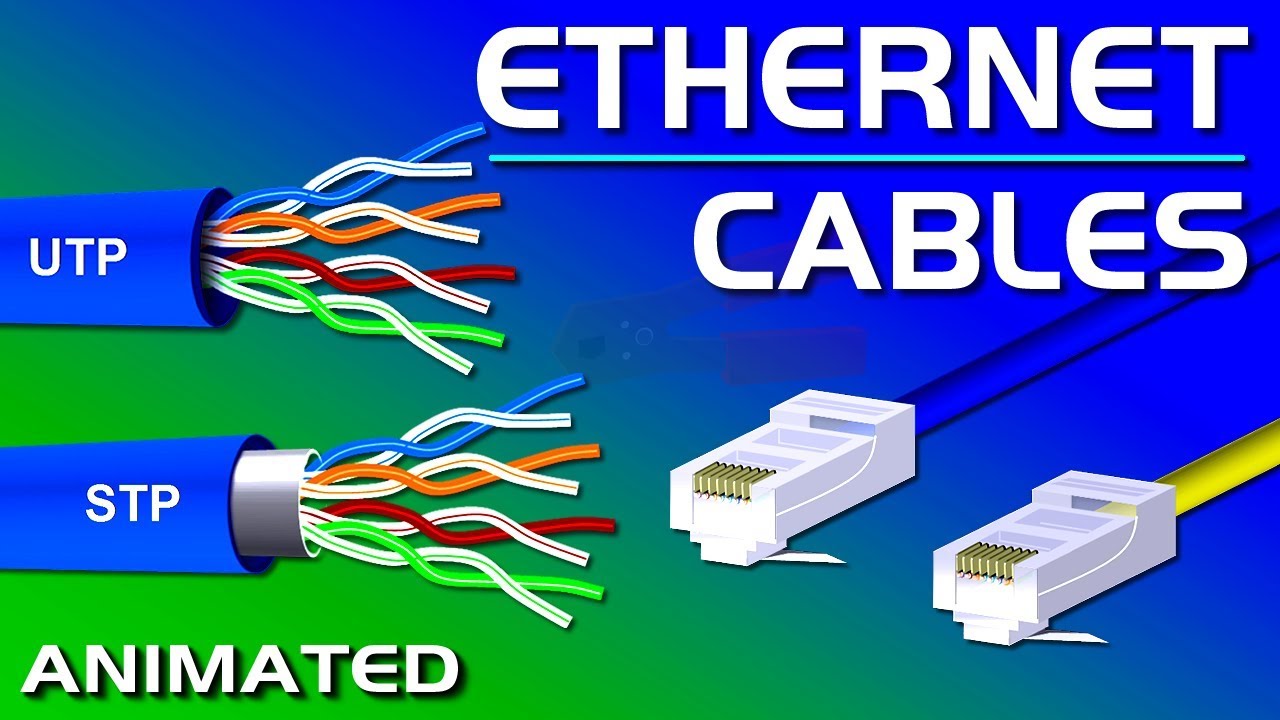
Ethernet Cables, UTP vs STP, Straight vs Crossover, CAT 5,5e,6,7,8 Network Cables

CÓMO CRIMPAR UN CONECTOR RJ45 | CONSTRUCCIÓN CABLE ETHERNET

Cara crimping kabel LAN / Press Konektor RJ45 Anti gagal mudah dan rapih untuk pemula 100% bisa

What is a CAT tool? - Translation 101
5.0 / 5 (0 votes)
