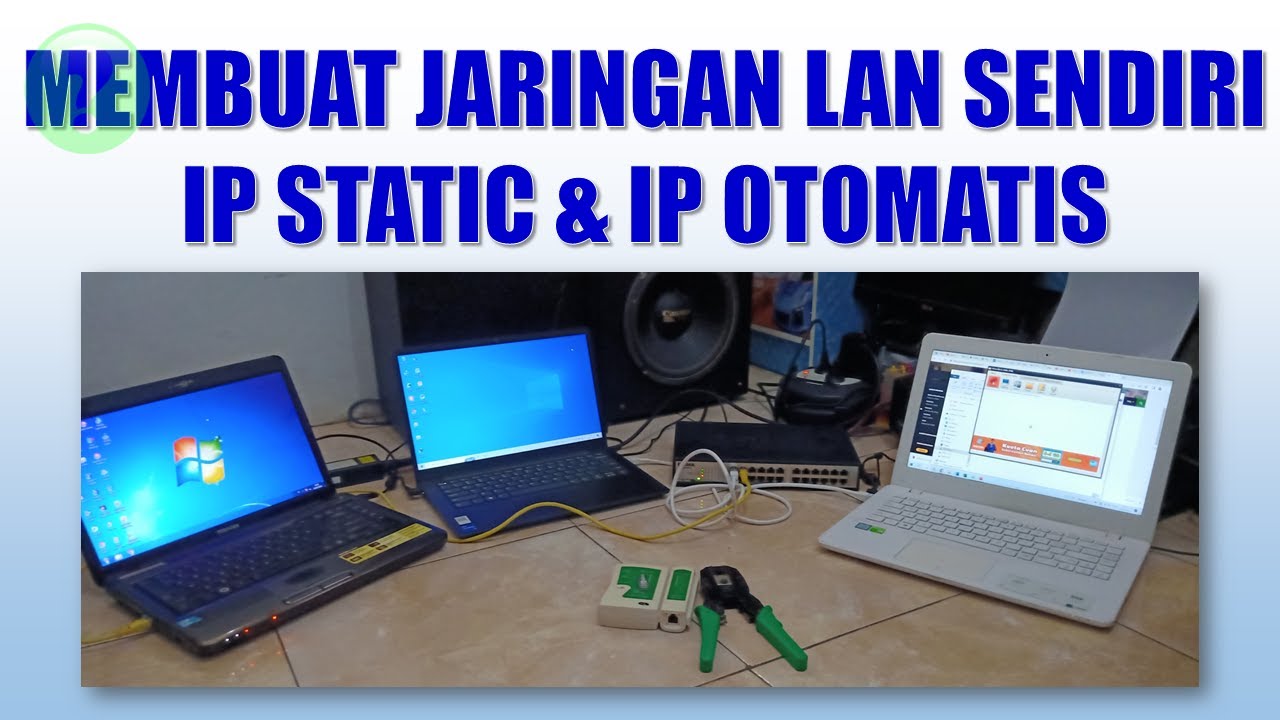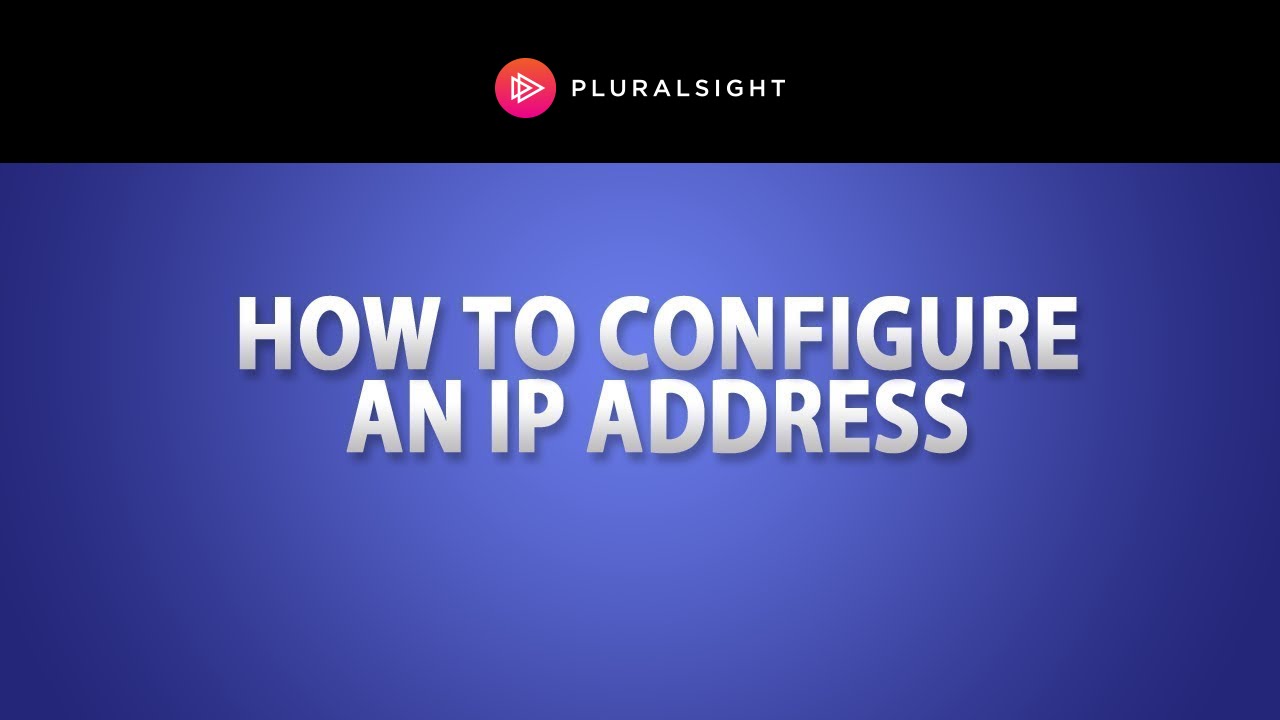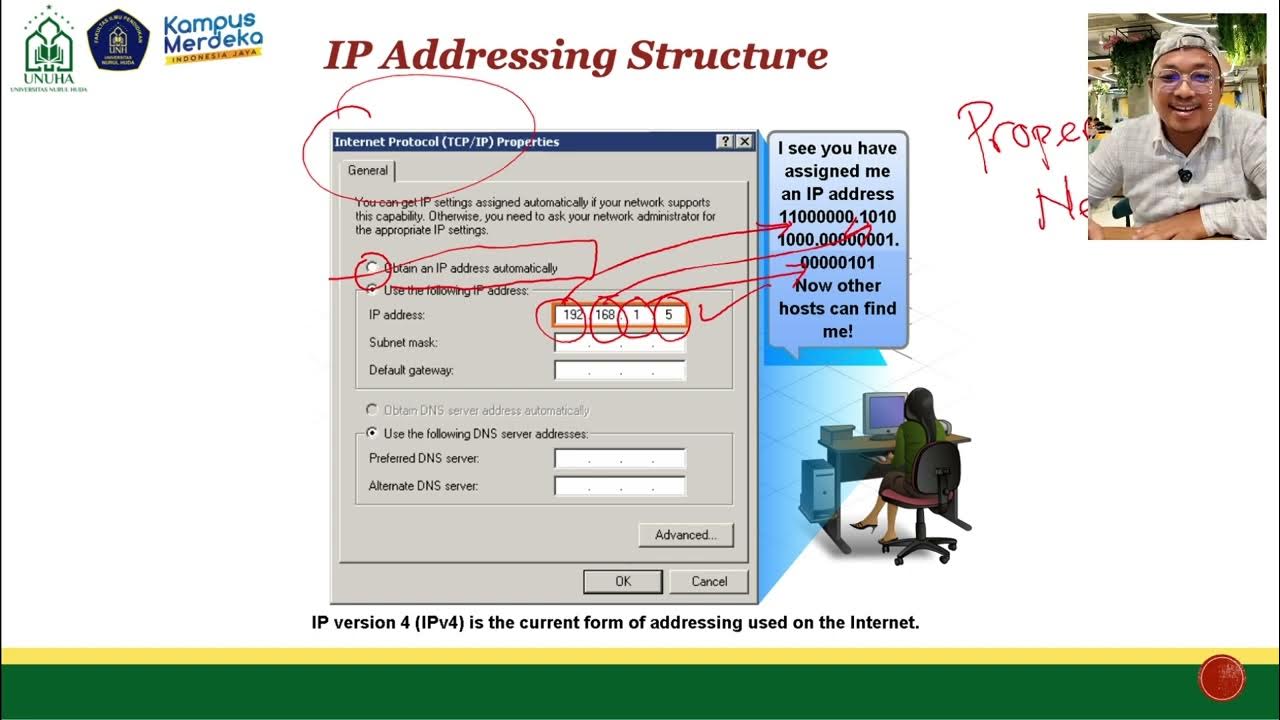Merancang Pengalamatan Jaringan - Teknik Komputer dan Jaringan
Summary
TLDRThis video tutorial provides a comprehensive guide to designing network addressing, focusing on the importance of IP addressing for network configuration. It begins by explaining the concept of IP addresses, their structure, and the types of addresses—network, host, and broadcast addresses. The tutorial walks through practical steps for assigning IP addresses to laptops using Windows operating systems and ensuring proper connection with UTP crossover cables. The process includes configuring network settings, performing tests to verify the connection, and troubleshooting to ensure successful communication between devices. The video aims to equip students with essential networking skills for the future.
Takeaways
- 😀 The video introduces the concept of network addressing and emphasizes its importance in network configuration.
- 😀 The tools and materials required for the practicum include two laptops and one UTP network cable.
- 😀 Personal protective equipment (PPE), such as wearpacks, is necessary before starting the practicum.
- 😀 Learning objectives include explaining IP addressing, classifying types of IP addresses, and determining how to address them.
- 😀 An IP address is essential for a computer to connect to a network.
- 😀 The structure of an IP address consists of three parts: Network ID, Host ID, and Subnet Mask.
- 😀 The three types of IP addresses are Network Address, Host Address, and Broadcast Address.
- 😀 The practicum involves configuring the network devices using specific IP addresses (192.168.1.1 for Laptop 1 and 192.168.1.2 for Laptop 2) and a subnet mask of 255.255.255.0.
- 😀 The configuration steps include setting up the IP address on each laptop and ensuring the network cables are connected correctly.
- 😀 A ping test is conducted between the two laptops to verify their network connection, confirming successful configuration.
Q & A
What is the importance of designing network addressing in a network configuration?
-Designing network addressing is crucial because it ensures proper communication between devices in a network by assigning unique IP addresses to each device and differentiating between the network and host parts of the address.
What are the necessary tools and materials needed for the practicum?
-The required tools and materials for the practicum include two laptop units, one UTP network cable, and personal protective equipment (PPE) such as wearpacks.
What are the three main parts of an IP address?
-The three main parts of an IP address are Network ID, Host ID, and Subnet Mask.
What is the purpose of the Network ID in an IP address?
-The Network ID is used to identify the network to which the device belongs, ensuring devices within the same network can communicate with each other.
What is the difference between the network address, host address, and broadcast address?
-The network address identifies the network itself, the host address identifies a specific device within the network, and the broadcast address is used to send data to all devices in the network.
What is the subnet mask used for in network addressing?
-The subnet mask is used to differentiate between the Network ID and the Host ID, helping routers and devices understand which portion of the address refers to the network and which refers to the specific host.
How do you configure the IP address on the first laptop in the practicum?
-To configure the IP address on the first laptop, go to the Control Panel, open 'Network and Sharing Center', click 'Change Adapter Settings', right-click 'Ethernet', select 'Properties', then 'Internet Protocol Version 4', and enter the IP address (192.168.1.1) and subnet mask (255.255.255.0).
What is the purpose of using a crossover UTP cable in the practicum?
-A crossover UTP cable is used to directly connect two devices, such as two laptops, allowing them to communicate without the need for a switch or router.
How do you verify if the IP address configuration was successful on the laptops?
-To verify the configuration, open the Command Prompt and type 'ipconfig'. If the correct IP address appears, the configuration is successful.
What does the 'ping' command test in this practicum?
-The 'ping' command is used to test the connectivity between the two laptops. If a reply is received, it indicates that the devices are successfully connected and can communicate over the network.
Outlines

Этот раздел доступен только подписчикам платных тарифов. Пожалуйста, перейдите на платный тариф для доступа.
Перейти на платный тарифMindmap

Этот раздел доступен только подписчикам платных тарифов. Пожалуйста, перейдите на платный тариф для доступа.
Перейти на платный тарифKeywords

Этот раздел доступен только подписчикам платных тарифов. Пожалуйста, перейдите на платный тариф для доступа.
Перейти на платный тарифHighlights

Этот раздел доступен только подписчикам платных тарифов. Пожалуйста, перейдите на платный тариф для доступа.
Перейти на платный тарифTranscripts

Этот раздел доступен только подписчикам платных тарифов. Пожалуйста, перейдите на платный тариф для доступа.
Перейти на платный тариф5.0 / 5 (0 votes)