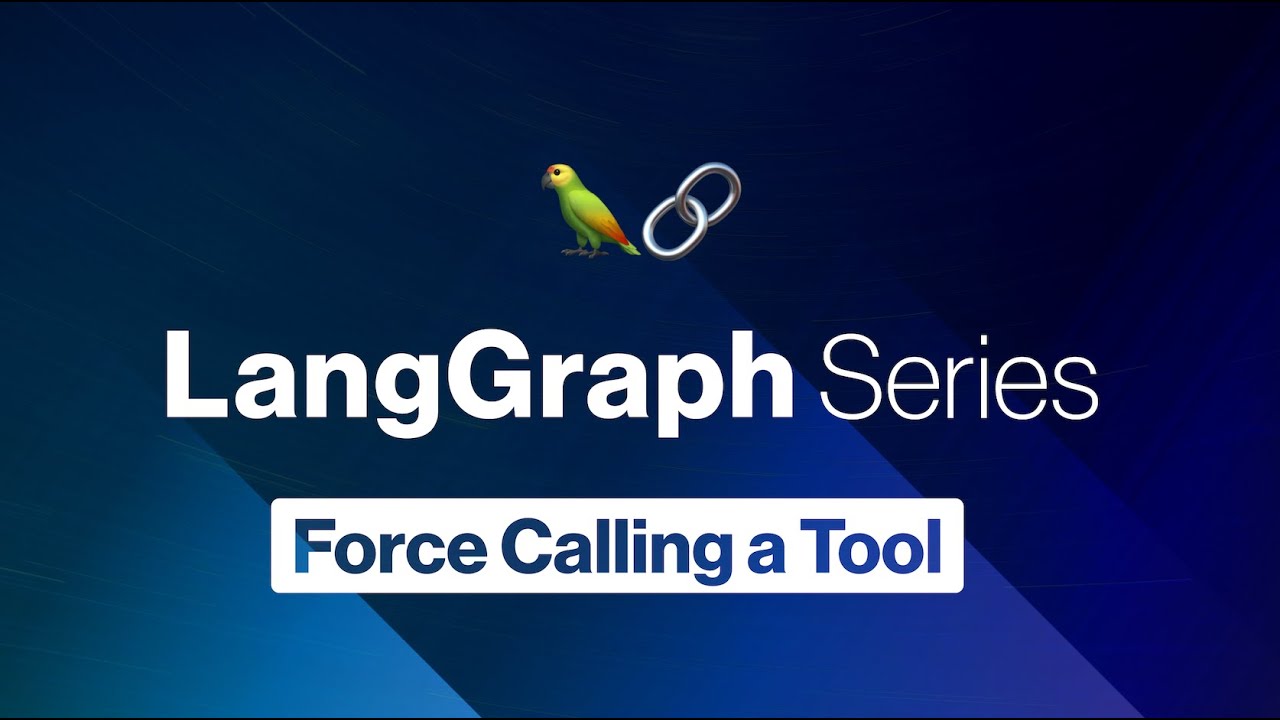LangGraph: Respond in a Specific Format
Summary
TLDRThis video explains how to configure a chat agent executor to respond in a specific format using function calling. The tutorial covers binding tools and response schemas to the model, creating a structured response format, and defining agent states. It walks through the process of setting up a modified agent to respond with specific elements like temperature and notes, offering practical examples of function calls. The video also demonstrates how this structured format enhances interactions, providing more control and consistency in responses from the agent.
Takeaways
- 😀 This tutorial covers how to get a chat agent executor to respond in a specific format using function calling.
- 😀 The script builds upon a base chat agent notebook, so it's important to have that context before proceeding.
- 😀 The process begins by creating the tool and tool executor, followed by the model setup, similar to previous implementations.
- 😀 A key modification involves binding a response schema to the model to enforce a structured response format, like 'temperature' and 'other notes'.
- 😀 Functions from the tools are converted into OpenAI function calls, and the response schema is also converted into OpenAI function calling.
- 😀 The response schema is then bound as a function to the model, ensuring that it produces structured responses.
- 😀 The agent state is defined as usual, but there are changes in the nodes, especially in the decision-making of whether to continue or end.
- 😀 The agent will end if there's no function call in the last message or if the function call name is 'response'.
- 😀 If the function call name is not 'response', the agent continues processing.
- 😀 The agent outputs structured responses (e.g., temperature and notes) as opposed to unstructured text, allowing for more predictable results.
- 😀 Under the hood, the agent uses multiple function calls: one for the tool (e.g., 'Tavil search') and one for the response format, creating a more controlled execution.
Q & A
What is the purpose of binding a response schema to the agent in the script?
-The purpose of binding a response schema to the agent is to ensure that the agent responds in a specific, predefined format, which helps in structuring the output in a controlled manner.
How does the agent decide whether to continue or end in the script's flow?
-The agent decides to continue or end based on whether a function call is made and the type of function call. If there is no function call or the function call is not related to 'response', the process continues; otherwise, it ends.
What happens when the agent calls a function named 'response'?
-When the agent calls a function named 'response', the process ends. This is different from previous versions where the response was simply a string.
What changes were introduced regarding the function call and the response format in the updated version?
-The updated version uses a structured response format instead of a plain string. This structured format includes specific fields like 'temperature' and 'other notes'.
What does the function 'response' represent in the context of the script?
-'Response' is a function call that signals the end of the agent’s process, indicating that the expected response has been achieved in the specified format.
What is the role of the 'tools' in this agent executor process?
-The tools serve as functions that the agent can call during execution. These tools, including 'tavil search results Json', are used to gather data or perform specific tasks as part of the agent’s decision-making process.
What was the role of the previous model's response system, and how does it differ from the current system?
-In the previous model, the response was a simple string returned in the 'content'. In the current system, the response is structured and includes specific fields like temperature and other notes, making it more detailed and organized.
What is the purpose of defining the agent state in the script?
-The agent state defines the conditions under which the agent should continue processing or stop. It helps control the flow of the execution based on whether a function call is made or not.
How does the agent executor handle function calls in this script?
-The agent executor handles function calls by binding them to the model and monitoring the results. It determines whether to continue or end the process based on whether the function call name is 'response' or something else.
What is the significance of the 'graph' mentioned in the script?
-The 'graph' represents the flow of execution within the agent. It includes decisions like whether to continue or stop the agent based on the outcomes of previous function calls, ensuring a structured process.
Outlines

Этот раздел доступен только подписчикам платных тарифов. Пожалуйста, перейдите на платный тариф для доступа.
Перейти на платный тарифMindmap

Этот раздел доступен только подписчикам платных тарифов. Пожалуйста, перейдите на платный тариф для доступа.
Перейти на платный тарифKeywords

Этот раздел доступен только подписчикам платных тарифов. Пожалуйста, перейдите на платный тариф для доступа.
Перейти на платный тарифHighlights

Этот раздел доступен только подписчикам платных тарифов. Пожалуйста, перейдите на платный тариф для доступа.
Перейти на платный тарифTranscripts

Этот раздел доступен только подписчикам платных тарифов. Пожалуйста, перейдите на платный тариф для доступа.
Перейти на платный тариф5.0 / 5 (0 votes)