UiPath Tutorial for Beginners 2025 - Part 2 | Workflows, Sequence, Flowchart, State Machine
Summary
TLDRIn this tutorial, the presenter introduces UiPath workflows, a fundamental concept in UiPath automation. The video covers three main workflow types: Sequence, Flowchart, and State Machine. It explains the use of each type with practical examples, demonstrating how sequences are used for linear tasks, flowcharts for complex decision-making, and state machines for handling processes with multiple states and transitions. The tutorial is beginner-friendly, offering clear explanations and visual demonstrations to help users understand how to build effective workflows in UiPath Studio.
Takeaways
- 😀 The session covers essential UiPath concepts like workflows, sequences, flowcharts, and state machines, crucial for automation development.
- 😀 A workflow in UiPath represents the visual automation process, containing actions that define how tasks should be performed.
- 😀 In UiPath, a sequence is the simplest and most commonly used workflow type, where tasks are executed one after another in a linear fashion.
- 😀 Sequences are ideal for linear tasks such as logging into applications, downloading reports, or sending emails.
- 😀 Flowcharts are used for more complex automation, especially when multiple conditions or decisions are involved. They are easier to navigate and understand.
- 😀 State machines are used for highly complex workflows, where there are multiple states and conditions determining transitions from one state to another.
- 😀 In sequences, tasks like input dialogs and decision conditions can be set up and executed step by step, making it easy to follow the logic.
- 😀 Flowcharts allow for more complicated logic with multiple if conditions and decisions, providing a clear visual structure for these processes.
- 😀 State machines help manage processes with multiple stages, and they allow easy handling of loops where processes might return to previous states.
- 😀 The tutorial walks through the creation of examples using sequences, flowcharts, and state machines, demonstrating how each type of workflow works in practice.
- 😀 The session concludes by explaining the need for proper naming conventions in workflows to avoid confusion and improve clarity in complex scenarios.
Q & A
What is a workflow in UiPath?
-A workflow in UiPath is a visual representation of an automation process, containing actions that define how tasks are performed. It is crucial for building and managing automation projects.
What are the different types of workflows available in UiPath?
-UiPath provides various types of workflows, including Sequence, Flowchart, State Machine, and others. The session focuses on Sequence, Flowchart, and State Machine workflows.
What is the purpose of a Sequence workflow in UiPath?
-A Sequence workflow is the simplest and most commonly used workflow type in UiPath. It executes tasks one after another, making it ideal for linear processes like logging into an application, downloading reports, or sending emails.
In which scenario would you use a Sequence workflow in UiPath?
-A Sequence workflow is suitable for automating linear processes, such as checking a balance, withdrawing money, or exiting an application.
How does a Flowchart workflow differ from a Sequence workflow?
-A Flowchart workflow is used for more complex automation tasks that involve multiple decision points, such as if-else conditions or switches. It provides a visual representation that is easier to navigate for workflows with complex logic, unlike the simpler Sequence workflow.
Why would you choose a Flowchart workflow for your automation?
-A Flowchart workflow is ideal when there are multiple decision points or complex logic in the automation process, making it easier to understand and follow compared to a Sequence workflow.
What is a State Machine workflow, and when should it be used?
-A State Machine workflow is used for complex processes where there are multiple states and conditions for transitioning between them. It's helpful when the process needs to loop or return to a previous state, making it easier to manage transitions in the workflow.
Can you explain how transitions work in a State Machine workflow?
-In a State Machine workflow, transitions define how the process moves from one state to another. These transitions are based on conditions, and each state represents a phase of the process. The State Machine allows for better control over complex workflows with multiple states and conditional transitions.
What are the advantages of using a State Machine over other workflows in UiPath?
-The State Machine is advantageous for workflows that involve multiple states, loops, or transitions. It simplifies the management of complex processes where certain states may need to be revisited based on conditions, which can be more cumbersome in Sequence or Flowchart workflows.
How do you create and work with variables in UiPath workflows?
-Variables in UiPath can be created within workflows to store and manipulate data. For example, in the presented workflow examples, input from the user is stored in variables (such as 'result') and used in conditions to determine the next steps in the automation.
Outlines

Этот раздел доступен только подписчикам платных тарифов. Пожалуйста, перейдите на платный тариф для доступа.
Перейти на платный тарифMindmap

Этот раздел доступен только подписчикам платных тарифов. Пожалуйста, перейдите на платный тариф для доступа.
Перейти на платный тарифKeywords

Этот раздел доступен только подписчикам платных тарифов. Пожалуйста, перейдите на платный тариф для доступа.
Перейти на платный тарифHighlights

Этот раздел доступен только подписчикам платных тарифов. Пожалуйста, перейдите на платный тариф для доступа.
Перейти на платный тарифTranscripts

Этот раздел доступен только подписчикам платных тарифов. Пожалуйста, перейдите на платный тариф для доступа.
Перейти на платный тарифПосмотреть больше похожих видео
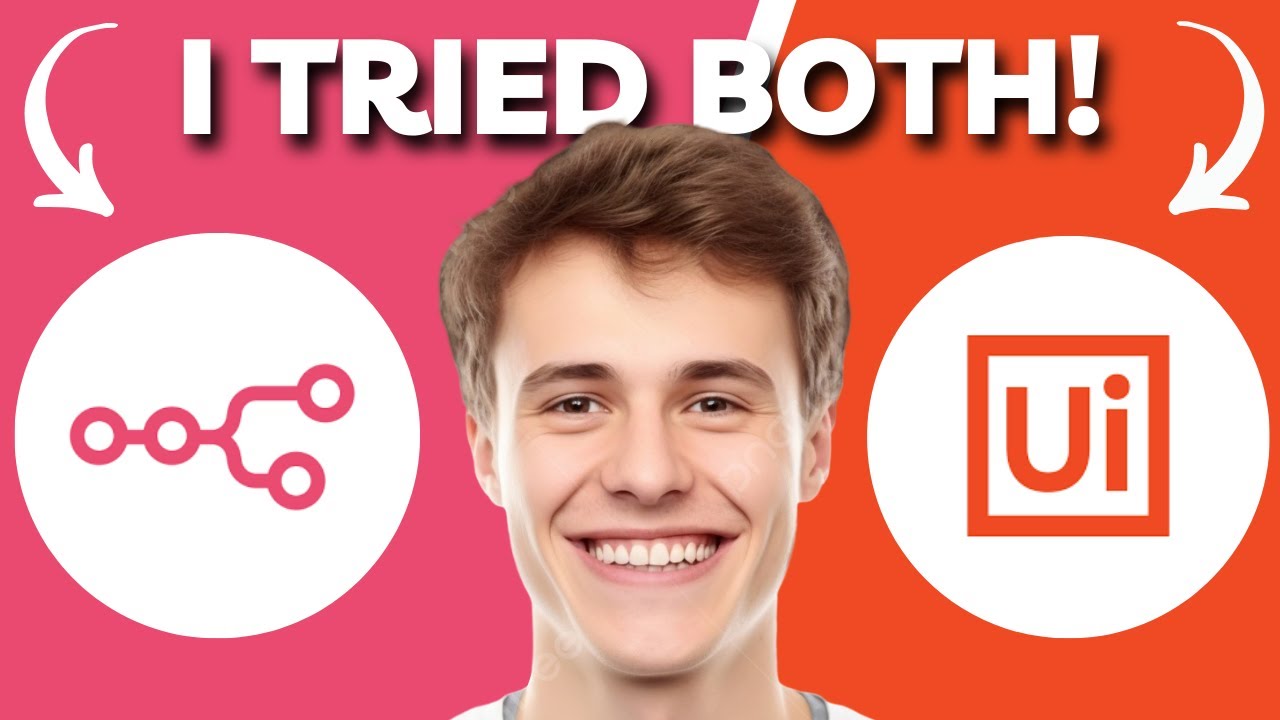
N8N vs UiPath – Pick The Right Automation Tool in 2025! (FULL OVERVIEW!)

UiPath Studio: Your First Process Automation

Citrix Automation, Image and Text Automation 4.1

UiPath Remote Runtime Dependency | UiPath Automation Developer Professional Exam Preparation

What is UiPath Robotic Process Automation?

DevCon Power 10 Demo #1: UiPath Maestro
5.0 / 5 (0 votes)
