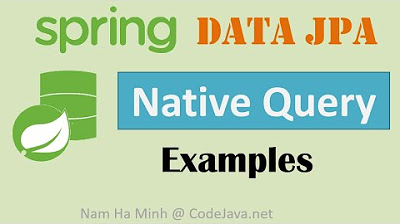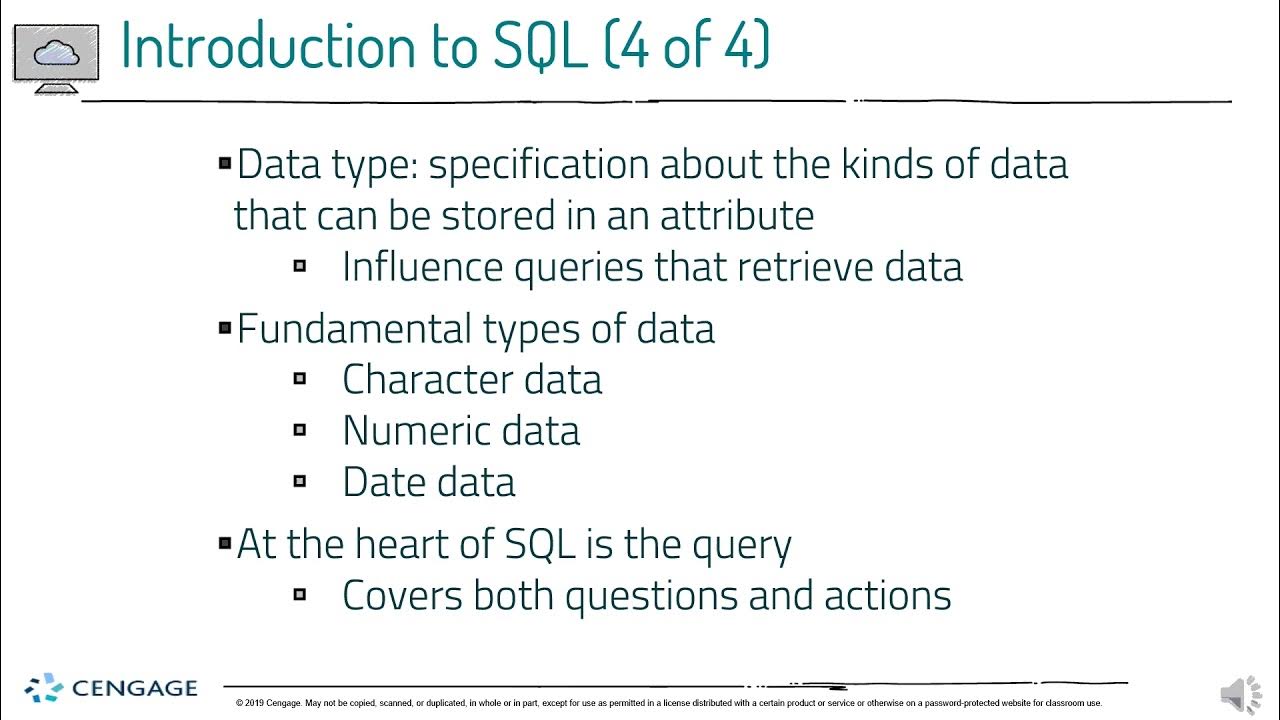Understand Statistics in SQL Server for better performance troubleshooting
Summary
TLDRThis video covers SQL Server statistics, emphasizing their role in query optimization. It explains how statistics are used by SQL Server's query optimizer to estimate cardinality and choose the most efficient query execution plan. The video outlines how statistics are created automatically, by index, or manually, and demonstrates how to check and analyze them using SQL commands. It also explains how outdated or inaccurate statistics can lead to inefficient query plans, highlighting the importance of keeping statistics up to date for optimal performance. Practical examples and tips for managing statistics are provided throughout.
Takeaways
- 😀 Cardinality estimation is a critical process in SQL Server for optimizing query performance. Incorrect cardinality estimates can lead to inefficient query execution plans.
- 😀 The query optimizer generates candidate execution plans based on estimated costs and selects the plan with the lowest cost.
- 😀 SQL Server uses statistics to estimate cardinality and help in the selection of the optimal execution plan.
- 😀 Statistics in SQL Server are created automatically by the query optimizer or manually by the user. These can be created for single or multiple columns.
- 😀 There are three ways statistics are created: automatically by the optimizer during index creation, for columns involved in WHERE clauses, or manually by the user.
- 😀 Statistics can be checked with the query 'DBCC SHOW_STATISTICS' to understand the execution details like histogram steps, range values, and rows in each step.
- 😀 A histogram in statistics helps understand the distribution of data and can influence query optimization by estimating the number of rows to process.
- 😀 When choosing between using an index or scanning the table, SQL Server uses statistics to calculate the estimated number of rows and the associated cost for each operation.
- 😀 Ensuring statistics are up to date is essential for accurate query optimization. SQL Server can automatically update statistics when data changes or indexes are rebuilt.
- 😀 SQL Server allows configuring sample size for statistics calculation, and larger sample sizes improve accuracy but come with a higher cost.
- 😀 Monitoring and managing statistics, including updating them regularly, is vital to prevent outdated or incorrect execution plans that can degrade query performance.
Q & A
What is the role of statistics in SQL Server?
-Statistics in SQL Server are used to estimate cardinality, which helps the query optimizer choose the most efficient execution plan for a query. If the statistics are inaccurate or outdated, SQL Server might choose an inefficient execution plan, resulting in slow query performance.
What happens when a user runs a query for the first time in SQL Server?
-When a query is run for the first time, it is sent to the query optimizer, which generates a query execution plan. The optimizer evaluates multiple candidate plans and estimates the cost of each one. The plan with the lowest cost is selected to execute the query.
How does SQL Server estimate cardinality?
-SQL Server uses statistics to estimate cardinality, which refers to the number of rows that will be processed for each query execution plan. This estimate is based on algorithms, operators, and the number of rows to be processed.
How are statistics created in SQL Server?
-Statistics in SQL Server can be created automatically by the query optimizer when certain conditions are met (e.g., when a WHERE clause is used). They can also be created manually by users with the CREATE STATISTICS statement or automatically when an index is created.
What are the different types of statistics in SQL Server?
-Statistics can be single-column or multi-column. They are created automatically by SQL Server in response to certain query operations or can be manually created by users. The statistics are associated with the columns used in queries, indexes, or WHERE clauses.
How can you check the available statistics for a specific table?
-You can check the available statistics for a specific table by running a query that targets the table and includes the system views that store information about statistics.
What is a histogram in SQL Server statistics?
-A histogram is a part of the statistics that contains partitioning steps, which show ranges of column values. It helps SQL Server estimate the distribution of values in a column to determine the most efficient query plan.
How does SQL Server use histogram data for query optimization?
-SQL Server uses the histogram data to estimate the number of rows that will be processed by certain operations. It compares the cost of using an index versus scanning the entire table, making decisions based on the estimated number of rows and the cost of accessing them.
What happens if the statistics are outdated or incorrect?
-If the statistics are outdated or incorrect, SQL Server might choose an inefficient query execution plan. This can lead to suboptimal performance, as SQL Server could use the wrong indexes or operators, resulting in longer query execution times.
How can you update statistics in SQL Server?
-Statistics can be updated automatically if the 'Auto Update Statistics' option is enabled. Additionally, they can be updated manually using the UPDATE STATISTICS statement or by rebuilding an index, which also updates the associated statistics.
Outlines

Этот раздел доступен только подписчикам платных тарифов. Пожалуйста, перейдите на платный тариф для доступа.
Перейти на платный тарифMindmap

Этот раздел доступен только подписчикам платных тарифов. Пожалуйста, перейдите на платный тариф для доступа.
Перейти на платный тарифKeywords

Этот раздел доступен только подписчикам платных тарифов. Пожалуйста, перейдите на платный тариф для доступа.
Перейти на платный тарифHighlights

Этот раздел доступен только подписчикам платных тарифов. Пожалуйста, перейдите на платный тариф для доступа.
Перейти на платный тарифTranscripts

Этот раздел доступен только подписчикам платных тарифов. Пожалуйста, перейдите на платный тариф для доступа.
Перейти на платный тарифПосмотреть больше похожих видео
5.0 / 5 (0 votes)