8. Cara Mudah Program PLC Untuk Pengendalian Sistem Elektropneumatik
Summary
TLDRIn this tutorial, Eko Aris from the Mechatronics Engineering Technology program at Satadarma University introduces a practical guide on controlling a pneumatic electro system using a PLC. He walks through a case study where two cylinders are sequentially controlled via buttons and sensors, explaining the process of identifying inputs and outputs, wiring the components, and creating a PLC program. The tutorial emphasizes the importance of understanding circuit diagrams, input-output connections, and the sequential programming process, aimed at providing a clear, step-by-step approach for students and practitioners in mechatronics.
Takeaways
- 😀 Identify inputs and outputs first when designing a PLC-controlled pneumatic system.
- 😀 A clear and systematic approach is essential for translating real-life cases into workable PLC programs.
- 😀 Create circuit diagrams (electrical, pneumatic, and input/output) before starting the PLC program.
- 😀 Use sequential diagrams to illustrate the sequence of operations in the system before programming.
- 😀 Make sure to understand the components you're working with, such as valves, cylinders, limit switches, and solenoids.
- 😀 The PLC addresses for input/output devices (buttons, limit switches, solenoids) must be correctly mapped and understood.
- 😀 Button 1 (start) triggers the sequence, while Button 2 (stop) halts it once the sequence completes.
- 😀 Limit switches play a key role in detecting cylinder positions (minimum and maximum).
- 😀 The sequence of cylinder movements must be defined clearly to ensure proper operation (forward, backward, reset).
- 😀 Working according to procedure and documentation allows for better team collaboration and ease of troubleshooting.
- 😀 A well-designed program will use internal relays and logical conditions to control the movement of cylinders in the correct order.
Q & A
What is the main objective of the mechatronics tutorial in the video?
-The main objective of the tutorial is to teach how to control a pneumatic electro system using a PLC (Programmable Logic Controller). The tutorial uses a case study to explain the process, starting from identifying components to programming the PLC.
What is the case study example presented in the video?
-The case study involves two pneumatic cylinders controlled by buttons and limit switches. Button 1 starts the sequence, causing Cylinder 1 to advance to its maximum, followed by Cylinder 2. The cylinders then return to their minimum positions. The system repeats unless Button 2 is pressed, which stops the cylinders.
How are the inputs and outputs identified for the PLC program?
-The inputs include Button 1 and Button 2 for starting and stopping the system, and limit switches (LS1 and LS2) to detect the positions of the cylinders. The outputs are the solenoids controlling the cylinders (Y1 and Y2). Each input and output is mapped to specific PLC addresses, such as Button 1 to 00.06 and Limit Switch 1 to 02.
What are the key components used in the system described in the tutorial?
-The key components include double-acting pneumatic cylinders, 5/2 solenoid valves (double and single solenoid), limit switches to detect cylinder positions, a PLC (Omron CP1E), and various electrical circuits for wiring the system.
Why is it important to use an electronic numerate system in the design process?
-An electronic numerate system helps in visualizing and organizing the entire setup. It allows different team members to work on specific sections of the project, such as input/output circuits, programming, and electronic systems, thereby improving efficiency and teamwork.
What is the significance of creating a sequential diagram in PLC programming?
-The sequential diagram helps in visualizing the logical flow of the system’s operations. It breaks down the process into steps, showing how each action (like advancing or reversing the cylinders) is triggered by specific conditions, which simplifies the process of writing the PLC code.
What is the role of internal relays in the PLC program?
-Internal relays are used to hold the state of the system during the execution of the program. For example, internal relay W0.01 is activated when Button 1 is pressed, which starts the sequence of cylinder movements. These relays help in managing the sequence of operations by holding and triggering specific actions.
How does the PLC program control the movement of the cylinders?
-The PLC program controls the cylinders by activating or deactivating the solenoids based on input conditions. For example, when Cylinder 1 reaches its maximum position (detected by Limit Switch 2), the program triggers Cylinder 2 to move forward. The sequence is reversed when the cylinders reach their minimum positions.
What is the role of limit switches in the system?
-Limit switches are used to detect the positions of the cylinders. They signal the PLC when a cylinder has reached its maximum or minimum position, which in turn triggers the movement of the other cylinder, ensuring the sequential operation of the system.
Why is it important to master basic electrical concepts and component symbols in mechatronics?
-Mastering basic electrical concepts and component symbols is essential for designing and troubleshooting mechatronic systems. It allows engineers to read and create wiring diagrams, understand how components interact, and ensure proper system assembly and operation.
Outlines

Этот раздел доступен только подписчикам платных тарифов. Пожалуйста, перейдите на платный тариф для доступа.
Перейти на платный тарифMindmap

Этот раздел доступен только подписчикам платных тарифов. Пожалуйста, перейдите на платный тариф для доступа.
Перейти на платный тарифKeywords

Этот раздел доступен только подписчикам платных тарифов. Пожалуйста, перейдите на платный тариф для доступа.
Перейти на платный тарифHighlights

Этот раздел доступен только подписчикам платных тарифов. Пожалуйста, перейдите на платный тариф для доступа.
Перейти на платный тарифTranscripts

Этот раздел доступен только подписчикам платных тарифов. Пожалуйста, перейдите на платный тариф для доступа.
Перейти на платный тарифПосмотреть больше похожих видео

4. Memahami Program Sekuensial PLC: Transformasi Sekuensial Elektro Pneumatik dengan Solenoid Ganda

1. Tutorial Pemrograman Sekuensial pada PLC

7.1 Menaklukkan Kendali Motor AC 3 Fase: Kisah Seru dengan Inverter Panasonic VF0 dan PLC Omron CP1E
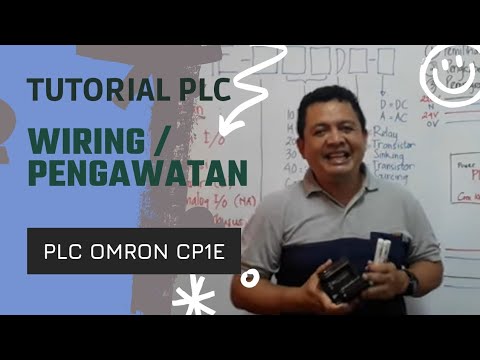
WIRING CP1E Panduan Praktis Basic Wiring PLC OMRON CP1E untuk Pemula!

AWAL BELAJAR Ngobrol Santai Tentang PLC (Programmable Logic Controller)

Pick and Place Robotic Arm programming in PLC Programming Tutorials for Beginners
5.0 / 5 (0 votes)
