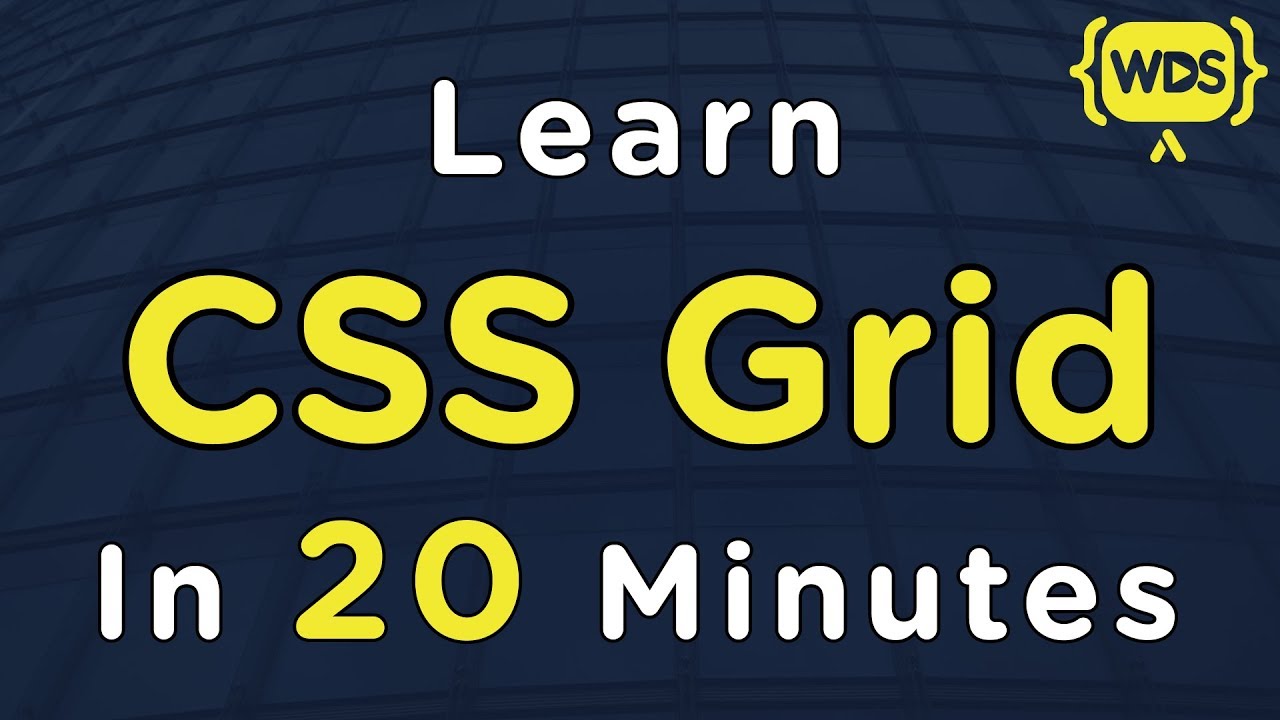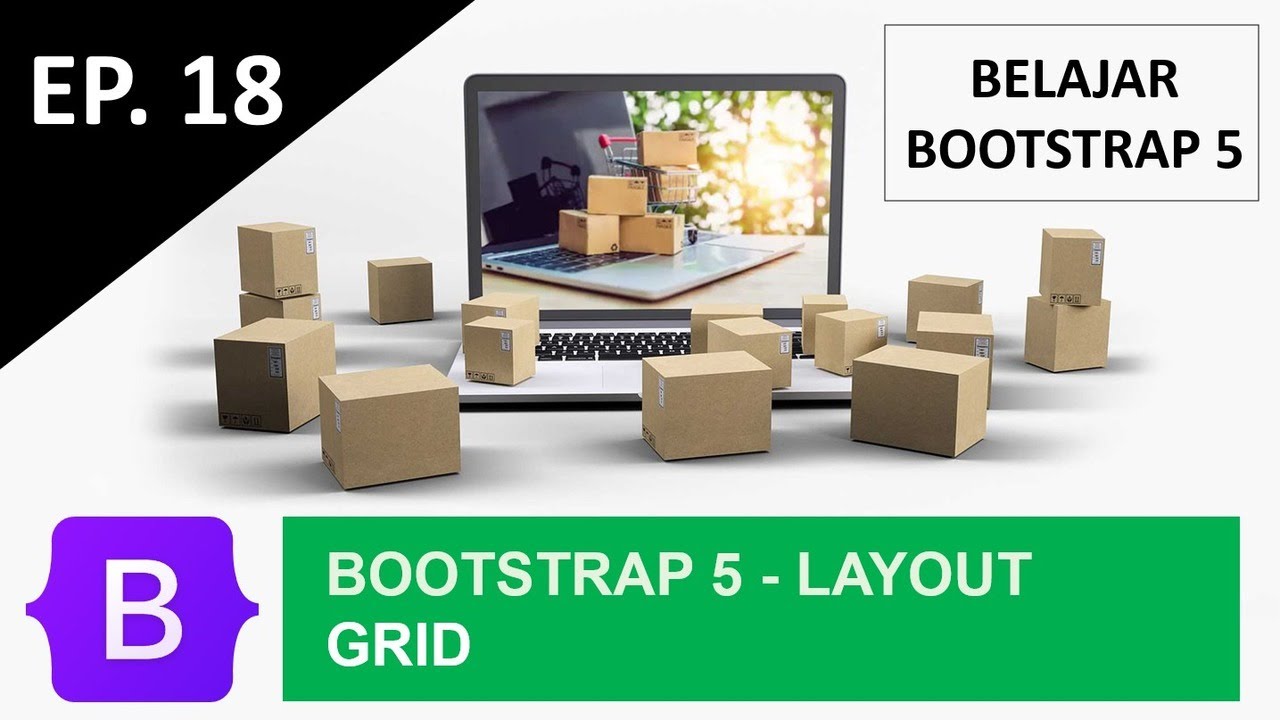A practical guide to responsive web design
Summary
TLDRThis video explores the power of CSS Grid and responsive design principles, highlighting the importance of letting the browser adapt layouts dynamically. The speaker demonstrates how to use `auto-fit`, `minmax()`, and `1fr` values to create flexible, responsive grids without heavy reliance on media queries. The tutorial focuses on designing with progressive complexity and choosing the right breakpoints, emphasizing a mindset shift from micromanaging layouts to collaborating with the browser for optimal responsiveness. A free 21-day course is offered for those wanting to deepen their understanding of responsive design techniques.
Takeaways
- 😀 **Let the Browser Do the Heavy Lifting**: Embrace the browser's natural behavior to handle responsiveness, avoiding the need for manual media queries whenever possible.
- 😀 **Use `auto-fit` in Grid Layouts**: For responsive designs, `auto-fit` is often more effective than `auto-fill`, as it adapts the number of columns based on available space.
- 😀 **Use `minmax()` with Grid for Flexibility**: The `minmax()` function in CSS Grid allows you to set flexible column widths that grow and shrink depending on available space, making layouts responsive without media queries.
- 😀 **Minimize Media Query Usage**: Only use media queries for specific situations where major design changes are required. Focus on letting the layout naturally adapt.
- 😀 **Focus on Progressive Complexity in Media Queries**: Add complexity in your layouts using media queries only when necessary, like switching to multi-column layouts at larger screen sizes.
- 😀 **Breakpoints Should Be Based on Content, Not Devices**: Choose breakpoints where the layout begins to look cramped, indicating it's time to switch to a more suitable design for smaller screens.
- 😀 **Media Queries for Desktop & Mobile Navigation**: Mobile navigation can often be more complex, which is why `max-width` media queries are useful for simplifying desktop-to-mobile transitions.
- 😀 **CSS Grid Can Handle Intrinsic Responsiveness**: By setting up columns with `1fr`, `minmax()`, and other responsive properties, CSS Grid helps layouts naturally adapt to varying screen sizes without complex media queries.
- 😀 **Don’t Overwrite Layouts with Media Queries**: Avoid setting up styles for a layout and then using media queries to overwrite them. Instead, let the layout evolve naturally by adding complexity as needed.
- 😀 **Start Simple and Add Complexity**: Begin with a simple, stacked layout and progressively add more complex features, like columns, as screen size increases.
- 😀 **Free Course for Responsive Design Mindset**: The speaker offers a free course, 'Conquering Responsive Layouts', to help developers embrace the mindset shift necessary for building responsive websites without over-relying on media queries.
Q & A
What is the main approach emphasized in the video for responsive web design?
-The main approach emphasized is allowing the browser to handle most of the layout adjustments automatically, minimizing the need for media queries. The speaker advocates using CSS Grid and hints to the browser on how elements should behave in different screen sizes, rather than controlling every aspect manually.
How does CSS Grid help in making layouts responsive?
-CSS Grid helps by enabling dynamic layouts that automatically adjust based on the available space. By using `auto-fit` or `auto-fill` with `minmax()`, grid items can resize themselves within a range, allowing them to adjust to various screen sizes without the need for complex media queries.
What is the difference between `auto-fit` and `auto-fill` in CSS Grid?
-`auto-fit` and `auto-fill` are both used to create responsive grid layouts. `auto-fill` fills the container with as many items as possible, while `auto-fit` behaves similarly but will collapse empty space left by the grid items into the available area. The speaker recommends using `auto-fit` most of the time.
What does the `minmax()` function do in the context of CSS Grid?
-The `minmax()` function allows you to define a range of sizes for grid items. For example, `minmax(250px, 1fr)` ensures that grid items have a minimum width of 250px, but can expand up to 1 fraction unit (1fr) based on available space. This creates flexible layouts that adjust depending on the screen size.
Why does the speaker prefer not to use media queries extensively?
-The speaker prefers to minimize media queries because they can become difficult to manage and often require more complex overrides. Instead, by using CSS Grid with properties like `auto-fit` and `minmax()`, layouts can adjust automatically to different screen sizes without the need for constant adjustments via media queries.
What is the significance of the `min-width` media query in the speaker's approach?
-The `min-width` media query is used by the speaker to add complexity to the layout as the screen size increases. This method is preferred because it adds complexity only when necessary, rather than starting with complex layouts that need to be simplified for smaller screens.
How does the `display: grid` property help with layout in the speaker's example?
-In the example, `display: grid` is used to create a flexible, grid-based layout. Initially, the grid items are stacked in one column, and as the screen size increases, the layout adapts by introducing two columns, with one column having a fixed width and the other taking up the remaining space.
What is the rationale behind using a mobile-first approach with `min-width` queries?
-The rationale is that mobile devices generally have more constraints, so it’s easier to start with a simple layout and then add complexity as the screen size increases. By using `min-width` queries, the layout progressively becomes more sophisticated without needing to overwrite existing styles for smaller screens.
What does the speaker mean by 'letting go of control' when designing with CSS?
-By 'letting go of control,' the speaker refers to trusting the browser to handle much of the layout logic. Instead of forcing a design to fit specific breakpoints, the developer can provide guidance through CSS Grid properties and let the browser adjust the layout based on the space available.
What advice does the speaker give regarding choosing breakpoints for media queries?
-The speaker advises choosing breakpoints based on the point where content begins to look cramped or unsatisfactory, rather than relying on arbitrary device sizes. This ensures that layouts adapt naturally to the content and screen size, focusing on usability rather than specific device types.
Outlines

Этот раздел доступен только подписчикам платных тарифов. Пожалуйста, перейдите на платный тариф для доступа.
Перейти на платный тарифMindmap

Этот раздел доступен только подписчикам платных тарифов. Пожалуйста, перейдите на платный тариф для доступа.
Перейти на платный тарифKeywords

Этот раздел доступен только подписчикам платных тарифов. Пожалуйста, перейдите на платный тариф для доступа.
Перейти на платный тарифHighlights

Этот раздел доступен только подписчикам платных тарифов. Пожалуйста, перейдите на платный тариф для доступа.
Перейти на платный тарифTranscripts

Этот раздел доступен только подписчикам платных тарифов. Пожалуйста, перейдите на платный тариф для доступа.
Перейти на платный тариф5.0 / 5 (0 votes)