Tutorial Lengkap Iklan di TikTok Ads Manager
Summary
TLDRThis tutorial guides viewers through setting up TikTok ads using the Ads Manager, highlighting its advanced features compared to the in-app Boost tool. It covers logging into the platform, creating an account, verifying business information, and setting up payment methods. The video explains how to define campaign objectives, target audiences, and optimize ads for traffic, conversions, or product sales. With practical advice on ad creation, pixel setup, and budget management, the video empowers businesses to run effective and data-driven campaigns on TikTok, ensuring optimal performance.
Takeaways
- 😀 It’s recommended to use TikTok Ads Manager for advertising instead of Boost or Promote, as it offers more features despite a higher minimum spend.
- 😀 To set up ads on TikTok Ads Manager, users must first log into TikTok on their computer and create an advertising account.
- 😀 TikTok Ads Manager setup includes filling in business details such as website URL, industry, country/region, and time zone.
- 😀 Verifying your business account is crucial for advertising certain products, like health or beauty products, to avoid content restrictions.
- 😀 Set up finance options to choose between automatic or manual payment methods, with automatic being the recommended option.
- 😀 Ensure that TikTok Shop is set up in the TikTok Seller Center if you plan to run ads related to product sales.
- 😀 When creating ads, there are several campaign objectives to choose from, such as traffic, video views, community interaction, lead generation, and website conversions.
- 😀 Advertisers can target audiences based on age, gender, and spending power, but the audience size must be sufficient to run ads effectively.
- 😀 A minimum budget of 200,000 IDR is required for TikTok ads outside of TikTok Shop, while TikTok Shop ads only require a 100,000 IDR minimum budget.
- 😀 It is suggested to use existing TikTok content for ads to keep consistency and avoid losing engagement.
- 😀 The ad setup process includes selecting creative options like video content, call-to-action buttons (e.g., 'Shop Now'), and adding relevant links, which helps drive engagement.
Q & A
Why is it recommended to use TikTok Ads Manager instead of Boost or Promote?
-Using TikTok Ads Manager offers more complete features, even though the minimum spend is higher. It provides more control and flexibility for advertising, making it a better option for serious advertisers.
What is the first step in setting up ads on TikTok Ads Manager?
-The first step is to log in to TikTok on a computer by going to tiktok.com, entering your credentials, and then verifying your login with an objective code sent to your email.
What should you do if you don’t have a business website for your TikTok Ads account?
-If you don't have a business website, you don't need to worry. You can leave the business website URL field empty during the setup.
What is the importance of adding multiple admins to your TikTok Ads account?
-Adding multiple admins to your TikTok Ads account acts as a backup. This ensures that if one account or email has issues, other admins can manage and monitor the account effectively.
What are the steps to verify your TikTok business account?
-To verify your business account, fill in the necessary business licenses, certificate number, and upload any required documents for verification. This is especially important for products that are prone to restrictions like health and beauty items.
What payment options are available for TikTok Ads accounts?
-TikTok offers both manual and automatic payment methods. It’s recommended to use automatic payments via debit or credit card for smoother transactions.
What are the types of advertising objectives available on TikTok Ads Manager?
-The available advertising objectives include traffic (to get more clicks), video views (to increase video engagement), community interaction (to grow followers or visits), app installs (for mobile apps), lead generation (to gather prospects), website conversions, and product sales (especially for TikTok Shop).
How can you direct your TikTok ad to a specific platform or website?
-In TikTok Ads Manager, you can select where you want your ad to be directed, such as to a website or a TikTok profile, depending on your campaign’s goal.
What is the minimum spend for TikTok Ads, and how does it differ for TikTok Shop?
-The minimum spend for TikTok Ads is 200,000 IDR unless you are advertising for TikTok Shop, in which case the minimum spend is reduced to 100,000 IDR.
What are the key factors to consider when setting your target audience on TikTok Ads?
-Key factors include age, gender, and spending power. However, TikTok allows for broad audience targeting by letting the platform find suitable users based on your goals. It’s important to ensure your audience size is large enough to run effective ads.
Outlines

Этот раздел доступен только подписчикам платных тарифов. Пожалуйста, перейдите на платный тариф для доступа.
Перейти на платный тарифMindmap

Этот раздел доступен только подписчикам платных тарифов. Пожалуйста, перейдите на платный тариф для доступа.
Перейти на платный тарифKeywords

Этот раздел доступен только подписчикам платных тарифов. Пожалуйста, перейдите на платный тариф для доступа.
Перейти на платный тарифHighlights

Этот раздел доступен только подписчикам платных тарифов. Пожалуйста, перейдите на платный тариф для доступа.
Перейти на платный тарифTranscripts

Этот раздел доступен только подписчикам платных тарифов. Пожалуйста, перейдите на платный тариф для доступа.
Перейти на платный тарифПосмотреть больше похожих видео

Earn $1.20 PER Google AD Watched

Google Ads Conversion Tracking on Magento 2 | Tutorial

Instagram Ads For Real Estate Agents (2024 Tutorial)

Cara Gampang Buat Iklan Facebook & Instagram dengan Meta Ads (Part 1/2) - Berdu.id

How to Promote Your Music on Spotify with Facebook Ads (Full Guide)
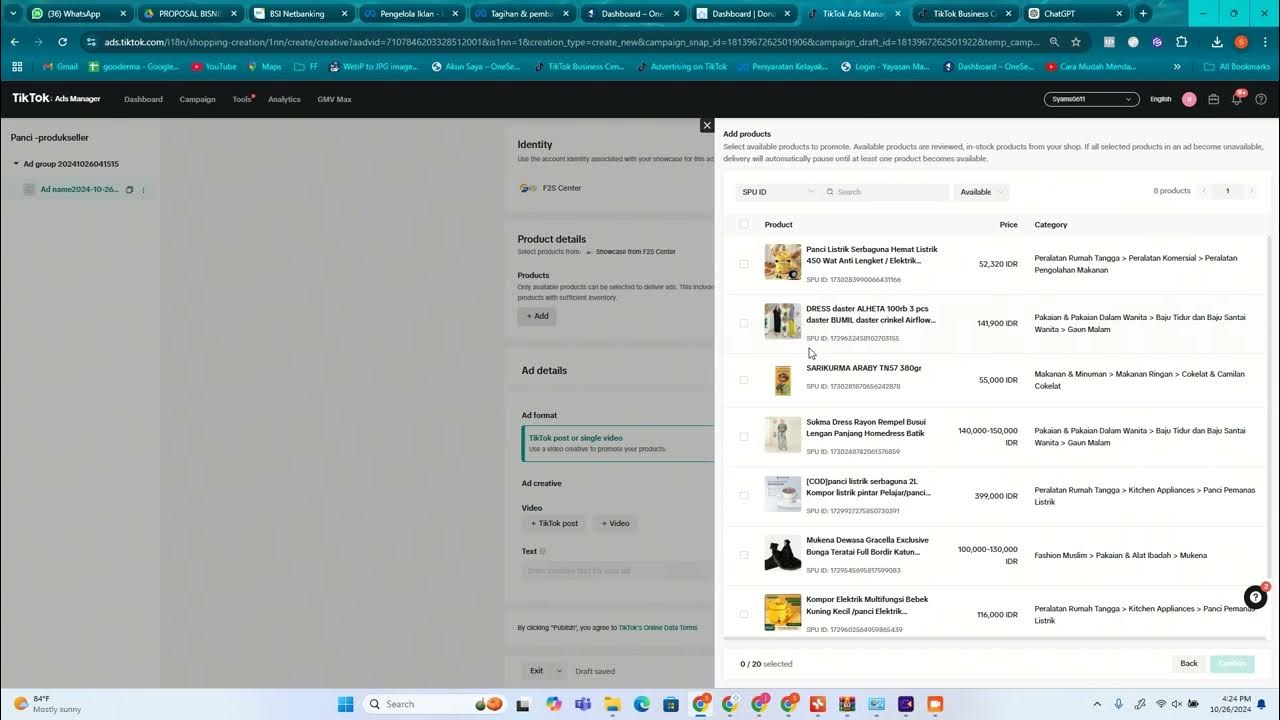
Cara membuat iklan di tiktok ads dengan objective iklan produkseller
5.0 / 5 (0 votes)
