Panduan Aktivasi Akun Coretax DJP (OFFICIAL TUTORIAL CORETAX)
Summary
TLDRThis video guide walks taxpayers through the process of activating their DJP Cortex account. The tutorial covers visiting the Cortex website, entering NPWP details, verifying taxpayer information, and completing identity verification with a photo. After confirming the taxpayer's statement and saving the data, users are instructed to check their email for login details and change their password for security. The guide ends with a reminder to contact the tax hotline for further assistance and emphasizes the importance of tax compliance.
Takeaways
- 😀 Visit the Cortex DJP website at cortexdjp.pajak.cgo.id to begin the activation process.
- 😀 Select 'Activation' on the website to start the account setup.
- 😀 Check the box that indicates you are a 'Registered' taxpayer before proceeding.
- 😀 Fill in the taxpayer's NPWP (Taxpayer Identification Number) and click 'Search' to verify your registration.
- 😀 Ensure that the displayed taxpayer name matches your identity records.
- 😀 Provide your registered email address and mobile phone number for contact.
- 😀 Complete the identity verification by taking a clear photo and clicking 'Validate Photo'.
- 😀 Carefully review the taxpayer's statement before clicking 'Save' to confirm your details.
- 😀 A success notification will appear once your information has been saved.
- 😀 Check your email inbox for the login details and use the password provided to log in to your account.
- 😀 Immediately change your password after logging in to secure your account and ease the management of tax obligations.
Q & A
What is the first step in activating your DJP Cortex account?
-The first step is to visit the website cortexdjp.pajak.cgo.id and select the activation option.
What should you check after selecting activation?
-After selecting activation, check the box that indicates you are a registered taxpayer.
What if the taxpayer status is neither a guarantor nor an undivided inheritance proxy?
-If neither status applies to you, you can ignore the checkboxes and continue filling in your NPWP.
What is the next step after entering your NPWP?
-After entering your NPWP, click the search button to verify that the taxpayer's name matches their identity.
What personal information is required during the activation process?
-You need to provide your registered email address and mobile number during the activation process.
How is identity verification performed during the activation process?
-Identity verification is performed by taking a photo, which is then validated by clicking the 'Validate Photo' button.
What should you do after validating the photo?
-After validating the photo, you need to check the taxpayer's statement and then click 'Save.'
What should you ensure after completing the process?
-Make sure that a success notification appears, indicating that the activation process was successful.
What should you do once you receive an email after activating your account?
-Check your email, log in with the password provided in the document, and immediately change your password for security.
Where can you go if you need further assistance with your DJP Cortex account?
-If you need help, visit the website www.pajak.go.id or call the tax hotline at 15200.
Outlines

Этот раздел доступен только подписчикам платных тарифов. Пожалуйста, перейдите на платный тариф для доступа.
Перейти на платный тарифMindmap

Этот раздел доступен только подписчикам платных тарифов. Пожалуйста, перейдите на платный тариф для доступа.
Перейти на платный тарифKeywords

Этот раздел доступен только подписчикам платных тарифов. Пожалуйста, перейдите на платный тариф для доступа.
Перейти на платный тарифHighlights

Этот раздел доступен только подписчикам платных тарифов. Пожалуйста, перейдите на платный тариф для доступа.
Перейти на платный тарифTranscripts

Этот раздел доступен только подписчикам платных тарифов. Пожалуйста, перейдите на платный тариф для доступа.
Перейти на платный тарифПосмотреть больше похожих видео
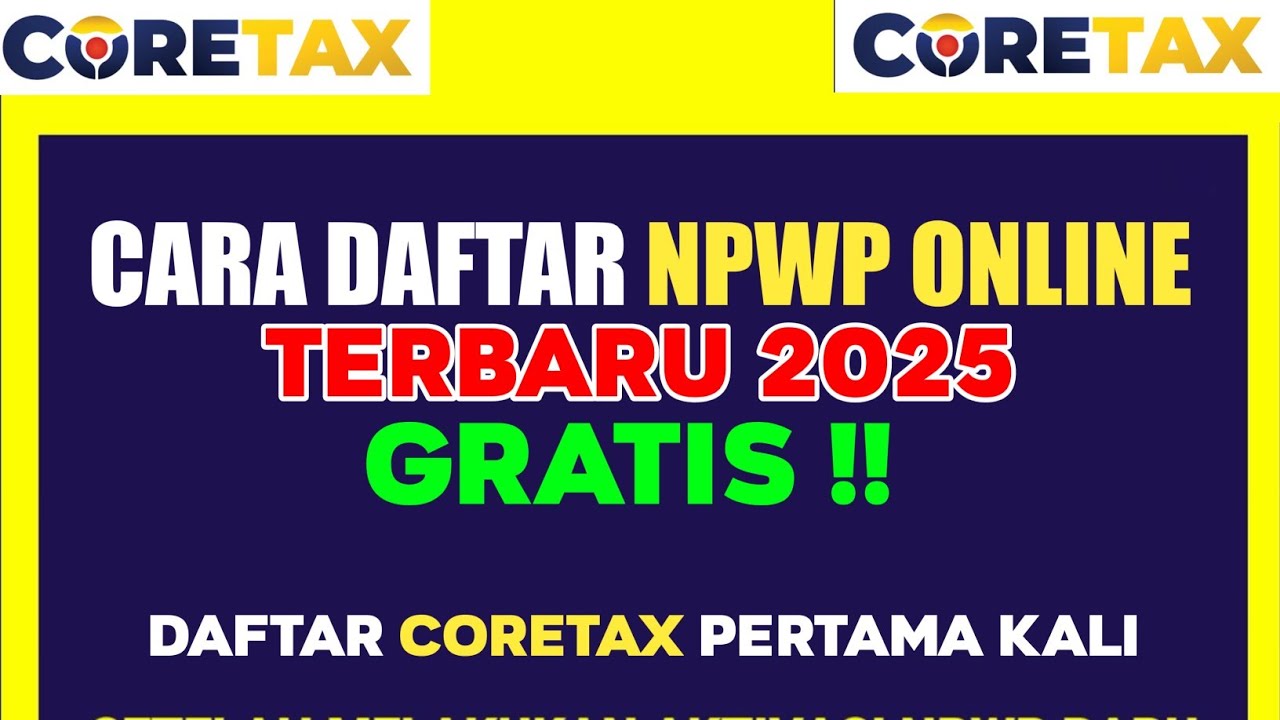
Cara Membuat NPWP ONLINE Terbaru 2025 | Cara Daftar Coretax

Masih Bingung Soal Coretax? Bagaimana Cara Daftarnya? Intip Tutorialnya Yuk!

CARA LAPOR SPT TAHUNAN CORETAX TERBARU || LAPOR PAJAK UMKM OMZET DIBAWAH 500 JUTA
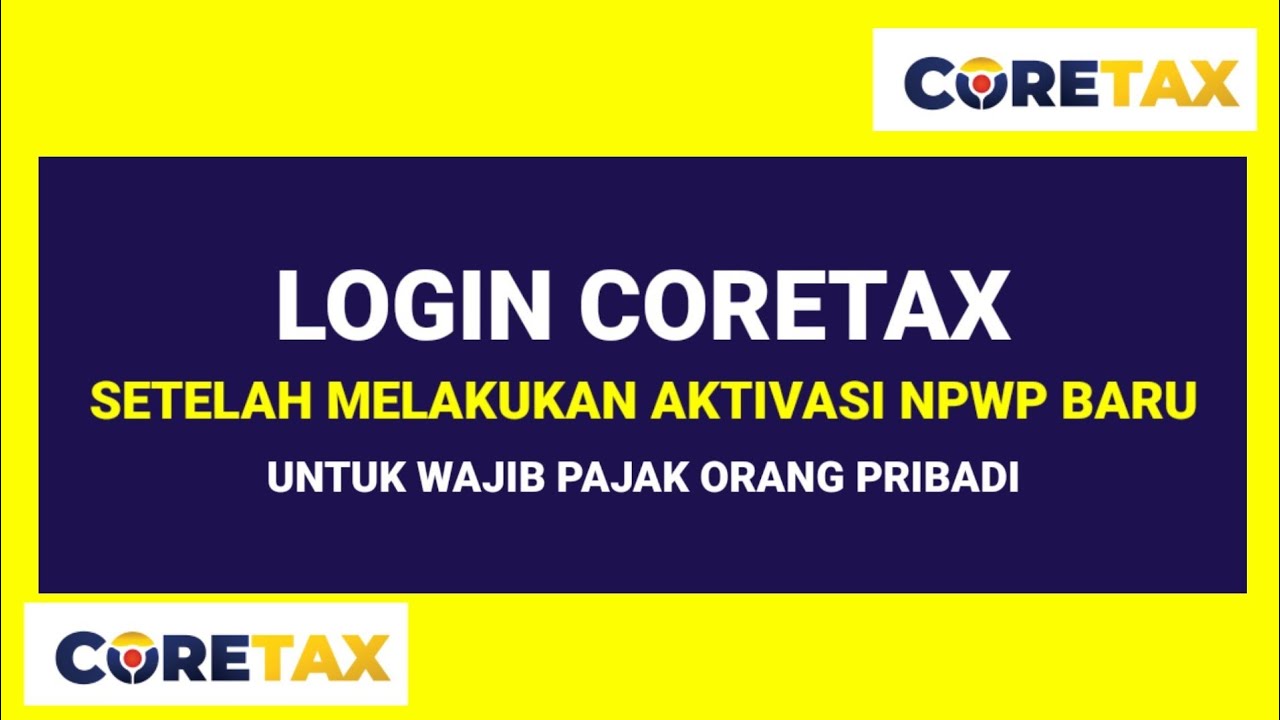
Cara Login CORETAX Setelah Melakukan Aktivasi Akun Wajib Pajak Orang Pribadi

Tutorial Cara Verifikasi Business Manager Facebook Dengan Cepat Instant Verified (New Method)
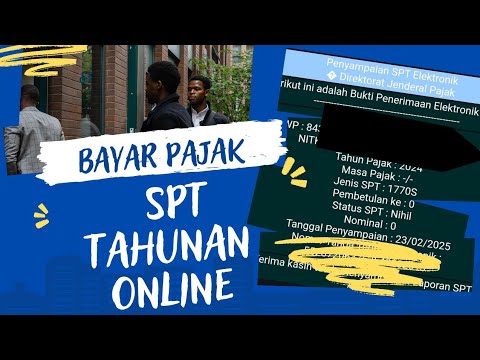
Cara Lapor Spt Online Tahun 2025
5.0 / 5 (0 votes)
