Tutorial Menggunakan Spss untuk data Panel
Summary
TLDRIn this tutorial, the presenter walks viewers through the process of using SPSS for panel data analysis. The session covers classical assumption tests like normality, multicollinearity, and heteroscedasticity. The presenter demonstrates how to input data, test for normality using the Kolmogorov-Smirnov method, check multicollinearity with the VIF test, and perform heteroscedasticity testing. Additionally, the video explains how to conduct hypothesis testing and calculate the coefficient of determination. The tutorial is practical, with step-by-step instructions to help users apply these methods in SPSS for analyzing panel data effectively.
Takeaways
- 😀 Learn how to perform classical assumption tests for panel data in SPSS.
- 😀 Understand how to set up and input panel data in SPSS, including both dependent and independent variables.
- 😀 For the normality test, use the Kolmogorov-Smirnov test, and ensure the sigma value is greater than 0.05 for normality.
- 😀 Perform multicollinearity testing using the VIF test. A VIF value less than 10 indicates no multicollinearity issues.
- 😀 The heteroscedasticity test can be conducted by analyzing the residuals. A sigma value greater than 0.05 indicates no heteroscedasticity.
- 😀 T-tests and hypothesis tests help assess whether individual variables (like char, npl, bopo, and ldr) significantly impact the dependent variable (profit).
- 😀 The determination test (R-squared) is used to check the proportion of variance in profit explained by the independent variables.
- 😀 For heteroscedasticity testing, ensure unstandardized residuals are checked, and compute variables like 'abresit' for analysis.
- 😀 The SPSS process includes entering data, selecting the correct regression models, and saving important statistics for each test.
- 😀 The script explains how to interpret SPSS output, such as reading sigma values, VIF, and coefficient signs to conclude relationships between variables.
- 😀 The script emphasizes the importance of reviewing all assumptions in panel data analysis to ensure the accuracy of regression results.
Q & A
What is the primary focus of the video?
-The primary focus of the video is to teach how to use SPSS for analyzing panel data, specifically performing classical assumption tests such as normality, multicollinearity, heteroscedasticity, and t-tests.
What kind of data is used in the SPSS analysis?
-The data used in the analysis is panel data, which includes four independent variables (X1, X2, X3, X4) and one dependent variable (Y).
Which test is used to check for normality in the data?
-The Kolmogorov-Smirnov test is used to check for normality in the data.
What value indicates that the data is normally distributed in the normality test?
-If the significance value (sigma) is greater than 0.05, the data is considered to be normally distributed.
How is the multicollinearity test performed in SPSS?
-The multicollinearity test is performed using the Variance Inflation Factor (VIF) method. If the VIF value is less than 10, there is no multicollinearity issue.
What does the VIF value represent in the multicollinearity test?
-The VIF value represents how much the variance of an estimated regression coefficient is inflated due to collinearity with other predictors. A VIF value less than 10 indicates no multicollinearity.
What test is used to check for heteroscedasticity in the data?
-Heteroscedasticity is tested using the unstandardized residuals from the regression analysis.
What value indicates no heteroscedasticity in the data?
-If the significance value (sigma) for heteroscedasticity is greater than 0.05, it indicates no heteroscedasticity.
What is the purpose of the T-test or hypothesis test in this context?
-The T-test or hypothesis test is used to determine whether each independent variable significantly affects the dependent variable (profit).
How is the coefficient significance determined in the hypothesis test?
-The significance of the coefficient is determined by its p-value (sigma). If the p-value is greater than 0.05, the variable does not significantly affect the dependent variable.
What does the Adjusted R-squared value represent in the model?
-The Adjusted R-squared value indicates the proportion of variance in the dependent variable (profit) that is explained by the independent variables. In this case, it is 87.4%, meaning the variables explain 87.4% of the variation in profit.
Outlines

Этот раздел доступен только подписчикам платных тарифов. Пожалуйста, перейдите на платный тариф для доступа.
Перейти на платный тарифMindmap

Этот раздел доступен только подписчикам платных тарифов. Пожалуйста, перейдите на платный тариф для доступа.
Перейти на платный тарифKeywords

Этот раздел доступен только подписчикам платных тарифов. Пожалуйста, перейдите на платный тариф для доступа.
Перейти на платный тарифHighlights

Этот раздел доступен только подписчикам платных тарифов. Пожалуйста, перейдите на платный тариф для доступа.
Перейти на платный тарифTranscripts

Этот раздел доступен только подписчикам платных тарифов. Пожалуйста, перейдите на платный тариф для доступа.
Перейти на платный тарифПосмотреть больше похожих видео
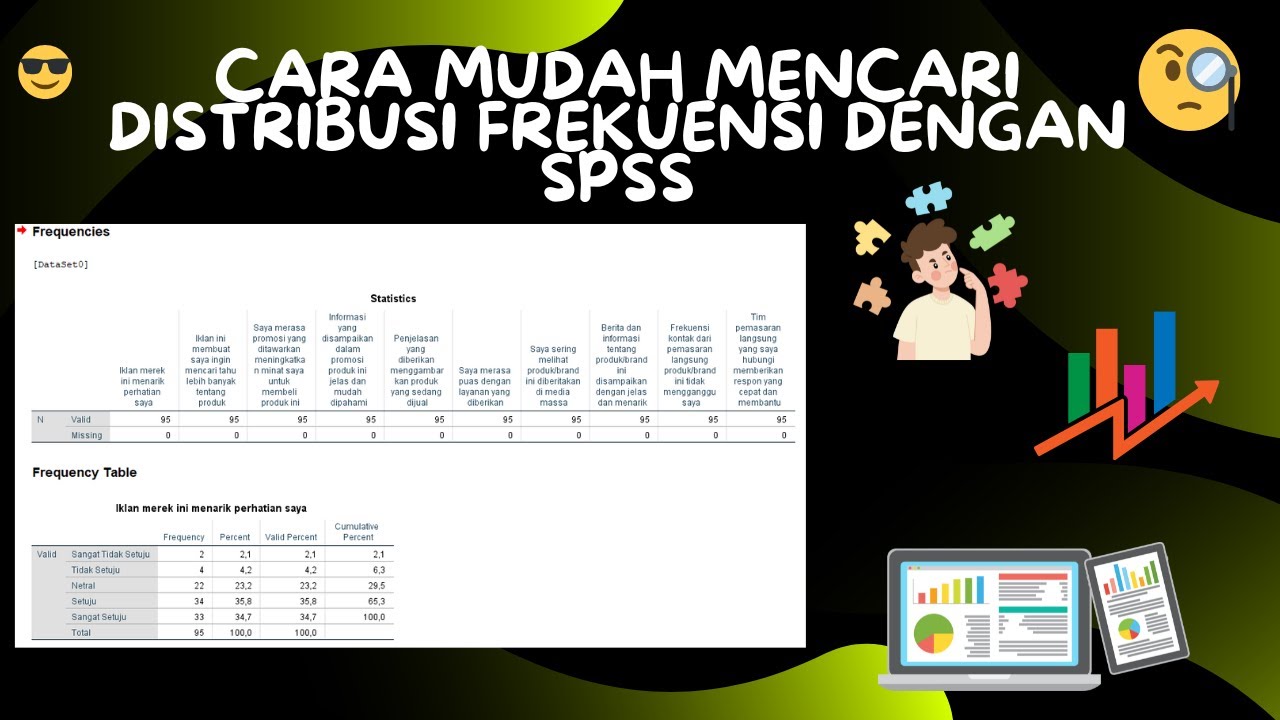
Cara Mudah Mencari Distribusi Frekuensi Dengan SPSS
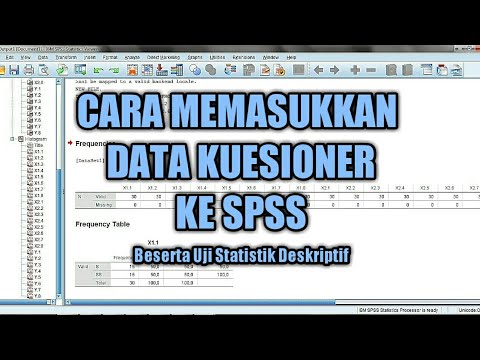
CARA MEMASUKKAN DATA KUESIONER KE SPSS - Beserta Uji Statistik Deskriptif

Belajar Dasar-Dasar SPSS Bagi Pemula #Part 1

EXCEL TUTORIAL - CARA MEMBUAT DATA DI EXCEL UNTUK SPSS DENGAN RUMUS IF

JANGAN PANIK || Begini Cara Membuat Data Tidak Linear Agar Menjadi Linear Signifikan Dengan SPSS

‼️PENGENALAN SPSS | JENIS DATA & CONTOH KASUS DASAR - Part2
5.0 / 5 (0 votes)
