The Worst Backup Idea I’ve Heard (And What to Do Instead)
Summary
TLDRIn this video, Leo Notenboom discusses the risks of using cheap SD cards or USB sticks for laptop backups, highlighting the quick wear of flash memory and the potential for data loss. While SD cards are convenient, they aren't as reliable for long-term storage due to the wear on memory after frequent writing. Leo recommends using external hard drives or SSDs, which offer better durability and larger storage for backups. Cloud services like Dropbox or OneDrive are also viable options for automatic, reliable backups. Ultimately, the video stresses the importance of regular, reliable backups to prevent data loss.
Takeaways
- 😀 SD cards and USB sticks may seem like an easy backup solution, but they are not reliable for long-term data storage.
- 😀 Lifetime warranties on SD cards only cover replacements but don't prevent data loss if the card fails.
- 😀 Flash memory, used in SD cards and USB sticks, wears out quickly with frequent writing, making them unsuitable for regular backups.
- 😀 SSDs use higher-quality flash memory compared to SD cards but still aren't ideal for backups due to their high speed and cost.
- 😀 SSDs are better suited for primary system drives, improving system speed, but not for backup purposes.
- 😀 Traditional hard drives or external SSDs provide more reliable and cost-effective solutions for backing up large amounts of data.
- 😀 For backup purposes, speed is not as crucial as storage capacity, which makes external hard drives or network backups a better option.
- 😀 Online backup services like Dropbox, OneDrive, and Google Drive offer an automated solution for data backup, which is an alternative to physical storage.
- 😀 Using a cheap SD card or USB stick for backup could result in data loss, making external hard drives or network backups a safer choice.
- 😀 Regularly backing up your laptop is crucial to avoid losing important data in case of hardware failure.
- 😀 The best approach to backups is to use external drives, either traditional hard drives or SSDs, or utilize network-based solutions for system image backups.
Q & A
Why is backing up to an SD card or USB stick not a good idea for long-term storage?
-Backing up to an SD card or USB stick is not ideal because they typically use cheaper flash memory, which wears out more quickly with frequent writes. These devices are not designed for long-term data storage and can fail faster than traditional external drives.
What is the issue with relying on the lifetime warranty of an SD card?
-A lifetime warranty means that if the SD card fails, you can get a free replacement, but the data on the card will likely be lost permanently. There’s no guarantee that the data can be recovered after failure, making it a risky option for backups.
How do the lifespans of SD cards and SSDs differ?
-SD cards generally use cheaper flash memory that wears out faster with frequent writing, while SSDs use higher-quality flash memory that lasts longer. This makes SSDs more reliable for long-term storage compared to SD cards.
Why should SSDs not be used for backups, even though they are more durable than SD cards?
-SSDs, while more durable, are designed for speed, which is unnecessary for backups. The high-speed capabilities of SSDs are wasted when used for backup purposes, and their cost per GB is much higher than traditional hard drives.
What is the advantage of using traditional external hard drives for backups?
-Traditional external hard drives offer a good balance between cost and storage capacity, making them ideal for backups. They are also generally more reliable for long-term storage compared to cheaper flash memory devices like SD cards and USB sticks.
What are the risks of backing up data using cheap flash memory, like SD cards and USB sticks?
-Cheap flash memory is prone to quicker wear and tear, especially with frequent writes. This increases the risk of failure, and if the device fails, the data stored on it is often unrecoverable.
What backup methods does the speaker recommend instead of using SD cards or USB sticks?
-The speaker recommends using traditional external hard drives, external SSDs, or cloud-based services like Dropbox, OneDrive, or Google Drive. These methods offer better reliability and security for long-term backups.
Why is using an external SSD for backups considered a waste of money?
-Using an external SSD for backups is considered a waste because the speed benefits of SSDs are not necessary for backups. You can get more storage for the same price with a traditional external hard drive.
What is the key takeaway about backup solutions mentioned in the video?
-The key takeaway is that any backup is better than no backup. While SD cards and USB sticks may be convenient for quick backups, they are not reliable for long-term storage. It’s best to use external hard drives or SSDs, or consider cloud services for safer, more reliable backups.
How does the speaker personally back up their data?
-The speaker personally backs up their data using external traditional hard drives, even when traveling. They also suggest backing up over the network to another machine, which provides additional flexibility.
Outlines

Этот раздел доступен только подписчикам платных тарифов. Пожалуйста, перейдите на платный тариф для доступа.
Перейти на платный тарифMindmap

Этот раздел доступен только подписчикам платных тарифов. Пожалуйста, перейдите на платный тариф для доступа.
Перейти на платный тарифKeywords

Этот раздел доступен только подписчикам платных тарифов. Пожалуйста, перейдите на платный тариф для доступа.
Перейти на платный тарифHighlights

Этот раздел доступен только подписчикам платных тарифов. Пожалуйста, перейдите на платный тариф для доступа.
Перейти на платный тарифTranscripts

Этот раздел доступен только подписчикам платных тарифов. Пожалуйста, перейдите на платный тариф для доступа.
Перейти на платный тарифПосмотреть больше похожих видео

OneDrive Backup Versus Using OneDrive for Backup, Even Though OneDrive Isn’t Backup

2025 New Box Flash64 UFS and EMMC | Game Over All Box UFI, Easy_Jtag, MIPI, Medusa | Flash64 Box

How to Format a Flash Drive Windows 10 | USB Thumb Drive | FAT32

10+ Key Memory & Storage Systems: Crash Course System Design #5
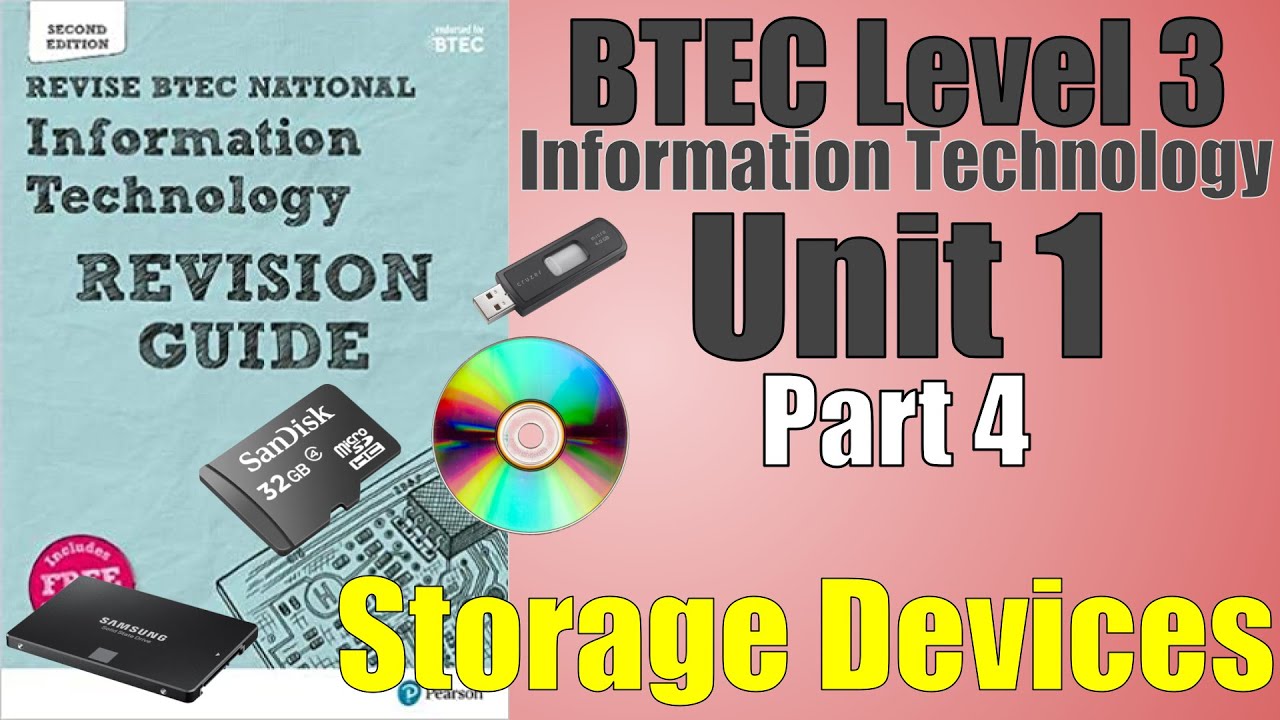
BTEC Level 3 IT - P04 - Storage Devices - HDD, SSD, SD, Magnetic Tape, USB Memory Stick, Optical

SD Card Not Working | Memory Card Not Working | SD Card format problem | SD card not showing
5.0 / 5 (0 votes)
